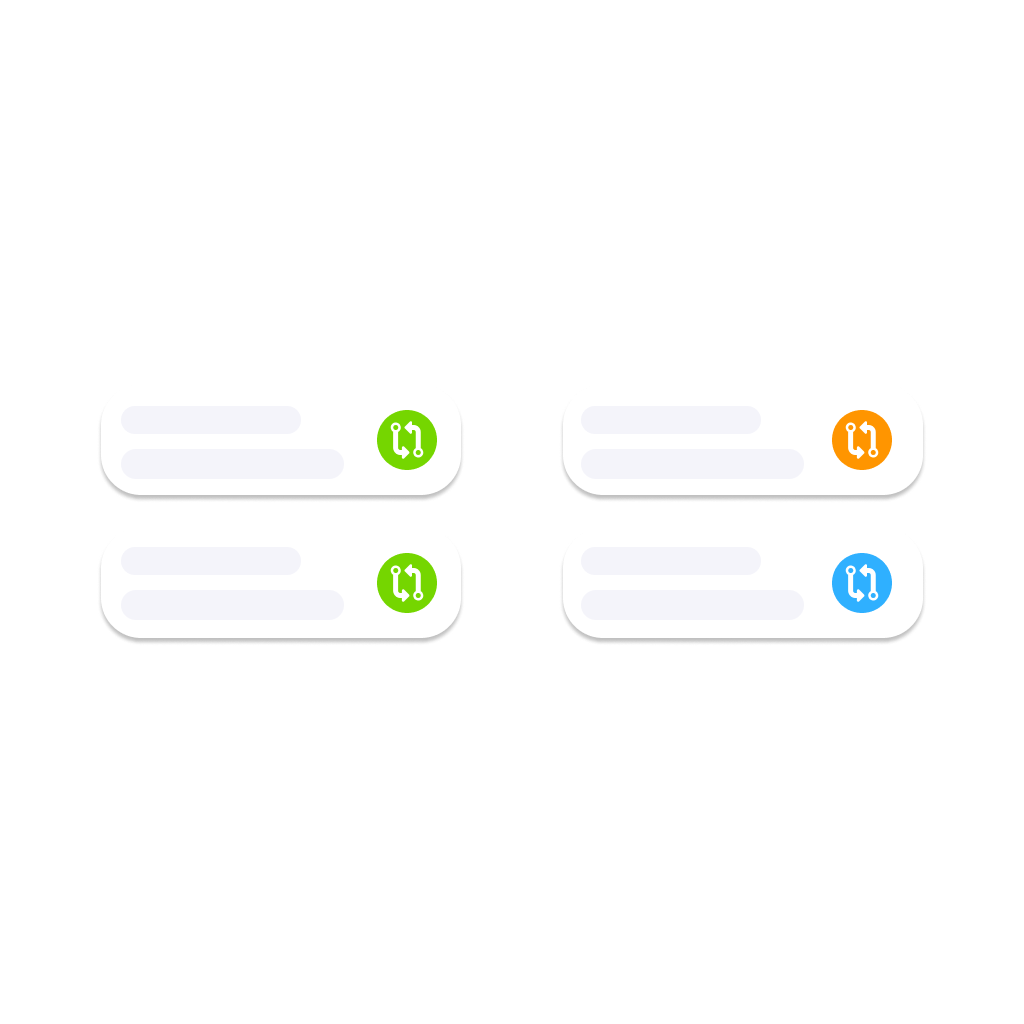Flow Utilities
Get more out of data for in flows
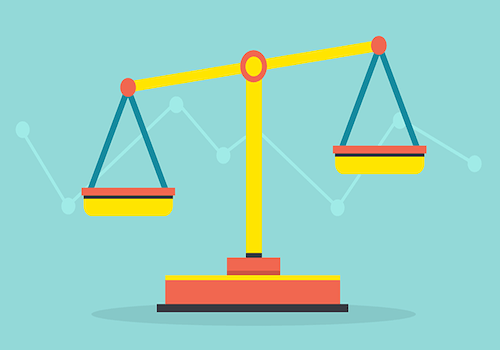
With the extra utilities enabled via this app, you will be able to do more advanced features in your flow.
Your data is stored locally so you could use them in different flows or without the need of "Advanced Flows".
Always wanted to know how long your device is running or how much energy it used?
With this app you can compare these (or basically any kind of number) data in Homey.
Current features:
- Start/Stop duration (Calculate time in between)
- Start/Stop comparison with value - (Calculate difference of numbers)
- Convert number to currency
- Calculation with 2 numbers ([+] [-] [/] [*])
- Convert number to number with decimals
- Replace text in a sentence
- Create yes/no or number flow tags
- Trigger flow when duration and/or calculation is done
Flow 카드
언제...
Flow Utilities
Comparison is made for variable
Flow Utilities
Duration is set for variable
그러면...
Flow Utilities
Calculate number 1 select calculation number 2 add to variable
For example use the difference of energy device and multiply with kWh price. Will be stored in "{variable} calculation".
Flow Utilities
Convert number to number with decimals decimals and add to variable
For example to convert numbers with 4 decimals to a number with only 2 decimals
Flow Utilities
Transform Text to Type add to variable
Flow Utilities
Create Yes/No as yes/no flow tag
Advanced
Flow Utilities
Convert number to currency notation
Convert a number value to selected currency notation.
Advanced
Flow Utilities
Create Number with decimals (optional) decimals as number flow tag
Advanced
Flow Utilities
Compare with end value end value for variable
Make sure the start value card has been set before, with the end value the difference is made and stored in "{variable} difference".
Flow Utilities
Stop duration for variable
Make comparison with the start value set earlier. The outcome will be set in "{variable} duration".
Flow Utilities
Replace Search text for Sentence in Replacement text and add to variable
Flow Utilities
Convert number to currency notation, add to variable
Convert a number value to selected currency notation. Outcome will be stored in "{variable} currency".
Flow Utilities
Start comparison with start value for variable
Set Start value for comparison, this can be used in the end card
Flow Utilities
Start duration for variable
Set the begin value for the duration comparison
지원
이 앱에 문제가 있습니까? 개발자에게 문의하려면 여기를 클릭하세요..
새로운 기능
버전 2.0.0 — BREAK: Remove zone action & trigger cards
업데이트 로그
Africa
Asia
Europe
Deutsch English