
Tedee
Being the world's best smart home hub, Homey can do many things. Automate your lights, manage heating and cooling systems, control appliances and help secure your home. Pairing your Homey with a smart lock by Tedee, instantly enhances your home’s safety and comfort level.
A Tedee smart lock can secure your front door and every indoor lock, such as the one leading to a study or storage. By default, it can be locked and unlocked with a dedicated mobile app – just like controlling the door with a remote. However, when integrated in Homey, you open up a world of possibilities!
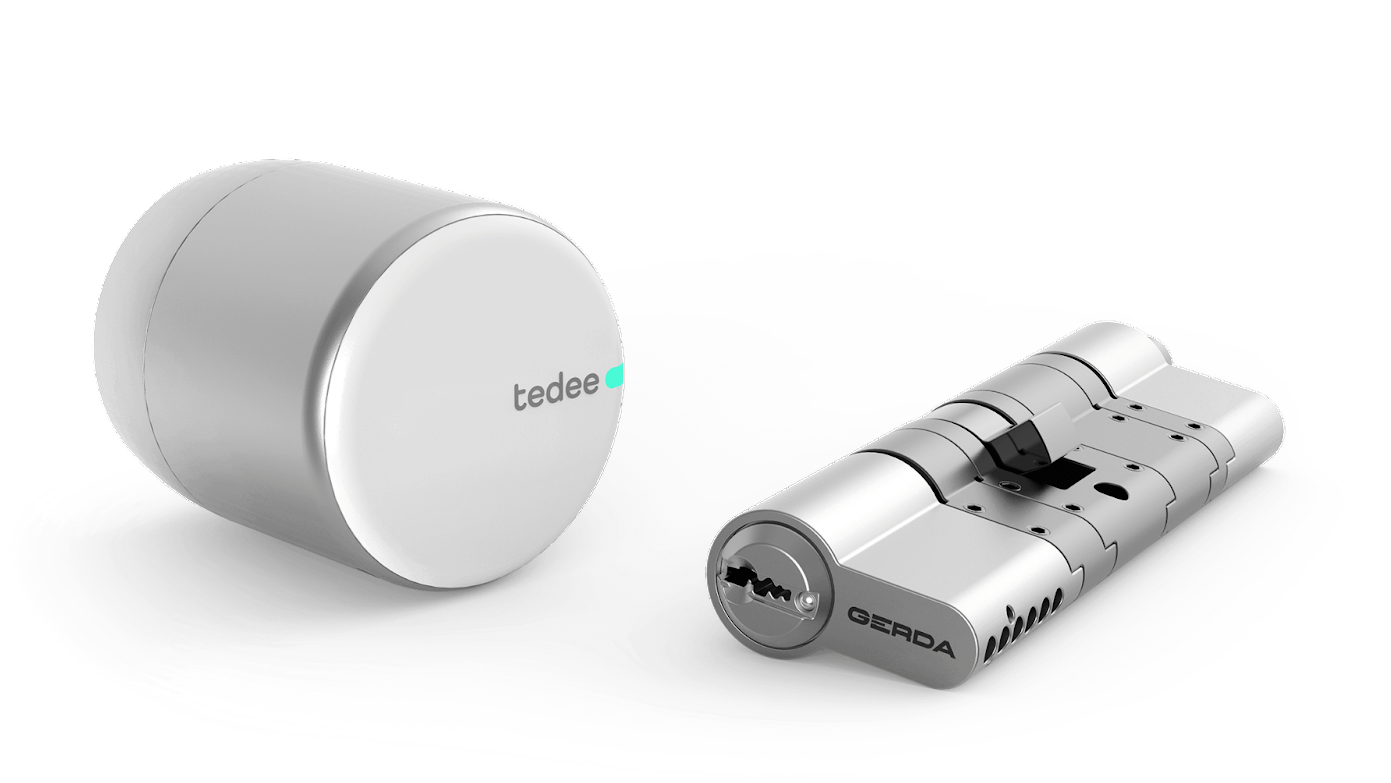
Transform your front door with Tedee
In today's fast-paced world, managing your home's security and access needs to be as smart and seamless as the rest of your life. That's where Tedee smart access devices come in, redefining what it means to secure, share, and enter your home. With Tedee, keys become a thing of the past, replaced by the convenience and innovation of smart locks that offer effortless access through your smartphone or smartwatch.
With Tedee and Homey, you can remotely open your front door for guests and delivery people. Or trigger all kinds of Advanced Flows when the lock status changes or when a specific person arrives or leaves. Homey turns the already great Tedee smart lock into a multi-purpose smart device, which can be used in ways only limited by your imagination.
Hidden from the outside world
A Tedee smart lock can be installed on the inside of your door, keeping it hidden from view. There are two types of smart locks to choose from: Tedee PRO, a luxuriously sleek, premium-quality device installed on compatible cylinders and adapters, and Tedee GO, an affordable option that doesn't require hardware replacements. Simply insert your key into the cylinder, slide the smart lock over it, and fix three screws. With a wide range of accessories and adapters, Tedee smart locks are compatible with most Euro-profile door locks, Scandinavian and Australian Mortise locks, and US deadbolts.

How the Tedee smart lock works
Installing Tedee’s smart lock yourself is straightforward – simply mount it on the inside of your door, connect it to the Bridge, and pair it with Homey. To gain access to all features, including remote control and integration with Homey, it’s necessary to connect your lock with a Tedee Bridge. The Bridge is a small device plugged into an electric socket a couple of meters away from the door, connecting both to your lock and local Wi-Fi.
The lock’s battery can last up to 14 months on a single charge with moderate usage, so you won’t have to think about charging the device. When the day does come, Homey will remind you to recharge the battery and keep your lock up and running. The included magnetic charger lets you power the lock without taking it off the door.
Of course, many of us are used to the idea of having a regular lock with keys, and you might feel a little anxious at first. You will be glad to learn that smart locks like Tedee undergo rigorous testing, and you can rest assured that you’ll get inside or out your home without a single problem. It’s always possible to use the lock manually, as a doorknob from the inside, or with a traditional key from the outside.
If used with the Tedee Keypad, all you need to unlock the door is just a 5 to 8-digit PIN. No smartphones, no apps necessary – your memory is enough to get back home, and sharing access with others becomes as easy as never before.
Tedee lock’s safety is ensured by multiple digital security technologies, such as those used in online banking. It’s also been certified as a secure smart home device by the independent IT security institute AV Test.

Feel more at home with tedee and Homey
Paired with Homey, Tedee provide the optimal way of giving remote access to your family, friends, or Airbnb guests. If you don’t mind, you can remotely unlock the door for the delivery person dropping off a package while you're away, or give temporary access to cleaning or maintenance services.
Additionally, Homey's scheduling feature is great for managing your lock's status. For instance, it can automatically unlock on weekdays at 7:30 when your family departs and promptly lock itself at 8:00 to ensure the door is never left unsecured. When you are going to bed, you can schedule Tedee to lock at a specific hour, eliminating concerns about the state of your front door once you're in bed.
Homey Flows let various devices talk to each other, extending their functionality, and Tedee locks are no exception. You can receive automated notifications when certain actions take place. When a guest with temporary access locks the door or when the door is unlocked manually, Homey will ping you or tell your voice assistant to do so. You can also be notified when your kids return home from school.

When you pair a Tedee smart lock with your security system, Homey will arm the alarm based on your current location. Homey keeps track of your position with geofencing, so you simply go about your daily business, and your home status changes accordingly.
The same goes for your family. You can set up a Homey Flow that will unlock the door when the first family member comes home and lock the door when everyone leaves. On top of that, when there’s no one home, Homey can tell your iRobot Roomba or Xiaomi vacuum to start cleaning the house. By the time you get back, everything will be nice and tidy!
The best thing about integrating Homey and Tedee is increasing the control over your home security. The Device Timeline in the Homey mobile app will always show you the recent lock activity. At a glance, you’ll know who’s home and who’s away.
As an added potential layer of security, Homey can also randomly increase or decrease the brightness of your lights to fool burglars into thinking someone’s there.
With a setup like that, you’ll no longer have to worry about losing your keys or getting locked out. Passing or copying keys will be a thing of the past, too, since Tedee and Homey allow you to quickly share access to your smart home with family or guests. You can always specify a user’s precise permissions in the Homey mobile app.
Make your smart home helpful
After returning home, Homey can greet you by running a Flow with your favorite lighting scene and starting a music playlist on an Alexa or Google Home smart speaker. Voice assistants can also provide you (or another user) with a customized list of reminders and upcoming calendar events.
Alternatively, you can put your smart video doorbell to good use. Create a Flow that sends a notification to your phone when someone presses the doorbell, including a photo of the person. If it’s someone you recognize – a neighbor, friend, or family member – you can easily unlock the door with a single tap.
With Tedee and Homey, your front door becomes more than just an entry point; it becomes a gateway to a smarter, more secure, and more convenient lifestyle. Whether it's managing access for visitors, integrating with your smart home devices, or simply enjoying the ease of keyless entry, Tedee is here to redefine your home experience.