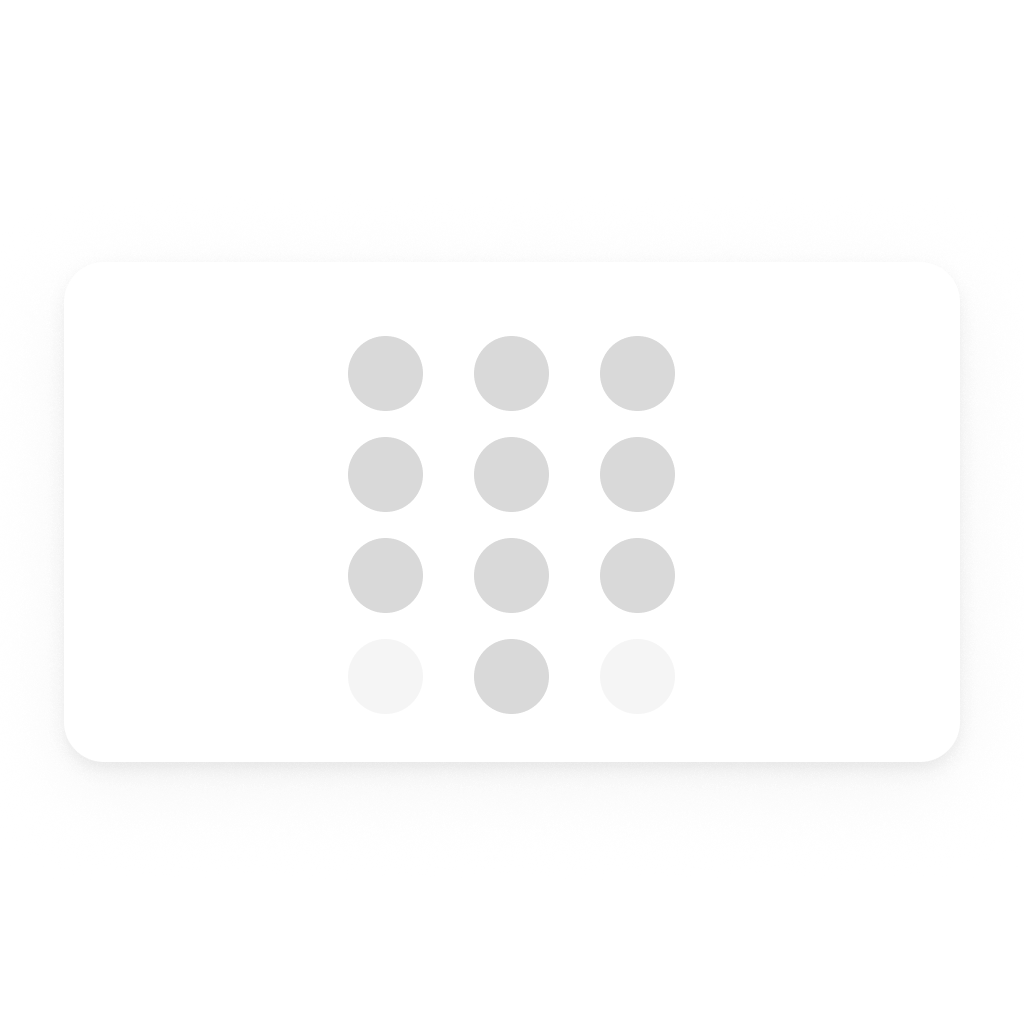Home Assistant Community
Connect to Home Assistant

This Homey app adds support for many devices, scripts & scenes of your Home Assistant installation.
Currently the following device types are supported:
- Compound (combined & customizable device)
- Lights
- Media Players
- Sensors
- Binary Sensors
- Scenes
- Scripts
- Switches
- Services (start via flowss)
Installing / using the app:
To use this app, just install it from the Homey app store https://homey.app/a/io.home-assistant.community/
There's no need for configuring things up front, you can start right away by adding your first device, only now you will have to enter your Home Assistant instance's local IP address, along with the "Longlived token"
→ when you don't have one, you can create it by scrolling down at 'http://your.homeassistant.IPaddress:8123/profile';
When successfully saved, you can install devices without interruption.
After adding a new device on your Home Assistant instance, the entity list in Homey is refreshed instantly, just add your new entity as Homey device.
Supported devices
Flow cards
Click on a device above to show related Flow cards only.
When...
Alarm control panel
Alarm has been deactivated
Alarm control panel
Alarm has been triggered
This event is triggered every time an alarm is triggered.
Alarm control panel
Alarm has been activated
The device alarm is activated the first time an alarm is triggered.
Alarm control panel
Alarm mode changed
Alarm control panel
Alarm state changed
Boiler
Turned on
Boiler
Turned off
Boiler
The temperature changes
Boiler
The target temperature changed
Boiler
Value of capability Capability changed
Triggers when the value of capability [[capability]] changes. Select one of the device capabilities and use the result token of the corresponding type
Boiler
The alarm of capability or switch Capability turned off
Triggers when the alarm of capability or switch [[capability]] turned on. Select one of the capabilities defined in compound definition and use the result token of the corresponding type
Boiler
The alarm of capability or switch Capability turned on
Triggers when the alarm of capability or switch [[capability]] turned on. Select one of the capabilities defined in compound definition and use the result token of the corresponding type
Button
Button was pressed
Triggers when the button was pressed in Home Assistant.
Button
Value of capability Capability changed
Triggers when the value of capability [[capability]] changes. Select one of the device capabilities and use the result token of the corresponding type
Button
The alarm of capability or switch Capability turned off
Triggers when the alarm of capability or switch [[capability]] turned on. Select one of the capabilities defined in compound definition and use the result token of the corresponding type
Button
The alarm of capability or switch Capability turned on
Triggers when the alarm of capability or switch [[capability]] turned on. Select one of the capabilities defined in compound definition and use the result token of the corresponding type
Camera
Value of capability Capability changed
Triggers when the value of capability [[capability]] changes. Select one of the device capabilities and use the result token of the corresponding type
Camera
The alarm of capability or switch Capability turned off
Triggers when the alarm of capability or switch [[capability]] turned on. Select one of the capabilities defined in compound definition and use the result token of the corresponding type
Camera
The alarm of capability or switch Capability turned on
Triggers when the alarm of capability or switch [[capability]] turned on. Select one of the capabilities defined in compound definition and use the result token of the corresponding type
Climate
The temperature changes
Climate
The target temperature changed
Climate
The humidity changed
Climate
Value of capability Capability changed
Triggers when the value of capability [[capability]] changes. Select one of the device capabilities and use the result token of the corresponding type
Climate
Thermostat activity changed
Climate
Thermostat mode changed
Climate
Fan mode changed
Climate
Preset mode changed
Climate
Swing mode changed
Climate
The alarm of capability or switch Capability turned off
Triggers when the alarm of capability or switch [[capability]] turned on. Select one of the capabilities defined in compound definition and use the result token of the corresponding type
Climate
The alarm of capability or switch Capability turned on
Triggers when the alarm of capability or switch [[capability]] turned on. Select one of the capabilities defined in compound definition and use the result token of the corresponding type
Climate & fan
The temperature changes
Climate & fan
The target temperature changed
Climate & fan
The humidity changed
Climate & fan
Turned on
Climate & fan
Turned off
Climate & fan
The dim level changed
Climate & fan
Value of capability Capability changed
Triggers when the value of capability [[capability]] changes. Select one of the device capabilities and use the result token of the corresponding type
Climate & fan
Thermostat activity changed
Climate & fan
Thermostat mode changed
Climate & fan
Fan mode changed
Climate & fan
Preset mode changed
Climate & fan
Swing mode changed
Climate & fan
The alarm of capability or switch Capability turned off
Triggers when the alarm of capability or switch [[capability]] turned on. Select one of the capabilities defined in compound definition and use the result token of the corresponding type
Climate & fan
The alarm of capability or switch Capability turned on
Triggers when the alarm of capability or switch [[capability]] turned on. Select one of the capabilities defined in compound definition and use the result token of the corresponding type
Compound
Turned on
Compound
Turned off
Compound
Locked
Compound
Unlocked
Compound
The dim level changed
Compound
The battery alarm turned on
Compound
The battery alarm turned off
Compound
The CO alarm turned on
Compound
The CO alarm turned off
Compound
The CO₂ alarm turned on
Compound
The CO₂ alarm turned off
Compound
The contact alarm turned on
Compound
The contact alarm turned off
Compound
The fire alarm turned on
Compound
The fire alarm turned off
Compound
The generic alarm turned on
Compound
The generic alarm turned off
Compound
The heat alarm turned on
Compound
The heat alarm turned off
Compound
The motion alarm turned on
Compound
The motion alarm turned off
Compound
The PM2.5 alarm turned on
Compound
The PM2.5 alarm turned off
Compound
The smoke alarm turned on
Compound
The smoke alarm turned off
Compound
The tamper alarm turned on
Compound
The tamper alarm turned off
Compound
The water alarm turned on
Compound
The water alarm turned off
Compound
The battery level changed
Compound
The CO-level changed
Compound
The CO₂-level changed
Compound
The electric current changed
Compound
The gust angle changed
Compound
The gust strength changed
Compound
The humidity changed
Compound
The luminance changed
Compound
The noise changed
Compound
The PM2.5 value changed
Compound
The power changed
Compound
The pressure changed
Compound
The rain changed
Compound
The temperature changes
Compound
The ultraviolet value changed
Compound
The voltage changed
Compound
The waterflow changed
Compound
The wind angle changed
Compound
The wind strength changed
Compound
The gas meter changed
Compound
The water meter changed
Compound
The power meter changed
Compound
The rain meter changed
Compound
Value of capability Capability changed
Triggers when the value of capability [[capability]] changes. Select one of the device capabilities and use the result token of the corresponding type
Compound
The alarm of capability or switch Capability turned off
Triggers when the alarm of capability or switch [[capability]] turned on. Select one of the capabilities defined in compound definition and use the result token of the corresponding type
Compound
The alarm of capability or switch Capability turned on
Triggers when the alarm of capability or switch [[capability]] turned on. Select one of the capabilities defined in compound definition and use the result token of the corresponding type
Custom device
Value of capability Capability changed
Triggers when the value of capability [[capability]] changes. Select one of the device capabilities and use the result token of the corresponding type
Custom device
The alarm of capability or switch Capability turned off
Triggers when the alarm of capability or switch [[capability]] turned on. Select one of the capabilities defined in compound definition and use the result token of the corresponding type
Custom device
The alarm of capability or switch Capability turned on
Triggers when the alarm of capability or switch [[capability]] turned on. Select one of the capabilities defined in compound definition and use the result token of the corresponding type
Fan
Turned on
Fan
Turned off
Fan
The dim level changed
Fan
Value of capability Capability changed
Triggers when the value of capability [[capability]] changes. Select one of the device capabilities and use the result token of the corresponding type
Fan
The alarm of capability or switch Capability turned off
Triggers when the alarm of capability or switch [[capability]] turned on. Select one of the capabilities defined in compound definition and use the result token of the corresponding type
Fan
The alarm of capability or switch Capability turned on
Triggers when the alarm of capability or switch [[capability]] turned on. Select one of the capabilities defined in compound definition and use the result token of the corresponding type
Home Assistant Community
A CPU warning has occurred
Triggers when the app is consuming too much CPU time.
Home Assistant Community
A memory warning has occurred
Triggers when the app is consuming too much memory.
Home Assistant Community
The automation named Automation name has been triggered.
Triggers when a automation was triggered. The execution can be filtered by a automation name.
Home Assistant Community
The state of entity Entity has changed.
Triggers when the event 'state_changed' was triggered for the entity.
Home Assistant Community
The event named Event has been triggered for entity Entity. Filter by data fields: Field 1 = Value 1 & Field 2 = Value 2 & Field 3 = Value 3
Triggers when a event was triggered. The execution can be filtered by a event and entity name.
Home Assistant Community
The script named Script name has been started.
Triggers when a script was started. The execution can be filtered by a script name.
Light
Turned on
Light
Turned off
Light
The dim level changed
Light
Value of capability Capability changed
Triggers when the value of capability [[capability]] changes. Select one of the device capabilities and use the result token of the corresponding type
Light
The alarm of capability or switch Capability turned off
Triggers when the alarm of capability or switch [[capability]] turned on. Select one of the capabilities defined in compound definition and use the result token of the corresponding type
Light
The alarm of capability or switch Capability turned on
Triggers when the alarm of capability or switch [[capability]] turned on. Select one of the capabilities defined in compound definition and use the result token of the corresponding type
Lock
Locked
Lock
Unlocked
Lock
Value of capability Capability changed
Triggers when the value of capability [[capability]] changes. Select one of the device capabilities and use the result token of the corresponding type
Lock
The alarm of capability or switch Capability turned off
Triggers when the alarm of capability or switch [[capability]] turned on. Select one of the capabilities defined in compound definition and use the result token of the corresponding type
Lock
The alarm of capability or switch Capability turned on
Triggers when the alarm of capability or switch [[capability]] turned on. Select one of the capabilities defined in compound definition and use the result token of the corresponding type
Media player
Turned on
Media player
Turned off
Media player
The volume changed
Media player
Started playing
Media player
Stopped playing
Media player
The artist changed
Media player
The album changed
Media player
The track changed
Media player
Value of capability Capability changed
Triggers when the value of capability [[capability]] changes. Select one of the device capabilities and use the result token of the corresponding type
Media player
The alarm of capability or switch Capability turned off
Triggers when the alarm of capability or switch [[capability]] turned on. Select one of the capabilities defined in compound definition and use the result token of the corresponding type
Media player
The alarm of capability or switch Capability turned on
Triggers when the alarm of capability or switch [[capability]] turned on. Select one of the capabilities defined in compound definition and use the result token of the corresponding type
Media player
Media sound mode changed
Media player
Media source changed
Media player
Device turned off
Media player
Device turned on
Presence
The presence alarm turned on
Presence
The presence alarm turned off
Presence
Presence alarm has been deactivated
Presence
Presence alarm has been activated
Presence
Value of capability Capability changed
Triggers when the value of capability [[capability]] changes. Select one of the device capabilities and use the result token of the corresponding type
Presence
The alarm of capability or switch Capability turned off
Triggers when the alarm of capability or switch [[capability]] turned on. Select one of the capabilities defined in compound definition and use the result token of the corresponding type
Presence
The alarm of capability or switch Capability turned on
Triggers when the alarm of capability or switch [[capability]] turned on. Select one of the capabilities defined in compound definition and use the result token of the corresponding type
Presence
Presence state changed
Scene
Value of capability Capability changed
Triggers when the value of capability [[capability]] changes. Select one of the device capabilities and use the result token of the corresponding type
Scene
The alarm of capability or switch Capability turned off
Triggers when the alarm of capability or switch [[capability]] turned on. Select one of the capabilities defined in compound definition and use the result token of the corresponding type
Scene
The alarm of capability or switch Capability turned on
Triggers when the alarm of capability or switch [[capability]] turned on. Select one of the capabilities defined in compound definition and use the result token of the corresponding type
Scene
Scene was activated
Triggers when the scene was activated.
Schedule
The generic alarm turned on
Schedule
The generic alarm turned off
Schedule
Value of capability Capability changed
Triggers when the value of capability [[capability]] changes. Select one of the device capabilities and use the result token of the corresponding type
Schedule
The alarm of capability or switch Capability turned off
Triggers when the alarm of capability or switch [[capability]] turned on. Select one of the capabilities defined in compound definition and use the result token of the corresponding type
Schedule
The alarm of capability or switch Capability turned on
Triggers when the alarm of capability or switch [[capability]] turned on. Select one of the capabilities defined in compound definition and use the result token of the corresponding type
Script
Value of capability Capability changed
Triggers when the value of capability [[capability]] changes. Select one of the device capabilities and use the result token of the corresponding type
Script
The alarm of capability or switch Capability turned off
Triggers when the alarm of capability or switch [[capability]] turned on. Select one of the capabilities defined in compound definition and use the result token of the corresponding type
Script
The alarm of capability or switch Capability turned on
Triggers when the alarm of capability or switch [[capability]] turned on. Select one of the capabilities defined in compound definition and use the result token of the corresponding type
Script
Script was started
Triggers when a script was started.
Sensor
The battery level changed
Sensor
The CO-level changed
Sensor
The CO₂-level changed
Sensor
The electric current changed
Sensor
The gust angle changed
Sensor
The gust strength changed
Sensor
The humidity changed
Sensor
The luminance changed
Sensor
The noise changed
Sensor
The PM2.5 value changed
Sensor
The power changed
Sensor
The pressure changed
Sensor
The rain changed
Sensor
The temperature changes
Sensor
The ultraviolet value changed
Sensor
The voltage changed
Sensor
The waterflow changed
Sensor
The wind angle changed
Sensor
The wind strength changed
Sensor
The gas meter changed
Sensor
The water meter changed
Sensor
The power meter changed
Sensor
The rain meter changed
Sensor
Value of capability Capability changed
Triggers when the value of capability [[capability]] changes. Select one of the device capabilities and use the result token of the corresponding type
Sensor
The alarm of capability or switch Capability turned off
Triggers when the alarm of capability or switch [[capability]] turned on. Select one of the capabilities defined in compound definition and use the result token of the corresponding type
Sensor
The alarm of capability or switch Capability turned on
Triggers when the alarm of capability or switch [[capability]] turned on. Select one of the capabilities defined in compound definition and use the result token of the corresponding type
Sensor
Value (text) changed
Triggers when the text value changes.
Sensor
Value (numeric) changed
Triggers when the numeric value changes.
Switch
Turned on
Switch
Turned off
Switch
Value of capability Capability changed
Triggers when the value of capability [[capability]] changes. Select one of the device capabilities and use the result token of the corresponding type
Switch
The alarm of capability or switch Capability turned off
Triggers when the alarm of capability or switch [[capability]] turned on. Select one of the capabilities defined in compound definition and use the result token of the corresponding type
Switch
The alarm of capability or switch Capability turned on
Triggers when the alarm of capability or switch [[capability]] turned on. Select one of the capabilities defined in compound definition and use the result token of the corresponding type
Timer
Value of capability Capability changed
Triggers when the value of capability [[capability]] changes. Select one of the device capabilities and use the result token of the corresponding type
Timer
The alarm of capability or switch Capability turned off
Triggers when the alarm of capability or switch [[capability]] turned on. Select one of the capabilities defined in compound definition and use the result token of the corresponding type
Timer
The alarm of capability or switch Capability turned on
Triggers when the alarm of capability or switch [[capability]] turned on. Select one of the capabilities defined in compound definition and use the result token of the corresponding type
Timer
Timer stopped
Timer
Timer finished
Timer
Timer paused
Timer
Timer restarted
Timer
Timer started
Vacuum cleaner
Turned on
Vacuum cleaner
Turned off
Vacuum cleaner
The dim level changed
Vacuum cleaner
The battery level changed
Vacuum cleaner
Value of capability Capability changed
Triggers when the value of capability [[capability]] changes. Select one of the device capabilities and use the result token of the corresponding type
Vacuum cleaner
The alarm of capability or switch Capability turned off
Triggers when the alarm of capability or switch [[capability]] turned on. Select one of the capabilities defined in compound definition and use the result token of the corresponding type
Vacuum cleaner
The alarm of capability or switch Capability turned on
Triggers when the alarm of capability or switch [[capability]] turned on. Select one of the capabilities defined in compound definition and use the result token of the corresponding type
Vacuum cleaner
State changed
Vacuum cleaner
State (original) changed
Window covering
Closed
Window covering
Opened
Window covering
The state changed ...
Window covering
The position changed
Window covering
The tilt position changed
Window covering
Closed
Window covering
Opened
Window covering
Value of capability Capability changed
Triggers when the value of capability [[capability]] changes. Select one of the device capabilities and use the result token of the corresponding type
Window covering
The alarm of capability or switch Capability turned off
Triggers when the alarm of capability or switch [[capability]] turned on. Select one of the capabilities defined in compound definition and use the result token of the corresponding type
Window covering
The alarm of capability or switch Capability turned on
Triggers when the alarm of capability or switch [[capability]] turned on. Select one of the capabilities defined in compound definition and use the result token of the corresponding type
And...
Alarm control panel
Alarm is on
Alarm control panel
Alarm mode is Alarm state
Alarm control panel
Alarm state is Alarm state
Boiler
Is turned on
Boiler
Alarm or switch of capability Capability is on
Boiler
Value (number) of capability Capability is higher than ...
Boiler
Value (text) of capability Capability is ...
Button
Alarm or switch of capability Capability is on
Button
Value (number) of capability Capability is higher than ...
Button
Value (text) of capability Capability is ...
Camera
Alarm or switch of capability Capability is on
Camera
Value (number) of capability Capability is higher than ...
Camera
Value (text) of capability Capability is ...
Climate
Alarm or switch of capability Capability is on
Climate
Value (number) of capability Capability is higher than ...
Climate
Value (text) of capability Capability is ...
Climate
Thermostat activity is Activity
Climate
Thermostat mode is Thermostat mode
Climate
Specific fan mode is Fan mode
Climate
Preset mode is Preset mode
Climate
Swing mode is Swing mode
Climate & fan
Is turned on
Climate & fan
Alarm or switch of capability Capability is on
Climate & fan
Value (number) of capability Capability is higher than ...
Climate & fan
Value (text) of capability Capability is ...
Climate & fan
Thermostat activity is Activity
Climate & fan
Thermostat mode is Thermostat mode
Climate & fan
Specific fan mode is Fan mode
Climate & fan
Preset mode is Preset mode
Climate & fan
Swing mode is Swing mode
Compound
Is turned on
Compound
A lock is locked
Compound
The battery alarm is on
Compound
The CO alarm is on
Compound
The CO₂ alarm is on
Compound
The contact alarm is on
Compound
The fire alarm is on
Compound
The generic alarm is on
Compound
The heat alarm is on
Compound
The motion alarm is on
Compound
The PM2.5 alarm is on
Compound
The smoke alarm is on
Compound
The tamper alarm is on
Compound
The water alarm is on
Compound
Alarm or switch of capability Capability is on
Compound
Value (number) of capability Capability is higher than ...
Compound
Value (text) of capability Capability is ...
Compound
Value (text) is ...
The capability measure_generic is checked. If this is not available, then the first text capability found is checked.
Compound
Value (numeric) is higher than ...
The capability measure_numeric is checked. If this is not available, then the first numerical capability found is checked.
Custom device
Alarm or switch of capability Capability is on
Custom device
Value (number) of capability Capability is higher than ...
Custom device
Value (text) of capability Capability is ...
Fan
Is turned on
Fan
Alarm or switch of capability Capability is on
Fan
Value (number) of capability Capability is higher than ...
Fan
Value (text) of capability Capability is ...
Light
Is turned on
Light
Alarm or switch of capability Capability is on
Light
Value (number) of capability Capability is higher than ...
Light
Value (text) of capability Capability is ...
Lock
A lock is locked
Lock
Alarm or switch of capability Capability is on
Lock
Value (number) of capability Capability is higher than ...
Lock
Value (text) of capability Capability is ...
Media player
Is turned on
Media player
Is playing
Media player
Alarm or switch of capability Capability is on
Media player
Value (number) of capability Capability is higher than ...
Media player
Value (text) of capability Capability is ...
Presence
The presence alarm is on
Presence
Presence alarm is on
Presence
Alarm or switch of capability Capability is on
Presence
Value (number) of capability Capability is higher than ...
Presence
Value (text) of capability Capability is ...
Presence
Presence state is ...
Scene
Alarm or switch of capability Capability is on
Scene
Value (number) of capability Capability is higher than ...
Scene
Value (text) of capability Capability is ...
Schedule
The generic alarm is on
Schedule
Alarm or switch of capability Capability is on
Schedule
Value (number) of capability Capability is higher than ...
Schedule
Value (text) of capability Capability is ...
Script
Alarm or switch of capability Capability is on
Script
Value (number) of capability Capability is higher than ...
Script
Value (text) of capability Capability is ...
Sensor
Alarm or switch of capability Capability is on
Sensor
Value (number) of capability Capability is higher than ...
Sensor
Value (text) of capability Capability is ...
Sensor
Value (text) is ...
The capability measure_generic is checked. If this is not available, then the first text capability found is checked.
Sensor
Value (numeric) is higher than ...
The capability measure_numeric is checked. If this is not available, then the first numerical capability found is checked.
Switch
Is turned on
Switch
Alarm or switch of capability Capability is on
Switch
Value (number) of capability Capability is higher than ...
Switch
Value (text) of capability Capability is ...
Timer
Alarm or switch of capability Capability is on
Timer
Value (number) of capability Capability is higher than ...
Timer
Value (text) of capability Capability is ...
Timer
Timer is running
Vacuum cleaner
Is turned on
Vacuum cleaner
Alarm or switch of capability Capability is on
Vacuum cleaner
Value (number) of capability Capability is higher than ...
Vacuum cleaner
Value (text) of capability Capability is ...
Vacuum cleaner
State is State
Vacuum cleaner
State (original) is State
Window covering
Are closed
Window covering
The state is ...
Window covering
Is closed
Window covering
Alarm or switch of capability Capability is on
Window covering
Value (number) of capability Capability is higher than ...
Window covering
Value (text) of capability Capability is ...
Then...
Alarm control panel
Change to alarm mode Alarm mode.
Boiler
Turn on
Boiler
Turn off
Boiler
Toggle on or off
Boiler
Set the temperature °C
Boiler
Apply dynamic scene
Apply the previously created scene and restore the saved properties of the entities. For 'Custom and Compound devices', the properties of all added entities will be restored, for other devices, only the main entity will be restored.
Boiler
Create dynamic scene
Create dynamic scene in HomeAssistant. The current properties of the entity will be captured into the scene. This state can be later restored by calling the scene. For 'Custom and Compound devices', the properties of all added entities will be captured. For other devices, only the main entity will be captured.
Boiler
Press the button Button.
Boiler
Update device data
Updates the device data with the current entity data including conversion.
Boiler
Set number value of capability Capability to Value.
Boiler
Select entity option Value of capability Capability.
This option is applicable to 'select.' entities.
Boiler
Turn on/off or toggle Switch.
Boiler
Turn off Away mode
Boiler
Turn on Away mode
Boiler
Change to mode Mode.
The list is provided by the device or the HomeAssistand integration.
Button
Press the button
Camera
Press the button Button.
Camera
Set number value of capability Capability to Value.
Camera
Select entity option Value of capability Capability.
This option is applicable to 'select.' entities.
Camera
Turn on/off or toggle Switch.
Climate
Set the temperature °C
Climate
Select thermostat mode Thermostat mode.
Climate
Change to fan mode Fan mode.
The list is provided by the device or the HomeAssistand integration.
Climate
Change to preset mode Preset mode.
The list is provided by the device or the HomeAssistand integration.
Climate
Change to swing mode Swing mode.
The list is provided by the device or the HomeAssistand integration.
Climate
Apply dynamic scene
Apply the previously created scene and restore the saved properties of the entities. For 'Custom and Compound devices', the properties of all added entities will be restored, for other devices, only the main entity will be restored.
Climate
Create dynamic scene
Create dynamic scene in HomeAssistant. The current properties of the entity will be captured into the scene. This state can be later restored by calling the scene. For 'Custom and Compound devices', the properties of all added entities will be captured. For other devices, only the main entity will be captured.
Climate
Press the button Button.
Climate
Update device data
Updates the device data with the current entity data including conversion.
Climate
Set number value of capability Capability to Value.
Climate
Select entity option Value of capability Capability.
This option is applicable to 'select.' entities.
Climate
Turn on/off or toggle Switch.
Climate & fan
Set the temperature °C
Climate & fan
Turn on
Climate & fan
Turn off
Climate & fan
Toggle on or off
Climate & fan
Dim to %
Climate & fan
Set relative dim-level %
Dim or brighten with respect to the device's current dim-level.
Climate & fan
Select thermostat mode Thermostat mode.
Climate & fan
Change to fan mode Fan mode.
The list is provided by the device or the HomeAssistand integration.
Climate & fan
Change to preset mode Preset mode.
The list is provided by the device or the HomeAssistand integration.
Climate & fan
Change to swing mode Swing mode.
The list is provided by the device or the HomeAssistand integration.
Climate & fan
Apply dynamic scene
Apply the previously created scene and restore the saved properties of the entities. For 'Custom and Compound devices', the properties of all added entities will be restored, for other devices, only the main entity will be restored.
Climate & fan
Create dynamic scene
Create dynamic scene in HomeAssistant. The current properties of the entity will be captured into the scene. This state can be later restored by calling the scene. For 'Custom and Compound devices', the properties of all added entities will be captured. For other devices, only the main entity will be captured.
Climate & fan
Deactivate the oscillation
Climate & fan
Activate the oscillation
Climate & fan
Use the forward direction
Climate & fan
Use the reverse direction
Climate & fan
Press the button Button.
Climate & fan
Update device data
Updates the device data with the current entity data including conversion.
Climate & fan
Set number value of capability Capability to Value.
Climate & fan
Select entity option Value of capability Capability.
This option is applicable to 'select.' entities.
Climate & fan
Turn on/off or toggle Switch.
Compound
Turn on
Compound
Turn off
Compound
Toggle on or off
Compound
Press the button
Compound
Lock
Compound
Unlock
Compound
Dim to %
Compound
Set relative dim-level %
Dim or brighten with respect to the device's current dim-level.
Compound
Press the button Button.
Compound
Turn on/off or toggle Switch.
Compound
Apply dynamic scene
Apply the previously created scene and restore the saved properties of the entities. For 'Custom and Compound devices', the properties of all added entities will be restored, for other devices, only the main entity will be restored.
Compound
Create dynamic scene
Create dynamic scene in HomeAssistant. The current properties of the entity will be captured into the scene. This state can be later restored by calling the scene. For 'Custom and Compound devices', the properties of all added entities will be captured. For other devices, only the main entity will be captured.
Compound
Update device data
Updates the device data with the current entity data including conversion.
Custom device
Apply dynamic scene
Apply the previously created scene and restore the saved properties of the entities. For 'Custom and Compound devices', the properties of all added entities will be restored, for other devices, only the main entity will be restored.
Custom device
Create dynamic scene
Create dynamic scene in HomeAssistant. The current properties of the entity will be captured into the scene. This state can be later restored by calling the scene. For 'Custom and Compound devices', the properties of all added entities will be captured. For other devices, only the main entity will be captured.
Custom device
Press the button Button.
Custom device
Update device data
Updates the device data with the current entity data including conversion.
Custom device
Set number value of capability Capability to Value.
Custom device
Select entity option Value of capability Capability.
This option is applicable to 'select.' entities.
Custom device
Turn on/off or toggle Switch.
Fan
Turn on
Fan
Turn off
Fan
Toggle on or off
Fan
Dim to %
Fan
Set relative dim-level %
Dim or brighten with respect to the device's current dim-level.
Fan
Apply dynamic scene
Apply the previously created scene and restore the saved properties of the entities. For 'Custom and Compound devices', the properties of all added entities will be restored, for other devices, only the main entity will be restored.
Fan
Create dynamic scene
Create dynamic scene in HomeAssistant. The current properties of the entity will be captured into the scene. This state can be later restored by calling the scene. For 'Custom and Compound devices', the properties of all added entities will be captured. For other devices, only the main entity will be captured.
Fan
Deactivate the oscillation
Fan
Activate the oscillation
Fan
Use the forward direction
Fan
Use the reverse direction
Fan
Press the button Button.
Fan
Update device data
Updates the device data with the current entity data including conversion.
Fan
Set number value of capability Capability to Value.
Fan
Select entity option Value of capability Capability.
This option is applicable to 'select.' entities.
Fan
Turn on/off or toggle Switch.
Home Assistant Community
Call service ... of domain ... with data ...
Example for light.turn_on: service=turn_on, domain=light, data={'brightness':100, 'entity_id':'light.entityname'}
Home Assistant Community
Call service Service for entity Entity with data Data
Call an entity service using a service/entity autocompletion list.
Home Assistant Community
Send a notification Message with title Title.
Home Assistant Community
Send a notification Message with title Title to service Service with image attachment ... using the Homey-URL.
Home Assistant Community
Send a notification Message with title Title to service Service.
Light
Turn on
Light
Turn off
Light
Toggle on or off
Light
Dim to %
Light
Set relative dim-level %
Dim or brighten with respect to the device's current dim-level.
Light
Set the hue °
Select a color from the hue scale, for example red (0°/360°), yellow (60°), or blue (180°).
Light
Set a color ...
Light
Set a random color
Light
Set the saturation %
Light
Set a temperature %
Adjusts the temperature of the light. A higher value means a warmer color.
Light
Apply dynamic scene
Apply the previously created scene and restore the saved properties of the entities. For 'Custom and Compound devices', the properties of all added entities will be restored, for other devices, only the main entity will be restored.
Light
Create dynamic scene
Create dynamic scene in HomeAssistant. The current properties of the entity will be captured into the scene. This state can be later restored by calling the scene. For 'Custom and Compound devices', the properties of all added entities will be captured. For other devices, only the main entity will be captured.
Light
Press the button Button.
Light
Update device data
Updates the device data with the current entity data including conversion.
Light
Set number value of capability Capability to Value.
Light
Select entity option Value of capability Capability.
This option is applicable to 'select.' entities.
Light
Turn on/off or toggle Switch.
Light
Set color to ....
Light
Set color name Light color.
Light
Dim to % with color Light color.
Light
Set light effect Light effect.
Light
Dim to % with hue ° and saturation %.
Light
Dim to % with temperature %.
Light
Set temperature with relative change of %.
Set light temperature with respect to the device's current temperature level.
Lock
Lock
Lock
Unlock
Lock
Apply dynamic scene
Apply the previously created scene and restore the saved properties of the entities. For 'Custom and Compound devices', the properties of all added entities will be restored, for other devices, only the main entity will be restored.
Lock
Create dynamic scene
Create dynamic scene in HomeAssistant. The current properties of the entity will be captured into the scene. This state can be later restored by calling the scene. For 'Custom and Compound devices', the properties of all added entities will be captured. For other devices, only the main entity will be captured.
Lock
Update device data
Updates the device data with the current entity data including conversion.
Lock
Open
Media player
Turn on
Media player
Turn off
Media player
Toggle on or off
Media player
Set the volume to %
Media player
Set relative volume %
Change the volume with respect to the device's current volume.
Media player
Turn the volume up
Media player
Turn the volume down
Media player
Mute the volume
Media player
Unmute the volume
Media player
Toggle muted volume on or off
Media player
Play
Media player
Pause
Media player
Toggle Play/Pause
Media player
Next
Media player
Previous
Media player
Shuffle on
Media player
Shuffle off
Media player
Repeat ...
Media player
Apply dynamic scene
Apply the previously created scene and restore the saved properties of the entities. For 'Custom and Compound devices', the properties of all added entities will be restored, for other devices, only the main entity will be restored.
Media player
Create dynamic scene
Create dynamic scene in HomeAssistant. The current properties of the entity will be captured into the scene. This state can be later restored by calling the scene. For 'Custom and Compound devices', the properties of all added entities will be captured. For other devices, only the main entity will be captured.
Media player
Press the button Button.
Media player
Update device data
Updates the device data with the current entity data including conversion.
Media player
Set number value of capability Capability to Value.
Media player
Select entity option Value of capability Capability.
This option is applicable to 'select.' entities.
Media player
Turn on/off or toggle Switch.
Media player
Change to sound mode Sound mode.
The sound mode list it provided by the devie or the HomeAssistand integration.
Media player
Change to media source Media source.
The source list it provided by the devie or the HomeAssistand integration and ca include physical inputs like HDMI and apps.
Media player
Turn off
Media player
Turn on
Scene
Press the button
Scene
Activate scene
Script
Press the button
Sensor
Press the button Button.
Sensor
Set number value of capability Capability to Value.
Sensor
Select entity option Value of capability Capability.
This option is applicable to 'select.' entities.
Sensor
Turn on/off or toggle Switch.
Switch
Turn on
Switch
Turn off
Switch
Toggle on or off
Switch
Apply dynamic scene
Apply the previously created scene and restore the saved properties of the entities. For 'Custom and Compound devices', the properties of all added entities will be restored, for other devices, only the main entity will be restored.
Switch
Create dynamic scene
Create dynamic scene in HomeAssistant. The current properties of the entity will be captured into the scene. This state can be later restored by calling the scene. For 'Custom and Compound devices', the properties of all added entities will be captured. For other devices, only the main entity will be captured.
Switch
Press the button Button.
Switch
Update device data
Updates the device data with the current entity data including conversion.
Switch
Set number value of capability Capability to Value.
Switch
Select entity option Value of capability Capability.
This option is applicable to 'select.' entities.
Switch
Turn on/off or toggle Switch.
Timer
Finish
Timer
Pause
Timer
Start
Timer
Start with duration Hours hours, Minutes minutes, Seconds seconds
Timer
Stop
Vacuum cleaner
Turn on
Vacuum cleaner
Turn off
Vacuum cleaner
Toggle on or off
Vacuum cleaner
Dim to %
Vacuum cleaner
Set relative dim-level %
Dim or brighten with respect to the device's current dim-level.
Vacuum cleaner
Apply dynamic scene
Apply the previously created scene and restore the saved properties of the entities. For 'Custom and Compound devices', the properties of all added entities will be restored, for other devices, only the main entity will be restored.
Vacuum cleaner
Create dynamic scene
Create dynamic scene in HomeAssistant. The current properties of the entity will be captured into the scene. This state can be later restored by calling the scene. For 'Custom and Compound devices', the properties of all added entities will be captured. For other devices, only the main entity will be captured.
Vacuum cleaner
Press the button Button.
Vacuum cleaner
Update device data
Updates the device data with the current entity data including conversion.
Vacuum cleaner
Set number value of capability Capability to Value.
Vacuum cleaner
Select entity option Value of capability Capability.
This option is applicable to 'select.' entities.
Vacuum cleaner
Turn on/off or toggle Switch.
Vacuum cleaner
Spot clean-up
Vacuum cleaner
Locate
Vacuum cleaner
Pause
Vacuum cleaner
Return to base
Vacuum cleaner
Select the fan speed Fan speed.
The list is provided by the device or the HomeAssistand integration.
Vacuum cleaner
Start
Vacuum cleaner
Stop
Window covering
Close
Window covering
Open
Window covering
Toggle open or closed
Window covering
Set state ...
Window covering
Set the position to %
Change the position to open (100%), closed (0%), or a value in between.
Window covering
Tilt up
Window covering
Tilt down
Window covering
Set the tilt position to %
Change the tilt position to open (100%), closed (0%), or a value in between.
Window covering
Close
Window covering
Open
Window covering
Toggle open or closed
Window covering
Set number value of capability Capability to Value.
Window covering
Select entity option Value of capability Capability.
This option is applicable to 'select.' entities.
Window covering
Turn on/off or toggle Switch.
Support
Having an issue with this app? Contact the developer via the Homey Community Forum.
What’s new
Version 1.14.0 — Added single on/off buttons for Media device based on HA features.

Home Assistant Community
Home Assistant Community is not compatible with the selected Homey.
Changelog
We’ll send a thank you to Ronny Winkler!
We’ll let Ronny Winkler know you love the app. Maybe consider supporting Ronny Winkler by making a donation?
Donate to Ronny Winkler
The developer of Home Assistant Community accepts donations.
Make a donation to say thanks!
Your suggestion has been sent
We’ll notify Ronny Winkler you’ve sent a suggestion.
Africa
Asia
Europe
Deutsch English