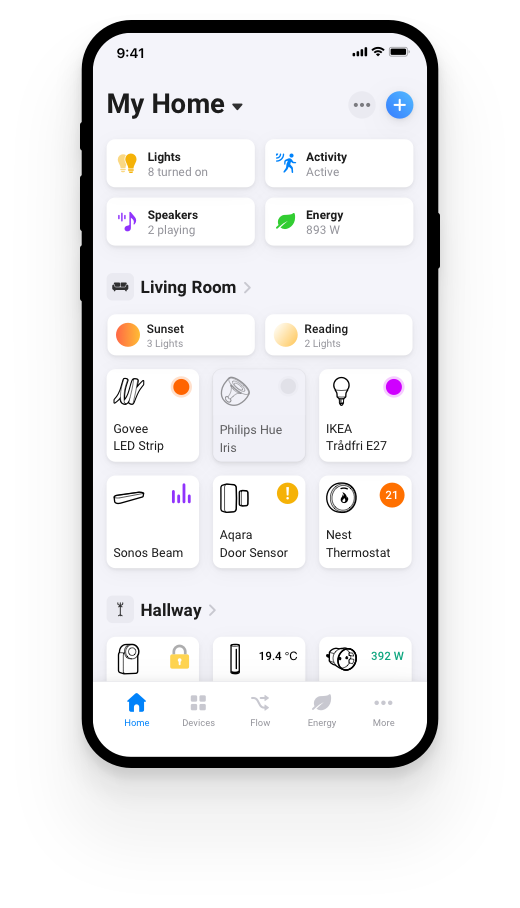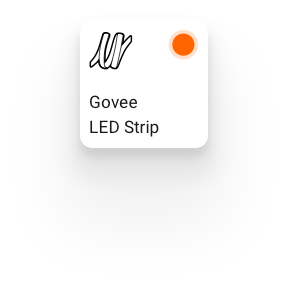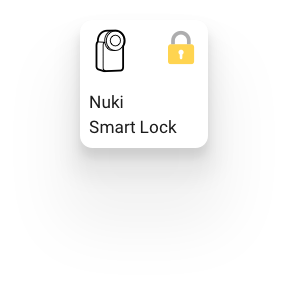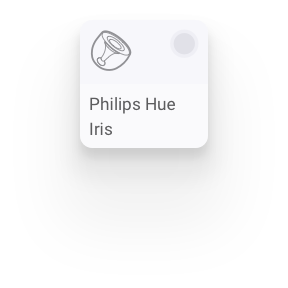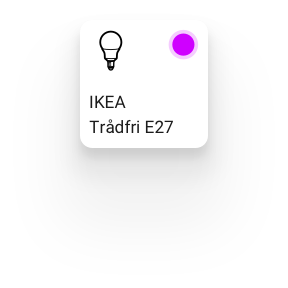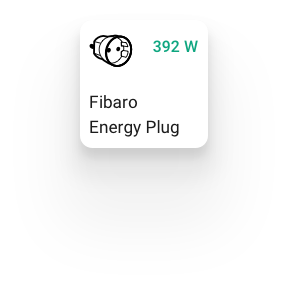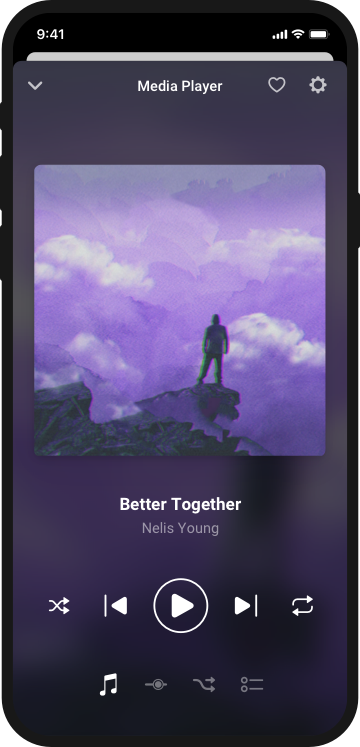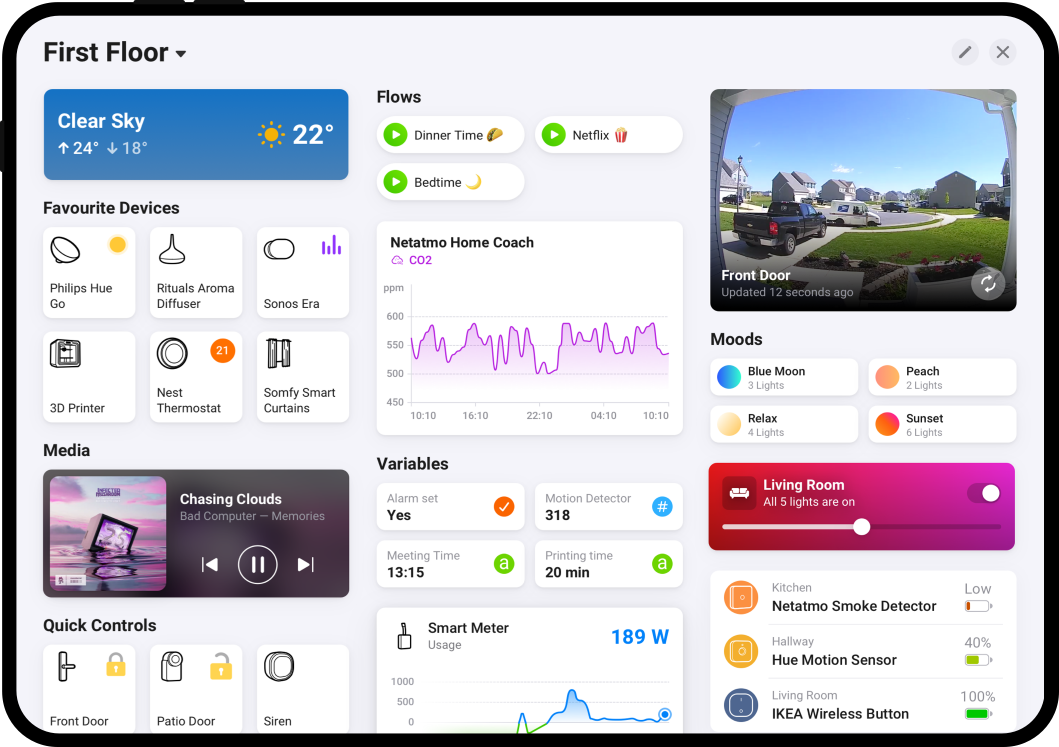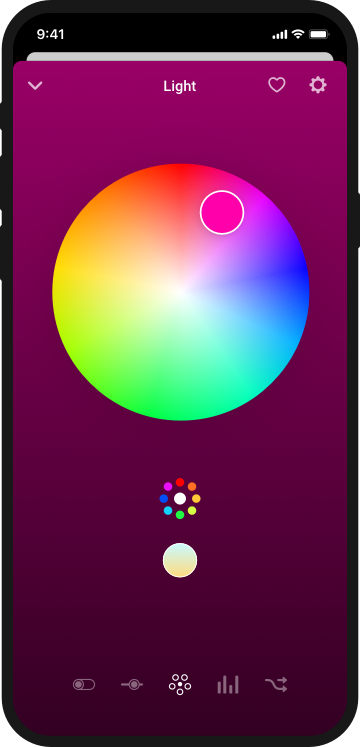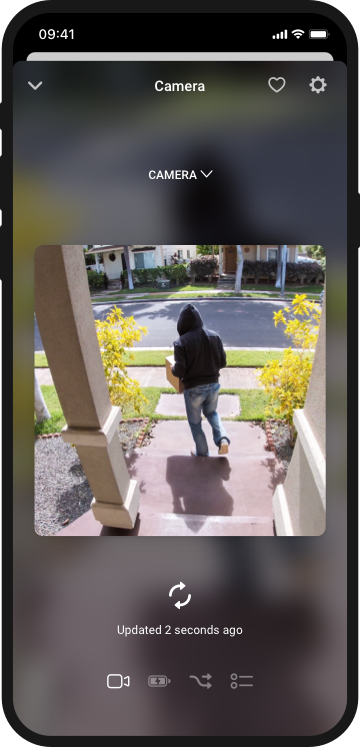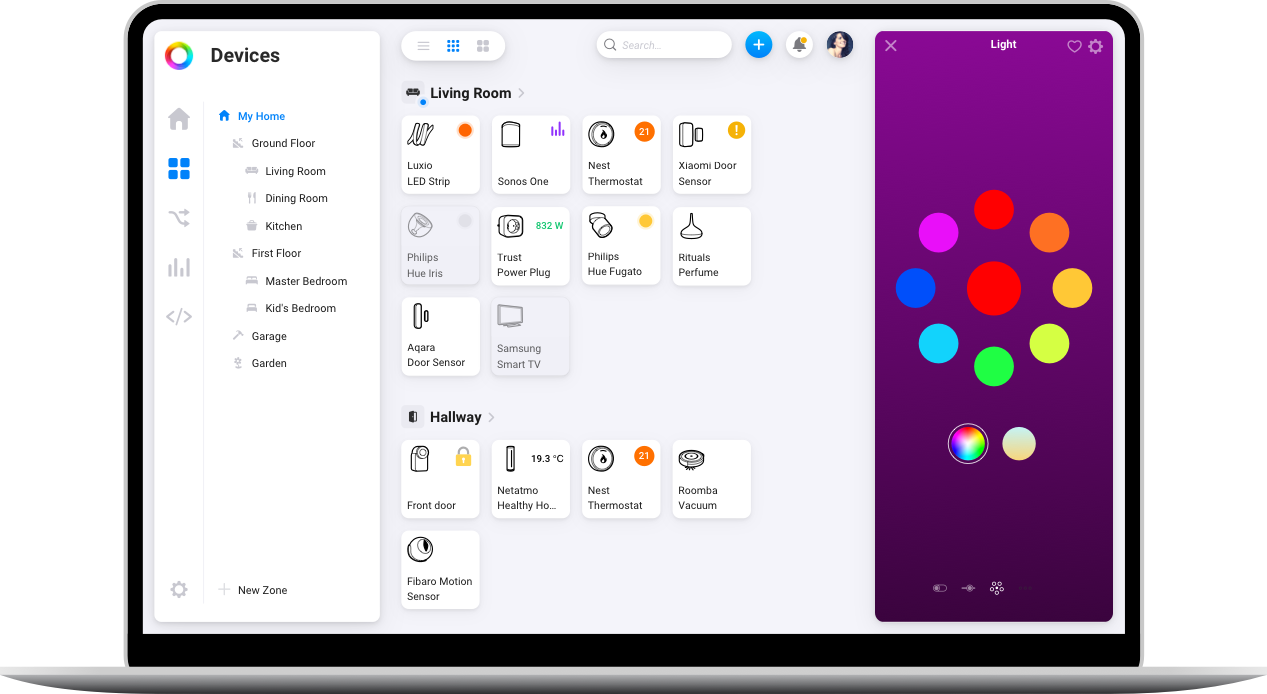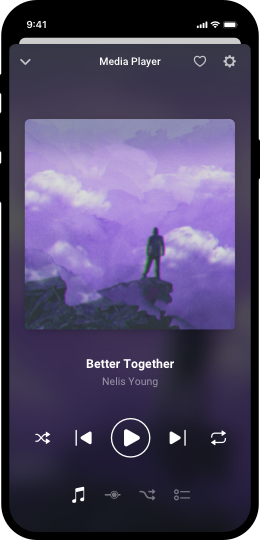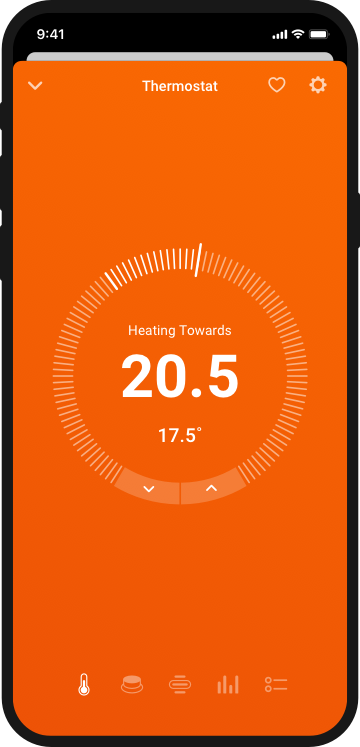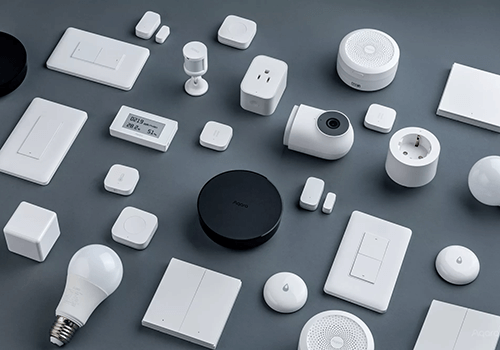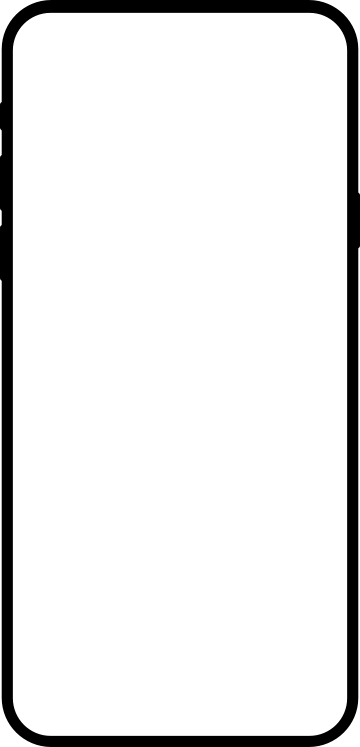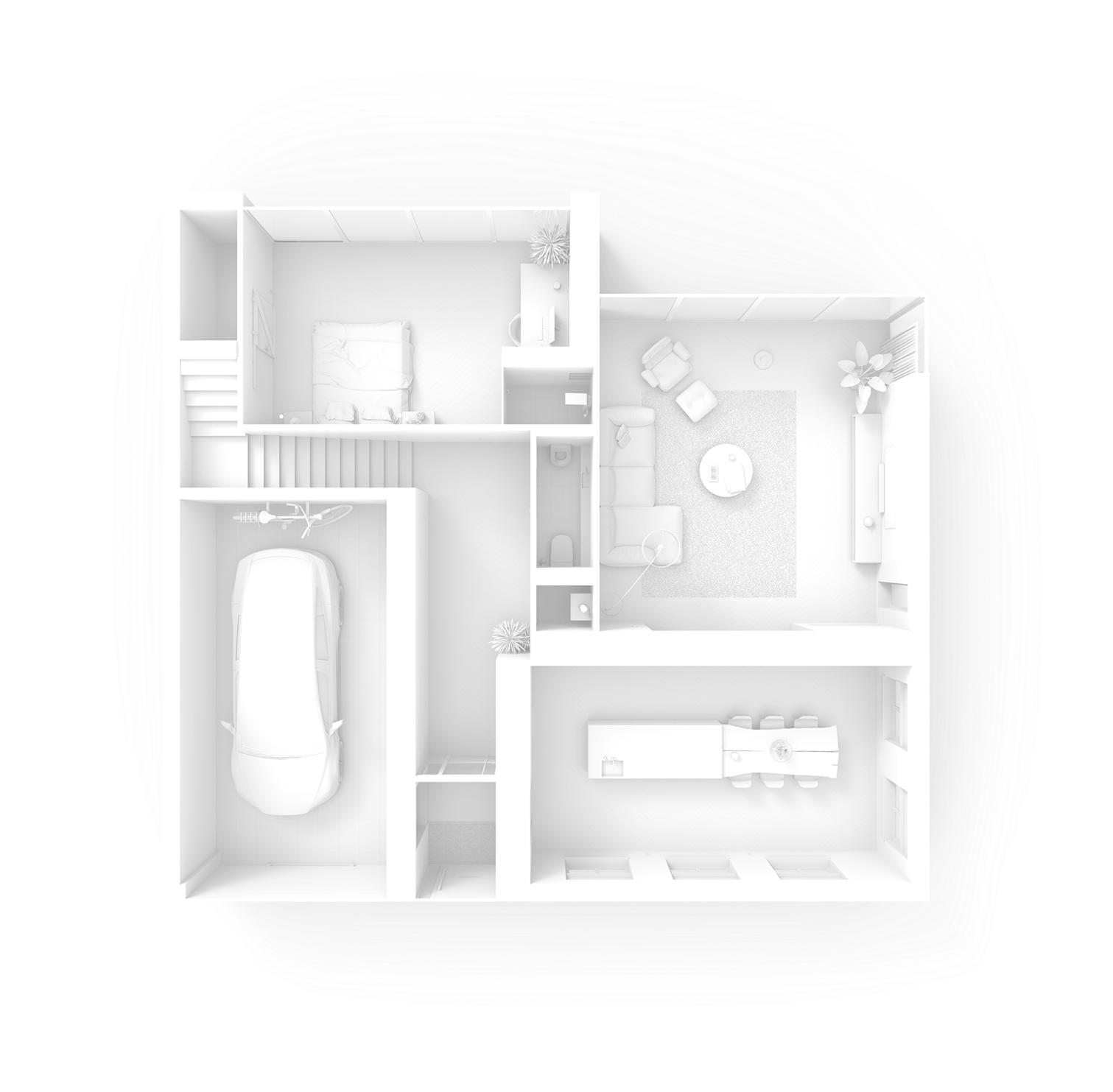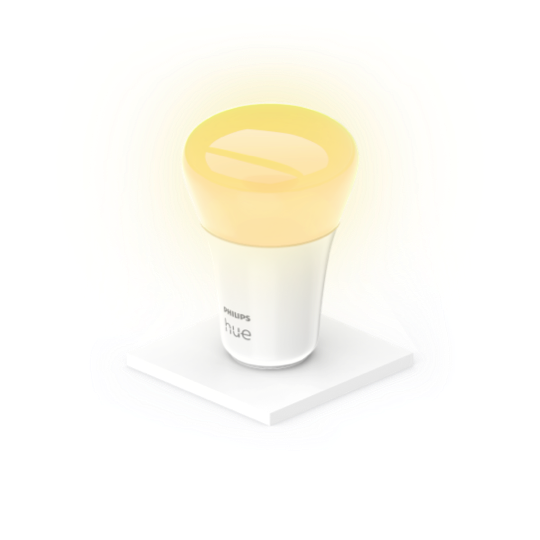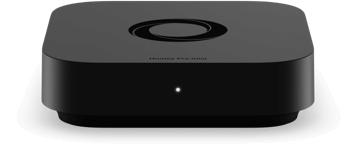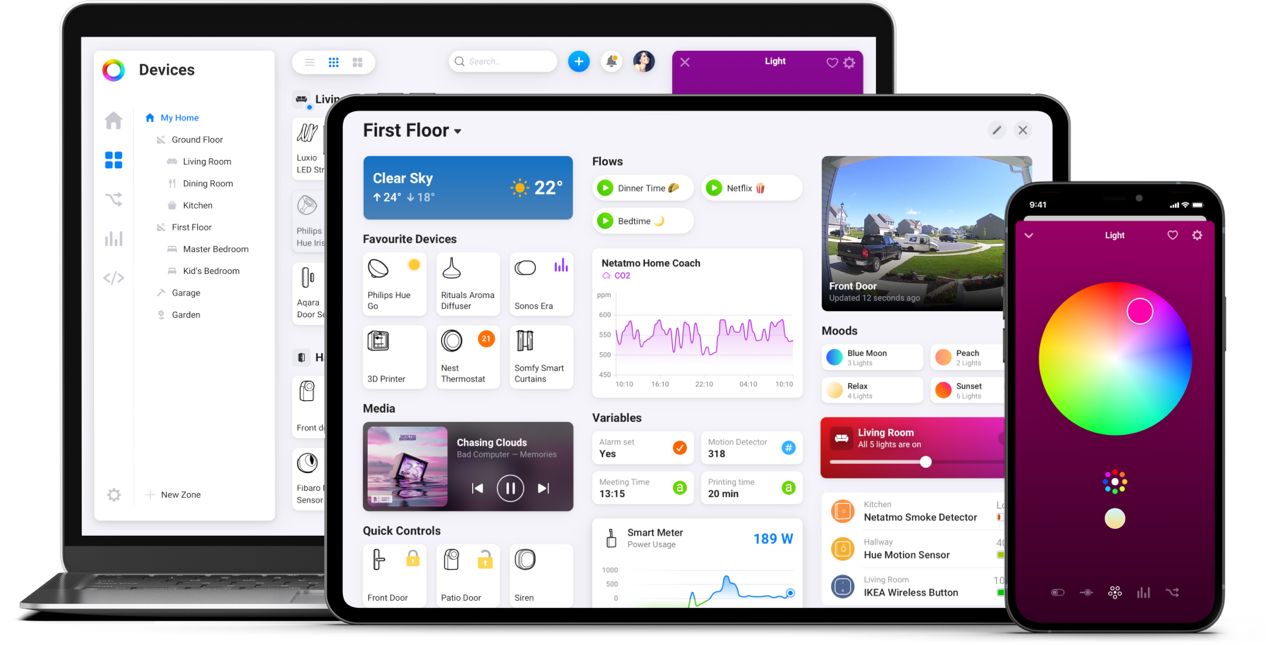Connecting devices to
Homey is easy & fun.
Homey guides you every step of the way, with clear visuals that make setup feel smooth and intuitive.
The right app for your device installs automatically, ensuring everything just works.