Whether you’re looking to control lighting, manage appliances remotely, or improve energy efficiency, smart plugs are an easy and straightforward way to get the most out of your Homey-powered smart home.
However, choosing the right smart plug can be confusing and overwhelming, especially for novice users. That’s why we’ve researched it for you, hoping to simplify and clarify things.
This Best Buy Guide explores the best smart plugs compatible with your Homey ecosystem. We selected these smart plugs based on their reliability, ease of integration, features, and positive user feedback.
Choosing the Right Smart Plug
When choosing smart plugs for your Homey, there are a few key points to consider and differentiate between. Depending on your intent and purposes, you might need one model more than another. Here are some key characteristics to consider when choosing a smart plug.
Maximum Power Rating
A plug with a lower max current (10 A) is acceptable for simpler things like lights and small devices. However, if you control high-power appliances like dishwashers, you will usually need a plug capable of handling inductive loads (16 A).
Energy Monitoring
Decide whether you need to keep track of the energy consumption of connected devices and appliances.
Size and Shape
Smart plugs come in various shapes and sizes. Carefully consider the dimensions and form of each to avoid issues like covering adjacent outlets.
Price
Smart plugs save you money in the long run, but deploying many can quickly add up. When deciding, consider the price-to-features correlation introduced in this Best Buy Guide.
| Brand | Model | Protocol | Maximum Load | Energy Monitoring | Price |
|---|---|---|---|---|---|
| Smart Plug |  Zigbee Zigbee | 10 A, 2300 W |  | €29.99 | |
| Smart Plug |  Thread Thread | 11 A, 2500 W |  | €39.95 | |
| Wall Plug |  Z-Wave Z-Wave | 11 A, 2500 W |  | €59.95 | |
| Smart Plug Mini 2 |  Zigbee Zigbee | 16 A, 3840 W |  | €38.95 | |
| INSPELNING Plug |  Zigbee Zigbee | 16 A, 3680 W |  | €9.99 | |
| Smart Plug |  Zigbee Zigbee | 16 A, 3680 W |  | €24.99 | |
| Smart Plug Mini |  Matter Matter | 16 A, 3680 W |  | €19.99 | |
| A1Z Smart Plug |  Zigbee Zigbee | 16 A, 3680 W |  | €19.75 | |
| Hue Smart Plug |  Zigbee Zigbee | 10 A, 2300 W |  | €34.99 | |
| Outdoor Plug |  Z-Wave Z-Wave | 16 A, 3500 W |  | €55.00 | |
| Plus Plug S |  Wi-Fi Wi-Fi | 12 A, 2500 W |  | €19.90 | |
| Smart Plug E2 |  Zigbee Zigbee | 16 A, 3680 W |  | €13.99 | |
| Tapo Smart Plug |  Matter Matter | 16 A, 3680 W |  | €24.90 |
Aqara Smart Plug
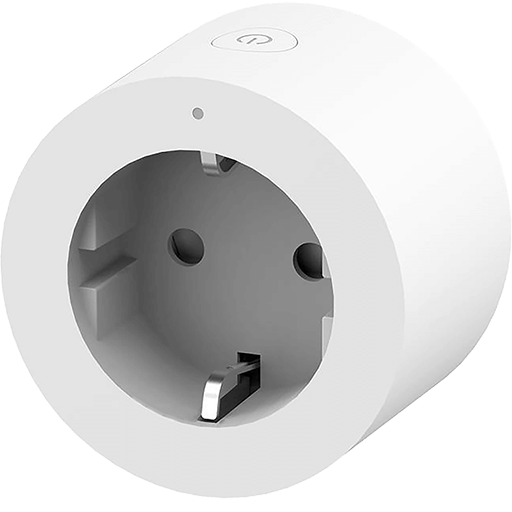
- Energy monitoring
- Zigbee router
- Overload protection
- Flame-retardant body
- Bulky
If you are looking for a capable Zigbee smart plug with power monitoring features, the SP-EUC01 model from Aqara is a great pick. Rated at 2300 W, it can control anything you attach within its rated limit. If you exceed the max current rating, the plug has overloading and overheating protection mechanisms, automatically turning off the smart plug before anything dangerous happens.
Connected with Homey, the Aqara wall plug will act as a Zigbee router and relay traffic from adjacent devices back to Homey Bridge or Homey Pro—solidifying and extending your mesh network.
The Aqara model is a bit larger and bulkier than other brands, and although it won’t obstruct neighboring outlets, this is an important factor to consider when making your choice.
Eve Energy Smart Plug

- Matter smart plug
- Thread router
- Overload protection
- Fast response times
- No energy monitoring (yet)
The Eve Energy Smart Plug is part of the next generation of smart home devices, which leverage the latest Matter standard and Thread communication technology to enhance the smart home experience.
Even though Thread is still very young, the Eve Energy smart plug is fully compatible with your Homey Pro. As an FTD (Full Thread Device), this plug acts as a repeater in your Thread network, relaying traffic from battery-powered end devices like motion, door and window, or temperature and humidity sensors back to your Homey Pro.
The plug can control various devices, from night lamps to kitchen dishwashers. If the power draw exceeds 11 A or 2500 W, a built-in fuse turns off the relay, safeguarding the plug and the connected appliance.
The Eve Energy Smart plug also supports energy monitoring, so you can always get an overview of the power draw and create flows based on the reading. This functionality is not included in the Matter specification but should be added in an upcoming update.
Fibaro Wall Plug
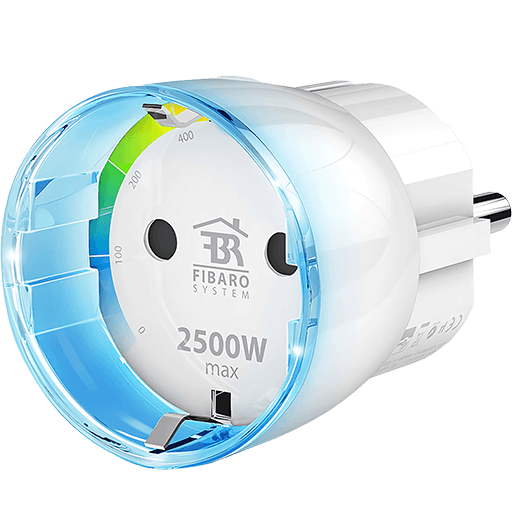
- Energy monitoring
- Z-Wave router
- High-quality build
- LED load indicator
- Expensive
If you prefer using Z-Wave devices, the Fibaro wall plugs are great for strengthening your network stability and overall health. Fibaro is a well-known top-tier Poland brand that uses the Z-Wave communication protocol for most of its products.
The Fibaro Wall Plug supports a maximum load of 2500 W or 11 A, enough to connect most domestic appliances. An overload protection switch turns off the plug when it exceeds the maximum current rating.
This premium plug also supports power monitoring, giving you an overview of the connected device’s energy consumption. A built-in LED ring indicates the current load and operating mode value. You can even control this visually appealing set of LED lights from a Flow. The only real drawback of Fibaro wall plugs is their price tag—definitely more than other comparable models.
frient Smart Plug Mini 2
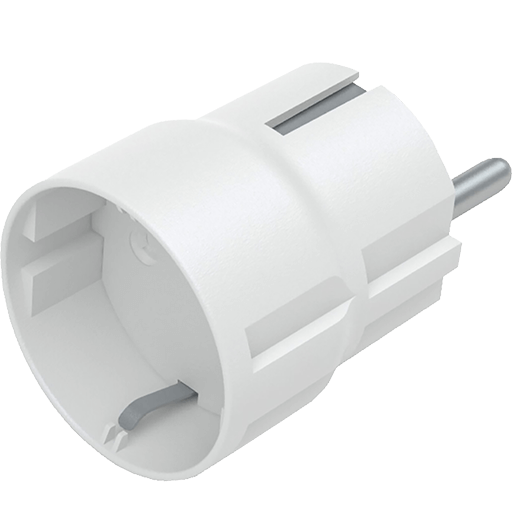
- Energy monitoring
- Zigbee router
- Very small
- High-power rating
- Pricey
frient Smart Plugs are the best Zigbee smart plugs for any smart home. Their compact design makes them stand out. The Smart Plug Mini 2, in particular, measures only 41 millimeters in diameter, making it the smallest smart plug in our Best Buy Guide.
Despite its small size, the Mini 2 can handle a maximum load of up to 16 A or 3680 W. This means it’s suitable for connecting minor gadgets and major appliances—such as refrigerators, tumble dryers, and washing machines.
The frient Smart Plug Mini 2 also has a power meter, which tracks the consumption of whatever you decide to connect. If your appliance draws more power than the plug can handle, a built-in overload protection mechanism immediately turns off the plug. This model costs more than similar plugs, but its feature set and miniscule footprint justify its price.
IKEA INSPELNING Plug
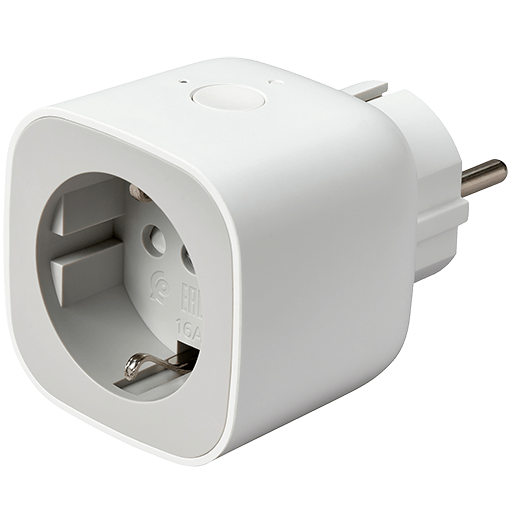
- Very affordable
- Energy monitoring
- Zigbee router
- High power rating
- May need firmware update
If you want an affordable Zigbee smart plug with energy monitoring, look no further than the newly released IKEA INSPELNING Plug. Priced at €9.99, these IKEA plugs are ideal for mass deployment in your smart home.
The attractive pricing of INSPELNING plugs makes them an excellent option for expanding and strengthening your Zigbee network since they function very effectively as Zigbee routers. This smart plug’s maximum current rating is 16 A or 3680 W, which is more than enough for controlling large appliances like washers, refrigerators, or heaters.
The INSPELNING smart plug measures the energy consumption of connected devices and logs the data in Homey. However, older units may require a firmware update to fix a bug that caused incorrect readings. Newer plugs already have this fix applied. If you don’t need energy monitoring, the IKEA TRETAKT plug is identical in design to the INSPELNING but costs €2 less.
Innr Smart Plug

- Energy monitoring
- Zigbee router
- High power rating
- Larger than most
Innr is another reputable brand that produces high-quality Zigbee smart devices. Of their range of smart plugs, we’ve chosen the SP 240 model as a top pick for several reasons.
This model can handle loads of up to 16 A and accurately measures the energy consumption of whatever gadget you plug in. It integrates well with Homey and Homey Pro, pushing its power monitoring data over Zigbee to your hub.
Further, the device acts as a Zigbee router, improving your network’s overall performance and stability. Measuring 52 x 52 x 82 millimeters, it’s not the smallest smart plug on our list, but it will not cover adjacent outlets.
Innr also produces an IP44-rated, waterproof 10 A outdoor smart plug, model OSP 210. This plug uses Zigbee and works with your Homey Bridge or Homey Pro.
Meross Matter Smart Plug
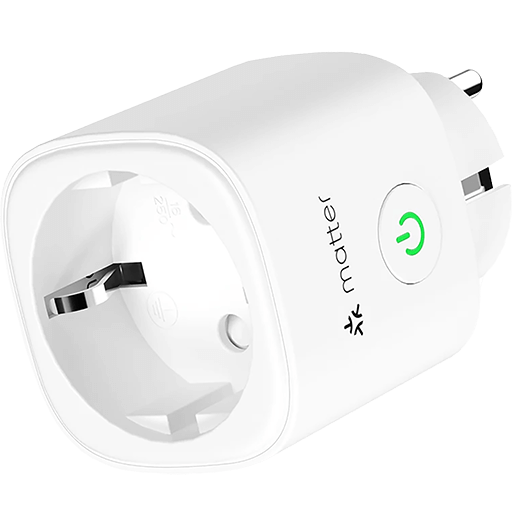
- Matter smart plug
- Very affordable
- High power rating
- Questionable build quality
The Meross Smart Plug model MSS315 is a Matter-enabled wall plug designed for easy use and simple smart home integration. It uses Wi-Fi as the underlying communication protocol, although your mobile device initiates the onboarding process for your Homey Pro through Bluetooth.
Rated at 16 A or 3680 W, the Meross Smart Plug can control high-power appliances without issues. The pairing button doubles as a status indicator, changing color depending on the current load.
The Meross Smart Plugs are affordable, considering they support Matter, going around for €19 each. While their build quality is decent, it does not rank among the highest in this list.
Nous A1Z Smart Plug

- Affordable
- Energy monitoring
- Zigbee router
- High power rating
- Some features require hub
The Nous A1Z is a Zigbee 3.0 smart plug designed to provide reliable and local control of connected devices in your smart home. With a maximum load capacity of 16 A peak and 15 A continuous, it's suitable for various household appliances, such as lamps, fans, kitchen appliances, and others.
The Nous A1Z has various safety features. A built-in overload protection mode prevents potential electrical hazards, while a child lock mode prevents children from tampering with the plug. At 46 millimeters in diameter, it’s among the smallest Zigbee smart plugs.
Once the plug is integrated into Homey through Homey Bridge or Homey Pro, you can remotely control it and monitor energy consumption. Interestingly, you can also reset the energy meter through Homey when needed. However, it’s worth noting that some features, like configuring the power-on behavior, require a Nous gateway.
Philips Hue Wall Plug

- High-quality build
- Zigbee router
- High power rating
- Reliable
- No energy monitoring
- Low current rating for the price
The latest Philips Hue Wall Plug model can communicate using Bluetooth and Zigbee. Although it can be controlled through the Hue Bridge, using Zigbee directly is recommended for your Homey ecosystem for reliability and mesh networking purposes.
Philips Hue smart plugs are fully supported in Homey and Homey Pro and are considered a top-tier pick among enthusiasts. The Hue wall plugs can control various devices within their 10 A current limit, such as lamps, speakers, or other small to medium-sized appliances.
Their square-ish shape matches the standard EU sockets’ design, making these smart plugs fit together seamlessly.
POPP Outdoor Plug

- High-power rating
- Energy monitoring
- Z-Wave router
- Weather resistant
- Bulky
- Expensive
If you need a high-power, weather-resistant smart plug for outdoor use, consider the POPP 3500 W model. It uses Z-Wave to communicate with Homey Bridge or Homey Pro and acts as a network router, relaying network traffic from nearby devices.
The POPP Outdoor Plug is IP44-rated and can withstand dry and humid conditions and water splashes from any direction. Its protective lid covers the plug when it’s not in use. If you have an outdoor pool with a pump that you want to control, this plug is a perfect choice.
It also has a built-in energy meter, which provides insight into the power consumption of the connected device. An indicator LED mounted on the front lets you glance at the plug’s current status from a distance.
Once integrated into Homey, you can toggle the smart plug, monitor the energy usage, and remotely reset the total consumption the plug has recorded. The button mounted on the front can also be used for toggling, retaining the manual control of this wall plug.
Although designed for outdoor use, the POPP Outdoor Plug is large. Measuring 152 x 60 millimeters in height and width and 114 millimeters deep, it is bulky and unsuitable for some applications. Its high power rating and weather resistance significantly raise its price, making it one of the more expensive plugs on our list.
Shelly Plus Plug S

- Affordable
- Compact
- LED load indicator
- Slower response times
The Shelly Plus Plug S is a highly versatile and intelligent plug designed to enhance home automation systems like Homey and Homey Pro. Rated at 12 A or 2500 W, this smart plug is in the middle of the pack compared to others on this list, at least regarding the maximum power rating.
The Plug S efficiently tracks the energy usage of attached devices and visually represents the current load with an attractive color LED indicator. If you find it distracting, there is a “Night mode” setting you can schedule, lowering brightness or turning off the light completely.
The Shelly Plug’s primary communication protocol is Wi-Fi, but it is also outfitted with Bluetooth, which is intended for software updates and debugging.
As a side note, Shelly also produces a 3000 W Z-Wave smart plug with energy monitoring for the UK market, named Shelly Qubino Wave Plug UK, which is fully supported by Homey.
ThirdReality Smart Plug E2
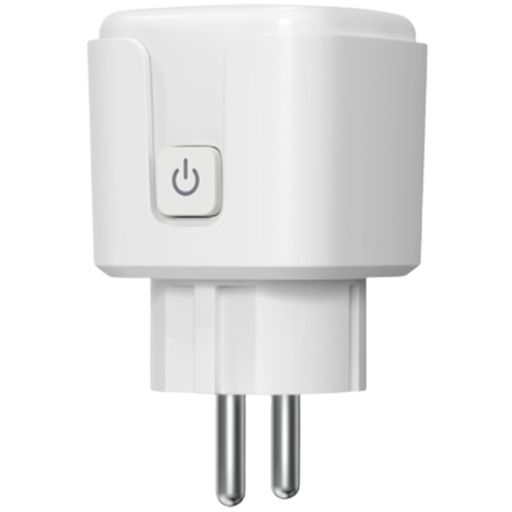
- Very affordable
- Energy monitoring
- Zigbee router
- Overload protection
- Not suitable for inductive loads
The ThirdReality Smart Plug E2 is a cost-effective solution for those invested in a Zigbee-based smart home. This plug integrates seamlessly with Homey Bridge and Homey Pro over Zigbee, enabling remote on/off control and real-time energy monitoring of connected devices.
Rated for a maximum load of 16 A (3680 W) at 220V AC, it easily handles common household appliances and lighting. Its compact design is a key feature, preventing obstruction of adjacent outlets, a common issue with bulkier smart plugs.
For safety, the E2 includes overload protection, automatically cutting power in the event of excessive current draw. The E2’s power outage behavior can also be configured, allowing you to control how the plug behaves once it powers back up.
Once added to Homey, you can create schedules, monitor electricity consumption, and create Flows using the plug as a trigger or action. It’s worth noting that while the E2 has a maximum load of 16 A, it’s not suitable for use with inductive loads.
TP-Link Tapo Matter Smart Plug
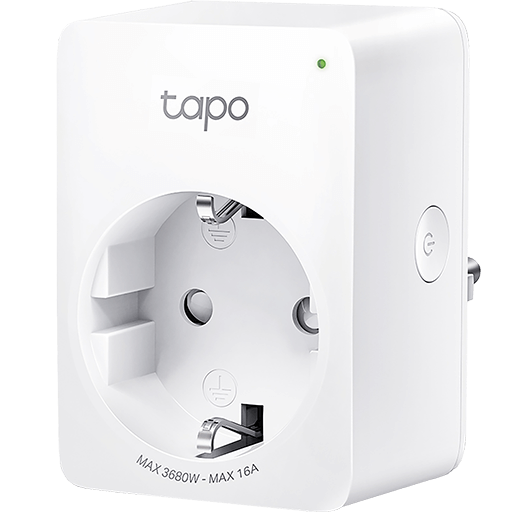
- Matter smart plug
- High-power rating
- Flame-retardant body
- Affordable
- No energy monitoring (yet)
If you have decided on a Matter-enabled smart plug, the Tapo P110M is another TP-Link model that can help you future-proof your smart home with the latest communication protocol. Homey Pro is fully compatible with Matter-enabled devices, so the P110M can be effortlessly integrated into your existing setup over Wi-Fi.
This plug is rated 16 A, so it can safely be used with high-power appliances like dishwashers, washing machines, and tumble dryers. Its rectangular shape instead of round might appeal more to specific users.
Even though this smart plug supports energy monitoring, the Matter specification currently does not. A future update should enable this feature for all Matter controllers, including your Homey Pro.
Simpler Alternatives
If you’re not looking for energy monitoring or other advanced features highlighted in our top picks, a basic 433 MHz smart plug with simple on/off functionality might suit your needs. These plugs are small, barely noticeable, and usually very affordable.
We recommend considering Trust Smart Home, Telldus, Nexa, or Dio smart plugs, which all work over 433 MHz with Homey Bridge and Homey Pro.
Final Thoughts
Wrapping up our Best Buy Guide for top smart wall plugs, it’s evident that these devices are crucial for upgrading your smart home. They simplify controlling lights, managing appliances, and boosting energy efficiency in any Homey-enabled smart home. We’ve showcased various models known for their seamless integration with Homey, dependable performance, and strong user satisfaction.
When choosing a smart plug, consider the factors outlined in this guide, such as maximum power capacity, energy monitoring capability, physical size and shape, and price-to-feature ratio, to ensure you get the right plug for your needs.
