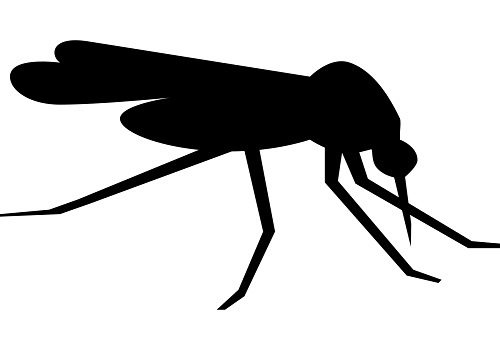
MQTT Client for Homey
With this app you will be able to send messages to a topic and receive messages from a topic.
By means of flowcards you can subscript to topics (Wildcards are supported) and trigger a
flow when a message arrives on a topic.
With the action cards you are able to send a message to a topic.
The settings page contains:
- IP adres or DNS name of the broker where to connect to
- Portnumber to connect to.
- The option to use a secure session (TLS). No support for self signed certificates.
- Possibility to bypass certificate check in case of self-signed certificates
- Userid for the broker connection
- Password to use for the broker connection
MQTT support for other apps / drivers
The MQTT Client includes a simple way for other applications / drivers to use MQTT
by supplying a way to subscribe to and unsubscribe from MQTT topics and sending messages to a MQTT topic.
This eliminates the need for the application/drivers to include their own MQTT client.
Read more ›
Flow cards
When...
MQTT Client
Trigger when a message is received on Topic
MQTT Client
Trigger when the broker connection is setup
MQTT Client
Trigger when the broker connection is lost
Then...
MQTT Client
Send Message on topic Topic
MQTT Client
Send Message on topic Topic with QoS: Quality of Service and retain: Use retain
MQTT Client
Send an empty message on topic Retained topic with QoS: Quality of Service to remove retained messages
MQTT Client
Speak Received string through speaker
Support
The developer of this app does not offer direct support.
What’s new
Version 3.0.0 — Major improvements to API handling for connecting apps
View changelog
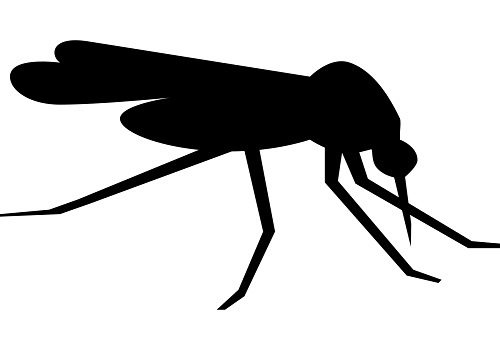
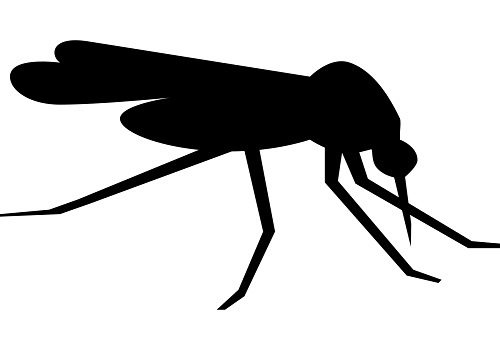
MQTT Client is not compatible with the selected Homey.