Homey Pro vs. Home Assistant
When setting up your smart home, you might consider choosing between Homey Pro and Home Assistant. Both are excellent platforms with unique strengths and features designed for different audiences. Let’s look closer to help you determine which platform best suits your needs.

What You Should Consider
- Different Approaches
- Ease of Use
- Device Control
- Device Compatibility
- Automation
- Scripting & Customization
- Stability
- Security & Privacy
- Community & Support
- What About Costs?
- Should I Choose Homey Pro or Home Assistant?
Different Approaches
Homey Pro and Home Assistant are popular choices for home automation with different underlying principles. In summary, Homey provides a user-friendly and seamless experience for controlling smart devices in the home—right from the start. It emphasizes simplicity and ease of use, allowing you to set up and control your smart home without extensive technical knowledge. Home Assistant, on the other hand, focuses on flexibility and customization. It’s open-source and gives you control over every aspect of your smart home setup. It supports many devices and integrations, making it a good choice if you want to fine-tune every detail.
Ease of Use
What makes a smart home smart is that you can easily control it from all your favorite devices. Both platforms offer mobile, tablet, and web apps but aim at different users.
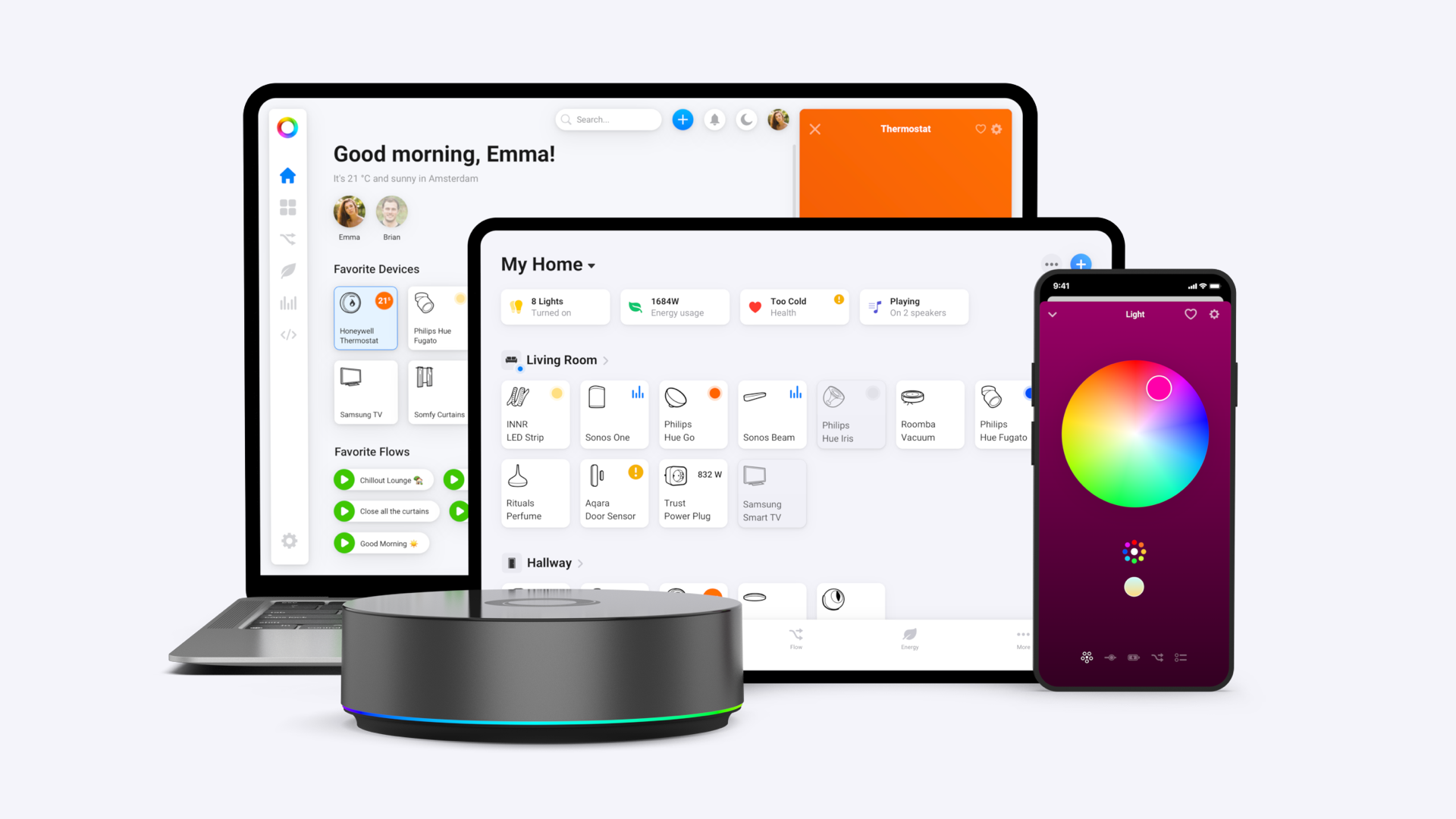
Homey Pro offers a user-friendly experience with a polished app and a straightforward setup process. The interface makes controlling, automating, and monitoring your smart home intuitive and fun. Therefore, Homey Pro is accessible to people with less technical knowledge who still want powerful home automation. The app supports integration with a wide range of smart home products and services, ensuring compatibility and ease of use. With automatic discovery for many devices, your smart home is quickly up and running.
Home Assistant provides extensive customization options but requires a steeper learning curve. It is more suited for you if you are comfortable with technical details and willing to invest time in setup and maintenance. Like Homey Pro, there’s automatic device discovery, simplifying the setup process. However, adding new devices can require manual configuration and following different step-by-step tutorials. As a result, this can be daunting for beginners but offers high flexibility and customization for advanced users.
Device Control
Arguably, device control is the most frequently used feature of any smart home hub. It’s where you go to adjust anything—from the brightness of your lights to the position of your blinds.

The Homey app’s main dashboard provides a clear and concise overview of all connected devices. It displays their status at a glance, allowing you to quickly see which devices are on, off, or in a specific state. Each device type has a unique design optimized for its particular functions. This way, you can switch your lights on and off immediately while the dimming functions and color picker are always just one tap away. Controls are intuitive, with sliders, buttons, and toggle switches that mimic real-world interactions.
Home Assistant uses dashboards as the user interface framework. It allows you to create and customize your smart home dashboards. You can design them using YAML configuration or a more user-friendly graphical interface. There are a variety of basic cards and views, allowing you to customize how you display information and control your devices. Additionally, you can install the Home Assistant Community Store (HACS) and explore the community-created cards for more flexibility and design choices. It’s a high-risk, high-reward situation because there is no vetting process for anything from HACS.
Device Compatibility
When selecting a smart home hub, you want to ensure it is compatible with all your current and future devices. Both platforms do an excellent job here, each in their own unique way.

Homey Pro supports multiple protocols out-of-the-box, including Matter, Thread, Zigbee, Z-Wave, Wi-Fi, and Bluetooth. It also natively supports many popular platforms, including Philips Hue, Sonos, Nest, and others. Integrations with devices and services are all Homey Apps, like on your smartphone. The Homey App Store is loaded with apps from Homey itself, partner brands, or developers from the Homey community. As a result, Homey adds new options at an inimitable pace. Apps are approved and then published in the Homey App Store. This way, everyone can enjoy it, even if you can’t program yourself.
Home Assistant supports various protocols, including Zigbee, Z-Wave, Wi-Fi, Bluetooth, MQTT, and more. It is highly compatible with numerous smart home devices from various manufacturers, primarily due to its open-source nature and extensive community support. Home Assistant allows for custom integrations and supports user-created plugins, which can extend its compatibility even further. It natively supports popular smart home platforms like Philips Hue, Nest, Google Assistant, and Amazon Alexa.
Automation
Automation is where the true magic happens. It’s when your home automatically turns on the lights, adjusts the temperature, and even secures itself when you’re away.
Automation with Homey Pro
With Homey Pro, Flow cards are the building blocks of your automation. You start with When-cards, set conditions with And-cards, and produce outcomes with Then-cards. With every new device, new Flow cards become available. All it takes to connect your devices is finding the right cards for your use case. You can also add Flow cards from apps like X or Weather, giving you more flexibility when automating your home.
In addition, Advanced Flow can take your home automation to the next level. Advanced Flow offers a user-friendly visual interface for creating automation through an intuitive drag-and-drop system. It lets you easily comprehend the flow of your automation. As you create your Flows, you receive real-time feedback and can immediately see if it works as expected. This instant feedback loop helps you troubleshoot and refine your automation quickly.
Automation with Home Assistant
When using Home Assistant, you automate by setting up Triggers, Conditions, and Actions. You are allowed to select Multiple Triggers to activate the automation. If Conditions are added, they must be met, and the specified Actions will then be carried out. These elements involve some programming logic, which might be challenging if you have less experience in this area. Scenes are more straightforward automation that enables you to trigger a series of actions. You can also add automation and scenes as Widgets for quick access.
Additionally, Home Assistant lets you use blueprints. These pre-made automations require specific configurations, which vary depending on the blueprint. However, using one saves time as you don’t have to start from scratch. It also ensures your automation follows best practices, reducing the risk of errors. The community creates and shares blueprints, benefitting you from various solutions. In summary, using blueprints in your Home Assistant setup can greatly enhance your automation capabilities and bring new ideas to your smart home projects.
Scripting & Customization
For those interested in it, scripting offers ultimate power and freedom. Yes, power users—we’re talking to you.
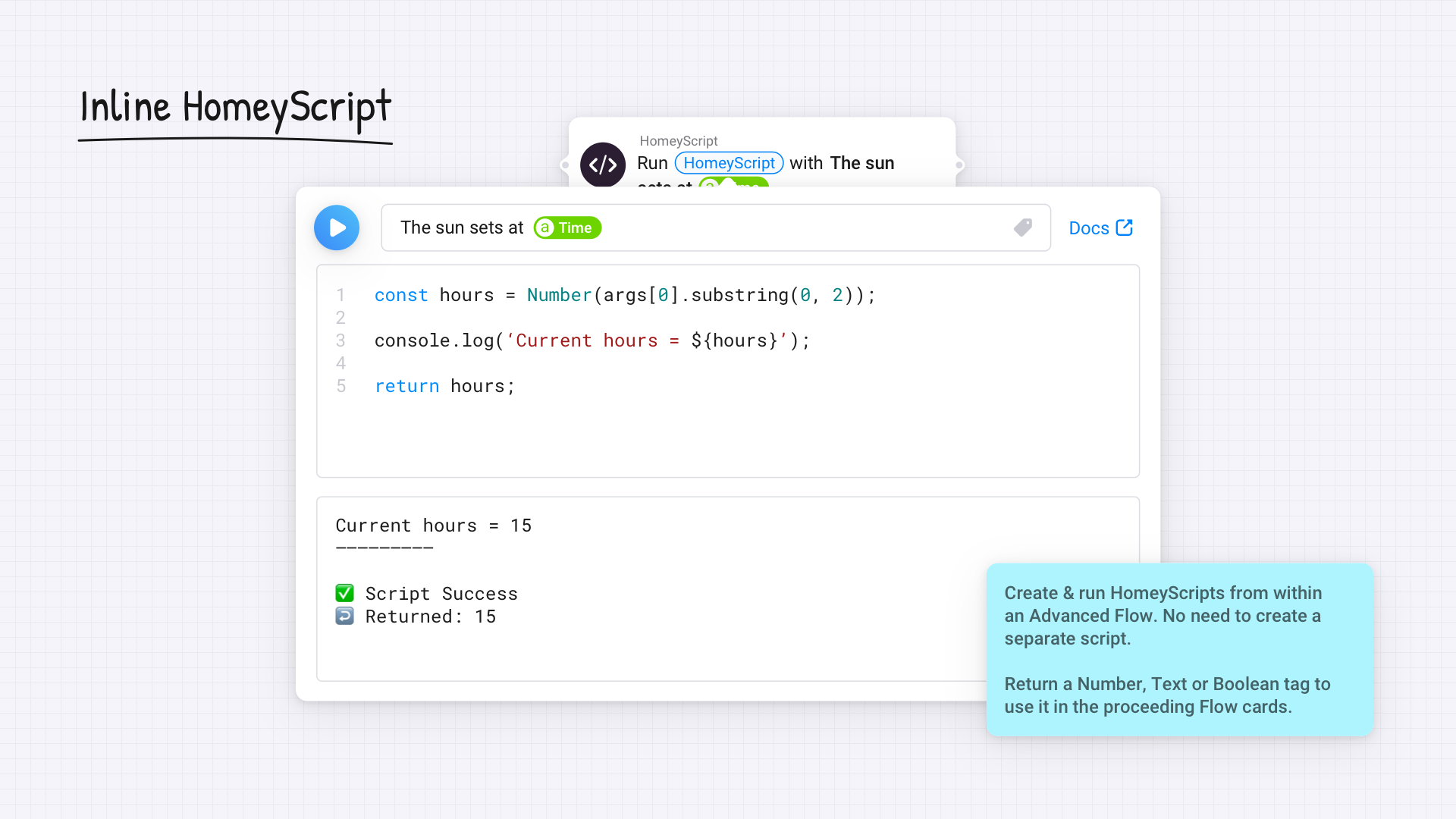
Homey Pro balances simplicity and customization. Although it supports a different level of intricate tweaking than Home Assistant, it still offers powerful automation options. If you’re looking to expand beyond the capabilities of Advanced Flow, HomeyScript allows for unlimited possibilities. With HomeyScript, you can write your scripts in JavaScript and directly access Homey’s Web API.
With Home Assistant, scripting is also possible, even at the very core. Many people choose this application for this particular reason. The project is open-source and hosted on GitHub, where a large community base is engaged in building, changing, and designing Home Assistant. If you have the know-how, you can create a script for anything you want. This makes the platform ideal for advanced users who enjoy tweaking and optimizing their smart home systems.
Stability
You have a smart home to make your life easier, not harder. Therefore, stability matters. It means you won’t have to deal with constant troubleshooting and maintenance. Let’s look at each platform’s approach.

Homey Pro generally provides a more controlled update environment. Athom, the company behind Homey, manages the firmware updates, meaning you receive updates directly from the manufacturer with fewer manual interventions. Breaking changes are less frequent, as Athom ensures backward compatibility to avoid disrupting user setups. However, when they occur, you are typically notified well in advance with clear instructions for mitigating any issues. Also, app developers for Homey Pro must adhere to strict guidelines, reducing the likelihood of breaking changes in apps and integrations.
Home Assistant has a more dynamic update process with frequent releases. The open-source nature means rapid development, which can lead to more frequent breaking changes. You may need to manage updates and resolve compatibility issues proactively. Home Assistant documents breaking changes in the release notes, and you are encouraged to review these before updating. The community-driven nature results in a broader range of integrations and faster updates, but this comes with the trade-off of potentially more breaking changes.
Security & Privacy
Your home is your most private place on earth, and your smart home system should respect that. The consideration here is how comfortable you are managing your security.

Homey Pro offers robust built-in security features to ensure that all connections are encrypted. Athom is committed to delivering a secure ecosystem with regular security updates and best practices. By mainly entrusting the manufacturer with security responsibility, you can benefit from a managed environment that minimizes the need for individual security management.
Home Assistant, being open-source, relies on the community and third-party tools for security enhancements, including WAF-like features. You can implement your own WAF solutions or use add-ons for enhanced security. Security management is more hands-on, requiring you to set up and configure security measures such as WAF. This provides flexibility but demands more technical knowledge and effort from you.
Community & Support
Having official support when choosing a smart home hub ensures you have access to reliable, professional assistance for troubleshooting and technical issues. Depending on who you are, this can provide peace of mind.
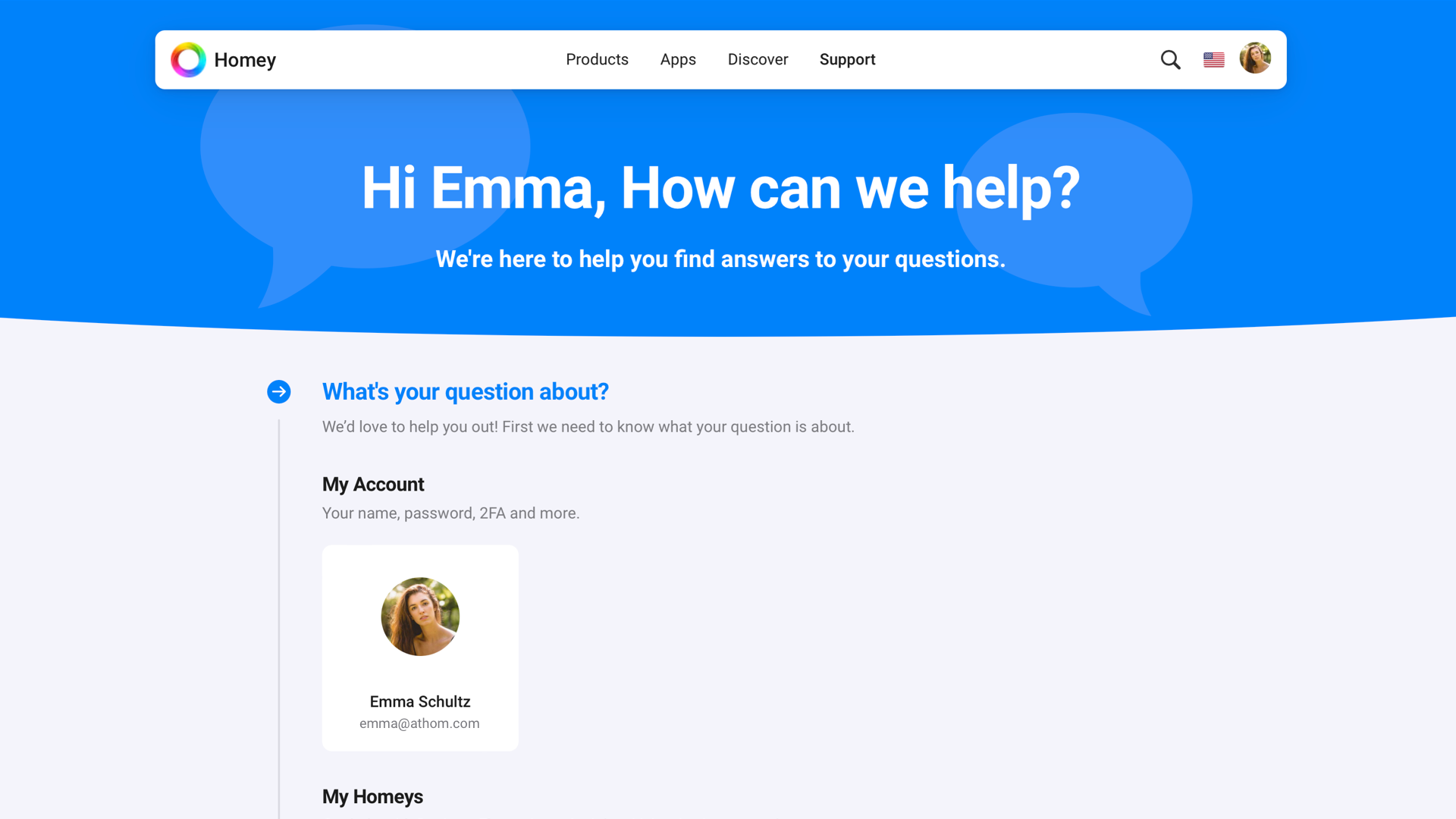
Homey offers dedicated customer care and comprehensive support to its users. A support team is readily available to assist with troubleshooting, setup, and any other issues you might encounter. A robust community forum also allows you to seek assistance and exchange innovative ideas. The platform houses a rich Knowledge Base with official documentation and resources as well.
Home Assistant is built on the open-source principle and powered by a global community of tinkerers and DIY enthusiasts. Anyone can design, create, script, and add changes to their often unique versions of Home Assistant. This community-driven nature ensures a wealth of shared knowledge and support. However, there is no customer service you can contact if you encounter any issues.
What About Costs?
Homey Pro is a commercial product with a price tag. Home Assistant is open-source and runs on various hardware. Therefore, Homey might seem pricier than setting up Home Assistant on existing hardware, like a Raspberry Pi. However, over the long term, the total cost of ownership can balance out or favor Homey. Here’s what you need to consider.

If you already have suitable hardware, you can install Home Assistant at no cost and use it for free. Does this mean that Home Assistant doesn’t set you back anything? Well, that depends on your specific needs. For instance, you may need to buy additional hardware, like Zigbee or Z-Wave USB sticks, to integrate with various devices. Getting Home Assistant Green or Yellow might also add to the total costs if you have no hardware lying around.
Another factor is Home Assistant’s subscription service. It’s priced at $6.50 monthly (excluding local sales tax) and offers useful benefits. It’s a worthwhile investment if you value seamless integration with Amazon Alexa and Google Assistant, want easy remote access to your home automation setup, and wish to support the platform’s ongoing development.
Homey Pro, on the other hand, is designed as a complete package that works out of the box. It supports eight wireless protocols, so you won’t need extra hardware or USB dongles. Your one-time purchase includes ongoing support and updates, ensuring compatibility with new devices and services. In the long run, this could lower your expenses with Homey.
Should I Choose Homey Pro or Home Assistant?
Well, it really depends on who you are. Home Assistant is for people who like to tinker with hardware and software. It’s for those who are okay with getting their hands dirty and won’t have access to dedicated customer support. Homey Pro is intuitive and easy to use right from the start. Cloud services, voice integrations, and a dedicated customer care helpdesk are included in the price. It also comes with eight wireless radios and central hardware.
Happy Automating!
Hopefully, this comparison has given you a better idea of what matters to you. There’s no right or wrong decision here—it’s all about what you prefer. No matter what you choose, have fun automating your home!