What’s new in the Homey app
We’ve just released an update for the Homey app. Now, you can personalize newly added devices more quickly, get notified if your internet is down, and try out the Matter Multi-Admin feature. Let’s dive in and see what’s new.
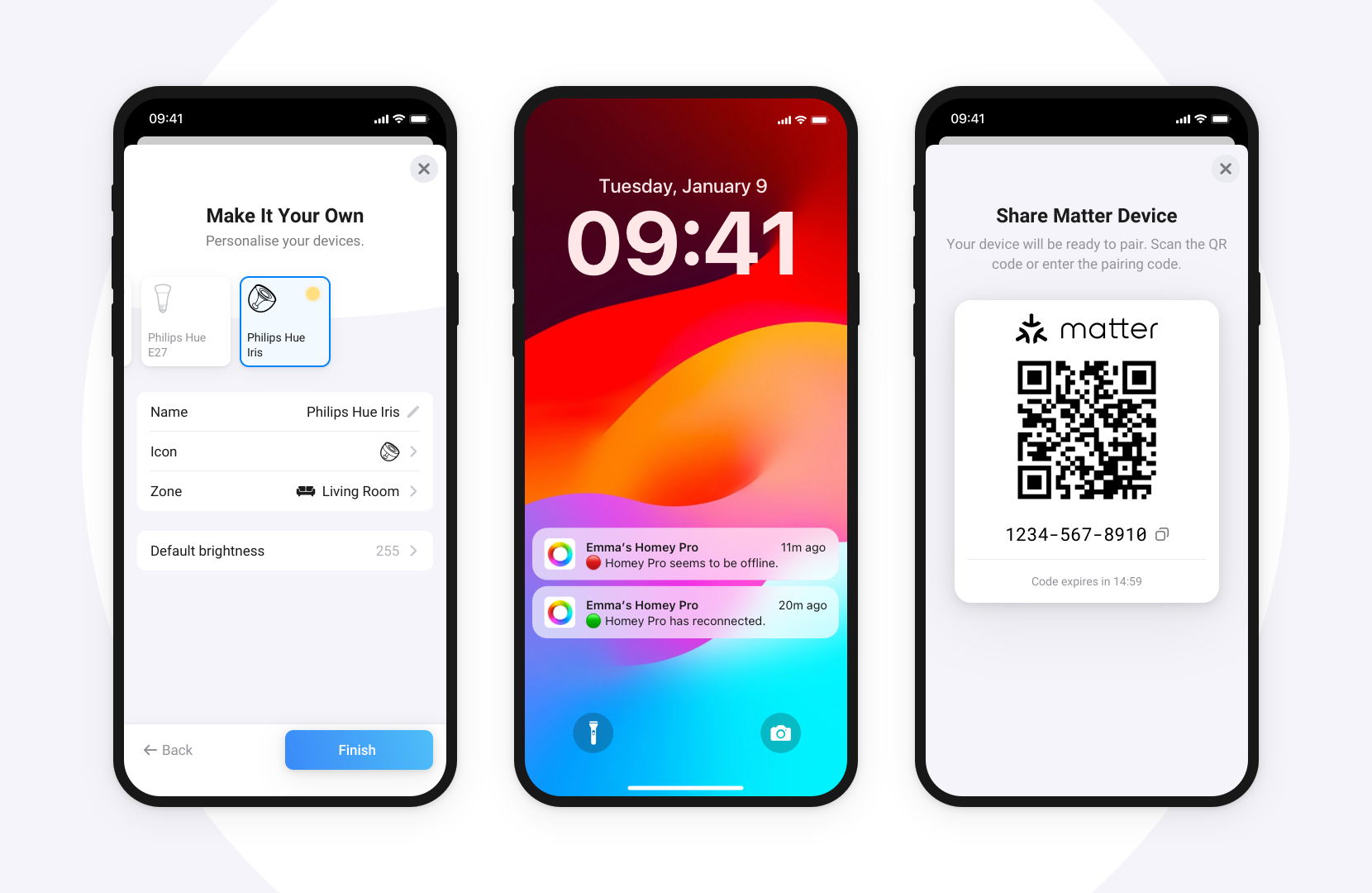
Quickly personalize new devices
This update lets you personalize your devices directly when you connect them to Homey, streamlining the setup process. Start by selecting the zone you want the device to be in.
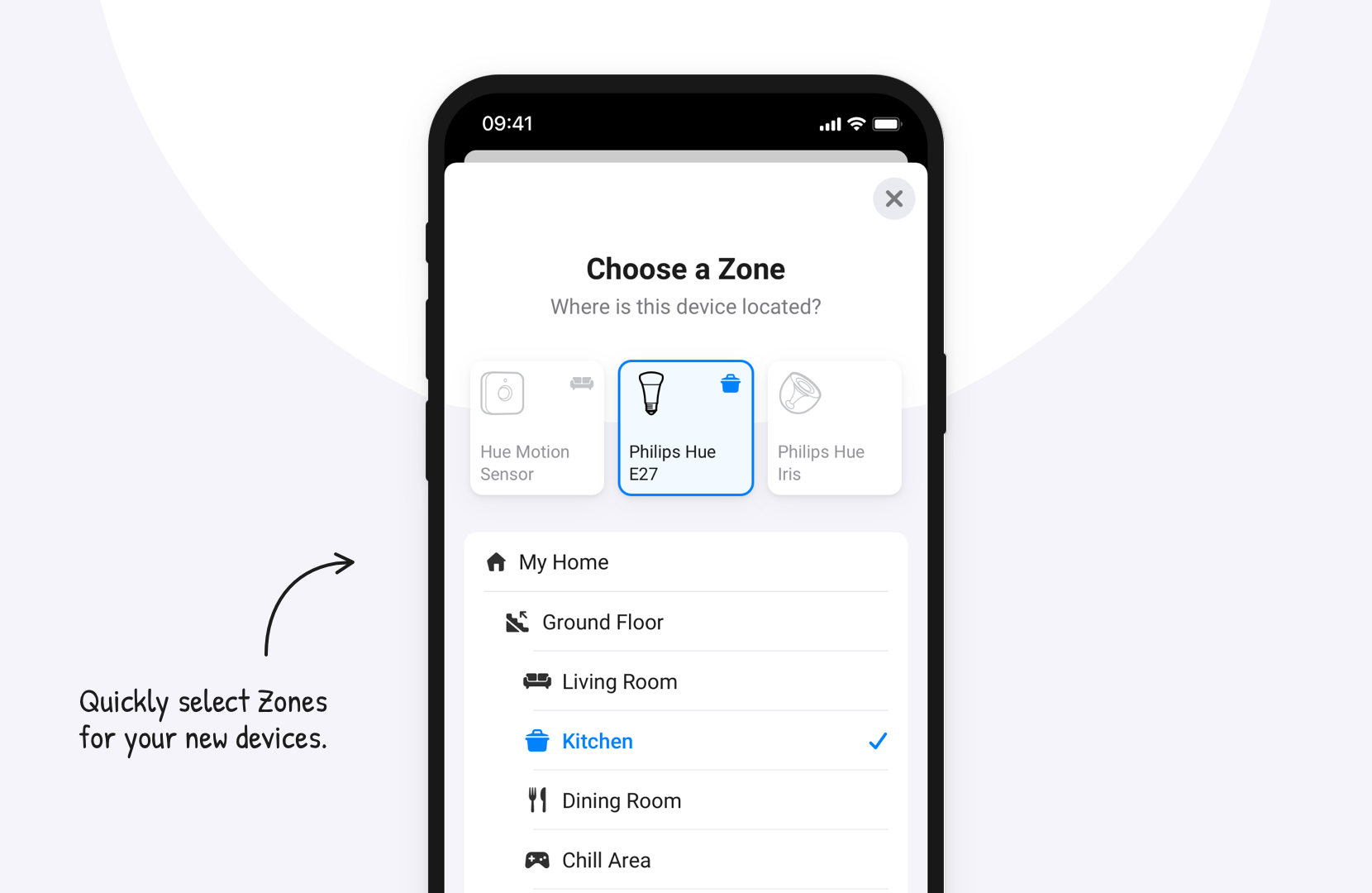
Next, you can fine-tune the most frequently used settings. For instance, rename the device or change its icon. You can also adjust device-specific settings, like a light’s default brightness or a motion sensor’s status indicator.
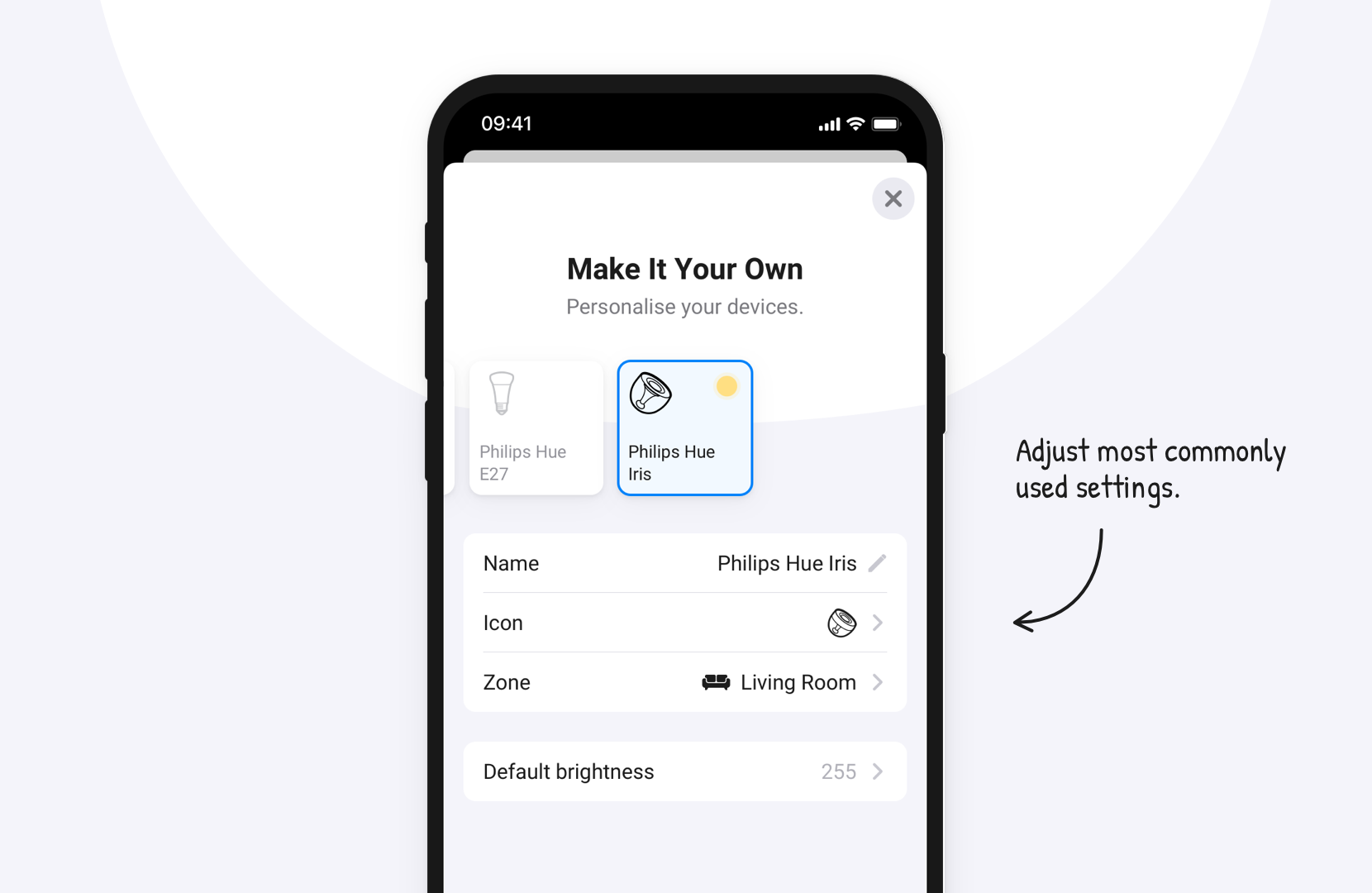
Finally, with each added device, you unlock new Flow cards. This opens up many possibilities for automation, including options you might have yet to consider. Now, the app inspires you with fresh ideas and lets you create these Flows instantly.
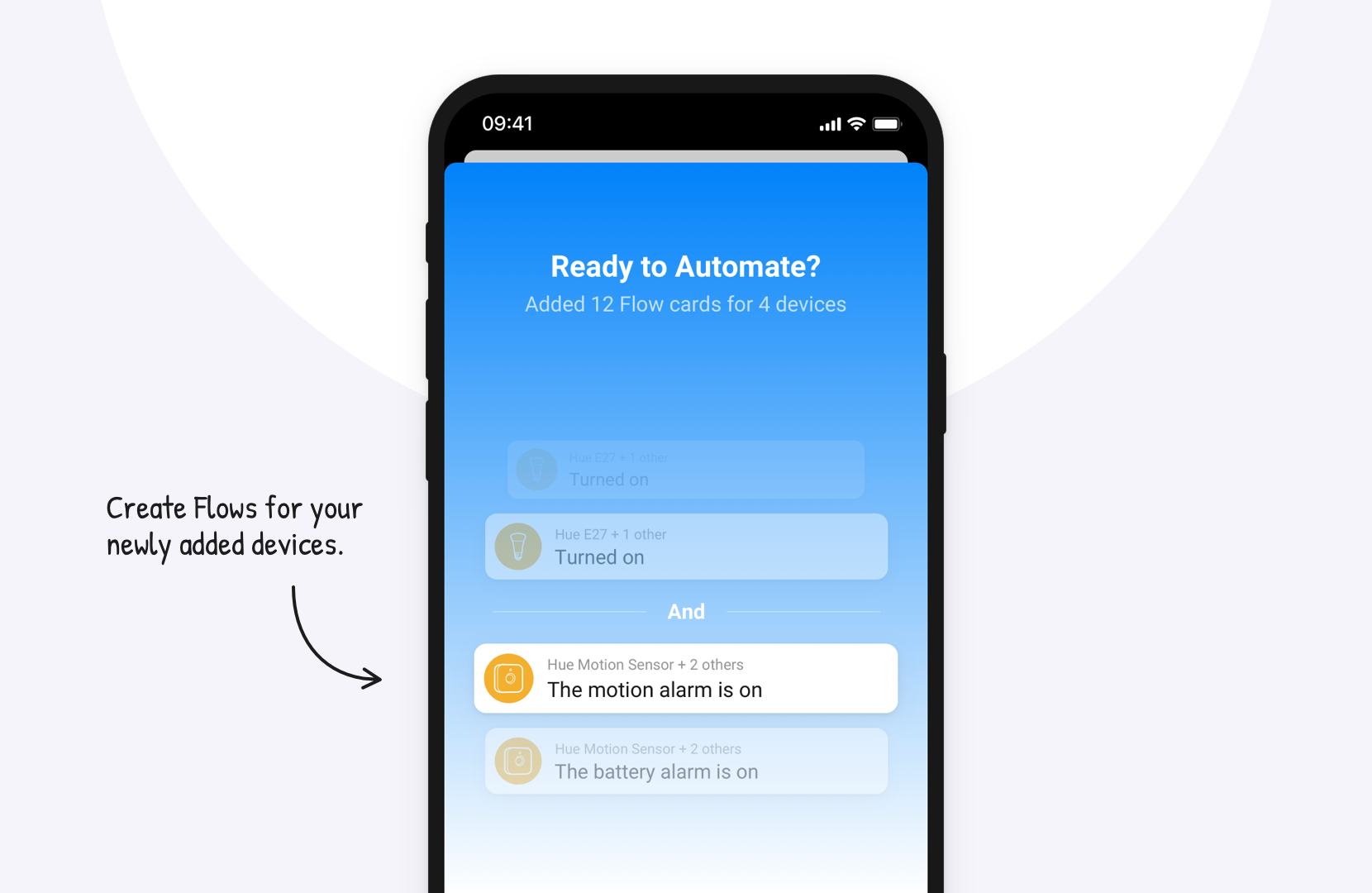
Offline Warning
This update also brings a new option for push notifications when Homey Pro goes offline. When enabled, you will always be notified when your internet is down. You can manage these notifications under More (…) → Settings → General.
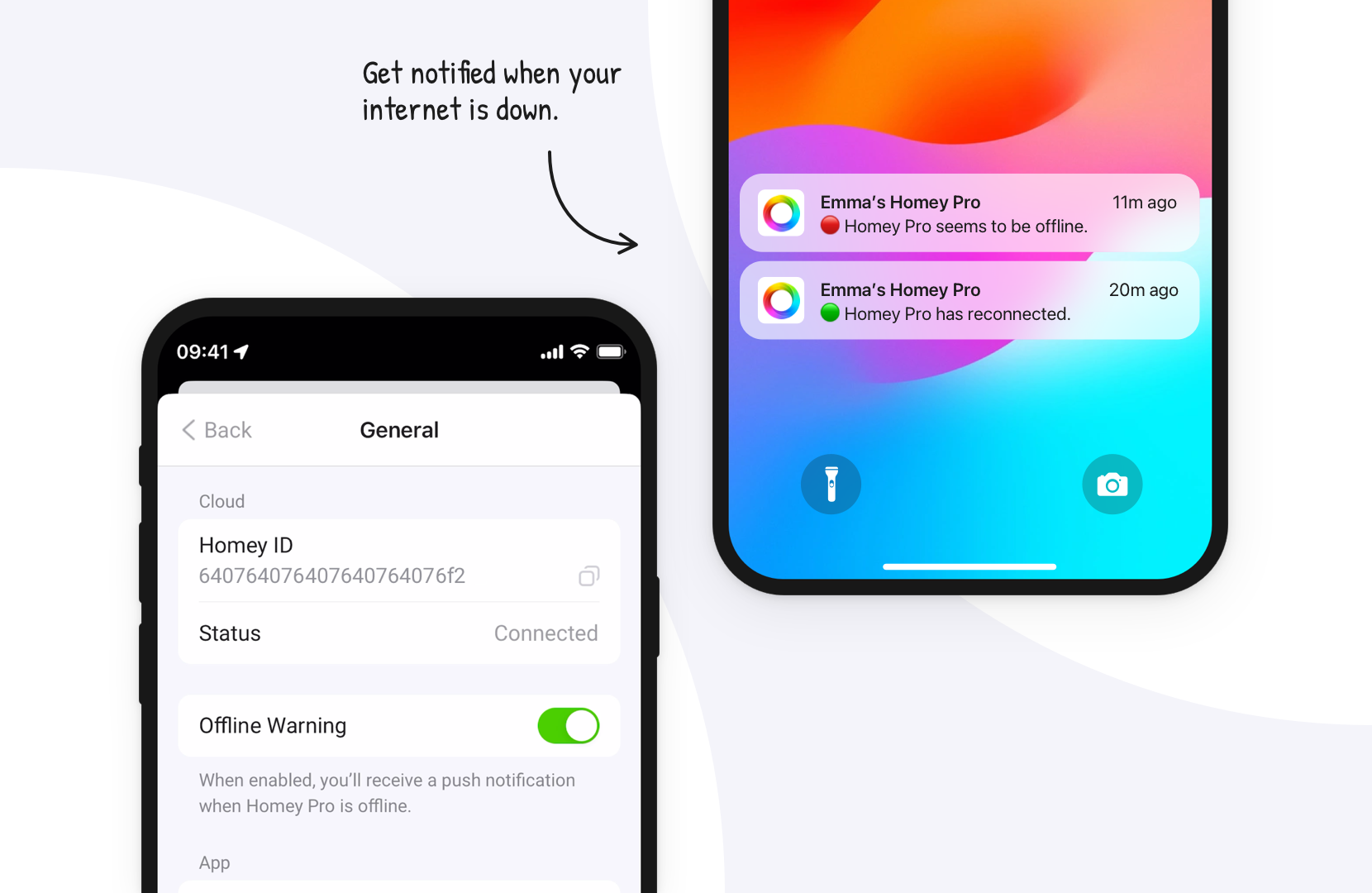
Matter Multi-Admin
Matter devices can work with various smart home systems like Homey, Google Home, and Apple HomeKit. This means you can use Matter devices with your Homey setup while using other ecosystems for specific tasks. Matter’s Multi-Admin feature ensures that all connected platforms are in sync, so any changes made in one platform will appear in all the others.
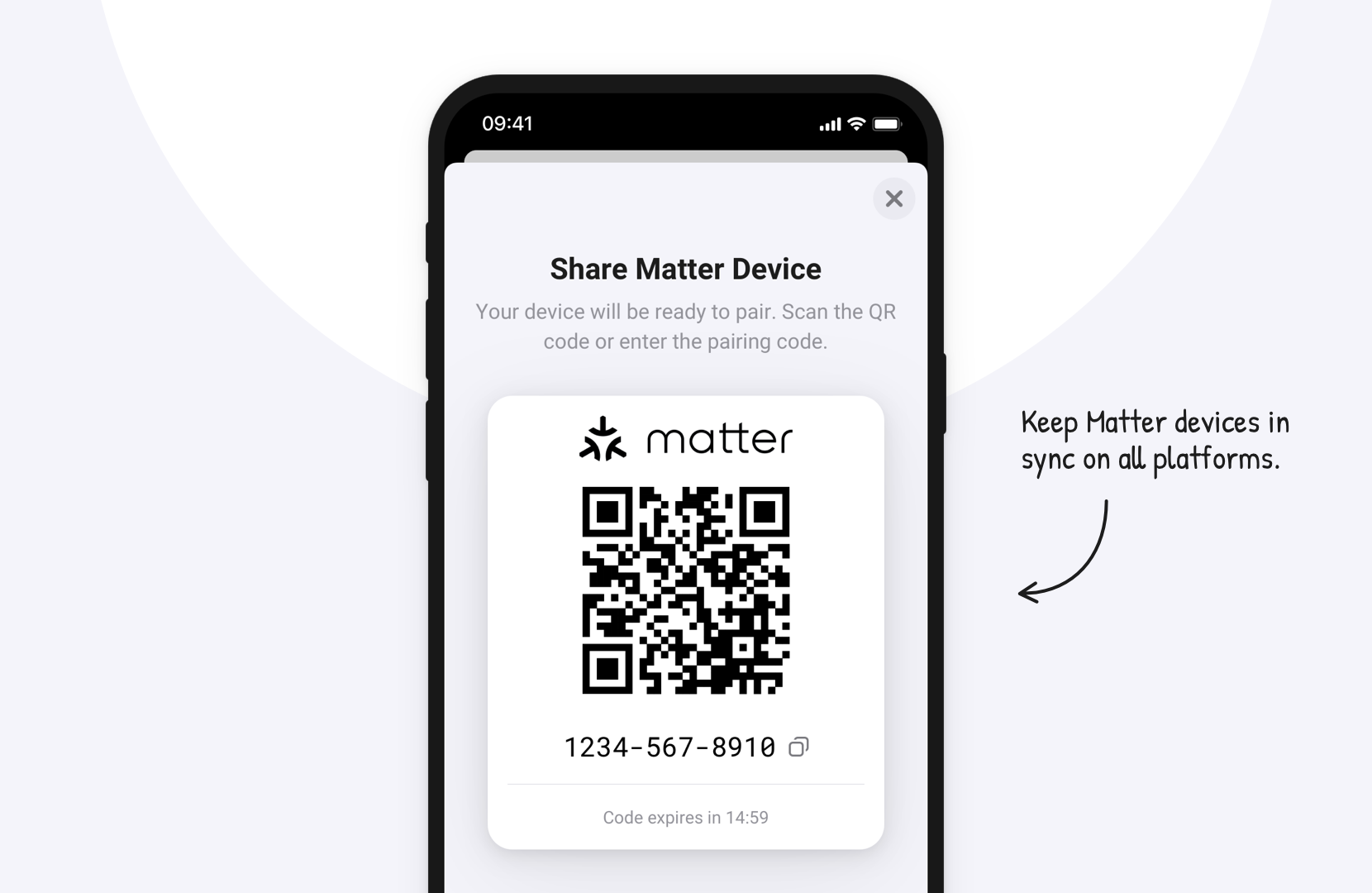
To pair your Matter device, go to your device’s settings in the Homey app. Then, tap Advanced Settings → Share Matter Device and scan the QR code on the other platform.
Availability
All these new features are available today. To use them, ensure you’ve updated to the Homey app v8.4.0 or newer of the iOS or Android app.






