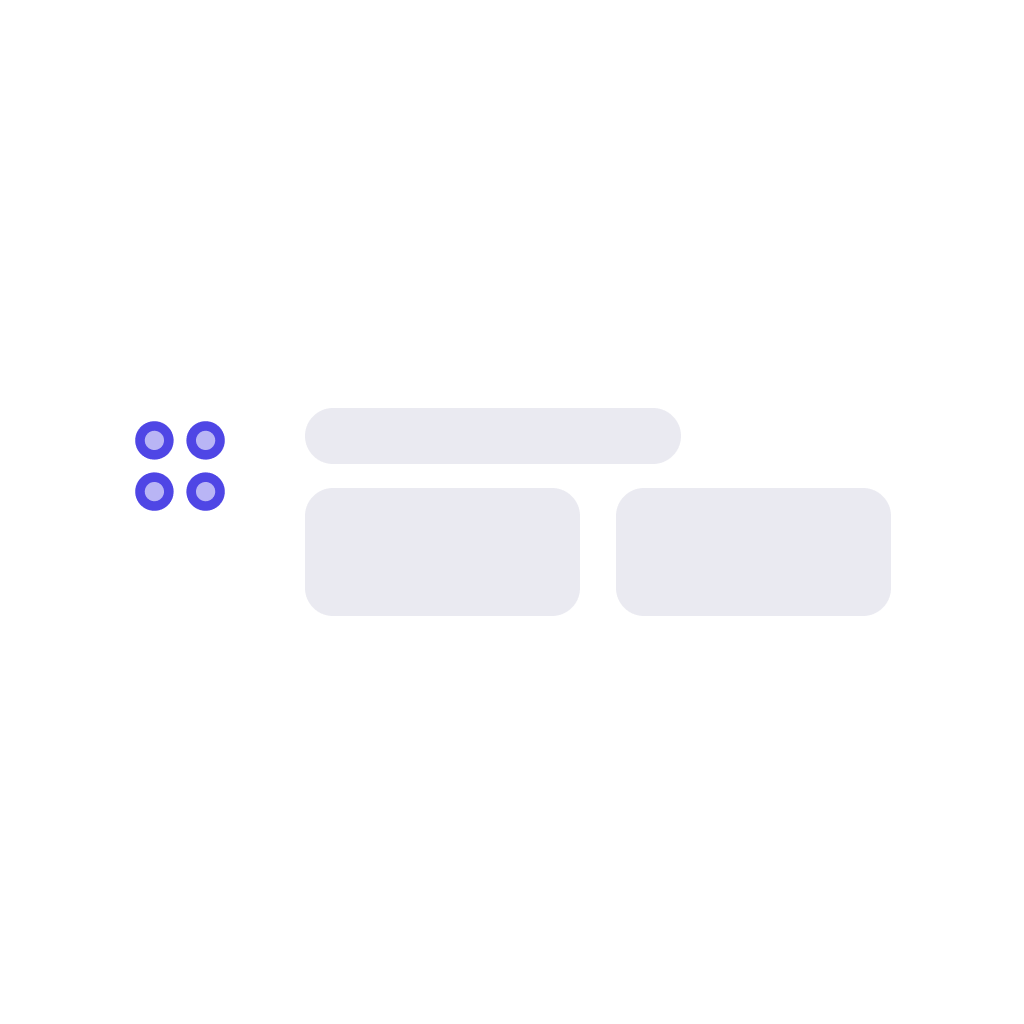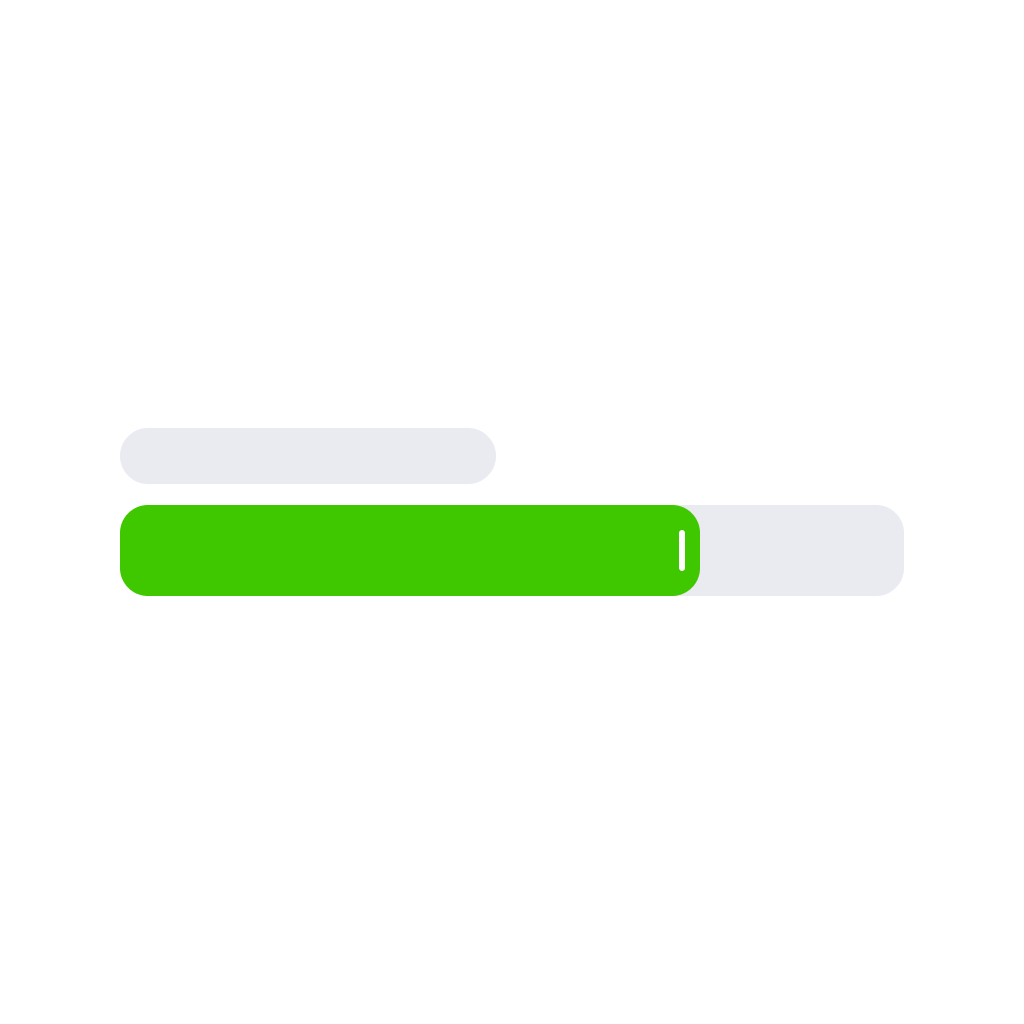FlowBits
Small bits of logic, big difference in your Flows.
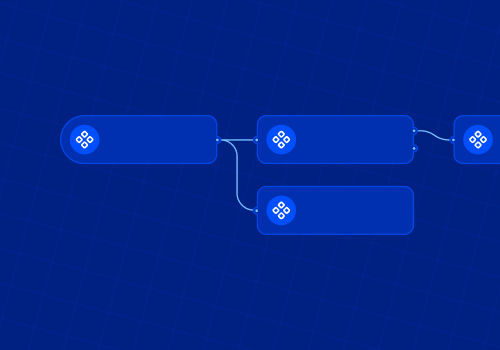
FlowBits makes automation more accessible by giving you simple tools for everyday situations. It does not focus on large features, but on the small things that make a difference.
With a few extra logic cards, building a good flow becomes just a bit easier.
- Step sequences (cycles) let you easily go through different steps in a fixed order, forward or backward.
- Flags let you quickly switch functions or states in your flows on or off.
- Modes help you clearly define the general situation in your home.
- Sets allow you to group related states together and track them as a whole. You can activate states individually, exclusively, or all at once, with optional expiration times.
- Labels store text values that you can set, check, and use throughout your flows.
- Events keep track of when something happened, allowing you to check if it occurred today, within a certain time window, or how many times.
- No-repeat windows prevent a flow from being triggered multiple times in quick succession.
- Timers give you an easy way to include delays or time intervals in your automations, with support for pausing and resuming.
- Sliders provide numeric values that can be adjusted through flows or widgets.
- Signals offer a simple way to send and receive named signals between flows.
Additional utilities:
- Math operations for rounding, dividing, multiplying, and adjusting numbers.
- Chance-based conditions for adding randomness to your flows.
Widgets are available for flags, modes, sets, labels, events, timers, and sliders.
Flow cards
When...
FlowBits
Sequence Name reaches Value
Triggers when a sequence reaches the specified value.
FlowBits
Sequence Name updates value
Triggers when a sequence updates its value.
FlowBits
It becomes Day period
Triggers when the day period changes.
FlowBits
The Day period is over
Triggers when the day period is over.
FlowBits
Event Event is cleared
FlowBits
Event Event is triggered
FlowBits
Flag Flag is activated
Triggers when a flag gets activated.
FlowBits
Flag Flag changed
Triggers when a flag is activated or deactivated.
FlowBits
Flag Flag is deactivated
Triggers when a flag gets deactivated.
FlowBits
Label Label becomes Value
FlowBits
Label Label changed
FlowBits
Mode Mode is activated
Triggers when a mode gets activated.
FlowBits
Mode Mode changed
Triggers when a mode is activated or deactivated.
FlowBits
The current mode changed
Triggers when the current mode is changed.
FlowBits
Mode Mode is deactivated
Triggers when a mode gets deactivated.
FlowBits
All states in set Set become active
Triggers when all states in a set become active.
FlowBits
Set Set becomes active
Triggers when a set becomes active (was inactive, now has at least one active state).
FlowBits
Set Set becomes inactive
FlowBits
Set Set no longer has all states active
FlowBits
Set Set changed
FlowBits
State State in set Set was activated
FlowBits
State State in set Set changed
FlowBits
State State in set Set was deactivated
FlowBits
Receive signal Signal
Receives a signal that was sent using the 'Send signal' card.
FlowBits
Slider Slider changed
Triggers when the slider value changes.
FlowBits
Timer Name finished
FlowBits
Timer Name paused
FlowBits
Timer Name reaches Duration Unit remaining
FlowBits
Timer Name resumed
FlowBits
Timer Name started
FlowBits
Timer Name stopped
And...
FlowBits
Sequence Name equals Value
FlowBits
It is Day period
FlowBits
Event Event happened
Checks if the event has ever happened or not.
FlowBits
Event Event happened at least Number of times times today
Checks if the event happened at least or fewer than N times today.
FlowBits
Event Event happened at least Number of times times within Duration Unit
Checks if the event has happened at least or fewer than N times within the given period.
FlowBits
Event Event happened today
Checks if the event has or hasn't happened at least once today.
FlowBits
Event Event happened within Duration Unit
Checks if the event has or hasn't happened within the given period.
FlowBits
Flag Flag is active
Checks if a flag is activated.
FlowBits
Flag Flag is active for at least Duration Unit
Checks if a flag has been active for at least the specified duration.
FlowBits
Flag Flag is inactive for at least Duration Unit
Checks if a flag has been inactive for at least the specified duration.
FlowBits
Label Label has value Value
FlowBits
Mode Mode is active
Checks if a mode is activated.
FlowBits
Mode Mode is active for at least Duration Unit
Checks if a mode has been active for at least the specified duration.
FlowBits
Mode Mode is inactive for at least Duration Unit
Checks if a mode has been inactive for at least the specified duration.
FlowBits
No repeat of Name within Duration Unit
Returns true if this card has not been triggered again within the given time window.
FlowBits
It is School holiday in region Region
Checks if it is a school holiday in the Netherlands.
FlowBits
All states in set Set are active
All states in a set are active.
FlowBits
Any state in set Set is active
At least one state in a set is active.
FlowBits
No state in set Set is active
No state in a set is active.
FlowBits
State State in set Set is active
FlowBits
Timer Name has more than Duration Unit left
FlowBits
Timer Name is finished
FlowBits
Timer Name is paused
FlowBits
Timer Name is running
FlowBits
Continue with Chance chance
FlowBits
Dice rolls Result
FlowBits
The moon phase is Moon phase
FlowBits
The zodiac sign is Zodiac sign
Then...
FlowBits
Next step in Name ( 1—Max)
Go to the next step in a sequence. When the last value is reached, the sequence starts from the beginning.
FlowBits
Next step in Name (Min—Max)
Go to the next step in a sequence. When the last value is reached, the sequence starts from the beginning.
FlowBits
Previous step in Name (Min—Max)
Go to the previous step in a sequence. When the first value is reached, the sequence starts from the end.
FlowBits
Previous step in Name ( 1—Max)
Go to the previous step in a sequence. When the first value is reached, the sequence starts from the end.
FlowBits
Set sequence Name to Value
Jump directly to a step in the sequence.
FlowBits
Clear event Event
Clears all stored history for the event.
FlowBits
Clear all events
Clears all stored history for all events.
FlowBits
Trigger event Event
Triggers the event and leaves a history entry.
FlowBits
Activate flag Flag
Activates a defined flag.
FlowBits
Activate flag Flag for Duration Unit
Activates a defined flag for a specified duration.
FlowBits
Deactivate flag Flag
Deactivates a defined flag.
FlowBits
Toggle flag Flag
Turns the flag on if it’s off, and off if it’s on.
FlowBits
Clear label Label
FlowBits
Set label Label to Value
FlowBits
Activate Mode
Activates a defined mode and deactivates all other modes.
FlowBits
Activate mode Mode for Duration Unit
Activates a defined mode for a specified duration and deactivates all other modes.
FlowBits
Deactivate Mode
Deactivates a defined mode.
FlowBits
Reactivate Mode
Re-triggers all 'mode is activated' cards.
FlowBits
Reactivate current mode
Re-triggers all 'mode is activated' cards for the currently active mode.
FlowBits
Toggle Mode
Turns the mode on if it’s off, and off if it’s on.
FlowBits
Reset no-repeat window for Name
Clears the stored timestamp for the given identifier.
FlowBits
Give a random fact
Advanced
FlowBits
Activate all states in set Set
Activates all states in a set.
FlowBits
Activate State in set Set
Activates a state in a set.
FlowBits
Activate State in set Set exclusively
Activates a state in a set exclusively.
FlowBits
Activate State in set Set exclusively for Duration Unit
Activates a state in a set exclusively for a specified duration.
FlowBits
Activate State in set Set for Duration Unit
Activates a state in a set for a specified duration.
FlowBits
Deactivate all states in set Set
Deactivates all states in a set.
FlowBits
Deactivate State in set Set
Deactivates a state in a set.
FlowBits
Toggle State in set Set
Toggles a state in a set.
FlowBits
Toggle State in set Set for Duration Unit
Toggles a state in a set. If the state becomes active, it will remain active for the specified duration.
FlowBits
Send signal Signal
Sends a signal that can be received by the 'Receive signal' card.
FlowBits
Set slider Slider to Value
Sets the selected slider widget to a numeric value.
FlowBits
Retrieve info of timer Name
Retrieves the current status and remaining time of the timer.
Advanced
FlowBits
Pause timer Name
FlowBits
Resume timer Name
FlowBits
Set timer Name to Duration Unit
Sets the remaining time of the timer.
FlowBits
Set timer Name between Minimum duration Unit and Maximum duration Unit
Sets the remaining time of the timer to a random duration between the specified minimum and maximum.
FlowBits
Start timer Name with Duration Unit
Starts a fresh timer with the specified duration.
FlowBits
Start timer Name between Minimum duration Unit and Maximum duration Unit
Starts a fresh timer with a random duration between the specified minimum and maximum.
FlowBits
Start repeating timer Name with Duration Unit
Starts a repeating timer that automatically restarts with the specified duration after finishing. The 'Timer finished' trigger fires each time the timer completes a cycle.
FlowBits
Start repeating timer Name between Minimum duration Minimum unit and Maximum duration Maximum unit
Starts a repeating timer with a random duration between the specified minimum and maximum that automatically restarts after finishing. The 'Timer finished' trigger fires each time the timer completes a cycle.
FlowBits
Stop timer Name
FlowBits
Calculate percentage between From and To
Advanced
FlowBits
Decrement Value by Step
Advanced
FlowBits
Divide Value by Divisor
Advanced
FlowBits
Increment Value by Step
Advanced
FlowBits
Make Value negative
Makes the value negative.
Advanced
FlowBits
Make Value positive
Takes the absolute value of a number.
Advanced
FlowBits
Multiply Value by Factor
Advanced
FlowBits
Round Value
Advanced
FlowBits
Round Value down
Rounds down to the nearest integer.
Advanced
FlowBits
Round Value to Step
Rounds to the nearest multiple of the step.
Advanced
FlowBits
Round Value up
Rounds up to the nearest integer.
Advanced
Support
Having an issue with this app? Contact the developer here.
What’s new
Version 1.17.0 — This update introduces repeating timers.
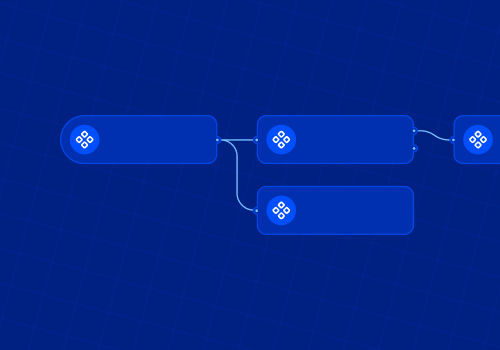
FlowBits
FlowBits is not compatible with the selected Homey.
Changelog
We’ll send a thank you to Bas Milius!
We’ll let Bas Milius know you love the app. Maybe consider supporting Bas Milius by making a donation?
Donate to Bas Milius
The developer of FlowBits accepts donations.
Make a donation to say thanks!
Your suggestion has been sent
We’ll notify Bas Milius you’ve sent a suggestion.
Africa
Asia
Europe
Deutsch English