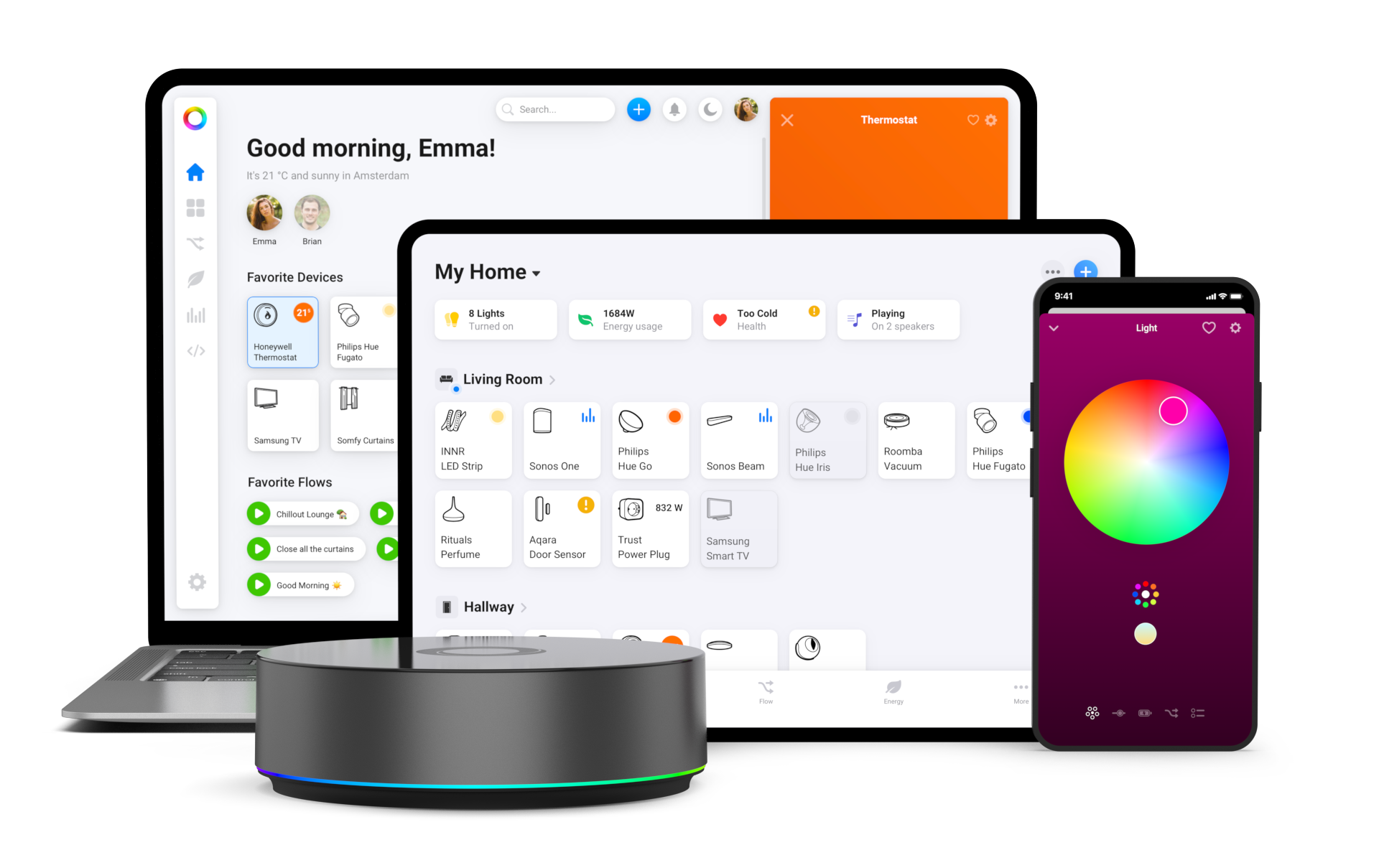What is Z-Wave?

Be it Fibaro, Ring, Alarm.com, Homey or other companies, Z-Wave is a term that pops up frequently in the world of Smart Home. This technology is used to power sensors, modules, plugs, remotes, and many more smart devices. So what is it exactly, and when will it come in handy? And what are its pros compared to Zigbee and other standards?
Z-Wave in a Nutshell
- Wireless tech designed for home automation
- Popular alternative to Zigbee, Matter, Wi-Fi & Bluetooth
- Uses European (868 Mhz), North American (908 Mhz), and Asian bands (865-926 Mhz), all covered by Homey
- Standardized wireless protocol, devices from various manufacturers can talk to each other
- Uses mesh networking, providing a self-healing connection
- Long-range, especially combined with the mesh network
- Extra layer of security with encryption
- Low power usage & long battery life
- Premium technology at a premium price
- Requires a Z-Wave hub like Homey

Let’s take a look at Z-Wave Basics
The first thing to know about Z-Wave is that it is a wireless smart home communication protocol. It has been implemented in various products like Fibaro sensors, Yale smart locks, or VistaCam security cameras. Z-Wave is similar to Wi-Fi or Bluetooth, but it was created specifically for home automation, and it offers advantages over other wireless connections.
For starters, it operates on separate wireless bands to have a better range and not interfere with your internet connection.
The Z-Wave Alliance manages the standard, where smart home manufacturers gather to help the protocol and hardware evolve. Z-Wave has gained popularity over the past few years, and many companies have adopted the technology.
We’re proud to say that Homey is one of them – our hubs will help you seamlessly integrate Z-Wave devices into your system and control them with your smart home assistant.
Let us give you a quick introduction to this promising standard.

Pros and Cons of Z-Wave
Compact Size
The standard’s power efficiency allows for well-designed, small devices. This makes their installation straightforward, and there’s no need to hire a technician or contractor. Simply place a Fibaro Wall Plug or The Button where necessary, add it to Homey, and you’re good to go!
Low Energy
The technology also requires very little power, allowing tiny devices like Fibaro Multisensor to run on a single battery for years. FLiRS – Frequently Listening Receiver Slave – is a technology unique to Z-Wave that significantly optimizes battery life, especially when it comes to smart door locks, thermostats, and other home automation and security devices that would be impractical if employing other, more power-hungry technologies.
Range
The exterior range of existing devices is 100 meters (109 yards), and indoors, they can reach a radius of 70 to 90 meters (77 to 98 yards). Wish to lock your front door at night from the comfort of your bed? With Z-Wave, that’s no problem. The new LR standard will soon provide a range of up to 1.6 kilometers (or about 1 mile) outdoors.
Unified Communication
Z-Wave has become popular because it offers distinct advantages over other wireless technologies like Bluetooth, Zigbee, or Wi-Fi. It not only provides a standardized protocol but also specifies what the devices can communicate to each other within a message. That forces all Z-Wave devices to ‘speak the same language’ and makes them easy to integrate. And with Homey as well! Matter does the same on the application level, but has different technologies to choose from, like Wi-Fi or Thread. Z-Wave devices (within a region) are all the same – full-stack, meaning they can always talk to each other.
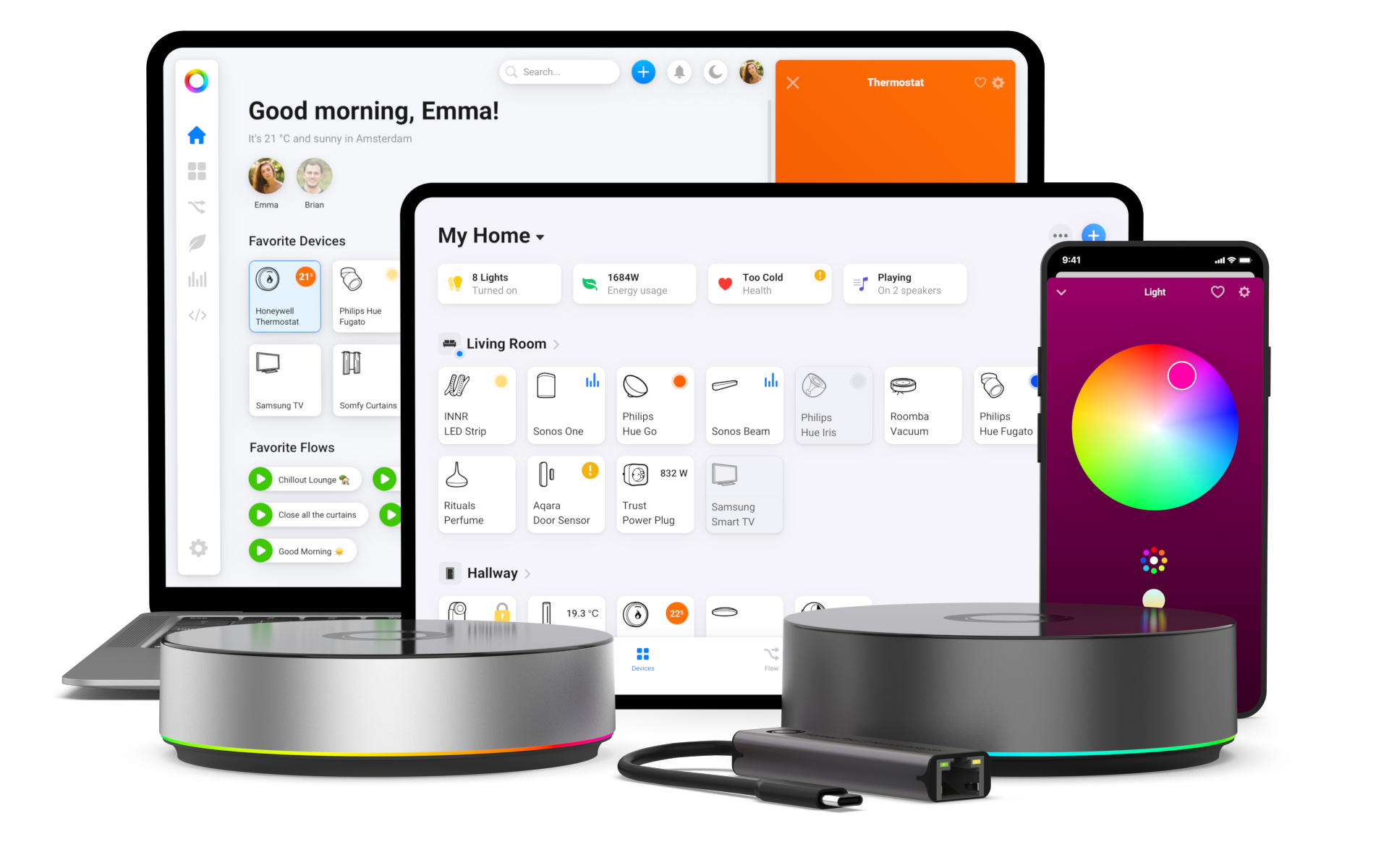
Two-way Feedback
Communication between devices is always two-way: devices confirm commands given to them. This makes Z-Wave devices very reliable and ensures they don’t miss a command.
Mesh Networking
Z-Wave is built as a mesh network, allowing all the devices to talk to each other and relay commands. In practice, it means the range and reliability of the whole network improve with every device you add.
No Interruptions
Another pro is that Z-Wave uses a different wireless bandwidth (865-926 Mhz) than Zigbee, Wi-Fi, and Bluetooth do (2.4 GHz). This ensures an excellent range in homes – even through walls. It also makes sure Z-Wave and other signals do not disturb each other. No matter how busy the Wi-Fi is around your house and no matter how many Bluetooth gadgets you have lying around, Z-Wave will have no issues connecting at any given moment.
Top-notch Security
Z-Wave relies on an encryption standard recommended by the NSA, providing the same level of security that banks and governments require. In addition, the Alliance ensures that each certified product upholds the security and compatibility standards. Products that don’t meet the requirements won’t receive permission to be released.
Quality Assurance
All Z-Wave chips are produced by a single company, overlooking their high quality and performance.
The Trade-offs
Every technology has its cons, and for Z-Wave, it’s the price. The superior reliability, range, and standardization come at a cost, already present in manufacturing expenses and passed down to the user. If you’re shopping on a budget, you’re often better off with devices using Zigbee or 433MHz technology. However, a Z-Wave system still remains a lot cheaper than wired systems like KNX. In general, a sensor, module, or switch will set you back around 50 bucks.
Another con is that while it is a powerful competitor to Zigbee, Z-Wave still isn’t nearly as popular. The range of devices is thus smaller compared to other communication protocols. Next to that, there's also the new technology Matter that smart home products work on.
The Z-Wave Alliance might be overseeing the standards it sets, but it’s also keeping the technology proprietary and charging the manufacturers fees. Meanwhile, giants like Amazon, Apple, IKEA, Google, Zigbee Alliance, and many others have set out to standardize their royalty-free Matter protocol. That’s why we might see companies abandoning Z-Wave for alternatives in the not-so-distant future.
What’s in a Z-Wave Network?
Z-Wave network typically utilizes three types of network nodes.
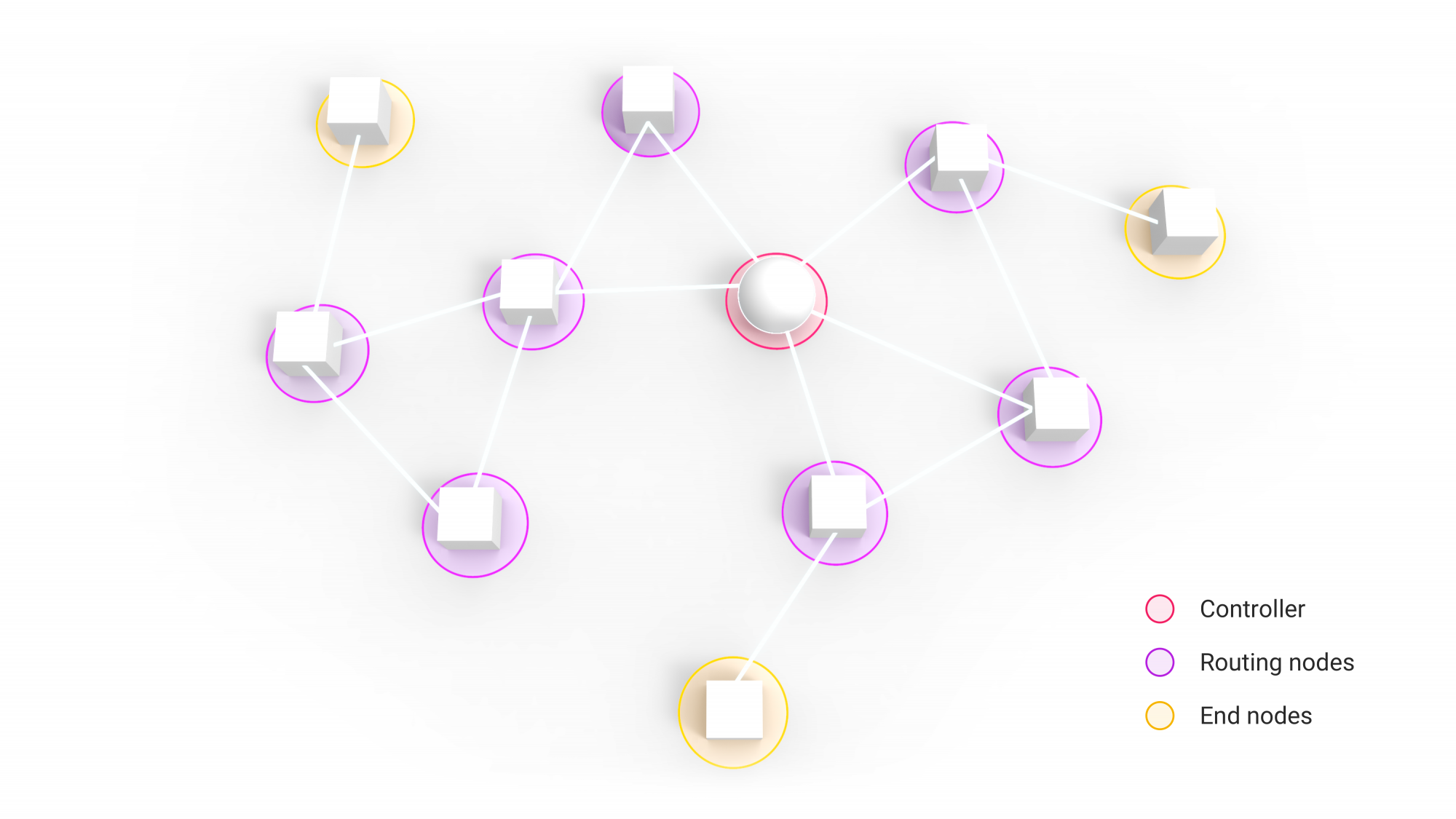
Controller – Controller is the administrator of a Z-Wave network. It sets up the network, knows all of its devices, and keeps track of them. It is the central point of your network where you can enable permissions and add new devices. Normally, a Z-Wave controller like Homey takes this role, and you need at least one of these devices per network. However, multiple controllers can be added to form a larger mesh.
If you’re using a smart home hub, it’s also where you link your devices to the web and apps. And, hubs like Homey connect your Z-Wave devices to devices that might use other protocols, like Wi-Fi, infrared, or Zigbee.
In coordination with the controller, all other Z-Wave devices form a mesh network, where they act as either end nodes or routing nodes.
Routing nodes know all their neighbors. They repeat the signal to extend its range so that other devices can connect from a distance. They can send unsolicited messages to all other nodes they can route to. Battery-operated sensors, smart plugs, thermostats usually take the role of the router.
End nodes occupy the most outward positions in a mesh, and while they know all their neighbors, they can communicate only with the node from which they receive messages. End nodes are usually powered devices, such as wall switches, dimmers, or blind controllers.
Z-Wave Mesh Networking
In a Z-Wave mesh network, many devices can take on the role of a controller or router. Instead of sending signals back to the originator, routing slaves repeat signals and forward them to the other network nodes within their range. These can relay the signals further, increasing the effective range of the network. This also offers better reliability than traditional centralized networks.

Besides relaying signals, mesh networking also provides “self-healing networks”, because there are multiple routers. For example, if your Wi-Fi router goes offline, all the connected devices also go offline. The protocol automatically closes the gap and “self-heals” so that its devices continue to function. Provided that another routing device remains within range, your network will simply re-route and stay up.
Here’s an example:
Jane sets up a smart home using Homey as a coordinating device and hub for her Z-Wave network. She connects 3 Fibaro Smart Plugs in her living room. These plugs are within the indoor range of the Z-Wave network on Homey. Jane decides Fibaro is a bit too pricey, and she purchases ZLINK devices when she wants to add smart outlets to the hallway and kitchen, and she also gets a GE Enbrighten plug for her garden lights. The garden plug is outside Homey’s range, but it still connects to the network because it can communicate with the closest Fibaro plug inside the house.
Z-Wave & Homey
Unlike Wi-Fi or Bluetooth gadgets, you cannot connect Z-Wave devices directly to your computer or phone as it does not feature an antenna for that specific purpose. You always need a smart home hub or a Z-Wave Controller to connect with Z-Wave devices.
Now, Z-Wave is a great technology, but the entire world doesn’t run nor depend on it. There are several other wireless technologies out there powering the Smart Home – that is why we recommend staying versatile with Homey.
Homey includes antennas covering the European, North American, and Asian Z-Wave bandwidths, so you have nothing to worry about with our handy device wherever you are in the world.
A major pro is that Homey makes the setup significantly more accessible and user-friendly than solutions like Raspberry Pi with a Z-Wave hat or Arduino with a dedicated antenna.
What is Z-Wave Plus?

So what’s the difference between the Plus and non-Plus versions of Z-Wave? The addition of ‘Plus’ means the device contains a newer generation of the technology. It often means a better range and battery life than non-Plus devices offer. The Plus range can also pair with each other with an extra layer of security, making it even harder for people to snoop in on your sensors and switches.
The regular Z-Wave devices and the Plus ones can seamlessly work together, so you never have to worry about that. Of course, Homey comes with the newer, better, and more secure Z-Wave Plus version.
Getting started with Z-Wave
Building a Z-Wave setup is relatively easy. As it is a wireless technology, there are obviously no wires to install.
Step 1: To get started, you only need a Z-Wave hub like Homey. Homey is not only a Z-Wave controller but can also communicate with devices on your Wi-Fi and also via Bluetooth, Infrared, Zigbee, and 433MHz signals. All these technologies may not mean much to you, but they are all ways to control devices wirelessly. And with Homey, you can control them all.
Step 2: Select one or more devices, for instance, a Fibaro Wall Plug and an Aeotec WallSwipe controller, and place them where necessary.
Step 3: Proceed with the setup based on the device’s instructions. With Z-Wave, there’s no need to enter passwords or SSIDs like with Wi-Fi, and you can typically initiate the pairing process by pressing buttons on the device you want to include in your network and on the controller – with the Homey app, you simply open the Devices tab and press the + button.
You only perform the pairing process once, and the controller always recognizes the device afterward. All Z-Wave gadgets figure out the optimal routes for commands and messages themselves. The technology builds the mesh network automatically when devices are added to Homey.

Conclusion
To sum up, Z-Wave is a powerful, energy-efficient, and premium smart home technology. It can offer a lot to both smart home newbies and pros, and it has significant advantages over Bluetooth, and it offers better battery life than Wi-Fi-based devices.
Prominent brands like Ring, Honeywell, Fibaro, Vera, Yale, Aeotec, Danfoss, Alarm.com, and Homey use Z-Wave for home automation and alarm systems. These brands all make attractive devices that you can easily install yourself. With its reliable wireless technology and mesh networking, Z-Wave is a great choice to automate your home.
At the same time, Z-Wave is not a one-size-fits-all solution. It’s low-power, and thus not suitable for high-bandwidth appliances like wireless speakers. At the moment, the technology leads the market when it comes to sensors, whereas smart lights are more likely to support Zigbee or Wi-Fi, or the upcoming Matter technology.
Don’t want to be limited by a single smart home communication protocol? Learn more about the best Z-Wave hub, also supporting a range of technologies, such as Wi-Fi, Bluetooth, Zigbee, Matter and Infrared – discover Homey Pro »