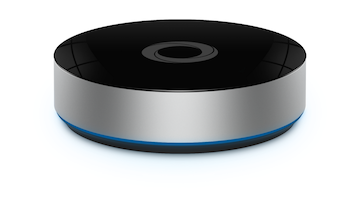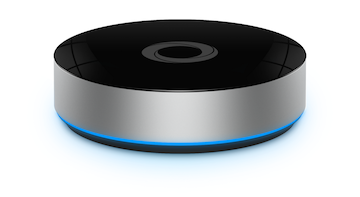Homey Bridge

Enhance your Homey
with extra connectivity.
Add Zigbee, Z-Wave, Bluetooth, 433 MHz1 and Infrared to Homey for only € 69.
Add to Cart
More protocols.
More possibilities.
With six wireless protocols built-in, Homey Bridge lets you connect more devices to Homey.
Wi-Fi
Connects devices to the internet for remote control.
Zigbee
Low-power communication for smart devices.
Bluetooth
Short-range connection for direct device communication.
Z-Wave
Short-range wireless protocol for home automation.
433 MHz1
Wireless frequency used for remote controls and sensors.
Infrared
Line-of-sight communication using light waves.
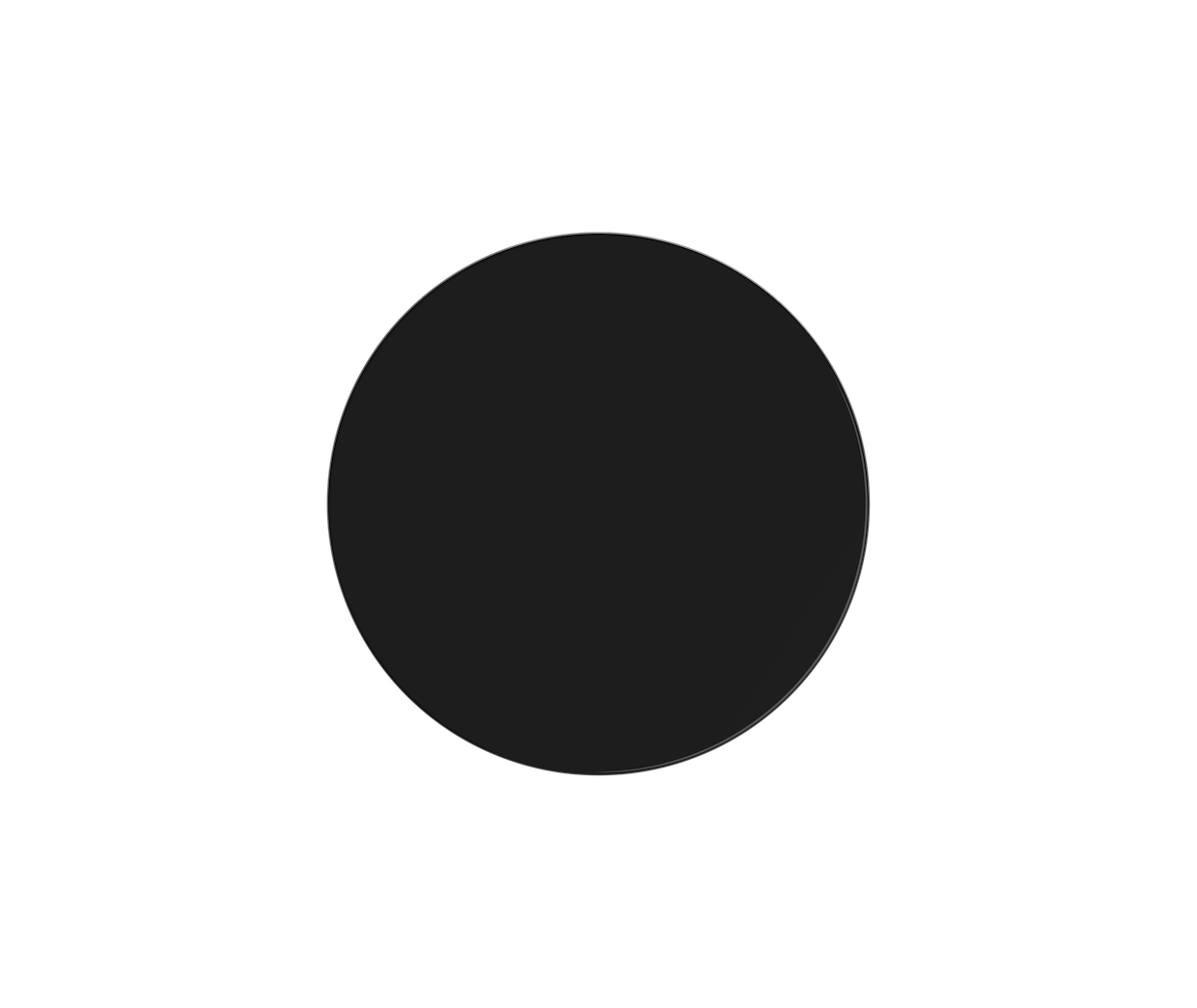
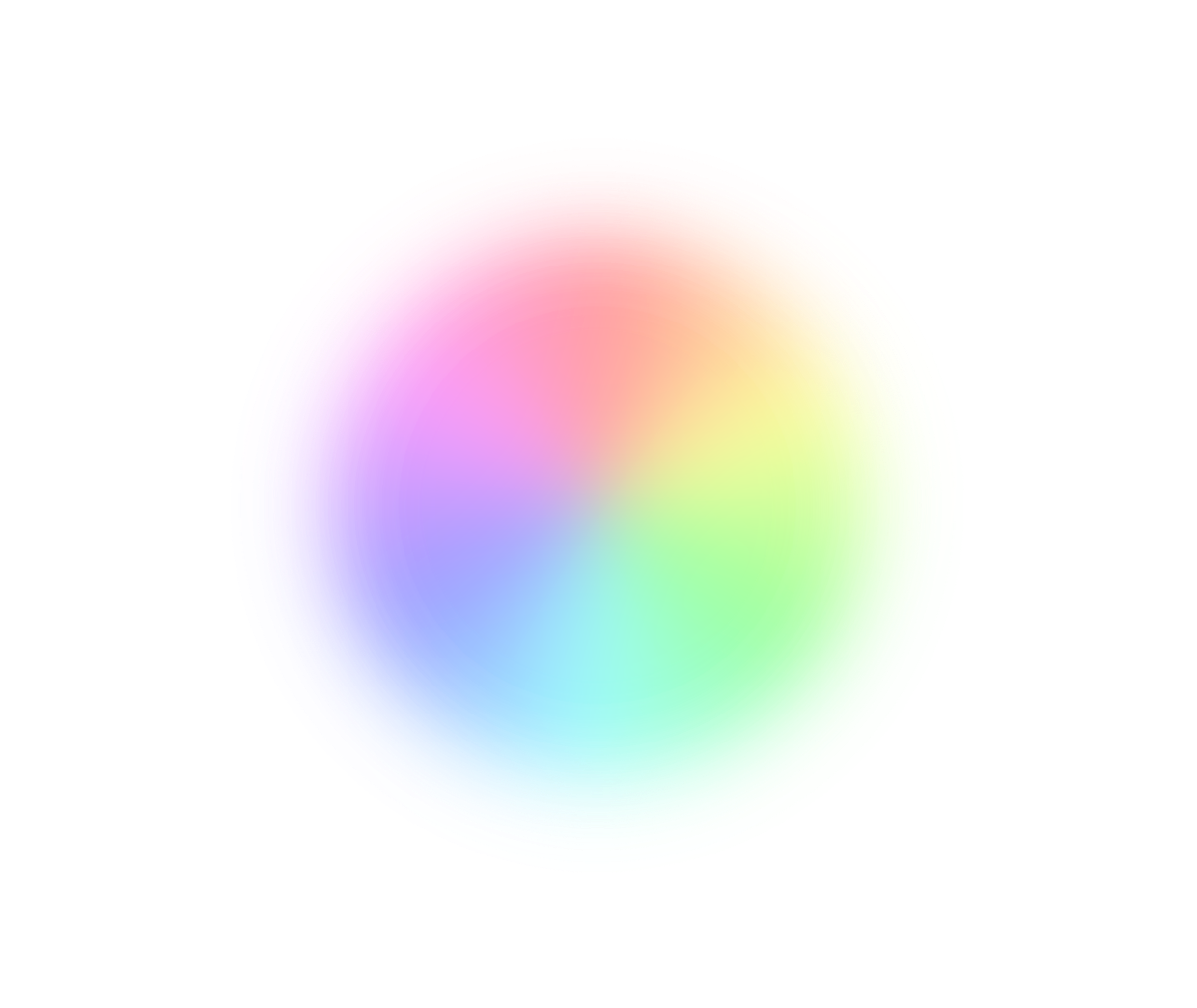
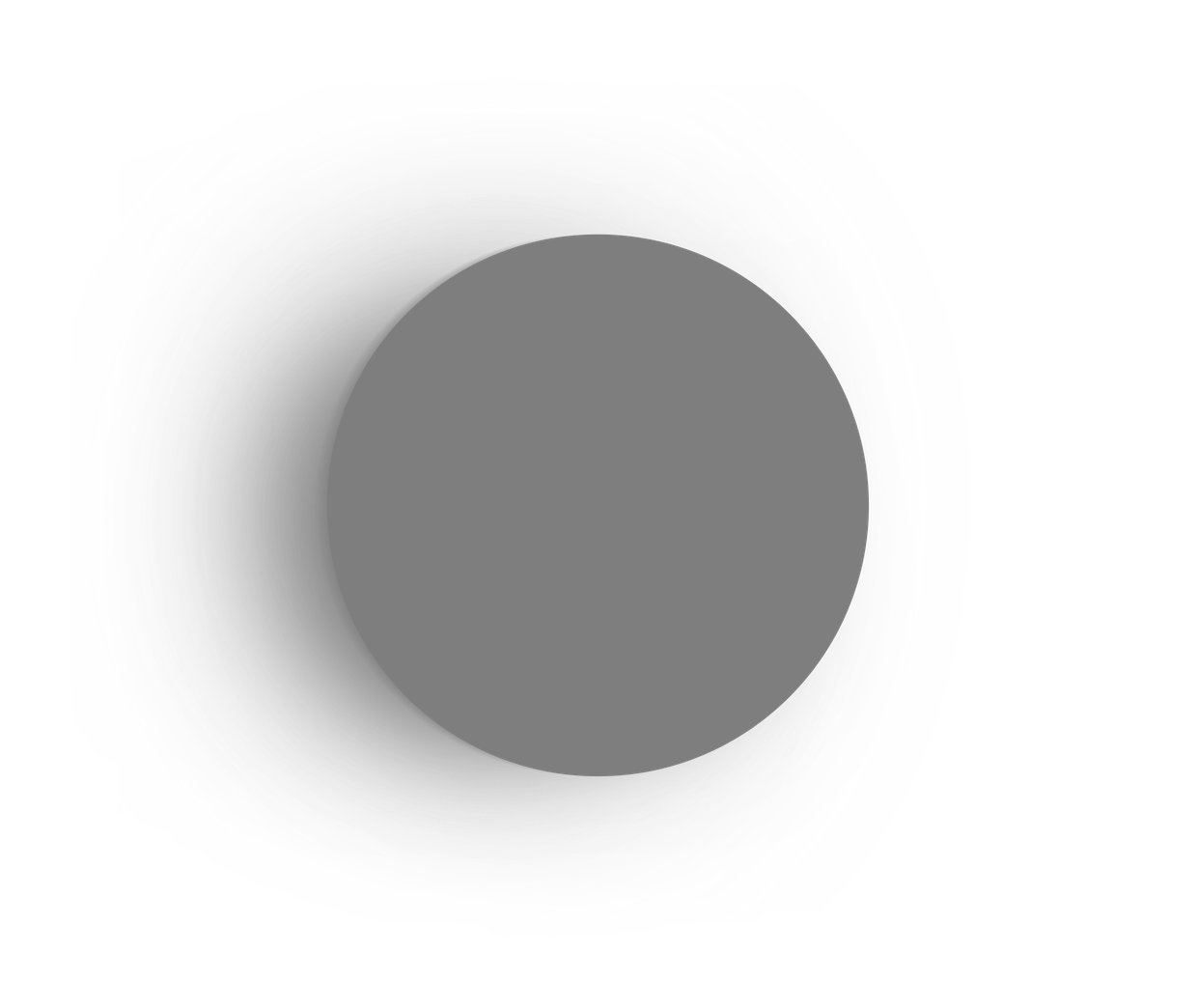


Designed to fit in your home.
With its elegant and functional design, Homey Bridge makes a great addition to your smart home.
Easy to connect.
Connects to everything.
Plug it in, tap to connect, and you’re ready. Homey Bridge is so fun to set up. It’s too bad you only have to do it once.
Looking for devices...
Works great with
your Homey.

Homey Cloud
Extend Homey Cloud with Homey Bridge to connect Zigbee, Z-Wave, Bluetooth, 433 MHz1, or Infrared devices. Unlock many new possibilities at an incredible value.

Homey Pro
Boost wireless coverage throughout your home. Strengthen your Zigbee and Z-Wave networks and reach more 433 MHz1, Infrared, and Bluetooth devices throughout your home.
What’s in the box?
Homey Bridge and everything you need to begin, including a power adapter, USB cable, and Quick Start Guide.
Homey Bridge
Adapter
5V 1A
USB Cable
1.5 m
Manual
Homey Premium
3 Months

Buy Homey Bridge
Available at € 69
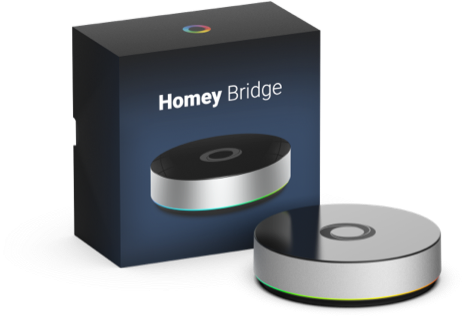
Works great with

Homey Cloud
Connect Homey Bridge with Homey Cloud and enjoy 3 months of Homey Premium for free — enabling you to connect more than 5 devices.

Homey Pro mini
Connect Homey Bridge with Homey Pro mini to add Z-Wave, Bluetooth, Infrared, and 433 MHz1.

Homey Pro
Connect Homey Bridge with Homey Pro to boost wireless coverage in your home.
FAQ
Do I need Homey Premium to use Homey Bridge?
No, you do not need Homey Premium to use Homey Bridge effectively. Homey Bridge serves as an add-on for other Homey products, such as Homey Cloud, Homey Pro, and Homey Pro mini.
Homey Premium is recommended when using Homey Bridge with Homey Cloud. Without it, you can only connect up to five devices. Of course, Homey Bridge itself does not count toward this limit.
Can I use Homey Bridge without a Homey account?
No, you need a Homey account to connect Homey Bridge to Homey Cloud, Homey Pro, or Homey Pro mini.
In which regions does Homey Bridge work?
Homey Bridge automatically detects the country it is in and switches the Z-Wave antenna based on local regulations.
In the US, Canada, and South Korea, transmission on the 433 MHz1 band is prohibited and automatically turned off.
Additionally, you’ll receive a power adapter designed for your region, ensuring you can start immediately.
How many devices can I connect to Homey Bridge?
Homey Bridge allows you to connect approximately 240 Z-Wave and 50 Zigbee devices when used with Homey Cloud. The number of Bluetooth LE, Infrared, and 433 MHz1 devices is not hard-limited. Notably, Homey Premium is required to connect more than five devices.
Can I connect multiple Homey Bridges to Homey Cloud?
No, currently, you can connect only one Homey Bridge to Homey Cloud. However, if you’re using Homey Pro or Homey Pro mini, you can add multiple Homey Bridges. Each additional Homey Bridge will strengthen your network’s performance and coverage.
What’s the best position for placing Homey Bridge?
Homey Bridge is best placed in a central, open space, such as the living room, next to the TV. Remember that Infrared signals emit from the top of the device and cannot pass through walls.
Can I use Homey Bridge with Homey Pro?
Yes, you can connect Homey Pro with Homey Bridge to extend wireless coverage throughout your home. Zigbee and Z-Wave enhance your mesh network as repeaters, while 433 MHz1 and Infrared control the nearest devices.
Learn how to set up Satellite Mode.
Can I use Homey Bridge with Homey Pro mini?
Yes, Homey Pro mini has built-in support for Ethernet, Zigbee, Thread, and Matter. It can be linked to Homey Bridge to connect Z-Wave, Bluetooth LE, 433 MHz1, and Infrared devices. Zigbee and Z-Wave enhance your mesh network as repeaters, while 433 MHz and Infrared control the nearest devices.
Learn how to set up Satellite Mode.
Can I still use Homey Bridge when upgrading to Homey Pro or Homey Pro mini?
Absolutely! You can connect Homey Bridge to your Homey Pro to extend wireless coverage throughout your home. In addition, linking Homey Bridge to Homey Pro mini lets you connect Z-Wave, Bluetooth LE, 433 MHz1, and Infrared devices.
Learn how to set up Satellite Mode.
Can I control my devices when I’m not at home?
Yes, just ensure your phone and Homey Bridge are connected to the internet. Then, you can easily access your home from anywhere using the Homey app on iOS or Android or through the Homey Web App.
Are my Flows still working when the internet is offline?
No, Homey Bridge requires an active internet connection to function. If your home’s internet goes offline, any Flows that rely on Homey Bridge, such as controlling a Zigbee light bulb, will stop working until the internet is restored. If you need an always-on solution, consider purchasing Homey Pro.
Can Homey Bridge’s LED ring be turned off?
Yes, the LED Ring can be turned off by navigating Homey Bridge’s device settings.
- Due to regulatory differences between regions, 433 MHz transmission is currently turned off on Homey Pro and Homey Bridge in the US, Canada, and South Korea.
Africa
Asia
Europe
Deutsch English