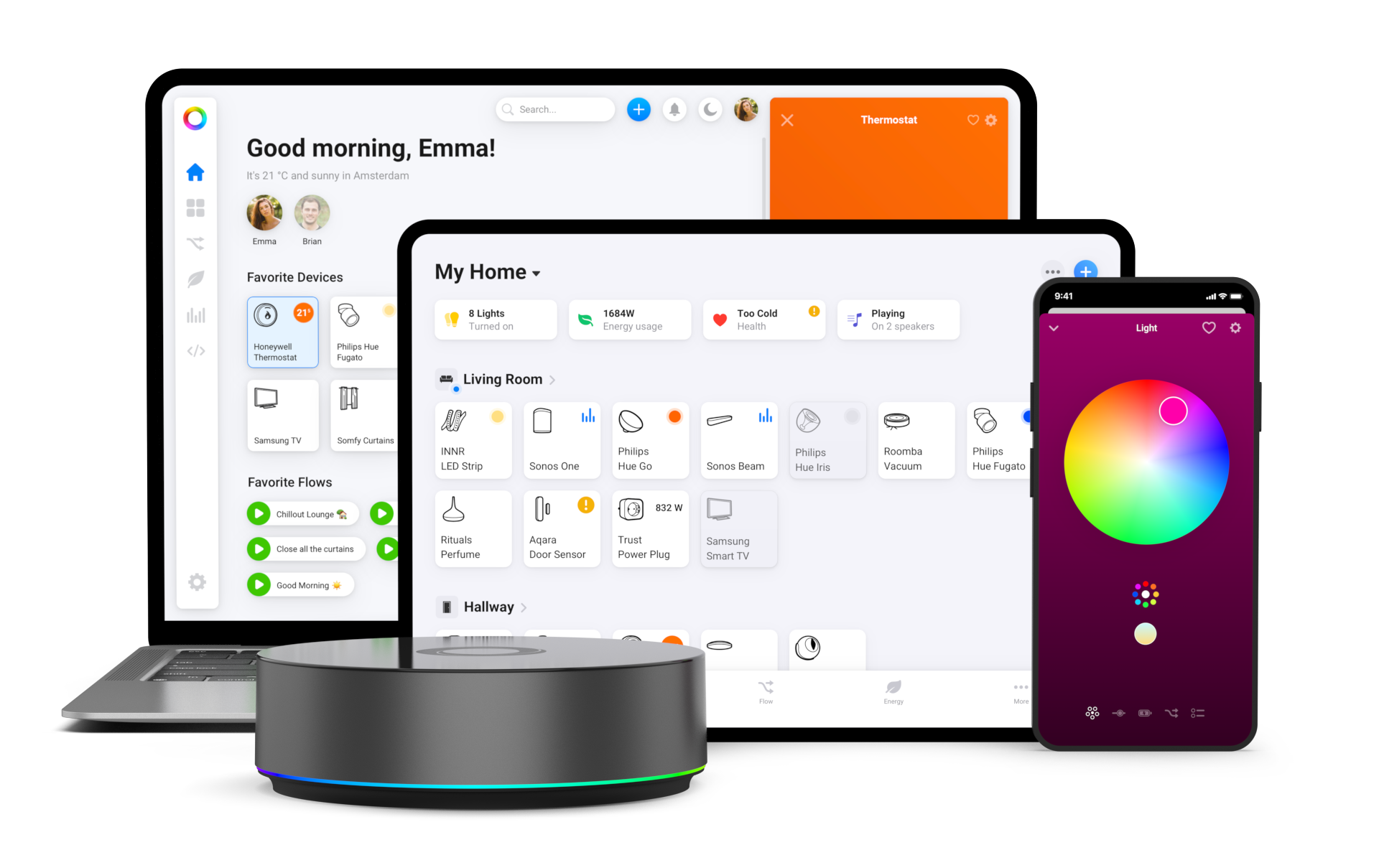What is Zigbee?

Smart devices like Amazon Echo, Philips Hue, IKEA Tradfri, and, of course, Homey, all use Zigbee. But, what is it? And what does this smart home technology actually do?
Zigbee At a Glance:
- Wireless smart home technology
- Works on the 2.4GHz frequency
- Popular, relatively affordable alternative to Z-Wave, Matter, Thread, Wi-Fi and Bluetooth
- Standardized wireless protocol, so devices from different manufacturers can talk to each other
- Uses Mesh networking
- Cost-effective
- Secure 128-bit AES encryption
- Low-power usage / long battery life
- Range: 10-20 meters indoors, 75-300 outdoors
- IP connection for smartphone / tablet control when you connect a Zigbee hub, like Homey Pro
So, What is Zigbee?
Zigbee is a protocol used to link smart devices like lights, plugs, and smart locks to a home network. You can use this home network as-is with remote controls, like a Tradfri remote from IKEA. It won't be very smart, but everything is connected and you'll never have to get up to use a light switch. You can also link your Zigbee network to a smart home hub like Homey. Here, Homey serves as a "bridge" to the Internet, offering cloud tools, apps, and (remote) control from your phone.
Zigbee is similar to, but different from, competing protocols like Z-Wave, Matter, Wi-Fi, and Bluetooth. They all create relatively secure networks, which you can (mostly) connect to a hub and control with your phone or a desktop app. Zigbee has pros and cons. The largest differences to you, as a user, are supported devices, with Zigbee offering more in terms of lights and smart plugs where other protocols support different smart devices.
Zigbee Basics: How It Works
Zigbee includes a suite of IEEE 802.15.4-based specifications for communication protocols enabling mesh low-power, wireless personal area networks (WPANs) with multi-topology for point-to-point and multi-point-to-point inter-device communication.
Great! How about some English?
Zigbee smart devices communicate with each other using a radio transceiver. The chip operates on the IEEE 802.15.4 protocol, over 2.4 GHz, which you might recognize as the same band used by Wi-Fi and Bluetooth. Unlike Wi-Fi, Zigbee has a shorter range of about 10-20 meters indoors because it uses less power. This does dramatically increase battery life for Zigbee devices.
Zigbee devices can send and receive data from other Zigbee devices. Zigbee devices can also copy and forward a Zigbee message from one device to the next. This means you can daisy chain smart devices and link them to a central hub, even when some of these devices are out of (direct) range of that hub.
- Zigbee devices can send and receive data from other Zigbee devices
- A single hub can connect to multiple devices
- Zigbee offers device-to-device communication, relaying messages for a larger effective range
Mesh Networking
A mesh network is essentially a network where multiple devices in the network take on the role of a router, or repeater. Rather than only sending signals back to the originator, they repeat signals and forward them to the other network devices within range. These, in turn, can relay the signals further. This 'signal-hopping' gives mesh networks more range and more reliability than traditional 'star networks'.

Mesh networking also means “self-healing networks”, because there are multiple routers. With a standard Wi-Fi network, if your router goes offline, all devices also go offline. Zigbee protocols automatically close the gap and “self-heal” so devices continue to perform. As long as another routing device remains within range, your network will simply re-route and stay up.
Let’s look at an example:
Rudolf sets up his smart home using Homey as a coordinating device and hub for his Zigbee network. He connects 4 Phillips Hue bulbs in his living room. These smart lights are within the 10-20-meters indoor range of the Zigbee network on Homey. Rudolf decides Hue is a little expensive and switches to Tradfri when he adds lights in his hallway, kitchen, and on the staircase. The kitchen light is outside the range of Homey, but because it's within range of the last bulb, which functions as a repeater, it connects to the network anyway.
What’s in a Zigbee Network?
Zigbee networks utilize three types of device roles.

Coordinator – Every network needs an administrator. For Zigbee, that's the coordinator. The coordinator sets up the Zigbee network. You need one per network. This role is normally taken by the Zigbee hub, such as the Philips Hue Bridge, our one and only Homey, or other devices. Your coordinator does not have to be a smart home hub, but it is recommended, as this is the most powerful setup.
The coordinator serves as the central point to your network, where you can set permissions, allow other devices access, and coordinate your Personal Area Network (PAN). If you're using a hub, it's also where you link your devices to the web and apps. And, hubs like Homey connect your Zigbee devices to devices that might use other protocols, like Wi-Fi, infrared, or Z-wave.
Router – All Full Function Devices, which are powered, non-battery Zigbee devices, act as routers to repeat the Zigbee signal. Routers talk to all other devices in range on the network and “repeat” the network signal. It's like playing Telephone, except Zigbee is actually really good at the game. As long as your devices can "hear" each other, they'll pass the message on perfectly.
End-Device – You can buy a reduced function, or battery powered, device to function as an end-device. This device is very simple and does not repeat or forward signals. Importantly, these devices do not talk to each other. End-devices or reduced function devices only talk to repeaters and coordinators. I.e., this is the end of your network. In most cases, all devices will be full function devices, unless you choose battery operated devices such as wireless lights, simple switches, etc.
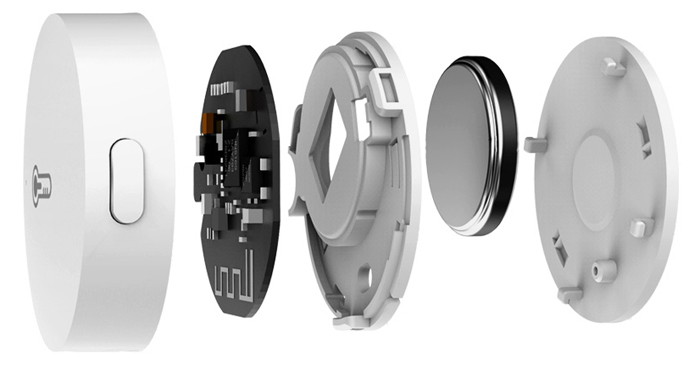
like this temperature sensor from Xiaomi Aqara.
Why Use Zigbee?
Zigbee is not a perfect or “the absolute best” home automation technology, there are pros and cons. However, it does have a lot to offer consumers.
Better Remotes – If you have RF or Infrared lights at home, you'll be pleased to know Zigbee is much better. If you do use a remote, you can point it anywhere to activate the connected device. Still, we'd recommend a smart home hub, and that's not just because we're selling one. Smart hubs allow you to connect your Zigbee network to the web so you can use your phone as a remote, set up automation, and control your devices when you're not at home.
Connect to the Cloud – Zigbee links to the internet over that smart hub we just mentioned. A hub means you can control devices with apps on mobile, cloud, or desktop devices. It also means collecting usage data, setting up automation, and the option to invite multiple users who can control the same devices.
Secure – Zigbee uses 128-bit AES encryption keys, similarly to its primary competitor, Z-Wave. This plus short-range signals make Zigbee secure. Zigbee is secure by default. However, most home automation protocols have similar levels of security when you configure them properly. This isn't so much a selling point as a must-have.
Stable Networks – Zigbee devices automatically reroute when one device in the network goes out. Your network won’t go down because you accidentally physically turned the hallway light off, unless that light is the single link between your network and the rest of the devices in the house.
Multi-Device – With support for many devices on a single network, you’ll never need more than one Zigbee hub. If you only want a few devices, you may need a Zigbee repeater or a different protocol if you’re spreading your smart devices over an entire house.
Power-Efficient – Zigbee devices use very little energy when in standby, which greatly reduces electric usage and improves battery life where relevant.
Cost-Effective – Zigbee devices are notoriously affordable. Zigbee devices tend to be 20-50% cheaper than Z-Wave devices with the same functions, and also cheaper than devices on Thread or Matter. Since both the chips and the certification are easier and cheaper on Zigbee compared to Z-Wave, this difference will probably last.
At the same time, Zigbee definitely isn’t a one-size-fits-all solution.
- You always need a hub like Homey to pair Zigbee to your mobile phone or a computer. Also, Zigbee is limited to one hub per system, unlike Matter.
- Zigbee networks have a limited range if you don’t add on more devices. Every Zigbee device must be within the limited range of at least one other Zigbee device at all times.
- Not every smart device supports Zigbee. While Zigbee dominates the smart light market, you're very likely to need another technology if you want sensors, switches, Tvs, fans, or data streaming devices.
Getting Started with Zigbee
Zigbee makes getting started and setup easy.
Step 1: Buy a smart home hub. We obviously recommend either Homey Bridge or Homey Pro.
Step 2: Choose your smart devices. Consider room size. If you’re using Zigbee, you need a device every 10-20 meters. Your walls may reduce this distance quite a lot depending on their internal structure. If you don’t have devices that close together, you might need a Zigbee range extender to fill the gaps. This could also be a plug, or a lightbulb, used as a range extender, because as we've learnt, powered (non-battery) devices act as router in a Zigbee mesh network.
If you have too much space between rooms, you’ll want a different smart home technology with longer direct range, like Z-Wave.
Step 3: Setup your hub.
Step 4: Plug in and connect your smart devices.
Conclusion
Zigbee is a smart, powerful, and cost-effective smart home technology. It offers multiple advantages over Bluetooth, and is (often) more cost-effective and uses significantly less energy than Wi-Fi, resulting in better battery life. It's also lower cost than Z-Wave. Many major smart home brands use Zigbee. Zigbee is extremely common in the smart light industry, but not as common in other areas of the home. Zigbee has a lot to offer - whether you’re a smart home veteran or just looking into your first smart lights.
At the same time, Zigbee is definitely better suited to some solutions than others. Zigbee is low-power and only pushes data on demand. That means it's great for buttons and sensors. It's less great for high-bandwidth devices such as wireless speakers. Currently, Zigbee dominates the smart lighting market. If you want lights, your bulb is almost certain to support Zigbee. If you need other devices, like sensors, you're more likely to end up with something like Z-Wave, because Z-Wave currently leads that market.
At the end of the day, most smart home technologies have a lot to offer. Zigbee is just one option. And, with smart home hubs like Homey Bridge and Homey Pro offering support for multiple protocols, there’s no real reason all your devices have to use the same protocol. Homey Pro, for instance, supports 8 smart home technologies, including Zigbee, Z-Wave and the new protocol Matter. Your ideal smart home likely includes a mix of technology, which is why it’s more important that your central hub support everything you need to automate your home.
Want to learn more about what we think is the world's best Zigbee hub?
Discover Homey Pro »