
Smart Home Explained – Starting with Home Automation in 2023
‘Smart home’ has gathered a lot of interest lately, especially with the rise of voice assistants like Alexa or Siri. The devices are becoming increasingly more affordable and versatile, so what makes a home actually smart? Dive in and learn how to start automating your own place.
Smart Technology Everywhere
Smart technology has become ubiquitous at home – from your dishwasher to your TV, your smartphone to your audio system. Any electrical appliance you can think of is likely powered by a silicon chip and growing smarter by the minute. This means that they offer more capabilities to users while becoming more energy-efficient.
Unfortunately, this also means that some devices can become overwhelming to use, while others offer little oversight over their functioning. Are you sure you turned the stove off before leaving for work? What about the iron? Did you lock the door? And is the alarm armed and running?
Smart Home Advantages
Smart homes exist to prevent these worries and bring more comfort to your home. For starters, they centralize the control of all your devices in a single smart home system like Homey. That means that keeping an eye on your household becomes straightforward, as all your devices can be managed in a single place, with detailed information always at hand.
On top of that, you can interact with your home in multiple ways – via smartphone, voice control, remote, tablet, or by regular physical buttons.
A smart home system enables you to access and monitor your household at a distance, practically from anywhere in the world. This improves your oversight, and if you accidentally did keep the stove on, you can power it down remotely with a tap on the screen.

In short, a smart home like Homey brings together home control and home monitoring. It solves the issues of complicated technology and helps you worry less.
It also adds an entirely new possibility: home automation, meaning your home can perform tasks automatically, based on your wishes. Want to make the hallway light up when you walk through it? Or perhaps close the curtains when you start watching the TV?
With smart technology, you not only take better care of your household, your home also takes better care of you.
Smart Home Applications
For every electronic device in your home, there’s a smart option. Most brands focus their portfolio around a single application or product category. Examples include Sonos in music, Philips Hue in lighting, Somfy in motorized products, and Ring in home security.
You can set up a smart home with several different goals, or ‘use cases’. You can set up a smart home to help your house become greener and energy-efficient, safe and secure, cozy and comfortable, or simply more enjoyable.
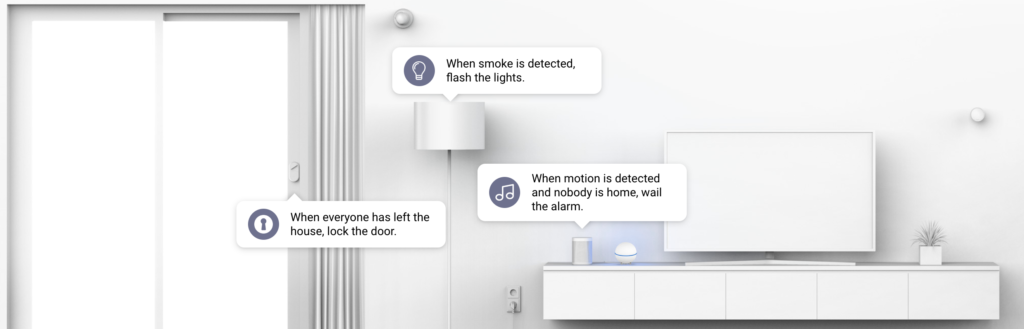
The idea of a smart home might make you think of the Jetsons – it sounds futuristic, nerdy, and expensive. However, nowadays, smart homes have become increasingly common, and even popular brands like IKEA, Philips, and Google are active in the industry. Their products are wireless and plug-and-play, and you can handle the installation yourself.
Another pro is that plenty of smart home products have similar pricing to their ‘dumb’ counterparts. Take smart lightbulbs, for instance. They are not much pricier than regular dimmable LED bulbs. Yet, they offer many more functions, like switching colors and setting lighting schedules.
Similarly, smart alarm systems are priced in the same range as regular ones. The price difference between smart and non-smart devices is disappearing quickly especially in categories like thermostats, motorized blinds, and even built-in dimmers.

How Smart Home Works
Cheap, easy-to-use, produced by popular brands… sounds amazing, right? So how does it work? And does every device magically work together with other devices, especially when combining different brands?
Not always. To put it simply – a smart home device needs some sort of connectivity. Wireless, of course, because you don’t want to be pulling wires to every single corner of your home.
Wireless Smart Home Technologies
Wi-Fi is obviously the best-known technology for wireless connectivity. Many smart home devices include it – especially the ones that need a lot of bandwidth, like video players, voice assistants, and audio systems. The new smart home standard Matter also uses Wi-Fi, although it can also use Ethernet or Thread.
However, there are more options aside from Wi-Fi. For energy efficiency, range, and reliability, there are also technologies like Matter, Zigbee, Z-Wave, and 433MHz RF. And of course, we’ve still got the good old infrared, which your TV and stereo system probably use, or maybe your air conditioning or fan.
All these standards are used between products to communicate with one another. They are different, and each of them has its pros and cons. However, devices on different technologies can’t ‘talk’ to each other or to your smartphone without an intermediary. So, a lot of brands release ‘Z-Wave gateways’ or ‘Zigbee hubs’ to get their products on your Wi-Fi network, and on your smartphone.

This solves the first part of the problem. Still, you will end up with multiple hubs, gateways, and apps on your phone. Every manufacturer maintains its own walled garden, making it hard to automate and oversee your home in one place.
The Best Smart Home System
So where to start? How do you choose between these different wireless technologies? How do you create one system to manage your entire home? You’ll want to start out with a system that is versatile and future-proof, so you’re not limited to only a handful of devices or brands.
You can build your smart home from the ground up by using the free version of Homey, which allows you to gather all your internet-connected devices under one roof.
Additionally, if you want support for devices communicating locally on technologies like Zigbee, Z-Wave, 433MHz, Bluetooth, or Infrared, Homey Bridge and Homey Pro enable it. The latter even also adds Matter and Thread as well. These Homey hubs talk with more than 50,000 products from over 1000 popular brands, including IKEA Tradfri, Philips Hue, Sonos, Fibaro, Xiaomi Aqara, and many more.

Home Automation 101
What’s the next step in setting up your smart home? After you’ve installed your favorite devices like bulbs, speakers, or heating system, you can tie them together for the real magic. Welcome to home automation.
Home automation means unleashing your creativity in your home. It allows your home to work for you based on your wishes and schedule. Would you like to make it easier to focus in your home office? Or are you perhaps looking to get an entire spa experience out of your bathroom?
Now you can. Let’s take a look at home automation basics – it’s time to get pampered by your own house.
Intro to Home Automation
Home automation works by creating Flows. Flows are scenarios that follow the logic when…, and…, then… to execute your commands. In other words, when a trigger is detected and certain conditions are met, an action takes place.
Triggers
We start at the trigger, the ‘when…’. This can be a repeated or irregular event that you want to start an action with. For example:
Motion sensor detects motion
It’s 7pm on a Saturday
Someone has arrived home
Actions
When the trigger is detected, actions can be performed – the ‘then…’.
For example:
When it’s 7pm
then turn on the TV
When motion sensor detects motion
then send a notification
When someone arrives home
then turn on the lights in the hallway
Of course, you can also combine several actions to create an entire list of steps:
When it’s 7pm
turn on the TV
dim the lights
play Lew Later on YouTube
When motion sensor detects motion
send a notification
flash the lights red
say: “Intruder has been detected!
When someone arrives home
turn on the lights in the hallway
turn on the Rituals scent diffuser
play Astrud Gilberto on Sonos
Conditions
But we also have an ‘and…’ – a condition. This is very useful in home automation because often you want to execute scenarios only under specific circumstances. In other words, when specific conditions are true.
When it’s 7pm
and someone’s home
turn on the TV
else
turn on the alarm
Conditions let you fine-tune your scenarios so that the automation works exactly as you want it to.
Triggering Flows manually
When you set up a Flow, it will run automatically based on the trigger you select.
In addition, it’s also possible to launch your Flows manually. You can quickly launch Flows exactly when you want them to happen with Homey's mobile app widgets, voice assistants like Siri, Alexa, and Google Assistant, or even your Apple Watch.
Setting up Home Automation Systems
Now that you know how automation works, how do you build these Flows?
Once all your devices have been added to a smart home system, you can start building your Flows. Depending on the ecosystem you use, this can range between rocket science and something you can quickly do from the comfort of your phone.
With Homey, it’s the latter. You can easily build your home automation in the Homey Smartphone App or Web App.

Home automation on your phone
With Homey, it’s the latter, since you can easily create your Flows in the Homey app, wherever you are. Homey works with more than 50,000 devices from over 1,000 brands, so there’s a lot you can automate in your home. Homey also features powerful system options like presence detection or sunrise / sunset events and alarms, which are all extremely useful in automation.
To create a Flow, you can select ‘Flow’ in the main navigation and add a new one. Homey Flows work according to the ‘when-and-then’-principle explained above. As you can simply add triggers or actions to each of these panes and can switch back and forth between them before saving, it’s just a couple of taps to automate your home with Homey Flow.
Home automation on your PC
Sometimes a bigger screen is better, especially for more complex Flows. For instance, the ones that include multiple conditions, ‘or’ and ‘else’ operators, might require some more screen estate. That’s where Homey Flow for Web comes in. It’s the Homey Flow editor you know from your phone, optimized for larger screens. It’s available in all modern web browsers like Chrome, Safari, Edge, or Firefox.
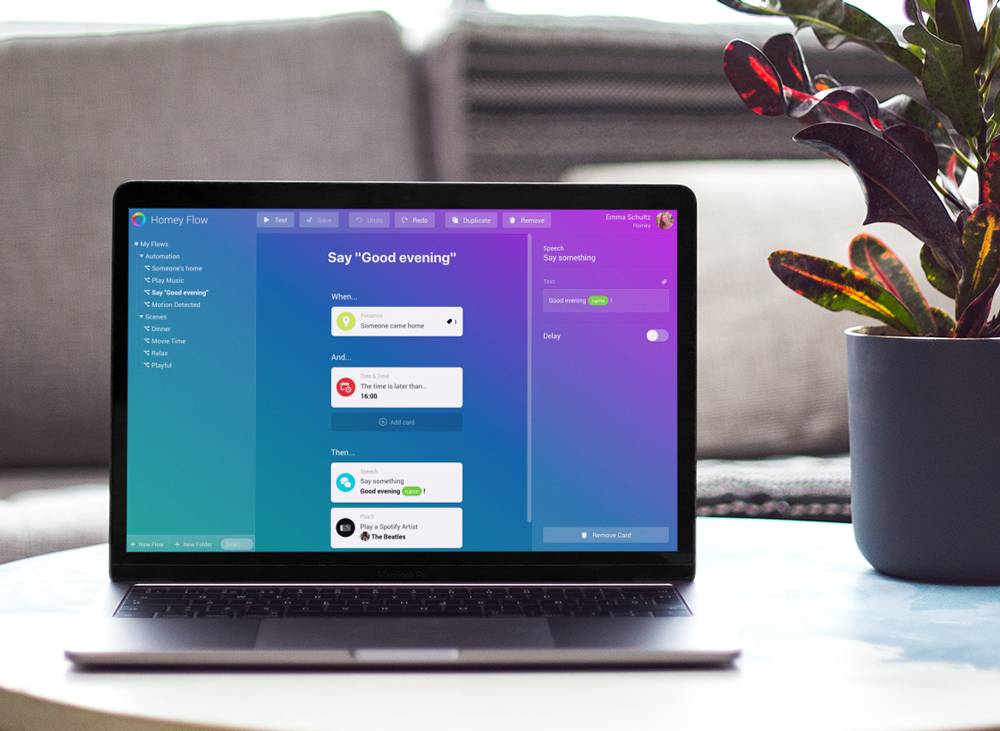
Smart home installation by a technician
You can always hire a professional to automate your home. With some systems, like KNX, this is obligatory. With Homey, it’s not, and you can automate your home yourself without hassle.
However, you can always hire an installer to create your Flows. With Homey, you can easily invite another person to your Homey installation. They can access your home only at the level you grant them and they can create your Flows – either on location or remotely.
When the installation is done, you can keep their account active, or deactivate it for complete privacy.
Conclusion
You keep your options open when using Homey as the brains of your smart home. In every category of devices, Homey works with a range of brands manufacturing interesting products. It unifies devices from all these brands in a single app.
The Homey app gives you an overview of your entire home – anywhere. Get insight into your energy consumption and generation through Homey Energy.
With some systems, it can be difficult to get home automation functioning without help. Homey, however, provides all the tools you might need. With its versatility and ease of use, it’s an excellent basis for a smart home.
The free version of the Homey Smartphone App allows you to communicate with your existing devices connected to the Internet.
However, if you also want to control devices that only work locally, such as the ones made by IKEA, Philips, or Fibaro, you’ll need a hardware hub like Homey Bridge. It will integrate all the products you own into a single system, which is necessary for home automation.
In case you’re looking for a more advanced option, Homey Pro is the right choice for you. Its extra brainpower will come in handy in more complex use cases, and it can function without an internet connection.
Whatever its form, Homey is straightforward to use but still comprehensive. It can be set up by you, or by an experienced smart home technician. Regardless of the form of installation you prefer, your smart home will be ready in no time.






