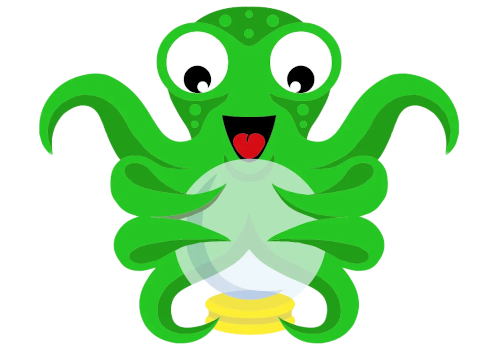Homey Cloud
Einfach und unterhaltsam für alle.
Homey Pro
Die fortschrittlichste Smart-Home-Plattform der Welt.
Homey Self-Hosted Server
Hoste deinen eigenen Homey.
Zubehör
Für Homey Cloud, Homey Pro und Homey Self-Hosted Server.
Funktionen
Wie Homey dir bei allem hilft.
Geräte
Steuere alles von einer App aus.
Flow
Automatisiere mit einfachen Regeln.
Advanced Flow
Erstelle ganz einfach komplexe Automatisierungen.
Energy
Behalte den Energieverbrauch im Auge und spare Geld.
Insights
Überwache deine Geräte über einen längeren Zeitraum.
Dashboards
Erstelle personalisierte Dashboards.
Nachrichten
Mehr NachrichtenBlog
Mehr BeiträgeBeste Kaufberatungen
Finden Sie die richtigen Smart-Home-Geräte für Sie.