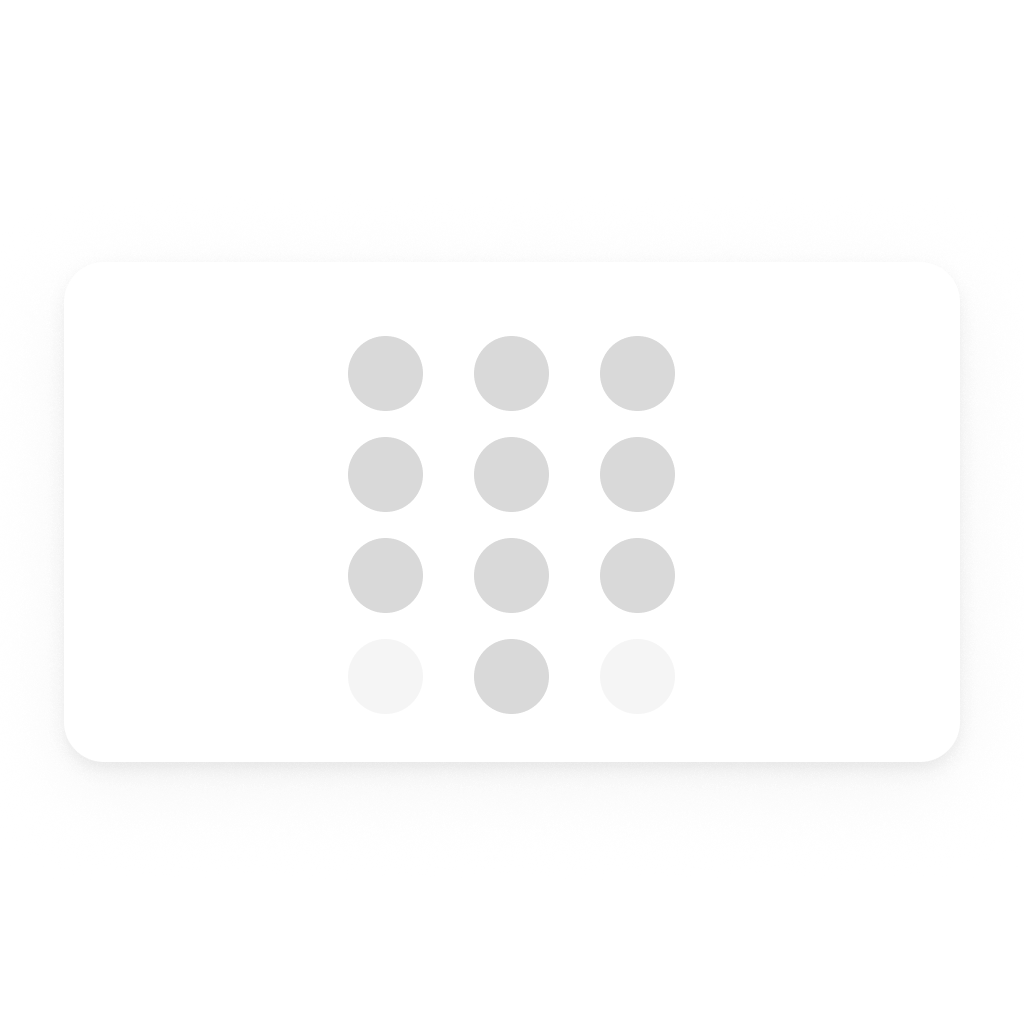This Homey app adds support for many devices, scripts & scenes of your Home Assistant installation.
Currently the following device types are supported:
- Compound (combined & customizable device)
- Lights
- Media Players
- Sensors
- Binary Sensors
- Scenes
- Scripts
- Switches
- Services (start via flowss)
Installing / using the app:
To use this app, just install it from the Homey app store https://homey.app/a/io.home-assistant.community/
There's no need for configuring things up front, you can start right away by adding your first device, only now you will have to enter your Home Assistant instance's local IP address, along with the "Longlived token"
→ when you don't have one, you can create it by scrolling down at 'http://your.homeassistant.IPaddress:8123/profile';
When successfully saved, you can install devices without interruption.
After adding a new device on your Home Assistant instance, the entity list in Homey is refreshed instantly, just add your new entity as Homey device.
Læs mere ›