You might be asking yourself: What can one do with a smart plug, outlet, or relay? There’s plenty of fun to be had, aside from just turning your things on and off from anywhere in the world. The Homey team has put together a list of automation ideas for smart plugs that will improve your smart home instantly.
Smart Plug Automation Inspiration
When a smart plug is added to a smart home hub like Homey, you’ll easily power your appliances on or off with a single tap or with a pre-set schedule. There's also an up-to-date smart home overview within reach, whether you're using the mobile app or the web app. With Homey's Device Timeline and notification capabilities, you'll know when something noteworthy happens.
There are also plenty of creative applications of smart plugs that can make your home smarter, safer, and more entertaining. Sure, starting with home automation can require some work, but once your devices are up and running, it’s easy to get inspired and try many DIY projects!
Let’s dive into a couple of ideas, and you'll get started with home automation in no time. See what you can achieve with your smart plugs and a little bit of effort.
Scare off burglars
The next time you go on vacation, use this smart home trick inspired by the holiday classic Home Alone. Set up an interval at which the lights will be toggled on or off. This will quickly create the illusion that there’s someone home, discouraging potential burglars from breaking in.
Set up parental control for the kids’ devices
A smart home can assist you in taking care of your family. While most people think of parental control in terms of content limits, there’s also the option to make better decisions about your kids’ screen time. With a smart plug, you can set time limits for any TV set, Xbox, or PlayStation.
1. Install the CountDown App and create a new timer. With a Flow, set the timer to 2 hours when the end device starts consuming power.
2. After 2 hours of continuous use, the following Flow will notify you and your offspring that the daily time limit has been reached. After additional 5 minutes, the end device will shut down.
3. In case the device is powered off before the end of the timer, the notification can be canceled by stopping the timer. The stop Flow card sets the value of the timer to -1 and avoids triggering the notification from Step 2.
Avoid accidental fires
Have you left for work, and are you suddenly not sure that the stove is off? With a smart plug and this quick automation trick, you can rest assured you haven’t accidentally set your house on fire.
Enable geofencing in the Homey mobile app or web app, and add smart plugs to potentially risky appliances like an iron, electric grill, or stovetop. Afterward, create a Flow so that anytime the last person leaves the house, these devices will be automatically powered off by Homey.
Create your own climate control
When the weather outside is frightful, the interior can still feel pretty delightful. If you want better climate control over individual rooms or spaces and the central heating is of no use, you can get a small electric heater and a smart plug.
This Homey Flow will turn the plug on for a couple of minutes when the indoor temperature drops below a certain point. This way, your reading nook or bedside will always stay warm and cozy. Moreover, a similar set up can be arranged in the summer with a non-smart fan.
Get a washer notification
How many times have you forgotten about the freshly washed laundry in the washing machine? If the answer is many, a smart plug with energy monitoring can come to the rescue. Create a push notification for when the washing cycle finishes and the washer powers off – it's usually the moment the power consumption drops below 1 Watt.
Note that you can do the same thing with a dishwasher, and as an alternative action, you can try reminding your kids there’s a chore waiting for them.
Stop the annoying habits of your appliances
When a manufacturer doesn’t think things through, domestic appliances become a nuisance. We’ve all been annoyed by a microwave or washing machine beeping too loudly after finishing their jobs, or perhaps by a coffee machine that cleans its pipes every single time it’s going to standby.
Fortunately, you can teach an old dog new tricks. A smart plug will power off the appliance after it’s done with its task, preventing the headache. And should you find yourself missing a gentle notification, you can always create one on your Sonos sound system.
Wake up with a fresh cup of tea
Here’s a neat little trick to improve your morning routine. Before you go to bed at night, put water into your kettle and flip the kettle power on while its smart plug is off. Then set up a Flow that will turn on the plug after you dismiss your morning alarm. The water will start boiling just as you get out of bed.
Give yourself a reason to wake up early and go brew your fresh cup of tea!
Get a daily power meter notification
When it comes to tackling the family budget, it’s possible to reduce your expenses by identifying the biggest energy consumers in the household. Whether it’s an electric water heater or something else, Homey can keep an eye on its daily energy usage and notify you about it. You can then lower the usage by scheduling a power-off or adjusting the appliance’s settings.
As an example, here’s how to lower your electricity bill if your heater is the culprit:
1. Create a variable called Heater at Midnight, and proceed with creating the following Flow. Every day at midnight, it will store the value of the heater’s total power consumption (found under Energy in the heater’s global variable group).
2. Create a second variable called Daily Usage. In a Flow, subtract the Heater at Midnight value from the current Energy. The result is equal to the amount of kWh the appliance has used on a particular day.
As a trigger, you can update the variable every 5 minutes to always have an up-to-date calculation available in Homey.
3. For example, if your heater uses 5 kWh per day on average, set a daily target of 4 kWh and use it as a condition for a notification. Once you hit the limit, Homey will ping your phone.
After a few days, you'll get a clear overview of the appliance's daily power consumption in Homey Insights, and you can compare it to your daily activities to lower it in the coming days.
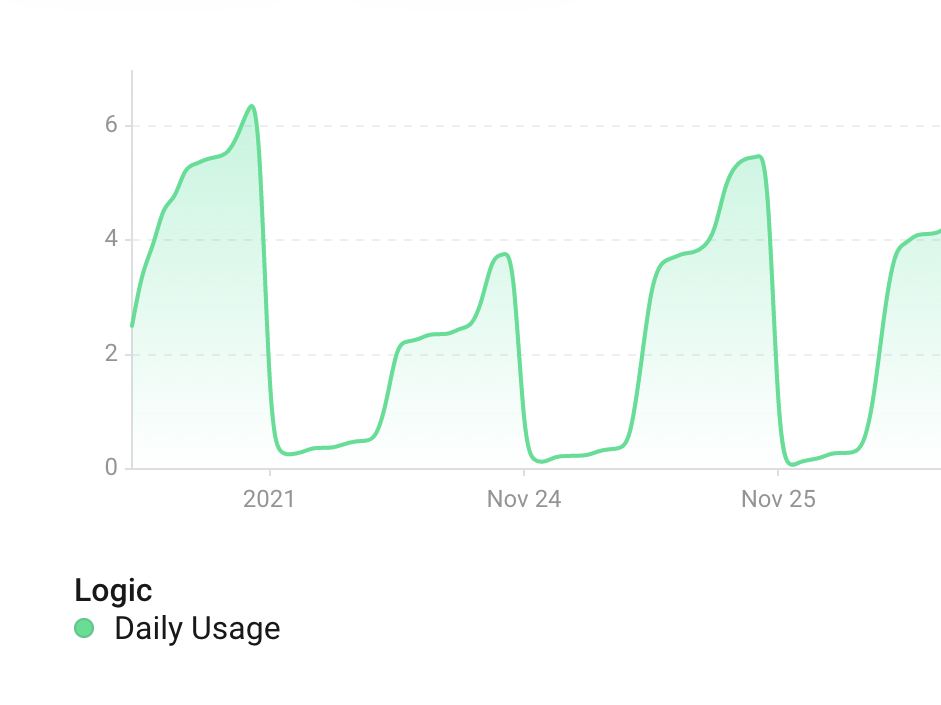
Sleep tight
You, too, can get pampered by your household. When you go to bed, just lie down, relax, and let Homey take care of the rest.
With a Withings sleep monitor, Homey will know the exact moment you’ve gone to bed, and it will automatically turn off your smart plugs with unnecessary appliances, and will also dim the lights.
Conclusion
There are a lot of things to try when you’re setting up home automation with smart plugs. These handy devices make your smart home more power-efficient and easy to control, but it doesn’t have to stop there. Smart plugs can also increase comfort, improve your daily routine, and help you focus on the things that matter.
As you’ve seen in the Flows above, it’s possible to have lots of fun even with the most basic smart plugs and a little bit of time. Let us know how you yourself automate your home with Homey Bridge or Homey Pro in original ways, and we’ll feature the best Flows on our website.








