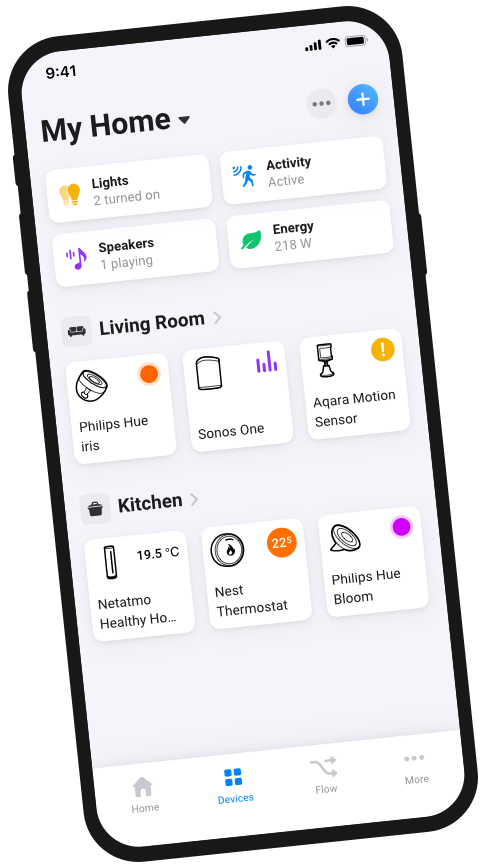

Meditation
2 Lights
Aurora
3 Lights
Party
3 Lights
Aqara Door Sensor
Philips Hue Bloom
Create your free
Homey Cloud account today
Free cloud account
Connect up to 5 devices
Create infinite Flows
Homey Cloud makes
smart home easy & fun for everyone.
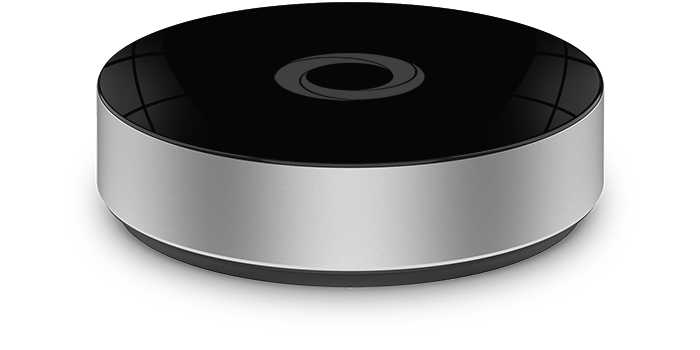
Extend with Homey Bridge for wireless connectivity.
Homey Bridge connects your Zigbee, Z-Wave, Bluetooth, 433 MHz1 & Infrared devices to your Homey in the cloud. Learn more
Optional purchase for NZ$ 138. Includes 3 months of Homey Premium for free.
Choose your Homey.
Whether you prefer a subscription or a one-time purchase, there’s always a Homey for you.
Homey
|
Homey
|
|
|---|---|---|
|
NZ$ 4.49/mo |
NZ$ 782 |
|
| Mobile App | ||
| Web App | ||
| Automate | ||
| Flow | ||
| Advanced Flow | ||
| Monitor | ||
| Insights | ||
| Energy | ||
| Apps | ||
| Explore official apps. | ||
| Community Apps | — | |
| Connectivity | ||
| Matter1 | — | |
| Thread | — | |
| Zigbee | ||
| Z-Wave | ||
| Bluetooth | ||
| Infrared | ||
| 433 MHz2 | ||
| LAN | — | |
| Assistants | ||
| Google Assistant | ||
| Amazon Alexa | ||
| Siri Shortcuts | ||
| Nerd Stuff | ||
| Logic & Variables | ||
| HomeyScript | — | |
| Experiments | — | |
|
= with Homey Bridge
|
||
| = with Homey Bridge |
Discover Homey Cloud |
Discover Homey Pro |
- Due to regulatory differences between regions, 433 MHz transmission is currently turned off on Homey Pro and Homey Bridge in the US, Canada, and South Korea.
- Bluetooth support is coming in Q2 2025.
Africa
Asia
Europe
Deutsch English