
Raspberry Pi automation or Homey? Compare Domoticz, Home Assistant and Homey
Home Automation has become one of the most popular use cases of a Raspberry Pi. Systems like Domoticz and Home Assistant allow you to you use your Raspberry Pi as a configurable smart home system.
So how do these DIY systems stack up against 'real' smart home systems, like Homey? And why do people switch from Raspberry Pi-based solutions to these off-the-shelf systems? What's the best solution for which people, and - more importantly - what is the best solution for you?

Domoticz and Home Assistant
Domoticz and Home Assistant are the most popular options for home automation on a Raspberry Pi. They both feature large communities with active forums and development. This makes them work with lots of brands and devices. Domoticz has been around for a longer time, where Home Assistant is newer, but faster growing.
Note: OpenHAB is a third, popular system for home automation on Raspberry Pi. Because the general factors below are quite similar for OpenHAB and Domoticz, we have simplified our comparison.
Because these systems are the most popular options for RPi-based home automation, we will compare them to the most popular system for off-the-shelf smart home: Homey. Which option is the best for you?

Pricing
The price for Domoticz and Home Assistant systems is roughly the same. Both software systems are free and open source. Their pricing is based on the hardware you attach. Home Assistent also has a monthly service: Home Assistant Cloud. This service adds extra cloud functionalities such as simple and secure remote login, OAuth integrations, voice assistants and more cloud options, and runs you an additional $5 per month.
Homey on the other hand, has a much steeper one-off cost to start with. Instead of a Raspberry Pi, you start with a € 299 purchase. This purchase, however, does include a lot of options that the other systems have as add-ons.
| Homey | Raspberry Pi- based Domoticz, Home Assistant | |
|---|---|---|
| Base Price | € 299 | € 65 1 |
| Wireless technologies | ||
| Z-Wave Plus | ✔️ included | + € 50 2 |
| Zigbee | ✔️ included | + € 50 3 |
| Wi-Fi | ✔️ included | ✔️ included |
| Bluetooth Low Energy | ✔️ included | ✔️ included |
| 433 MHz - Trust / DIO | ✔️ included | + € 100 4 |
| 433MHz - Somfy | ✔️ included | + € 100 4 |
| Infrared | ✔️ included | + € 30 5 |
| KNX-IP | ✔️ included | + advanced configuration |
| Out of the box cloud services | ✔️ included | + $5 /month (HA) ❌ (Domoticz) |
1 Typical Raspberry Pi Starter Kit with SD card and Casing.
2 Aeotec Z-Stick USB controller or RaZBerry2 board
3 Typical Zigbee USB stick like ConBee II
4 RFXcom setup
5 Broadlink RM 3 Mini
Domoticz, Home Assistant & Homey pricing summary
The initial price for a Raspberry Pi-based system is significantly less than Homey. However, when you build your RPI setup to match Homey's wireless capabilities, you end up at roughly the same costs as Homey.

Want to enjoy user-friendly cloud services for OAuth connections, easy and secure remote access and integration with voice assistants? Then you're out of luck with Domoticz, and Home Assistant Cloud will run you $5 per month. With Homey, these services come included, making the off-the-shelve option cheaper than its Raspberry Pi-based counterparts.
Capabilities
Pricing is an important factor, but not the only one. At least as important is what the system is capable of: what is it's compatibility, how versatile is it and what are your automation options?
Device compatibility of Homey, Home Assistant and Domoticz

Home Assistant, Homey and Domoticz can all connect to an impressive range of devices, assuming the hardware setup of your Raspberry Pi is extended with wireless radios like Zigbee, Z-Wave Plus and 433MHz.
In general, all three systems support roughly the same devices and brands. Most integrations on Homey, and all integrations on Home Assistant and Domotics, are open-source. The active communities around the platforms leverage this to add support back and forth.
There is one big difference: because Homey is made by a commercial company, it has some partnerships and compatibility with brands that Domoticz and Home Assistant omit. For instance, Homey is compatible with all Spotify Connect speakers, Sunway blinds and Tado. Domoticz and Home Assistant often have unofficial workarounds for these integrations. These workarounds, however, are more prone to break in the future. They also require more advanced setups, like creating a developer account and copying keys from Spotify.
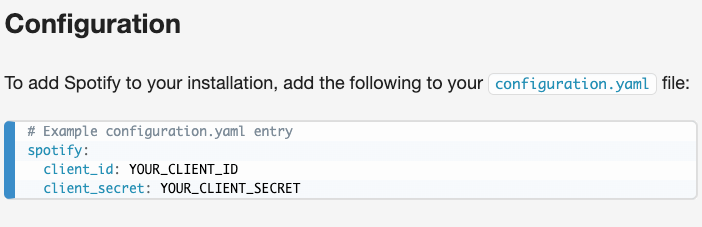
Automation capabilities of Domoticz, Home Assistant and Homey
Automation scenarios are the cornerstone of smart home and home automation. Therefore, it is pinnacle that the system you choose is capable of running automation scenes.
Home automation in Domoticz
Domoticz provides scripting for automation. You can write scripts in PHP or LUA to make your home work in the way you want. Next to that, Domoticz provides the Blockly editor for scenarios, which is a visual representation of code.

Home automation in Home Assistant
Home Assistant also provided scripting for automation. Scripts are made in Python, just like the rest of Home Assistant. Next to scripting, Home Assistant provides a minimal UI for Automation. In it, you can define a Trigger, Condition and Action. However, despite the UI, Actions in Home Assistant still involve code. For instance, to turn on all lights, you would create the following Action:
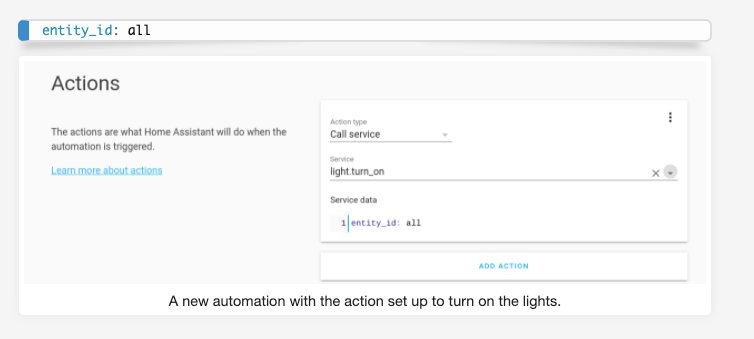
Home automation in Homey
Homey also has a scripting language for automation. The specially developed HomeyScript is based on Javascript, the most-used programming language in the world. Made specifically for home automation, HomeyScript is very powerful in its abilities.
However, using HomeyScript is not necessary in almost all automation schemes because of Homey Flow. This very powerful, versatile yet friendly interface makes automation child's play. Homey Flow is available right in the Homey app for smartphone and tablets. It is also available as Homey Flow for Web.
Automation in Homey Flow is accessible and has a much lower learning curve compared to the Raspberry Pi automation systems. You can use variables and logic if you want. Often, this is not necessary. Almost all scenarios can be build using Homey Flow cards.
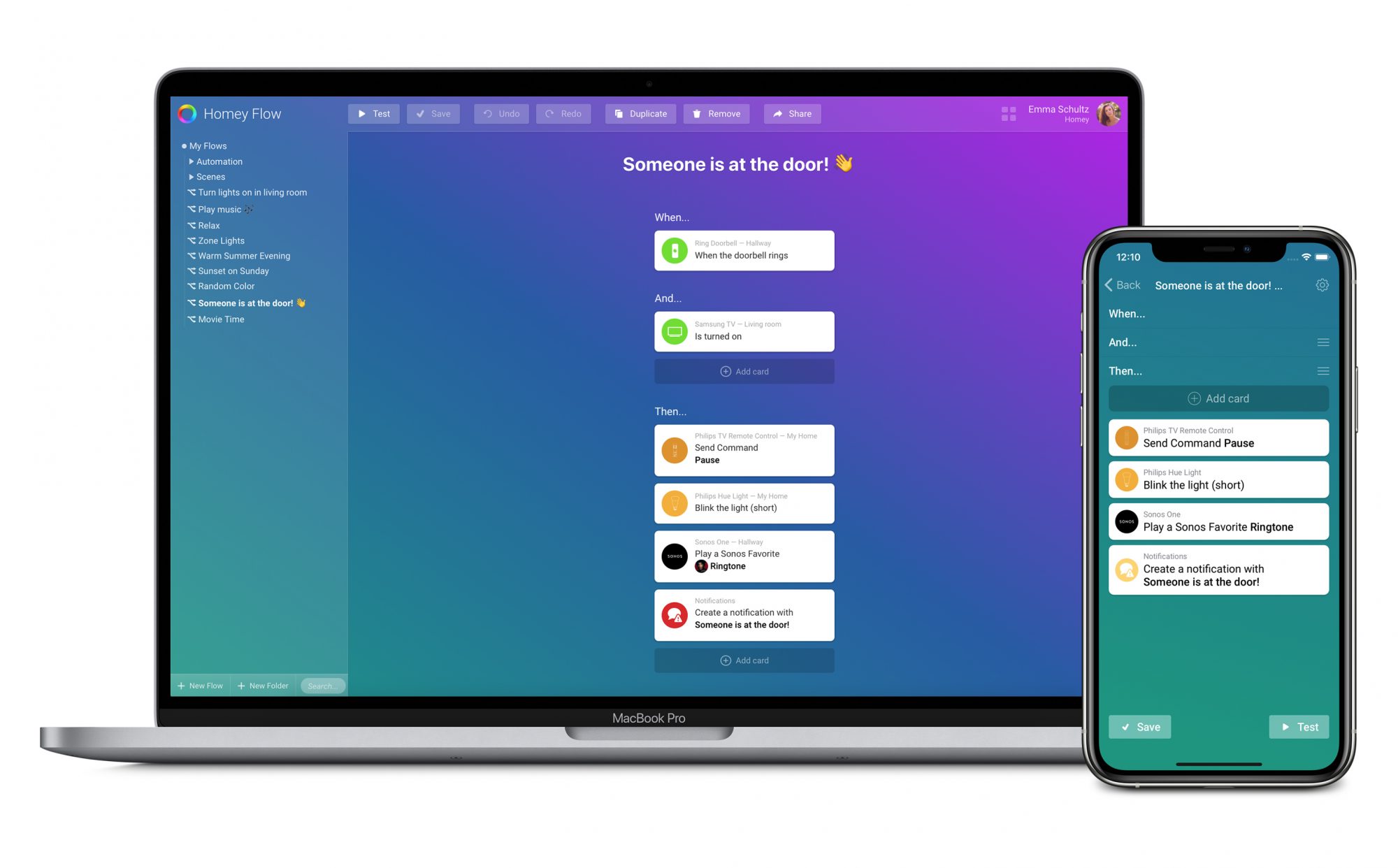
User interface of Domoticz, Home Assistant and Homey
This brings us to the third important part of a smart home system: the user interface. We've already seen before that the interface for automation differs quite a lot between the systems. This difference can be seen throughout the systems.
As Domoticz and Home Assistants are built as open source platforms on a Raspberry Pi, their initial installation happens via a PC and a local IP address for setup. A lot of the interfaces for automation are also either scripting, which is done via your computer, or computer-focused applications. Both have mobile apps to control your home, but these apps are relatively plain and, in the case of Domoticz, even paid-for.
Homey, on the other hand, is built mobile-first: you can setup up your device on initial use in its app. You can also add devices, check real-time energy usage/generation and create Flows in the Homey app for iOS and Android. Inviting other family members or changing settings can all be done on mobile - from anywhere in the world.

This makes the most difference when other, non-programmer household members start using the system. Often, they are not able to use, let alone configure or change, a Raspberry Pi automation system. They will always need to rely fully on the person who set it up. That might be ideal in some scenarios - but in that case, why not just invite them to your Homey with Guest access?
The user interface is the reason that more and more people are switching from Raspberry Pi automation to Homey. Either they get new households members, like a girlfriend/boyfriend, or they are tired of being the one that needs to fix things.
Flexibility and maintenance
The open-source systems of Domoticz and Home Assistant are probably a bit more flexible than Homey. Although Homey has an open app platform, allowing anyone to contribute, HomeyScript and extended Developer Tools, you cannot change the source code of the operating system or choose your own hardware. At the same time, Homey is a lot less work in maintenance.
Cloud integration and remote access of Domoticz, Home Assistant and Homey
Another big difference between Raspberry Pi automation systems like Domoticz and Home Assistant is the integration of cloud services. Cloud services are really useful in home automation because of a number for factors:
- Remote access to your home to control, monitor or even adjust a Flow
- Update or install new components in your system
- More and more devices are connected via cloud APIs like OAuth. For instance smart thermostats
- Voice assistants might prove to be a good way to control some aspects of your smart home
Cloud services have always been a difficult factor for open source platforms like Home Assistant and Domoticz. Coming from their open and free nature, it's impossible to integrate cloud services. These cost real money, and would tie the system to specific providers.
Domoticz expects you to sort this out yourself - with the security risks of having your router misconfigured. Or, you can join a community initiative like Domoproxy - if you trust it.
Home Assistant has a more tighter integration with Home Assistant Cloud from Nabu Casa, but charges you $5 per month for it.
With Homey, on the other hand, all these functionalities come included. Out-of-the-box, free of charge.

Conclusion: Homey vs Domoticz vs Home Assistant
We've compared a lot of aspects between Raspberry Pi automation systems and Homey. In general, we can conclude that Raspberry Pi-based systems like Domoticz and Home Assistant start off cheaper. When you want to mirror the wireless technologies Homey includes by default, the price is mirrored too.
All these systems have comparable power when it comes to device support and automation possibilities, although Homey adds some cloud partnerships like Spotify Connect and Tado. It also has an easier-to-use automation engine with Homey Flow.
The (mobile)user interface, set-up, maintenance and bundled cloud services like the Homey App store and remote login is where Homey and Raspberry Pi-based systems differ the most, as Homey is built mobile-first, easy to set up and with a range of cloud services included out-of-the-box and for free.
Homey provides a friendlier user experience for non-programmers in the household, and makes outside access and cloud integrations easier. It's also the reason why some people switch from their Raspberry Pi-based systems to Homey.

The choice
The question is: what do you want? What is the most important to you? Do you want to be able to choose your own Zigbee stick and fiddle around in the source code of the operating system of your home?
Then, a Raspberry Pi system like Home Assistant or Domoticz would be your best option.
Or do you prefer a system with less set-up and maintenance? Which has free cloud services and better interfaces for the whole family? Which allows you the similar amounts of freedom and power through HomeyScript, Homey Insights, Homey Energy, Homey Flow and an open platform, and works out of the box?
Then, it might be a good idea to not start 'cheap' on a Raspberry Pi-based solution, but to check out Homey.







