IcalCalendar
Hold dig opdateret på din planlægning med Homey
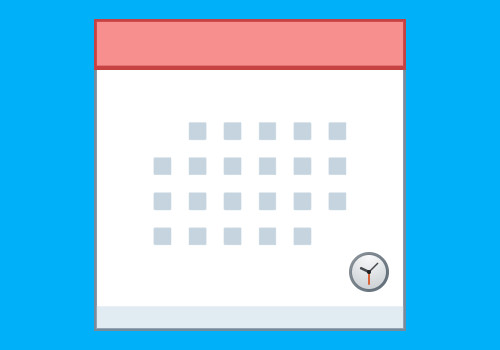
IcalCalendar giver Homey flow-kort til at udløse dine kalenderevents
Opsætning
- Åbn indstillinger (konfigurer appen)
- Indsæt ical-linket og giv det et navn
- Vælg om du vil have automatisk kalender-synkronisering (som standard er aktiveret) (hvis deaktiveret, skal synkroniseringen ske via flow-kort)
- Vælg intervallet for den automatiske kalender-synkronisering (som standard hvert 15. minut)
- Ændr dato/klokkeslætsformatet eller brug standardformatet (dit valg)
- Alle tokens understøttet i "moment.format()" understøttes også her: https://momentjscom.readthedocs.io/en/latest/moment/04-displaying/01-format/
- Vælg om du vil have næste event-tags pr. kalender. Standard er slået fra
- For at blive notificeret om synkroniseringsfejl, skal du oprette et flow ved hjælp af triggeren "Synkroniseringsfejl opstod"
Find Exchange Online ical-link
1. Gå til https://outlook.office.com/mail/inbox
2. Klik på indstillinger -> Vis alle Outlook-indstillinger
3. Gå til Kalender -> Delte kalendere
4. Publicer en kalender, klik på ics-linket og vælg kopi
5. Indsæt ical-linket i indstillingerne for Homey-appen
Find Gmail ical-url
1. Gå til https://calendar.google.com/
2. Klik på de tre prikker ved siden af den kalender, du ønsker at dele -> Klik på Indstillinger og deling
3. Rul hele vejen ned til bunden
4. Kopier linket fra Hemmelig adresse i ical-format
5. Indsæt ical-linket i indstillingerne for Homey-appen
Find Apple iCloud-url
De første 2 standard Apple iCloud-kalendere ("Home" og "Work") er ikke tilgængelige for deling via et offentligt link, men kun ved personlig invitation (via e-mail). Kun "nye" og "ikke-standard" kalendere fra Apple iCloud fungerer via det offentlige link.
1. Gå til https://www.icloud.com/calendar/ eller åbn Kalender-appen på din iOS-enhed
2. Klik på ikonet ved siden af kalendernavnet i venstre panel (ikke "Home" eller "Work")
3. Marker afkrydsningsfeltet for "Offentlig kalender"
4. Kopier linket
5. Indsæt kalenderlinket i Homey-appens indstillinger
a. Det skal være det originale link (Apple Kalender har case-sensitiv URLs)
Tilføj enhed IcalCalendar
Tilføj "IcalCalendar" enheden for at følge med i, hvor mange kalendere du har konfigureret, det samlede antal begivenheder for alle dine kalendere og den sidste synkroniseringstidspunkt og begivenhedstælling pr. konfigureret kalender.
Tidszone i din kalender (*.ics)
Biblioteket, der bruges i denne app til at analysere kalendere, node-ical, bruger IKKE X-WR-TIMEZONE-egenskaben til at analysere tidszoner. I stedet bruger det BEGIN:VTIMEZONE-sektioner til at analysere tidszoner!
Dette betyder, at hvis din kalenderudbyder kun bruger X-WR-TIMEZONE-egenskaben, vil denne app antage, at dine begivenheder altid er i UTC!
Hvis dine begivenheder er oprettet med tidszonen 'Tilpasset tidszone' (du vil se dette, når du åbner .ics-filen), er begivenhederne sandsynligvis oprettet med den korrekte dato og klokkeslæt og skal ikke have en tidszone anvendt. Den lokale tidszone vil derfor IKKE blive anvendt på disse begivenheder!
Synkronisering
- Begivenheder hentes automatisk hver 15. minut (standard, kan ændres)
- Flow-kortet "Synkroniser kalendere" kan også bruges til at udløse en synkronisering (skal bruges til at synkronisere kalendere, hvis automatisk synkronisering er deaktiveret)
- Kun begivenheder, der ikke er startet endnu, eller begivenheder, der er startet men ikke afsluttet og har startdato inden for 2 måneder eller mindre, vil blive hentet (dette kan overskrives i indstillingerne)
- Gentagne begivenheder, hvor startdatoen er inden for 2 måneder eller mindre, vil blive hentet (dette kan overskrives i indstillingerne)
Mere info og ændringslog findes på GitHub
Understøttede enheder
Flow-kort
Klik på en enhed ovenfor for kun at vise relaterede Flow-kort.
Når...
IcalCalendar
Begivenhed tilføjet
Udløses når en ny begivenhed oprettes
IcalCalendar
Begivenhed tilføjet i Vælg kalender...
Udløses når en ny begivenhed oprettes
IcalCalendar
Begivenhed ændret
Udløses når en allerede synkroniseret begivenhed ændres
IcalCalendar
Begivenhed er ændret i Vælg kalender...
Udløses når en allerede synkroniseret begivenhed ændres
IcalCalendar
Begivenhed starter
IcalCalendar
Begivenhed starter fra Vælg kalender...
IcalCalendar
Begivenhed starter om Antal ...
IcalCalendar
Begivenhed slutter
IcalCalendar
Begivenhed slutter fra Vælg kalender...
IcalCalendar
Begivenhed slutter om Antal ...
IcalCalendar
Synkroniseringsfejl opstod
Aktiveres, når der opstår en synkroniseringsfejl med en af dine kalendere
Og...
IcalCalendar
Enhver begivenhed starter inden for Antal ...
IcalCalendar
Enhver begivenhed starter inden for Antal ... fra Vælg kalender...
IcalCalendar
Enhver begivenhed er i gang
IcalCalendar
Enhver begivenhed er i gang i Vælg kalender...
IcalCalendar
Enhver begivenhed slutter inden for Antal ...
IcalCalendar
Kalenderen Vælg kalender... har begivenhed(er), hvor ... ... Søgeværdi for at finde i begivenheden og eventuelt starter inden for Antal ...
Kalenderen har begivenhed(er), der matcher den angivne værdi, og hvis antal og type er angivet, starter inden for den angivne tidsramme
IcalCalendar
Begivenhed, der indeholder Søgeværdi for at finde i begivenheden i kalender Vælg kalender... begynder inden for Antal ...
Begivenhed, der indeholder søgeværdi i den valgte kalender, starter inden for det valgte tidsinterval
IcalCalendar
Begivenhed, der indeholder Søgeværdi for at finde i begivenheden i kalender Vælg kalender... er igangværende
Begivenhed, der indeholder søgeværdi i den valgte kalender, er igangværende
IcalCalendar
Begivenhed, der indeholder Søgeværdi for at finde i begivenheden i kalender Vælg kalender... slutter inden for Antal ...
Begivenhed, der indeholder søgeværdi i den valgte kalender, slutter inden for det valgte tidsinterval
IcalCalendar
Vælg begivenhed... begynder inden for Antal ...
IcalCalendar
Vælg begivenhed... er igangværende
IcalCalendar
Vælg begivenhed... slutter inden for Antal ...
Så...
IcalCalendar
Slet lokal begivenhed efter titel Titel
Slet lokal begivenhed (vil ikke blive slettet fra din kalender eksternt)
Vil slette alle lokale begivenheder med denne titel
IcalCalendar
Hent begivenhed med indeks Begivenhedsindeks fra kalender Vælg kalender...
Returnerer tokens for given begivenhed i kalenderen
Advanced
IcalCalendar
Hent kalendermetadata
Vil returnere en JSON-repræsentation af dine kalendermetadata
Advanced
IcalCalendar
Opret lokal begivenhed Titel, startende Begyndelse af begivenhed, sluttende Afslutning af begivenhed, tidszone: Anvend din tidszone, i kalender Kalender - Beskrivelse
Opret en ny lokal begivenhed (vil ikke blive tilføjet til din kalender eksternt).
Hvis 'Anvend din tidszone' er sand, antages dato og tid at være i UTC, og din tidszone forskel vil blive tilføjet
IcalCalendar
Synkroniser kalendere
Vil downloade nye .ics-filer for at opdatere aktuelle begivenheder
Support
Har du et problem med denne app? Kontakt udvikleren her.
Hvad er nyt
Version 2.11.4 — Dependency updates
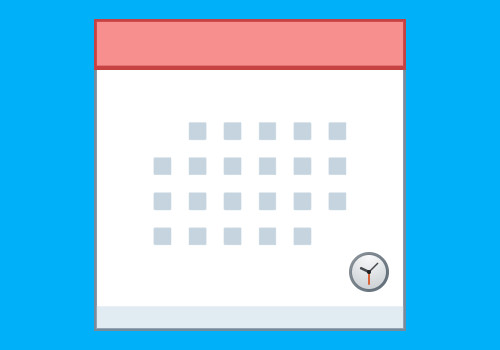
IcalCalendar
IcalCalendar er ikke kompatibel med den valgte Homey.
Ændringslog
Vi sender en tak til Rune Moskvil Lyngås!
Vi lader Rune Moskvil Lyngås vide, at du elsker appen. Overvej måske at støtte Rune Moskvil Lyngås ved at give en donation?
Donér til Rune Moskvil Lyngås
Udvikleren af IcalCalendar tager imod donationer.
Giv et bidrag for at sige tak!
Dit forslag er blevet sendt
Vi giver Rune Moskvil Lyngås besked, når du har sendt et forslag.
Africa
Asia
Europe
Deutsch English
