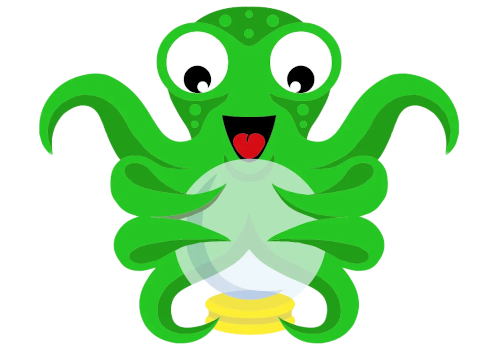Homey Cloud
Enkelt og morsomt for alle.
Homey Pro
Verdens mest avanserte smarthusplattform.
Homey Self-Hosted Server
Vær vert for din egen Homey.
Tilbehør
For Homey Cloud, Homey Pro og Homey Self-Hosted Server.
Egenskaper
Alle måtene Homey hjelper til på.
Enheter
Styr alt fra én app.
Flow
Automatiser med enkle regler.
Advanced Flow
Sett opp komplekse automatiseringer på en enkel måte.
Energy
Spor energiforbruket og spar penger.
Innsikter
Overvåk enhetene dine over tid.
Dashboards
Lag egendefinerte dashbord.
Nyheter
Flere nyheterBlogg
Flere innleggBeste kjøp-guider
Finn de riktige smarte hjemmeenheter for deg.