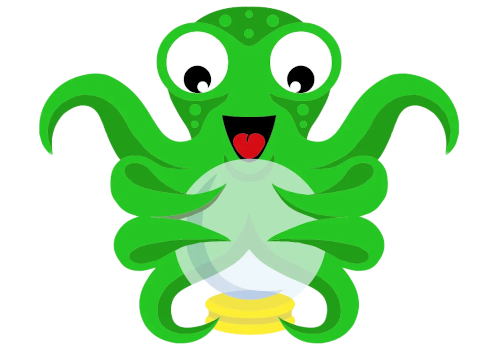Homey Cloud
Facile et ludique pour tout le monde.
Homey Pro
La plateforme domotique la plus avancée au monde.
Homey Self-Hosted Server
Hébergez votre propre Homey.
Accessoires
Pour Homey Cloud, Homey Pro et Homey Self-Hosted Server.
Fonctionnalités
Toutes les façons dont Homey aide.
Appareils
Contrôlez tout depuis une seule application.
Flow
Automatisez avec des règles simples.
Advanced Flow
Créez facilement des automatisations complexes.
Energy
Suivez votre consommation d'énergie et économisez de l'argent.
Analyses
Surveillez vos appareils au fil du temps.
Dashboards
Créez des tableaux de bord personnalisés.
Nouvelles
Plus de nouvellesBlog
Plus d’articlesGuides d’Achat Recommandés
Trouvez les bons appareils domotiques pour vous.