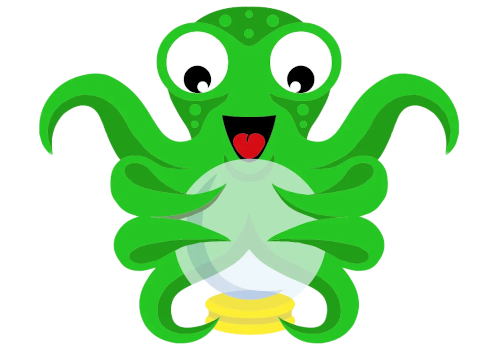
OctoPrint es una interfaz web para tu impresora 3D.
Idiomas compatibles:
Inglés
Holandés
Noruego
Características:
- Conectar/desconectar
- Establecer/Obtener temperaturas de herramientas
- Establecer/Obtener temperaturas de la cama
- Establecer/Obtener temperaturas de la cámara
- Obtener estados
- Obtener sensores
- Obtener tiempos
- Obtener cámara (instantánea)
Leer más ›
Tarjetas Flow
Haz clic en el dispositivo de arriba para mostrar solo las tarjetas Flow relacionadas.
Cuando...
Octoprint
Impresión iniciada
Octoprint
Impresión finalizada
Octoprint
Impresión en pausa
Octoprint
Impresión reanudada
Octoprint
Impresión detenida
Octoprint
Porcentaje de completado cambiado
Octoprint
Temperatura objetivo de la cama cambiada
Octoprint
Temperatura objetivo de la herramienta cambiada
Octoprint
Temperatura objetivo de la cámara cambiada
Octoprint
Temperatura actual de la cama cambiada
Octoprint
Temperatura actual de la herramienta cambiada
Octoprint
Temperatura actual de la cámara cambiada
Octoprint
La cama se ha enfriado
Octoprint
La herramienta se ha enfriado
Octoprint
Estado de Octoprint cambiado
Octoprint
Tiempo estimado cambiado
Octoprint
Hora de fin estimada cambiada
Octoprint
Tiempo restante cambiado
Octoprint
Tiempo de impresión cambiado
Octoprint
Archivo de impresión cambiado
Octoprint
Ocurrió un error
Y...
Octoprint
Está imprimiendo
Octoprint
Cama está enfriada
Octoprint
Herramienta está enfriada
Octoprint
Estado de Octoprint está Estado
Entonces...
Octoprint
Encender o apagar
Octoprint
Establecer la temperatura de la cama a Temperatura
Octoprint
Establecer la temperatura de la herramienta a Temperatura
Octoprint
Establecer la temperatura de la cámara a Temperatura
Octoprint
Cancelar impresión actual
Octoprint
Eje de origen: G28 Eje/personalizado
Octoprint
Mover Eje a Posición con una velocidad de Velocidad
Octoprint
Enviar G-Code: G-Code
Octoprint
Mostrar un mensaje: Mensaje
Octoprint
Parada de emergencia (M112)
Octoprint
Reiniciar Raspberry Pi
Octoprint
Apagar Raspberry Pi
Asistencia
¿Tienes algún problema con esta aplicación?
Contacta con el desarrollador aquí.
Novedades
Versión 1.2.2 — Support of multiple Octoprint instances in the widget
Ver registro de cambios
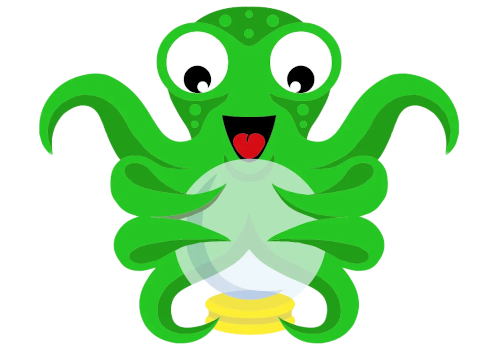
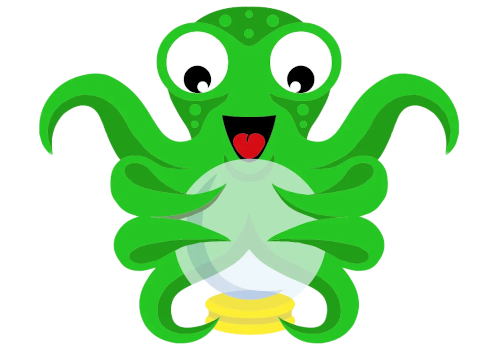
Octoprint no es compatible con el Homey seleccionado.