Introducing 433 MHz Remote Cloning
Got a remote you’d love to control with Homey? Now you might be able to. The new 433 MHz Remote Cloning feature lets you copy buttons from many compatible remotes directly into Homey.
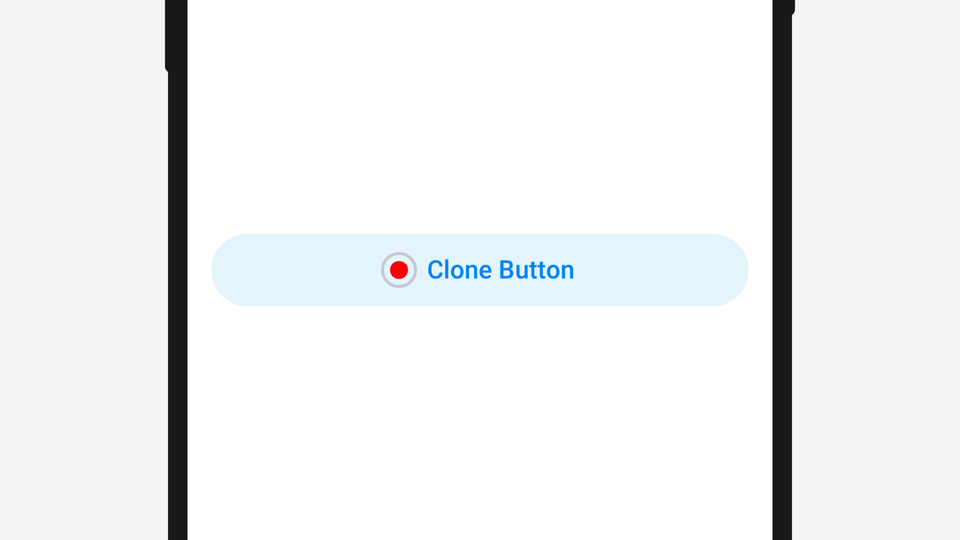
You can already control many 433 MHz devices with Homey apps, but not every remote has one. Remote Cloning fills that gap, giving you a way to capture and save your remote’s signal so Homey can replay it later, all without extra hardware.
What works and what doesn’t
Some remotes, like certain garage door openers or car keys, use a signal that changes each time you press a button. Homey might replay the signal, but the receiver won’t accept it.
For best results, use remotes that send a consistent signal. If yours does, chances are good it’ll work, letting you control devices like your range hood the easy and fun way with Homey.
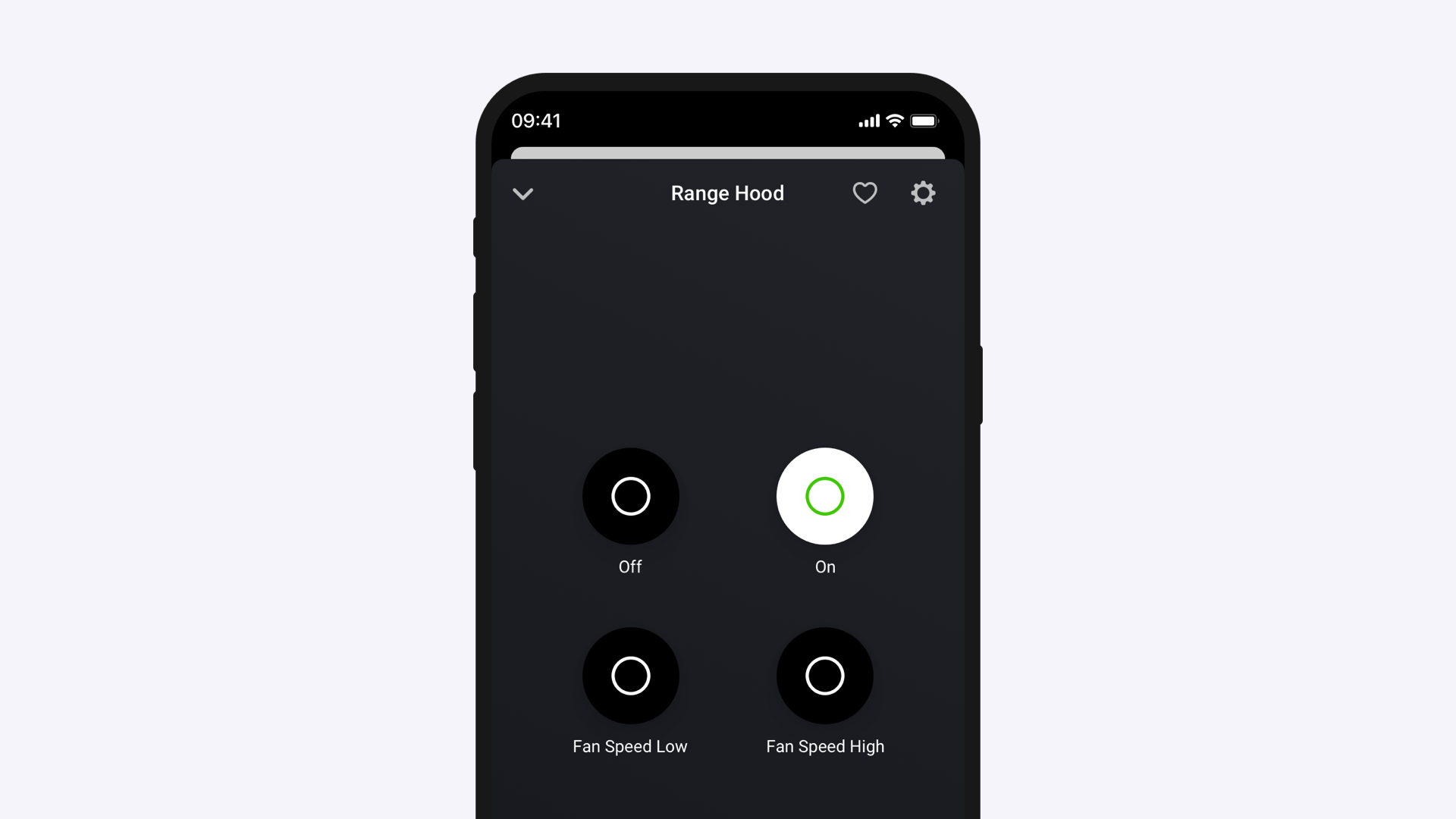
How to start cloning
Simply open the Homey app and tap Devices in the tab bar. Then, tap the plus icon in the top-right corner and select New Device. Under Technologies, tap 433 MHz and follow the steps.
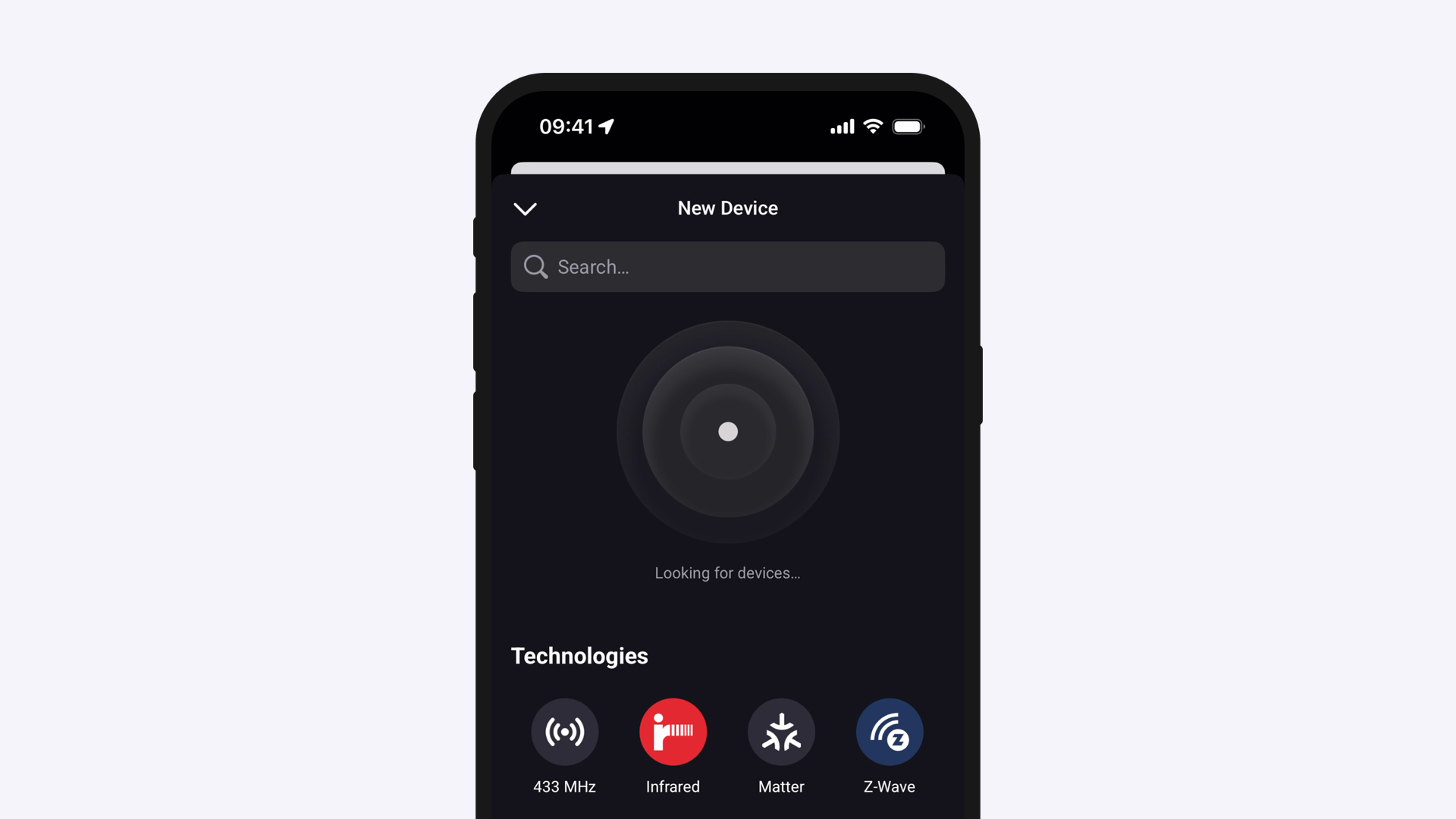
Once copied, you can test each button and give it a name, so you know exactly what it does later. When you’re done, tap Add Device at the bottom to add it as a tile in the Devices tab.
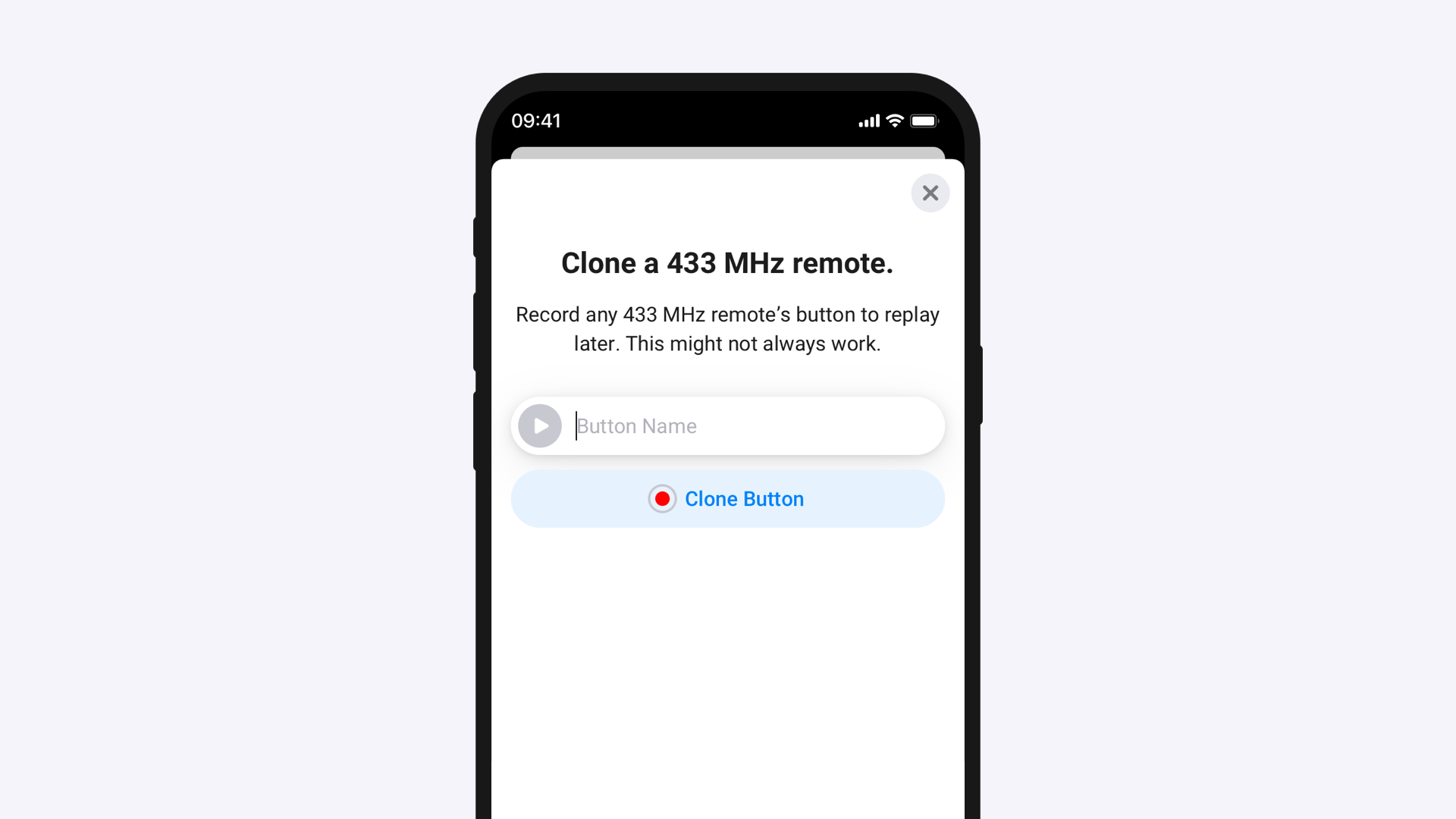
Better with apps
After cloning your first button, Homey automatically searches for a compatible app, which usually makes the experience even better. If there’s a match, you’ll see it right away.
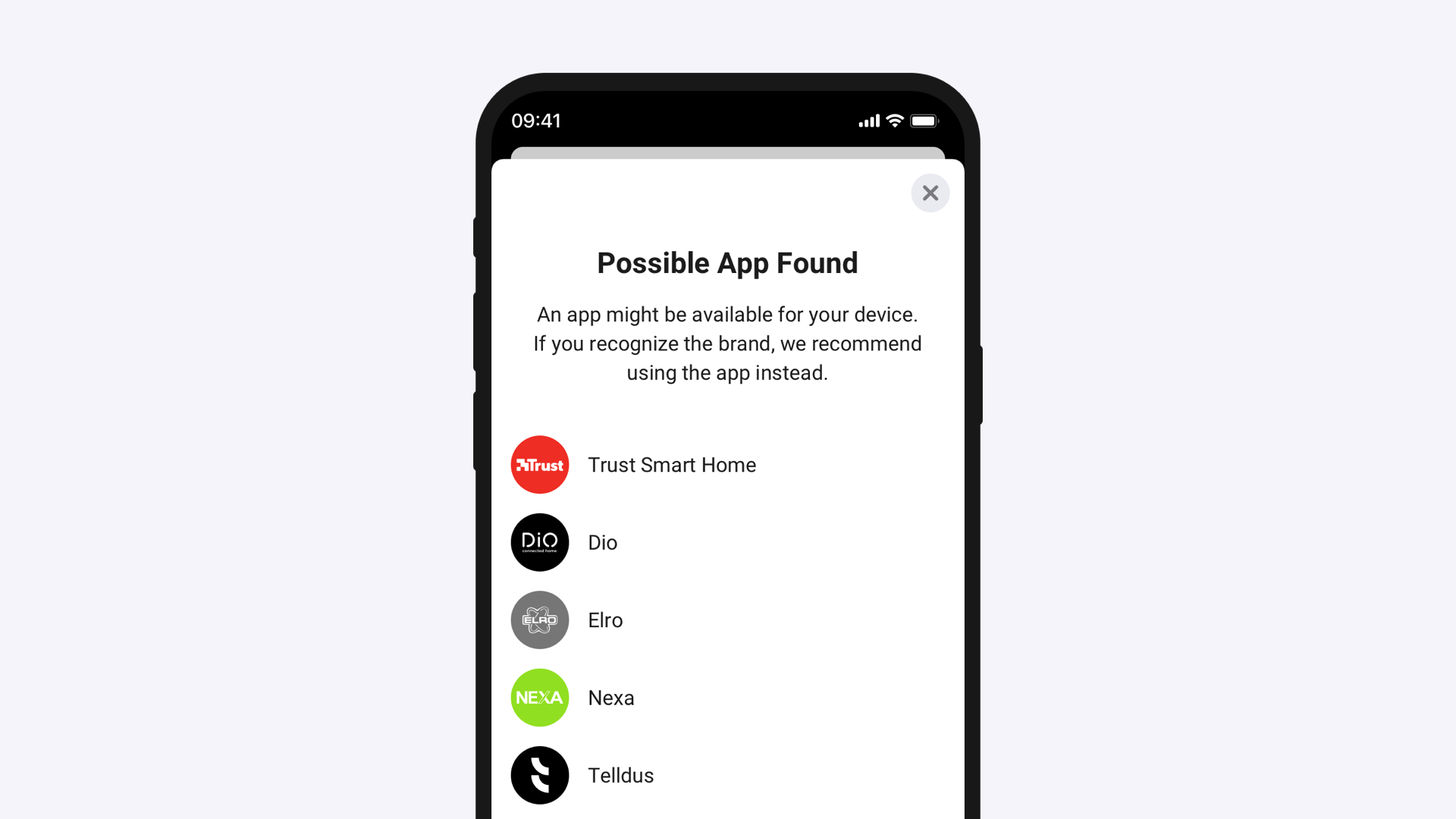
Availability
433 MHz Remote Cloning is available from Homey Pro v12.5.0. It’s supported on Homey Pro (Early 2023), Homey Pro mini (with Homey Bridge in Satellite Mode), and Homey Cloud (with Homey Bridge). Try it now or learn more in our Knowledge Base.






