
Homey.ink, an e-ink Homey dashboard
The Do-It-Yourself category of the Homey Blog is a place where employees can share some of their own projects. Some technical background might be required when following the instructions!
For some reason, home automation enthousiasts always want a wall-mounted dashboard. Maybe because it makes your home look like Star Trek? Who knows, but I must admit, they definitely look cool!
Probably because of this reason, many users have asked us whether we were planning to develop dashboard app for Homey. We thought about it, but there are a few major problems making this happen.
Why we never created a dashboard
Firstly, most people expect such a dashboard app to work on their ancient Android tablet that's currently collecting dust in a drawer somewhere. There's a good reason that those tablets aren't used anymore: they're slow. Very slow.
Especially Android is infamously known for becoming slower over time, because many background services (such as Google Play Services) are automatically updated, but not optimised for older hardware. Old iPads on the other hand have very limited capabilities in terms of keeping the screen awake, or even toggling it on and off remotely.
So if we'd were to develop a dedicated dashboard app, we couldn't guarantee a great experience for most users.
Another big concern is energy usage. A tablet that is always on uses a lot of energy, regardless it's rarely being looked at. And not that many tablets have presence sensors, so eventually it might become quite expensive to keep the display on all the time.
In some way, it would even be quite ironic to see your live energy measurements on a tablet that uses a lot of energy to display them...
E-ink to the rescue
E-readers, however, use a different kind of display technology: e-ink. E-ink only uses energy when the screen changes. And luckily for us, that doesn't happen so often on a dashboard.
Most e-readers have a browser of some kind. This actually makes a lot of sense when you know that an .epub file —the generic format of an e-book— is made out of HTML, which is the same technology used to create webpages.
So the only thing that an e-ink dashboard has to do, is keep an active Wi-Fi connection, and redraw the screen when it changed. Compared to continuously powering a display, that's very little energy.
Homey.ink
Every last Friday of the month, at Athom we organize a Hacky Friday. That's one full day to do whatever you want, as long as it has something to do with Homey.
You probably already saw this coming, but my project today was creating a dashboard, tailor-made for e-ink readers. I picked the Kobo Aura H2O Editon 2 because it was affordable, hackable and has a high-resolution 6.8" screen. For € 179,- you can buy one in various shops.
Creating the dashboard was fairly straightforward by coding some HTML, CSS, and Javascript with the Athom Web API. The e-reader then displays this dashboard webpage in its web browser.
I found that the browser on the device was a very old one though (there were Internet Explorer 6 flashbacks), and the old horse wasn't compatible with the Athom account page, which was needed to log-in.
Another small problem was that the browser wasn't full-screen, but showed the address bar, navigation buttons etc.
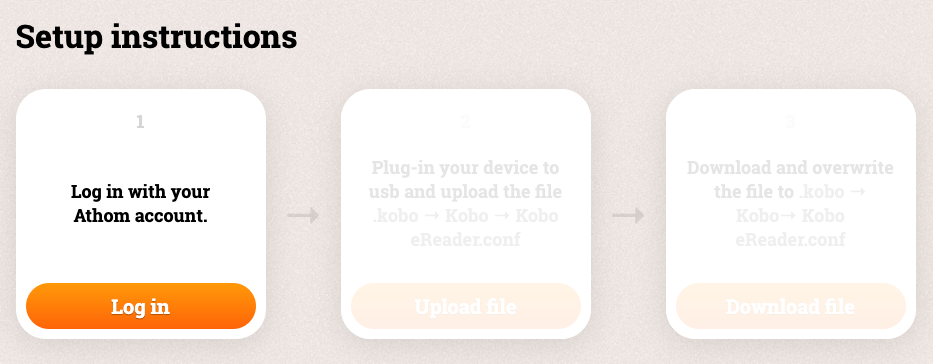
Luckily, both problems could be solved by creating a landing page, available at https://homey.ink. Users can log-in with their Athom account, upload their Kobo config file found when plugging the reader into the USB port of your computer. The webpage then changes this file by setting the homepage URL to https://app.homey.ink with the token in the URL. Lastly, a hidden flag for fullscreen browsing is added, and the updated config file can be replaced on the e-reader.
Going beyond
My hacky friday is over, and my e-reader has found it's place on the wall. It survives about two days on a full charge, so it still needs to be connected to a power source. But knowing its energy usage, however, I feel very comfortable with that.
You can view the end result at https://homey.ink. The code is open source and available on GitHub. I've also added some code to support more devices based on themes. Other e-readers, or even powered tablets, could also benefit from this project. I'm looking forward to contributions from other developers. When you've set up your own wall-mounted e-reader, definitely share a picture in the Homey Community!
— Emile






