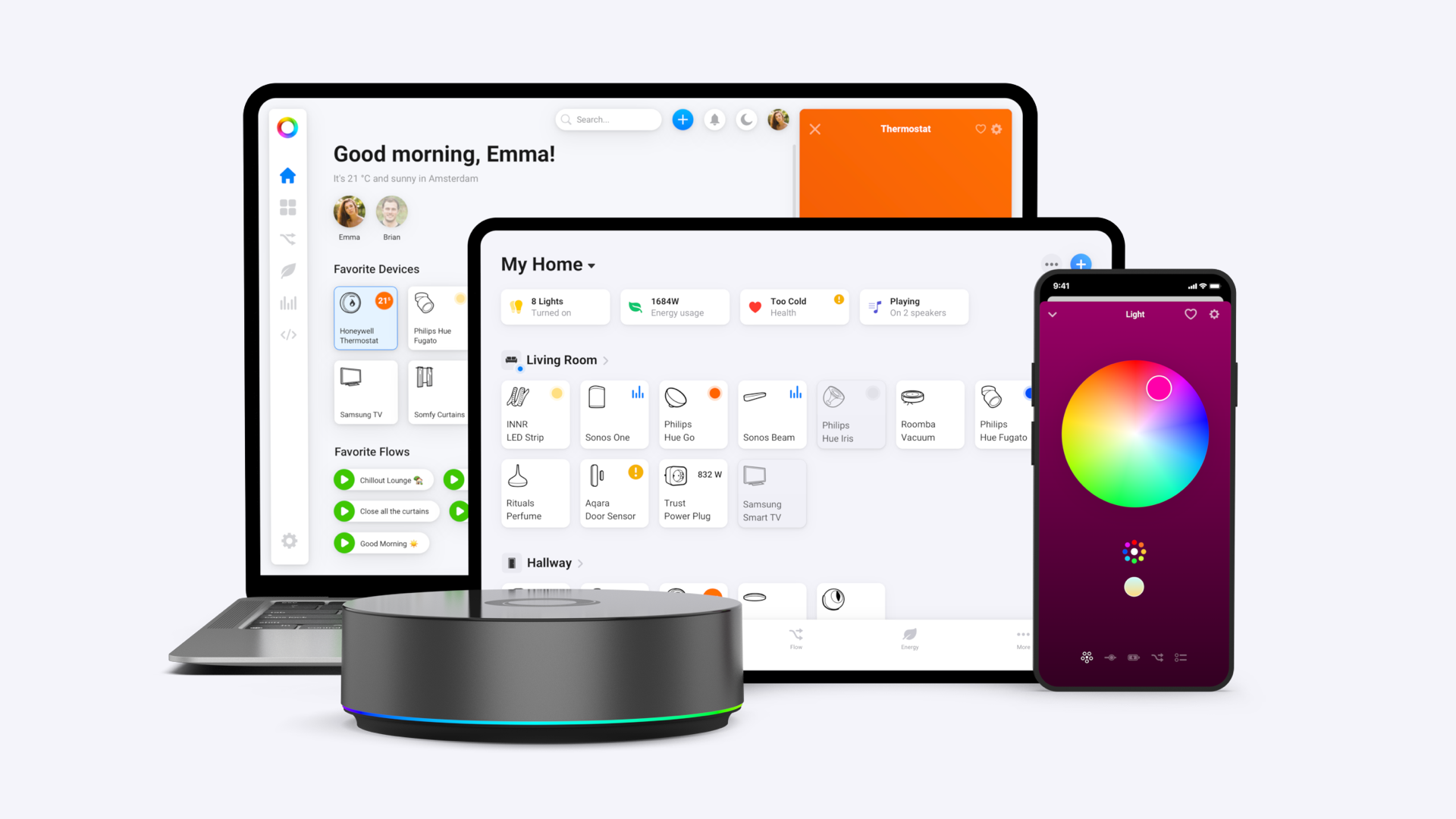Homey Pro vs. Samsung SmartThings
When exploring smart home automation platforms, you’ll likely find yourself comparing Homey Pro and Samsung SmartThings. They both offer a unique approach, so the best choice depends on your needs and preferences. Let’s explore the core philosophies, features, and differences, helping you decide which platform suits your home better.

What You Should Consider
- The Philosophy Behind the Platforms
- Setting Up and Managing Your Smart Home
- Device Compatibility and Ecosystem
- Automation and Customization
- Cloud vs. Local Processing
- What About Costs?
- Should I Choose Homey Pro or SmartThings?
The Philosophy Behind the Platforms
While Homey Pro and SmartThings aim to enhance your home automation experience, they do so in distinct ways. Let’s take a closer look.
Homey Pro — A Hub of Freedom and Integration
Homey Pro is all about freedom, versatility, and ease of use. Its underlying philosophy is to provide a centralized hub that connects virtually every smart device in your home, regardless of the brand or protocol it uses. Homey Pro supports many wireless protocols, including Matter, Thread, Zigbee, Z-Wave, Wi-Fi, and Bluetooth. This means you can control lights, thermostats, security cameras, and even older appliances with one unified system.
Homey Pro’s all-in-one approach emphasizes user empowerment — brand-specific ecosystems or complex setups do not limit you. Whether you’re a tech-savvy enthusiast or someone new to the smart home scene, the intuitive Homey app and broad compatibility make it easy to create a seamless, automated home environment.
SmartThings — The Ecosystem Play
Samsung’s SmartThings, on the other hand, leverages the power of a connected ecosystem. The platform is a central hub within a broader network of Samsung and compatible third-party devices. With the Aeotec SmartThings Hub, for example, the focus is on integration within the Samsung ecosystem and with popular third-party brands that use Zigbee, Z-Wave, or Wi-Fi.
While it offers versatility, you experience SmartThings best with Samsung’s suite of products — such as Galaxy smartphones, Smart TVs, and home appliances. The core philosophy is to create a smooth, integrated experience within an established ecosystem. SmartThings can offer tight integration and ease of use for users already invested in Samsung products, making your devices work together almost effortlessly.
Setting Up and Managing Your Smart Home
What makes a smart home smart is that you can smoothly control it from all your favorite devices. What is each platform's play here?
Homey Pro — A Unified Interface
Setting up Homey Pro is designed to be as painless as possible. The Homey app acts as your central control panel, allowing you to add devices, create automation flows, and manage your entire smart home from one place. Homey Pro supports multiple protocols, so you don’t have to worry about compatibility issues. It’s an all-inclusive solution, combining devices from different manufacturers into one cohesive system.
What sets Homey Pro apart is its Flow feature. This visual programming tool lets you create custom automation scenarios without any coding. For instance, you can easily set up a Flow where your lights automatically dim when you start watching a movie or adjust your heating based on the weather forecast. There’s also a feature called Moods, making it easy to set the perfect ambiance. With Moods, you can quickly capture the current colors of your lights or choose from many unique presets.
SmartThings — The Power of Simplicity
SmartThings aims to simplify the setup process, especially if you’re already using Samsung devices. The SmartThings app allows you to add devices and create basic automation routines easily. Samsung has focused on simplicity, ensuring that even those who aren’t tech experts can get their smart home up and running quickly.
One of SmartThings’ key strengths is its Scene feature, which allows you to control multiple devices with a single command. While the automation capabilities are slightly more limited than Homey’s Flow system, it’s an easy and effective way to manage day-to-day activities. The app also integrates smoothly with voice assistants like Bixby, Google Assistant, and Alexa, adding another convenience layer.
Device Compatibility and Ecosystem
When choosing a smart home hub, you want to ensure it is compatible with all your current and future devices. Let’s examine the key differences here.
Homey Pro — A Universal Remote for Your Home
One of Homey Pro’s standout features is its commitment to compatibility. Supporting over 50,000 devices across different brands and protocols, it truly lives up to its promise of being a universal hub. From Philips Hue lights to Nest thermostats, Sonos speakers to Xiaomi sensors, if you have it, chances are Homey Pro can control it.
Moreover, Homey’s app store offers a wide range of community-developed apps that extend functionality further, enabling integration with lesser-known or niche products. To sum it up, Homey Pro is appealing if you want a highly customizable smart home setup unbounded by brand restrictions.
SmartThings — Best for Samsung Fans (But Not Limited to Them)
SmartThings, while also versatile, shines brightest within the Samsung ecosystem. It natively supports many of Samsung’s smart devices. It works well with various third-party products that use Zigbee and Z-Wave. The platform continually grows, with new devices regularly added, ensuring a broad selection for users.
However, you might encounter occasional limitations if your smart home heavily relies on non-Samsung products. While it supports many third-party devices, there’s sometimes a heavier reliance on cloud integration, which can lead to latency issues. For those already immersed in the Samsung ecosystem, though, SmartThings offers a seamless and consistent experience.
Automation and Customization
Automating your home is where the magic happens. It’s when your house can automatically switch on the lights, regulate the temperature, and even secure itself when you’re not around.
Homey Pro — A Playground for Tinkerers
Homey Pro provides unparalleled flexibility when it comes to automation. The Flow editor lets you customize your smart home to your exact preferences. You can combine multiple conditions, actions, and devices to create intricate automation that fits your lifestyle. For example, you can program your blinds to close when the light level drops and the TV turns on, but only if it's a weekday and past 6 PM.
This level of detail makes Homey Pro a great choice for users who enjoy personalizing every aspect of their smart home. It's an automation powerhouse, offering limitless possibilities constrained only by your imagination.
SmartThings — Easy and Effective
While slightly more restricted in terms of advanced automation, SmartThings still offers solid functionality. The platform’s automation routines allow for various triggers and actions, generally sufficient for most users’ needs. Whether setting the lights to turn on at sunset or having your thermostat adjust when you leave the house, SmartThings covers the essentials with a user-friendly interface.
For those who need deeper automation, SmartThings also supports integration with platforms like IFTTT, expanding its capabilities. However, if you want to create very complex, multi-step automation, you might find SmartThings slightly limiting compared to Homey Pro.
Cloud vs. Local Processing
Another consideration is how comfortable you are with sending data to the cloud. Your home is your most private place — your smart home system should respect that.
Homey Pro — Keeping It Local
One of Homey Pro’s strengths is its ability to process automation locally on the device rather than relying heavily on cloud services. This leads to faster response times and more reliable performance, particularly regarding time-sensitive or security-related automation. Plus, it adds a layer of privacy since you don’t constantly transmit your data to the cloud.
SmartThings — A Mix of Cloud and Local
SmartThings operates with a blend of cloud and local processing. Some automation and device controls are handled locally, especially with Zigbee and Z-Wave devices. However, many features still rely on cloud connectivity. This can sometimes introduce a slight delay in response times or leave you dependent on your internet connection. For most users, SmartThings’s cloud-based nature isn’t a deal-breaker. Still, it’s something to consider if you prioritize speed and privacy in your smart home setup.
What About Costs?
Of course, cost is a factor to consider when deciding between Homey Pro and SmartThings. While both platforms offer extensive features and capabilities, their price points reflect the differences in their target audiences and the level of functionality they provide.
Homey Pro — A Premium All-in-One Solution
Homey Pro is a premium product that offers a comprehensive smart home hub that supports a wide range of devices and protocols. It’s available for a one-time purchase of €399. This price reflects the advanced hardware capabilities, including multiple built-in radios for Zigbee, Z-Wave, Wi-Fi, Bluetooth, and Infrared, and the local processing power that enables fast and reliable automation.
Additionally, Homey Pro’s app ecosystem and ability to integrate with many devices across different brands add to its value. For users who want a single, powerful hub that can handle almost any smart home device, the higher upfront cost of Homey Pro is often justified by its versatility and long-term convenience.
Aeotec SmartThings Hub — A Budget-Friendly Option
The Aeotec SmartThings Hub is more affordable, making it an attractive option for users looking to build a smart home on a budget. The typical Aeotec SmartThings Hub costs around €100. This price point is significantly lower than Homey Pro, reflecting its focus on being an accessible entry point into the smart home world.
However, while the Aeotec SmartThings Hub is cost-effective, it’s important to note that it might require additional investments depending on the specific devices and features you want to incorporate. For instance, some advanced automation or third-party integrations may rely on extra services or require devices that are not natively supported, potentially leading to additional costs.
Total Cost of Ownership
Potential long-term expenses are also important when considering the total cost of ownership. While the initial investment is higher, Homey Pro’s wide compatibility and local processing mean you might save money over time by not needing additional hubs or cloud services. The robust app ecosystem offers what you need without ongoing subscription fees. The Aeotec SmartThings Hub is less expensive upfront. Still, depending on your needs, you may purchase additional hubs or rely on cloud services that could incur costs over time.
Should I Choose Homey Pro or SmartThings?
Ultimately, your choice will depend on what you’re looking to achieve with your smart home. Whether you lean towards the freedom and customization of Homey Pro or the seamless integration of SmartThings, both platforms can help you create a more connected home.
The SmartThings experience provides a more simplified approach to a smart home. From connecting devices to creating scenes, SmartThings makes things easy. However, the biggest drawback of this approach is the lack of flexibility when creating scenes and automation. This results in limitations for your smart devices and, ultimately, for your home. You are likely to encounter the limitations of the SmartThings system quite quickly.
Homey Pro features a fun design and user-friendly experience, encouraging creativity with your smart devices. The intuitive interface allows users of any experience level to create Flows that connect and automate your home. For more experienced smart home users, Homey Pro offers a broader range of tools. Its software is more powerful and versatile, ensuring no limitations where you don’t want them.
With the added benefits of Energy, Insights, and the power of Logic, Homey Pro is the platform for users looking for a privacy-aware, future-proof, and more versatile hub to design and create their perfect smart home. Do you prefer a cloud-based system and don’t mind the potential privacy concerns associated with cloud storage? Well, you might prefer SmartThings — especially if you have already invested in the Samsung ecosystem.
Happy Automating!
Hopefully, this comparison has given you a better idea of what matters to you. There’s no right or wrong decision here — it’s all about what you prefer. No matter what you choose, have fun automating your home!