Homey Web App Changelog
Welcome to the changelog of the Homey Web App. The web app is updated automatically to the latest version.
- Visit the Homey Mobile App Changelog →
- Visit the Homey Cloud Changelog →
- Visit the Homey Pro (Early 2023) and Homey Pro mini Changelog →
- Visit the Homey Pro (2016 — 2019) Changelog →
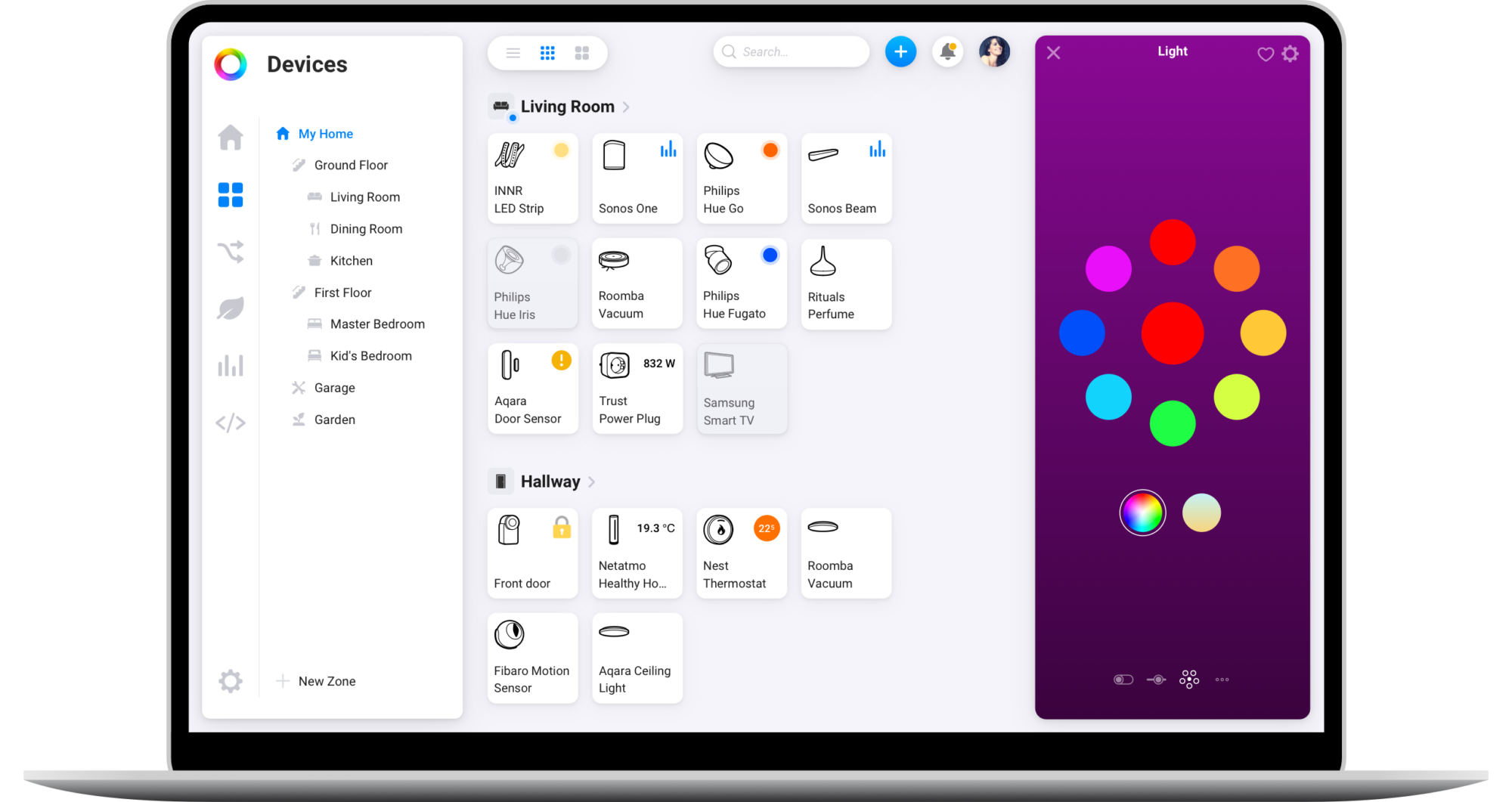
v1.11.30
- Update translations.
v1.11.30
- Update translations.
v1.11.29
- Update translations.
v1.11.28
- Added new device icons.
- Added zone activity indicator to device tile.
- Battery indicator now shows by default.
- Fixed an issue where google translate would break the Advanced Flow editor.
v1.11.27
- Added prefilled logic cards for numeric device tags.
v1.11.26
- Updated node-homey-lib.
v1.11.25
- Updated node-homey-lib.
v1.11.24
- Added support for evcharger capabilities.
v1.11.23
- Update translations.
v1.11.23
- Add support for target temperature device indicator.
v1.11.22
- Add support for Homey Pro mini.
v1.11.21
- Updated color for equalizer indicator.
- Updated colors for Advanced Flow notes.
- Add support for string indicator.
- Add support for device note.
- Prevent tag input for some Flow cards.
v1.11.20
- Add disabled user error message.
v1.11.19
- Added the zone name of a device to the token picker.
v1.11.18
- Fixed an issue where the device indicator was changed unintentionally when saving settings.
v1.11.17
- Added new icons for sensor capabilities.
v1.11.16
- Added technologies section to add device dialog containing basic and virtual drivers.
- Added Homey Bridge required screen when trying to pair devices that require Homey Bridge on cloud.
- Fixed an issue with scrollbar styling in Advanced Flow.
v1.11.15
- Show an empty state for devices.
- Fixed an issue where Advanced Flow number arguments were not validated.
- Fixed an issue in HomeyScript where the editor would shift to the right on overflow.
- Fixed an issue with scrollbars in large device tiles.
- Fixed an issue where a translation was missing from the device context menu.
v1.11.13
- Fixed an issue where the pairing view would not return the error to the app on Homey.createDevice.
v1.11.12
- Show an error placeholder when the media component fails to load the image.
- Fixed an issue where the thermostat decimals were incorrect.
v1.11.11
- Fixed an issue where removing matter nodes resulted in a crash.
- Added a search bar when adding devices.
- Added new device icons.
v1.11.10
- Fixed an issue where empty device setting categories would show.
- Added New Zone option to context menu of zones.
v1.11.9
- Reduced error logging.
v1.11.8
- Fixed an issue where device settings were sometimes unavailable.
v1.11.7
- Fixed an issue where some dialogs would close unintentionally.
v1.11.6
- Fixed an issue where it was not possible to set the default virtual class.
- Fixed an issue where the custom toast message was not shown after saving device settings.
- Fixed an issue where the status indicator was selectable when it should not be selectable.
- Fixed an issue where the color picker in the Flow editor did not support darkmode.
- Fixed an issue where it was not possible to select text for readonly fields in device settings.
- Added new icons for the settings overview.
v1.11.5
- Fix korean language.
v1.11.4
- Add support for new virtual classes.
- Add support for korean language.
v1.11.1
- Fix alarm indicator color.
v1.11.0
- Updated the device settings design to align with the mobile app.
- Added the option to set the device status indicator from device settings.
- Added the option to set the device icon from device settings.
- Added the option to set the device name from device settings.
- Added the option to set the device zone from device settings.
- Added the option to set what's plugged in from device settings.
v1.10.7
- Fixed an issue where the yes/no dropdown would display behind the new logic variable dialog.
- Added error notification for camera component if the image fails to load.
v1.10.6
- Added support for Mood origin in the device timeline.
- Always show the camera tab first in the device controls.
- Preserve camera image aspect ratio.
v1.10.5
- Fix missing translation in general settings.
v1.10.4
- Added more device icon overrides.
- Added request a new brand to the devices search.
- Added popular Flow cards hightlight.
- Added support for Moods.
v1.9.77
- Allow the web app to connect with a Homey via port forwarding.
v1.9.76
- Make thermostat colors inline with the mobile app.
- Added new zone icons.
- Fixed some darkmode color issues.
v1.9.75
- Fixed an issue where it was not possible to add new API keys.
v1.9.74
- Fixed an issue where the scroll bars were not visible in the Advanced Flow editor.
v1.9.73
- Added Matter pairing.
v1.9.72
- Fixed an issue where it not always displayed the latest Homey update correctly.
v1.9.71
- Fixed an issue where some Advanced Flows were not included in the pinned device search.
v1.9.70
- Fixed an issue where the large device tile separator was not visible in darkmode.
- Fixed an issue where a Flow card could not be properly tested for a migrated Flow from a Homey Pro 2019 backup.
- Fixed an issue where the Flow card picker would not be confined to the max window size.
v1.9.69
- Fixed an issue where apps were not sorted correctly in device pairing.
- Fixed an issue where measure temperature was visible in the thermostat UI component even if the capability did not exist.
v1.9.68
- Fix Swedish translation for weather.
v1.9.67
- Made the device tile number indicator green for power capabilities (measure_power).
- The device tile number indicator will now always be ceiled to the nearest integer for power capabilities (measure_power).
v1.9.66
- Fixed an issue where the device indicator would have a white background which did not match the device tile.
- Fixed an issue where the device warning would not show.
- Fixed an issue where the device table would crash.
- Added the last known capability value as the token value for device capability tokens in the token picker.
v1.9.65
- Added new dialog for features requiring a Homey Premium subscription.
- Added new locked labels for features requiring a Homey Premium subscription.
- Fixed the devices list view styling for locked devices.
- Updated colors for device tiles.
- Updated darkmode color scheme.
v1.9.64
- Fixed an issue where the device context menu was missing a translation for a button quick action.
- Fixed an issue where the device media component would flicker when viewing the device table.
- Fixed an issue where it was not possible to click in the device renaming input field in the device table.
- Fixed an issue where the device renaming input field would not unfocus when clicked outside.
- Added more padding to the apple touch icon.
- Added the log selection on insights to the url so selections can be bookmarked.
- Updated translations for weather on home screen.
v1.9.63
- Add back weather condition on the home page.
v1.9.62
- Removed Energy from the navigation.
- Removed beta label from devices.
- Fixed an issue with the Norwegian translation for show more under memory/storage settings.
v1.9.61
- Fixed an issue where it was not possible to switch capabilities for the picker device UI component.
- Fixed an issue where the placeholder for the Flow text argument was misaligned on Safari.
v1.9.60
- Added a screen so users are directed to the mobile app when trying to pair a Matter device.
v1.9.59
- Updated translations.
- Fixed an issue where it was not possible to accept invites if the user had no Homeys.
- Fixed an issue where Logic variables where not aplhabetically sorted.
v1.9.58
- Fixed an issue where the Insights filter would not match on uppercase letters.
v1.9.57
- Added the option to filter Flows based on a device via the device context menu.
- Added the option to filter Insights logs based on a device via the device context menu.
- Fixed an issue where Insights log lines were not always accurate.
- Fixed an issue where the Insights navigation did not always reflect the correct device or app names.
v1.9.56
- Added new zone icons.