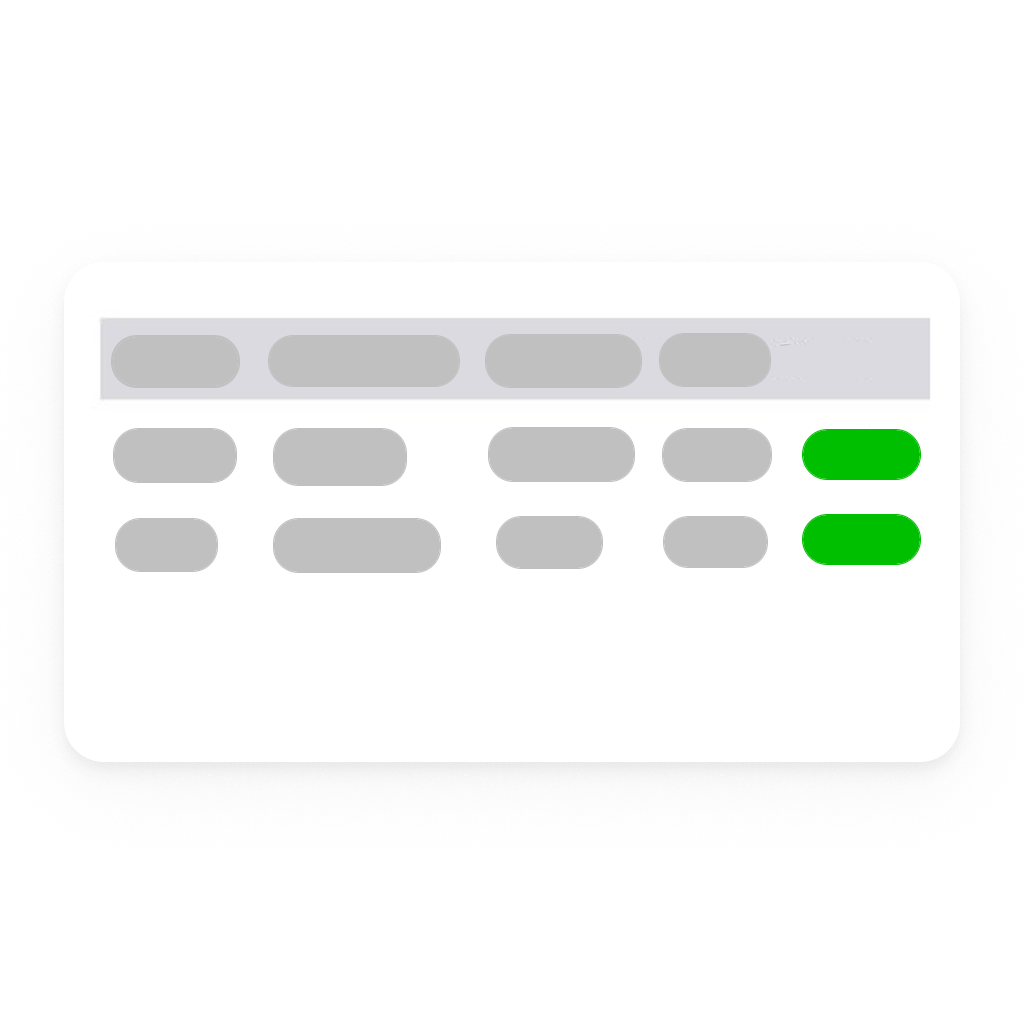Shelly
Smart solutions for every home and office

This Homey app allows you to control a wide variety of Shelly devices.
Please visit the support topic on the community forum for installation instructions and further details.
The following devices are supported.
1st generation
-------------
Shelly Plug
Shelly Plug S
Shelly 1
Shelly 1L
Shelly 1PM
Shelly 2
Shelly 2.5
Shelly EM
Shelly 3EM
Shelly 4 Pro
Shelly i3
Shelly Uni
Shelly TRV (only Homey Pro)
Shelly Door/Window
Shelly Door/Window 2
Shelly Humidity/Temperature
Shelly Motion
Shelly Motion 2
Shelly Button 1
Shelly Button 2
Shelly Air
Shelly Flood
Shelly Gas (only Homey Pro)
Shelly Smoke
Shelly Bulb
Shelly Bulb RGBW
Shelly Duo
Shelly Dimmer
Shelly Dimmer 2
Shelly RGBW2
Shelly Vintage
Plus
-------------
Shelly Plus 1
Shelly Plus 1PM
Shelly Plus 2PM
Shelly Plus Humidity/Temperature
Shelly Plus i4
Shelly Plus i4DC
Shelly Plus Wall Dimmer US
Shelly Plus Plug S
Shelly Plus Smoke
Shelly Plus Uni
Shelly Plus PM Mini
Shelly Plus 1 Mini
Shelly Plus 1PM Mini
Shelly Plus 0-10V Dimmer
Shelly Plus RGBW PM
Pro
-------------
Shelly Pro 1
Shelly Pro 1PM
Shelly Pro 2
Shelly Pro 2PM
Shelly Pro 3
Shelly Pro 3EM
Shelly Pro 3EM-3CT63
Shelly Pro 4PM
Shelly Pro Dual Cover
Shelly Pro EM-50
Shelly Pro Dimmer 1PM
Shelly Pro Dimmer 2PM
Shelly Pro Dimmer 0/1-10V PM
Shelly Pro RGBWW PM
Gen 3
-------------
Shelly Humidity/Temperature Gen3
Shelly PM Mini Gen3
Shelly 1 Gen3
Shelly 1 Mini Gen3
Shelly 1PM Gen3
Shelly 1PM Mini Gen3
Shelly Dimmer 0/1-10V PM Gen3
Shelly Dali Dimmer Gen3
Shelly i4 Gen3
Shelly 2PM Gen3
Shelly EM Gen3
Shelly 3EM-63 Gen3
Shelly Plug S Gen3
Shelly Outdoor Plug S Gen3
Shelly Dimmer Gen3
Shelly Shutter
Gen 4
-------------
Shelly 1 Gen4
Shelly 1 Mini Gen4
Shelly 1PM Gen4
Shelly 1PM Mini Gen4
Shelly 2PM Gen4
Shelly EM Mini Gen4
Wall Display (as switch or thermostat, only on Homey Pro)
-------------
Shelly Wall Display
Shelly Wall Display X2
Bluetooth
-------------
Shelly BLU Button 1
Shelly BLU DoorWindow
Shelly BLU Motion
Shelly BLU Gateway (BLE to WiFi)
Shelly BLU HT
Shelly BLU Wall Switch 4 EU/US
Z-Wave
-------------
Shelly Wave PM Mini
Shelly Wave 1 (Mini)
Shelly Wave 1PM (Mini)
Shelly Wave 2PM
Shelly Wave Dimmer
Shelly Wave Shutter
Shelly Wave Plug S (EU)
Shelly Wave Plug UK
Shelly Wave Plug US
Shelly Wave Pro 1
Shelly Wave Pro 1PM
Shelly Wave Pro 2
Shelly Wave Pro 2PM
Shelly Wave i4
Shelly Wave Pro 3
Shelly Wave Pro Shutter
Shelly Wave Pro Dimmer 1PM
Shelly Wave Pro Dimmer 2PM
Shelly Wave Door/Window
Zigbee
-------------
Shelly 1 Gen4
Shelly 1 Mini Gen4
Shelly 1PM Gen4
Shelly 1PM Mini Gen4
Matter
-------------
Homey supports all Matter devices by default; the device list on the store page is solely to indicate Matter support availability of the device.
Unterstützte Geräte
Flow-Karten
Klicke oben auf ein Gerät, um nur verwandte Flow-Karten anzuzeigen.
Wenn ...
Any Shelly Bluetooth Device
Action event Select Action ...
Any Shelly Bluetooth Device
Beacon Changed
Any Shelly Bluetooth Device
Beacon In Range
Any Shelly Bluetooth Device
Beacon Out Of Range
Any Shelly Bluetooth Device
Tilt changed
Any Shelly Cloud Connected Device
Action event Select Action ...
Any Shelly Cloud Connected Device
External Switch 1 has changed
Any Shelly Cloud Connected Device
External Switch 2 has changed
Any Shelly Cloud Connected Device
External Switch 3 has changed
Any Shelly Cloud Connected Device
External Switch 4 has changed
Any Shelly Cloud Connected Device
External Switch 5 has changed
Any Shelly Cloud Connected Device
Humidity Sensor 1 has changed
Any Shelly Cloud Connected Device
Humidity Sensor 2 has changed
Any Shelly Cloud Connected Device
Humidity Sensor 3 has changed
Any Shelly Cloud Connected Device
Humidity Sensor 4 has changed
Any Shelly Cloud Connected Device
Humidity Sensor 5 has changed
Any Shelly Cloud Connected Device
Input 1 changed
Any Shelly Cloud Connected Device
Input 1 turned off
Any Shelly Cloud Connected Device
Input 1 turned on
Any Shelly Cloud Connected Device
Input 2 changed
Any Shelly Cloud Connected Device
Input 2 turned off
Any Shelly Cloud Connected Device
Input 2 turned on
Any Shelly Cloud Connected Device
Input 3 changed
Any Shelly Cloud Connected Device
Input 3 turned off
Any Shelly Cloud Connected Device
Input 3 turned on
Any Shelly Cloud Connected Device
Input 4 changed
Any Shelly Cloud Connected Device
Input 4 turned off
Any Shelly Cloud Connected Device
Input 4 turned on
Any Shelly Cloud Connected Device
Input 5 changed
Any Shelly Cloud Connected Device
Input 5 turned off
Any Shelly Cloud Connected Device
Input 5 turned on
Any Shelly Cloud Connected Device
Pulsecounter last minute has changed
Any Shelly Cloud Connected Device
Pulsecounter Total has changed
Any Shelly Cloud Connected Device
Pulsecounter Total X has changed
Any Shelly Cloud Connected Device
External input turned off
Any Shelly Cloud Connected Device
External input turned on
Any Shelly Cloud Connected Device
Total Power changed
Any Shelly Cloud Connected Device
Reactive power changed
Any Shelly Cloud Connected Device
Returned Energy changed
Any Shelly Cloud Connected Device
Total Returned Energy changed
Any Shelly Cloud Connected Device
Total Energy changed
Any Shelly Cloud Connected Device
External analog input 1 changed
Any Shelly Cloud Connected Device
External analog input 2 changed
Any Shelly Cloud Connected Device
External analog input 3 changed
Any Shelly Cloud Connected Device
External analog input 4 changed
Any Shelly Cloud Connected Device
External analog input 5 changed
Any Shelly Cloud Connected Device
External input 1 changed
Any Shelly Cloud Connected Device
External input 1 turned off
Any Shelly Cloud Connected Device
External input 1 turned on
Any Shelly Cloud Connected Device
External input 2 changed
Any Shelly Cloud Connected Device
External input 2 turned off
Any Shelly Cloud Connected Device
External input 2 turned on
Any Shelly Cloud Connected Device
External input 3 changed
Any Shelly Cloud Connected Device
External input 3 turned off
Any Shelly Cloud Connected Device
External input 3 turned on
Any Shelly Cloud Connected Device
External input 4 changed
Any Shelly Cloud Connected Device
External input 4 turned off
Any Shelly Cloud Connected Device
External input 4 turned on
Any Shelly Cloud Connected Device
External input 5 changed
Any Shelly Cloud Connected Device
External input 5 turned off
Any Shelly Cloud Connected Device
External input 5 turned on
Any Shelly Cloud Connected Device
Temperature Sensor 1 has changed
Any Shelly Cloud Connected Device
Temperature Sensor 1 lost connection
Any Shelly Cloud Connected Device
Temperature Sensor 2 has changed
Any Shelly Cloud Connected Device
Temperature Sensor 2 lost connection
Any Shelly Cloud Connected Device
Temperature Sensor 3 has changed
Any Shelly Cloud Connected Device
Temperature Sensor 3 lost connection
Any Shelly Cloud Connected Device
Temperature Sensor 4 has changed
Any Shelly Cloud Connected Device
Temperature Sensor 4 lost connection
Any Shelly Cloud Connected Device
Temperature Sensor 5 has changed
Any Shelly Cloud Connected Device
Temperature Sensor 5 lost connection
Any Shelly Cloud Connected Device
Tilt changed
Any Shelly Cloud Connected Device
Voltagemeter 1 has changed
Any Shelly Cloud Connected Device
Voltagemeter 2 has changed
Any Shelly Cloud Connected Device
Voltagemeter 3 has changed
Any Shelly Cloud Connected Device
Voltagemeter 4 has changed
Any Shelly Cloud Connected Device
Voltagemeter 5 has changed
Any Shelly WiFi Device
Action event Select Action ...
Any Shelly WiFi Device
External Switch 1 has changed
Any Shelly WiFi Device
External Switch 2 has changed
Any Shelly WiFi Device
External Switch 3 has changed
Any Shelly WiFi Device
External Switch 4 has changed
Any Shelly WiFi Device
External Switch 5 has changed
Any Shelly WiFi Device
Gas concentration changed
Any Shelly WiFi Device
Humidity Sensor 1 has changed
Any Shelly WiFi Device
Humidity Sensor 2 has changed
Any Shelly WiFi Device
Humidity Sensor 3 has changed
Any Shelly WiFi Device
Humidity Sensor 4 has changed
Any Shelly WiFi Device
Humidity Sensor 5 has changed
Any Shelly WiFi Device
Input 1 changed
Any Shelly WiFi Device
Input 1 turned off
Any Shelly WiFi Device
Input 1 turned on
Any Shelly WiFi Device
Input 2 changed
Any Shelly WiFi Device
Input 2 turned off
Any Shelly WiFi Device
Input 2 turned on
Any Shelly WiFi Device
Input 3 changed
Any Shelly WiFi Device
Input 3 turned off
Any Shelly WiFi Device
Input 3 turned on
Any Shelly WiFi Device
Input 4 changed
Any Shelly WiFi Device
Input 4 turned off
Any Shelly WiFi Device
Input 4 turned on
Any Shelly WiFi Device
Input 5 changed
Any Shelly WiFi Device
Input 5 turned off
Any Shelly WiFi Device
Input 5 turned on
Any Shelly WiFi Device
Pulsecounter last minute has changed
Any Shelly WiFi Device
Pulsecounter Total has changed
Any Shelly WiFi Device
Pulsecounter Total X has changed
Any Shelly WiFi Device
External input turned off
Any Shelly WiFi Device
External input turned on
Any Shelly WiFi Device
Total Power changed
Any Shelly WiFi Device
Reactive power changed
Any Shelly WiFi Device
Returned Energy changed
Any Shelly WiFi Device
Total Returned Energy changed
Any Shelly WiFi Device
Total Energy changed
Any Shelly WiFi Device
External analog input 1 changed
Any Shelly WiFi Device
External analog input 2 changed
Any Shelly WiFi Device
External analog input 3 changed
Any Shelly WiFi Device
External analog input 4 changed
Any Shelly WiFi Device
External analog input 5 changed
Any Shelly WiFi Device
External input 1 changed
Any Shelly WiFi Device
External input 1 turned off
Any Shelly WiFi Device
External input 1 turned on
Any Shelly WiFi Device
External input 2 changed
Any Shelly WiFi Device
External input 2 turned off
Any Shelly WiFi Device
External input 2 turned on
Any Shelly WiFi Device
External input 3 changed
Any Shelly WiFi Device
External input 3 turned off
Any Shelly WiFi Device
External input 3 turned on
Any Shelly WiFi Device
External input 4 changed
Any Shelly WiFi Device
External input 4 turned off
Any Shelly WiFi Device
External input 4 turned on
Any Shelly WiFi Device
External input 5 changed
Any Shelly WiFi Device
External input 5 turned off
Any Shelly WiFi Device
External input 5 turned on
Any Shelly WiFi Device
Temperature Sensor 1 has changed
Any Shelly WiFi Device
Temperature Sensor 1 lost connection
Any Shelly WiFi Device
Temperature Sensor 2 has changed
Any Shelly WiFi Device
Temperature Sensor 2 lost connection
Any Shelly WiFi Device
Temperature Sensor 3 has changed
Any Shelly WiFi Device
Temperature Sensor 3 lost connection
Any Shelly WiFi Device
Temperature Sensor 4 has changed
Any Shelly WiFi Device
Temperature Sensor 4 lost connection
Any Shelly WiFi Device
Temperature Sensor 5 has changed
Any Shelly WiFi Device
Temperature Sensor 5 lost connection
Any Shelly WiFi Device
Tilt changed
Any Shelly WiFi Device
Valve position changed
Any Shelly WiFi Device
Virtual component Select virtual component ... has changed
Any Shelly WiFi Device
Voltagemeter 1 has changed
Any Shelly WiFi Device
Voltagemeter 2 has changed
Any Shelly WiFi Device
Voltagemeter 3 has changed
Any Shelly WiFi Device
Voltagemeter 4 has changed
Any Shelly WiFi Device
Voltagemeter 5 has changed
Shelly
Cloud connection error
Shelly
Device error
Shelly
Firmware update available
Shelly 1 Gen4 (Matter)
Angeschaltet
Shelly 1 Gen4 (Matter)
Ausgeschaltet
Shelly 1 Gen4 (Zigbee)
Angeschaltet
Shelly 1 Gen4 (Zigbee)
Ausgeschaltet
Shelly 1 Mini Gen4 (Matter)
Angeschaltet
Shelly 1 Mini Gen4 (Matter)
Ausgeschaltet
Shelly 1 Mini Gen4 (Zigbee)
Angeschaltet
Shelly 1 Mini Gen4 (Zigbee)
Ausgeschaltet
Shelly 1PM Gen4 (Matter)
Der Gesamtverbrauch hat sich geändert
Shelly 1PM Gen4 (Matter)
Der elektrische Strom hat sich geändert
Shelly 1PM Gen4 (Matter)
The frequency changed
Shelly 1PM Gen4 (Matter)
Die Stromversorgung wurde geändert
Shelly 1PM Gen4 (Matter)
Die Spannung hat sich geändert
Shelly 1PM Gen4 (Matter)
Angeschaltet
Shelly 1PM Gen4 (Matter)
Ausgeschaltet
Shelly 1PM Gen4 (Zigbee)
Der Gesamtverbrauch hat sich geändert
Shelly 1PM Gen4 (Zigbee)
Der elektrische Strom hat sich geändert
Shelly 1PM Gen4 (Zigbee)
The frequency changed
Shelly 1PM Gen4 (Zigbee)
Die Stromversorgung wurde geändert
Shelly 1PM Gen4 (Zigbee)
Die Spannung hat sich geändert
Shelly 1PM Gen4 (Zigbee)
Angeschaltet
Shelly 1PM Gen4 (Zigbee)
Ausgeschaltet
Shelly 1PM Mini Gen4 (Matter)
Der Gesamtverbrauch hat sich geändert
Shelly 1PM Mini Gen4 (Matter)
Der elektrische Strom hat sich geändert
Shelly 1PM Mini Gen4 (Matter)
The frequency changed
Shelly 1PM Mini Gen4 (Matter)
Die Stromversorgung wurde geändert
Shelly 1PM Mini Gen4 (Matter)
Die Spannung hat sich geändert
Shelly 1PM Mini Gen4 (Matter)
Angeschaltet
Shelly 1PM Mini Gen4 (Matter)
Ausgeschaltet
Shelly 1PM Mini Gen4 (Zigbee)
Der Gesamtverbrauch hat sich geändert
Shelly 1PM Mini Gen4 (Zigbee)
Der elektrische Strom hat sich geändert
Shelly 1PM Mini Gen4 (Zigbee)
The frequency changed
Shelly 1PM Mini Gen4 (Zigbee)
Die Stromversorgung wurde geändert
Shelly 1PM Mini Gen4 (Zigbee)
Die Spannung hat sich geändert
Shelly 1PM Mini Gen4 (Zigbee)
Angeschaltet
Shelly 1PM Mini Gen4 (Zigbee)
Ausgeschaltet
Shelly EM Mini Gen4 (Matter)
Der Gesamtverbrauch hat sich geändert
Shelly EM Mini Gen4 (Matter)
Der elektrische Strom hat sich geändert
Shelly EM Mini Gen4 (Matter)
The frequency changed
Shelly EM Mini Gen4 (Matter)
Die Stromversorgung wurde geändert
Shelly EM Mini Gen4 (Matter)
Die Spannung hat sich geändert
Shelly EM Mini Gen4 (Matter)
Angeschaltet
Shelly EM Mini Gen4 (Matter)
Ausgeschaltet
Shelly Wave 1 (Mini)
Angeschaltet
Shelly Wave 1 (Mini)
Ausgeschaltet
Shelly Wave 1PM (Mini)
Angeschaltet
Shelly Wave 1PM (Mini)
Ausgeschaltet
Shelly Wave 1PM (Mini)
Die Stromversorgung wurde geändert
Shelly Wave 1PM (Mini)
Der Gesamtverbrauch hat sich geändert
Shelly Wave 2PM
Angeschaltet
Shelly Wave 2PM
Ausgeschaltet
Shelly Wave Dimmer
Angeschaltet
Shelly Wave Dimmer
Ausgeschaltet
Shelly Wave Dimmer
Dimm-Niveau geändert
Shelly Wave Dimmer
Die Stromversorgung wurde geändert
Shelly Wave Dimmer
Der Gesamtverbrauch hat sich geändert
Shelly Wave Door/Window
Der Kontakt-Alarm ist angegangen
Shelly Wave Door/Window
Der Kontakt-Alarm ist ausgegangen
Shelly Wave Door/Window
Die Helligkeit hat sich geändert
Shelly Wave Door/Window
Der Batteriestand hat sich geändert
Shelly Wave Door/Window
Tilt has changed
Shelly Wave i4
Action event Select Action ...
Shelly Wave i4
Input 1 changed
Shelly Wave i4
Input 1 turned off
Shelly Wave i4
Input 1 turned on
Shelly Wave i4
Input 2 changed
Shelly Wave i4
Input 2 turned off
Shelly Wave i4
Input 2 turned on
Shelly Wave i4
Input 3 changed
Shelly Wave i4
Input 3 turned off
Shelly Wave i4
Input 3 turned on
Shelly Wave i4
Input 4 changed
Shelly Wave i4
Input 4 turned off
Shelly Wave i4
Input 4 turned on
Shelly Wave Plug S (EU)
Angeschaltet
Shelly Wave Plug S (EU)
Ausgeschaltet
Shelly Wave Plug S (EU)
Die Stromversorgung wurde geändert
Shelly Wave Plug S (EU)
Der Gesamtverbrauch hat sich geändert
Shelly Wave Plug UK
Angeschaltet
Shelly Wave Plug UK
Ausgeschaltet
Shelly Wave Plug UK
Die Stromversorgung wurde geändert
Shelly Wave Plug UK
Der Gesamtverbrauch hat sich geändert
Shelly Wave Plug US
Angeschaltet
Shelly Wave Plug US
Ausgeschaltet
Shelly Wave Plug US
Die Stromversorgung wurde geändert
Shelly Wave Plug US
Der Gesamtverbrauch hat sich geändert
Shelly Wave PM Mini
Die Stromversorgung wurde geändert
Shelly Wave PM Mini
Der Gesamtverbrauch hat sich geändert
Shelly Wave Pro 1
Angeschaltet
Shelly Wave Pro 1
Ausgeschaltet
Shelly Wave Pro 1PM
Angeschaltet
Shelly Wave Pro 1PM
Ausgeschaltet
Shelly Wave Pro 1PM
Die Stromversorgung wurde geändert
Shelly Wave Pro 1PM
Der Gesamtverbrauch hat sich geändert
Shelly Wave Pro 2
Angeschaltet
Shelly Wave Pro 2
Ausgeschaltet
Shelly Wave Pro 2PM
Angeschaltet
Shelly Wave Pro 2PM
Ausgeschaltet
Shelly Wave Pro 3
Angeschaltet
Shelly Wave Pro 3
Ausgeschaltet
Shelly Wave Pro Dimmer 1PM
Angeschaltet
Shelly Wave Pro Dimmer 1PM
Ausgeschaltet
Shelly Wave Pro Dimmer 1PM
Dimm-Niveau geändert
Shelly Wave Pro Dimmer 1PM
Die Stromversorgung wurde geändert
Shelly Wave Pro Dimmer 1PM
Der Gesamtverbrauch hat sich geändert
Shelly Wave Pro Dimmer 1PM
Action event Select Action ...
Shelly Wave Pro Dimmer 1PM
Input 1 changed
Shelly Wave Pro Dimmer 1PM
Input 1 turned off
Shelly Wave Pro Dimmer 1PM
Input 1 turned on
Shelly Wave Pro Dimmer 1PM
Input 2 changed
Shelly Wave Pro Dimmer 1PM
Input 2 turned off
Shelly Wave Pro Dimmer 1PM
Input 2 turned on
Shelly Wave Pro Dimmer 2PM
Angeschaltet
Shelly Wave Pro Dimmer 2PM
Ausgeschaltet
Shelly Wave Pro Dimmer 2PM
Dimm-Niveau geändert
Shelly Wave Pro Dimmer 2PM
Action event Select Action ...
Shelly Wave Pro Shutter
Position hat sich geändert
Shelly Wave Pro Shutter
Die Stromversorgung wurde geändert
Shelly Wave Pro Shutter
Der Gesamtverbrauch hat sich geändert
Shelly Wave Shutter
Position hat sich geändert
Shelly Wave Shutter
Die Stromversorgung wurde geändert
Shelly Wave Shutter
Der Gesamtverbrauch hat sich geändert
Und ...
Any Shelly Bluetooth Device
Beacon is within range
Any Shelly Cloud Connected Device
Input 1 is on
Any Shelly Cloud Connected Device
Input 2 is on
Any Shelly Cloud Connected Device
Input 3 is on
Any Shelly Cloud Connected Device
Input 4 is on
Any Shelly WiFi Device
Input 1 is on
Any Shelly WiFi Device
Input 2 is on
Any Shelly WiFi Device
Input 3 is on
Any Shelly WiFi Device
Input 4 is on
Any Shelly WiFi Device
Valve profile is Profile
Shelly 1 Gen4 (Matter)
Ist an
Shelly 1 Gen4 (Zigbee)
Ist an
Shelly 1 Mini Gen4 (Matter)
Ist an
Shelly 1 Mini Gen4 (Zigbee)
Ist an
Shelly 1PM Gen4 (Matter)
Ist an
Shelly 1PM Gen4 (Zigbee)
Ist an
Shelly 1PM Mini Gen4 (Matter)
Ist an
Shelly 1PM Mini Gen4 (Zigbee)
Ist an
Shelly EM Mini Gen4 (Matter)
Ist an
Shelly Wave 1 (Mini)
Ist an
Shelly Wave 1PM (Mini)
Ist an
Shelly Wave 2PM
Ist an
Shelly Wave Dimmer
Ist an
Shelly Wave Door/Window
Der Kontakt-Alarm ist an
Shelly Wave Plug S (EU)
Ist an
Shelly Wave Plug UK
Ist an
Shelly Wave Plug US
Ist an
Shelly Wave Pro 1
Ist an
Shelly Wave Pro 1PM
Ist an
Shelly Wave Pro 2
Ist an
Shelly Wave Pro 2PM
Ist an
Shelly Wave Pro 3
Ist an
Shelly Wave Pro Dimmer 1PM
Ist an
Shelly Wave Pro Dimmer 2PM
Ist an
Dann ...
Any Shelly Cloud Connected Device
Reset energy totals
Any Shelly Cloud Connected Device
Disable white mode
Any Shelly Cloud Connected Device
Enable white mode
Any Shelly Cloud Connected Device
Update device class to Select Device Class ...
Only use this card if you know what you are doing as updating the device class can have unwanted side effects.
Any Shelly Cloud Connected Device
Switch state temporary to Temporary switch for Duration in seconds seconds
Use this card to turn Shelly ON or OFF but only for the set time in seconds, after the timer it will switch back.
Any Shelly Cloud Connected Device
Change roller shutter to Direction for Duration in seconds seconds
Use this card to open, close or stop your roller shutter for a given time.
Any Shelly Cloud Connected Device
Change roller shutter to Direction with offset Offset
Use this card to open or close your roller shutter with a given offset.
Any Shelly Cloud Connected Device
Move to previous position
Use this map to move your shutter to the previous position. This is useful if someone comes home and the shutters have been closed before.
Any Shelly Cloud Connected Device
Intelligent action
Use this card to open, close or stop your roller shutter based on it's current state. It will stop when it's moving, opens if closed and closes if opened.
Any Shelly WiFi Device
Switch effect to Effect in Transition in seconds seconds
Any Shelly WiFi Device
Send command Command
Use this card to send a custom API command. This is an advanced card, use at your own risk. Only enter the command after the default path (for gen1 everything after http://ip/ and for gen2 everyting after http://ip/rpc/). Use the API documentation to get the right the command
Any Shelly WiFi Device
Switch eco mode to Eco Mode
Any Shelly WiFi Device
Mute alarm
Any Shelly WiFi Device
Set alarm volume to Volume
Any Shelly WiFi Device
Test alarm
Any Shelly WiFi Device
Unmute alarm
Any Shelly WiFi Device
Manually set measure temperature to Temperature
Any Shelly WiFi Device
Update firmware
Any Shelly WiFi Device
Change ON brightness to Brightness with color ON color and OFF brightness to Brightness with color OFF color
Any Shelly WiFi Device
Reboot device
Any Shelly WiFi Device
Reset energy totals
Any Shelly WiFi Device
Dim white channel to Brightness
Any Shelly WiFi Device
Disable white mode
Any Shelly WiFi Device
Enable white mode
Any Shelly WiFi Device
Update device class to Select Device Class ...
Only use this card if you know what you are doing as updating the device class can have unwanted side effects.
Any Shelly WiFi Device
Set tilt position to Tilt
Any Shelly WiFi Device
Mute alarm
Any Shelly WiFi Device
Boost for Duration (in seconds for BLE TRV, otherwise minutes)
Any Shelly WiFi Device
Clear Boost
Any Shelly WiFi Device
Set Target temperature for Duration in seconds
Any Shelly WiFi Device
Update boolean virtual component Select virtual component ... to Boolean Value
Any Shelly WiFi Device
Update enum virtual component Select virtual component ... to Select enum value ...
Any Shelly WiFi Device
Update number virtual component Select virtual component ... to Number Value
Any Shelly WiFi Device
Update text virtual component Select virtual component ... to Text Value
Any Shelly WiFi Device
Set valve profile to Profile
Any Shelly WiFi Device
Manually set valve position to Position
Any Shelly WiFi Device
Restart BLE Proxy
Any Shelly WiFi Device
Start BLE Proxy
Any Shelly WiFi Device
Stop BLE Proxy
Any Shelly WiFi Device
Switch state temporary to Temporary switch for Duration in seconds seconds
Use this card to turn Shelly ON or OFF but only for the set time in seconds, after the timer it will switch back.
Any Shelly WiFi Device
Change roller shutter to Direction for Duration in seconds seconds
Use this card to open, close or stop your roller shutter for a given time.
Any Shelly WiFi Device
Change roller shutter to Direction with offset Offset
Use this card to open or close your roller shutter with a given offset.
Any Shelly WiFi Device
Move to previous position
Use this map to move your shutter to the previous position. This is useful if someone comes home and the shutters have been closed before.
Any Shelly WiFi Device
Switch light to Switch with a transition of Transition in milliseconds milliseconds
Any Shelly WiFi Device
Intelligent action
Use this card to open, close or stop your roller shutter based on it's current state. It will stop when it's moving, opens if closed and closes if opened.
Shelly
Update firmware for all WiFi devices to latest Firmware version
Shelly 1 Gen4 (Matter)
Einschalten
Shelly 1 Gen4 (Matter)
Ausschalten
Shelly 1 Gen4 (Matter)
Ein- oder ausschalten
Shelly 1 Gen4 (Zigbee)
Einschalten
Shelly 1 Gen4 (Zigbee)
Ausschalten
Shelly 1 Gen4 (Zigbee)
Ein- oder ausschalten
Shelly 1 Mini Gen4 (Matter)
Einschalten
Shelly 1 Mini Gen4 (Matter)
Ausschalten
Shelly 1 Mini Gen4 (Matter)
Ein- oder ausschalten
Shelly 1 Mini Gen4 (Zigbee)
Einschalten
Shelly 1 Mini Gen4 (Zigbee)
Ausschalten
Shelly 1 Mini Gen4 (Zigbee)
Ein- oder ausschalten
Shelly 1PM Gen4 (Matter)
Einschalten
Shelly 1PM Gen4 (Matter)
Ausschalten
Shelly 1PM Gen4 (Matter)
Ein- oder ausschalten
Shelly 1PM Gen4 (Zigbee)
Einschalten
Shelly 1PM Gen4 (Zigbee)
Ausschalten
Shelly 1PM Gen4 (Zigbee)
Ein- oder ausschalten
Shelly 1PM Mini Gen4 (Matter)
Einschalten
Shelly 1PM Mini Gen4 (Matter)
Ausschalten
Shelly 1PM Mini Gen4 (Matter)
Ein- oder ausschalten
Shelly 1PM Mini Gen4 (Zigbee)
Einschalten
Shelly 1PM Mini Gen4 (Zigbee)
Ausschalten
Shelly 1PM Mini Gen4 (Zigbee)
Ein- oder ausschalten
Shelly EM Mini Gen4 (Matter)
Einschalten
Shelly EM Mini Gen4 (Matter)
Ausschalten
Shelly EM Mini Gen4 (Matter)
Ein- oder ausschalten
Shelly Wave 1 (Mini)
Einschalten
Shelly Wave 1 (Mini)
Ausschalten
Shelly Wave 1 (Mini)
Ein- oder ausschalten
Shelly Wave 1PM (Mini)
Einschalten
Shelly Wave 1PM (Mini)
Ausschalten
Shelly Wave 1PM (Mini)
Ein- oder ausschalten
Shelly Wave 2PM
Einschalten
Shelly Wave 2PM
Ausschalten
Shelly Wave 2PM
Ein- oder ausschalten
Shelly Wave Dimmer
Einschalten
Shelly Wave Dimmer
Ausschalten
Shelly Wave Dimmer
Ein- oder ausschalten
Shelly Wave Dimmer
Dimmen auf %
Shelly Wave Dimmer
Relatives Dimm-Niveau setzen %
Dim or brighten with respect to the device's current dim-level.
Shelly Wave Plug S (EU)
Einschalten
Shelly Wave Plug S (EU)
Ausschalten
Shelly Wave Plug S (EU)
Ein- oder ausschalten
Shelly Wave Plug UK
Einschalten
Shelly Wave Plug UK
Ausschalten
Shelly Wave Plug UK
Ein- oder ausschalten
Shelly Wave Plug US
Einschalten
Shelly Wave Plug US
Ausschalten
Shelly Wave Plug US
Ein- oder ausschalten
Shelly Wave Pro 1
Einschalten
Shelly Wave Pro 1
Ausschalten
Shelly Wave Pro 1
Ein- oder ausschalten
Shelly Wave Pro 1PM
Einschalten
Shelly Wave Pro 1PM
Ausschalten
Shelly Wave Pro 1PM
Ein- oder ausschalten
Shelly Wave Pro 2
Einschalten
Shelly Wave Pro 2
Ausschalten
Shelly Wave Pro 2
Ein- oder ausschalten
Shelly Wave Pro 2PM
Einschalten
Shelly Wave Pro 2PM
Ausschalten
Shelly Wave Pro 2PM
Ein- oder ausschalten
Shelly Wave Pro 3
Einschalten
Shelly Wave Pro 3
Ausschalten
Shelly Wave Pro 3
Ein- oder ausschalten
Shelly Wave Pro Dimmer 1PM
Einschalten
Shelly Wave Pro Dimmer 1PM
Ausschalten
Shelly Wave Pro Dimmer 1PM
Ein- oder ausschalten
Shelly Wave Pro Dimmer 1PM
Dimmen auf %
Shelly Wave Pro Dimmer 1PM
Relatives Dimm-Niveau setzen %
Dim or brighten with respect to the device's current dim-level.
Shelly Wave Pro Dimmer 2PM
Einschalten
Shelly Wave Pro Dimmer 2PM
Ausschalten
Shelly Wave Pro Dimmer 2PM
Ein- oder ausschalten
Shelly Wave Pro Dimmer 2PM
Dimmen auf %
Shelly Wave Pro Dimmer 2PM
Relatives Dimm-Niveau setzen %
Dim or brighten with respect to the device's current dim-level.
Shelly Wave Pro Shutter
Setze die Position auf %
Change the position to open (100%), closed (0%), or a value in between.
Shelly Wave Pro Shutter
Set tilt position to Tilt
Shelly Wave Shutter
Setze die Position auf %
Change the position to open (100%), closed (0%), or a value in between.
Shelly Wave Shutter
Set tilt position to Tilt
Support
Hast du Probleme mit dieser App? Den Entwickler kontaktieren durch Senden einer E-Mail.
Was ist neu?
Version 3.45.1 — Fix possible crash on Homey Pro 2016-2019

Shelly
Shelly ist mit dem gewählten Homey nicht kompatibel.
Changelog
Wir werden Allterco Robotics ein Dankeschön schicken!
Wir lassen Allterco Robotics wissen, dass du die App magst.
Dein Vorschlag wurde gesendet
Wir werden Allterco Robotics benachrichtigen, dass du einen Vorschlag gesendet hast.
Africa
Asia
Europe
Deutsch English