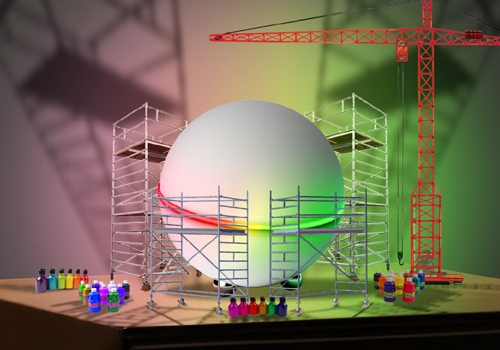Create your own custom LED-ring animations for Homey.
- Use millions of color tones to create any LED Ring animation that you like, up to 200 frames per animation.
- Use some helpfull tools for fills and rotations.
- Use generators to create basic animations with a few mouse clicks.
- Import frames and colors from any image.
- Save your creations and exchange them with your Homey friends.
NOTE 1: The operation of this app may work on some tablets, but it is designed for laptop and desktop PCs. Future versions might get mobile support.
NOTE 2: Homey’s Desktop Application is very slow in performing some functions. It also might not render some screens as they should be. Urgent advice: Use Google Chrome (or a compatible browser) for the best experience with LEDitor. Just ignore the message that says ‘Browsers are not supported’.
NOTE 3: Homey’s screensavers wont work as long as a LEDitor animation is playing. Take that in consideration in case you are using screensavers for notifications. You could use LEDitor animations or Homey’s built-in animation cards for these notifications. Homey’s animation cards will interrupt a LEDitor animation. The LEDitor animation will continue when Homey’s animation has finished.
If you think you have found a bug, or maybe you have a great idea, do not hesitate to open an issue at: https://github.com/OpenMindNL/LEDitor/issues
The user’s pleasure is my reward. People who like to show some extra gratitude can buy me a coffee.
Brainwaves that still need to be converted to code:
- Make it possible to use animations as (semi?) screensavers.
- Add flow cards to use individual leds as status indicators, for example to indicate whether certain people or pets are present.
- Add flow cards to select a random animation and/or sequence of animations. Preferably with some in-card settings.
- Combine one or more animations to one. Needs some thinking about settings for stretching to an equal amount of frames, mixing several colors to one etc.
- Special generator with sweeping lines, sine waves, blinking leds and more party stuff.
- Dummy-TV function to mislead potential burglars, with random selected ‘movie light’ effects like passing cars by night, zooming and panning colors, incidental flashes, lightning, explosions etc.
What happened so far…
v1.0.0
- New: LEDitor resizes with the browser window. The largest possible square area is assigned to the LED ring / editors on the right. The remaining screen part is used for the frame list, with a minimum width being taken into account.
- New: Display type selection for the frame list: Color view, LED view or Ring view.
- New: Randomizer. Changes hue, saturation, brightness and position of active LEDs randomly. The changes are adjustable from very subtle to fully chaotic.
- Optimized: More realistic neighboring color mix for onscreen LED Ring display.
- Optimized: Animation name will be set accordingly when using a animation generator, or when importing frames and colors from an image.
- Optimized Image-import section:
- ‘View’ selection for the imported frames. The ‘Ring view’ option is a huge help to instantly see how the colors will be displayed on the LED Ring, and to adjust them if necessary.
- The clicked preview pixel now becomes the view center when the image is zoomed in. Now it’s much easier to select a different area without having to zoom out first.
- Info about the image, zoom and scan area is shown in the mouse tooltip.
- Change: The ‘LED Editor’ and ‘Animation generator’ buttons are combined into a popup menu that also contains ‘Randomize’.
- Change: The setting for ‘Show control information’ has been changed to ‘Show header and control information’, so when you uncheck it you will have maximum screen space for the editor.
- Bug removed: ‘Direct select’ option (at Color selection) was not stored properly.
- Bug removed: ‘Fill empty frames smoothly. Fixed position’ with ‘HSB 2’ gradient could create an invalid animation because of wrong color codes for inactive LEDs.
- Bug removed: ‘Fill empty frames smoothly. Variable position’ would sometimes add an extra frame, including a wrong gradient. If this resulted in a total of 201 frames, Homey would not play the animation anymore.
- Bug removed: ‘Fill empty frames smoothly. Variable position’. When start frame and end frame both had only 1 active LED on exact opposite sides, there was only one flow when there should be two flows in opposite directions.
v0.3.1
- Updated to Homey Apps SDK v2. Homey v1.5.0 or later is required!
- Optimized Undo/Redo to include FPS, VFPS, RPM and the animation name.
- Optimized HSB 1 and HSB 2 fills to show two different gradients when color hues are exactly 180 degrees apart (complementary colors).
- Added gradient type selection (HSB 1, HSB 2, RGB) to the generators.
- Added setting to select a pallet color, a color preference or a standard color with 1 mouse click.
- Added some missing control/help information.
- Various small updates and user interface improvements.
v0.3.0
Completely reworked color display and color selection to provide a more intuitive operation. * New: LED/light related display of colors. * New: Palette expanded from 285 to 475 color tones. 19 colors / 25 brightness levels. * New: Advanced color selection lets you choose any color you like and save 24 as your personal favorites. * New: Pick the color from one LED and use it for further editing. * New: Gamma control to match the screen colors to the actual LED Ring colors. * New: Show frame changes on LED Ring. * Added option: Choose from 3 different types of gradient fills. HSB 1, HSB 2 or RGB. Previous LEDitor version only had RGB-fill. * Expanded total number of animations from 30 to 100. * Removed bug: Fill-buttons were not always enabled when an animation contained inactive LEDs and ‘All frames’ was checked. * Removed bug: Frames that were imported from images were processed with unwanted color corrections. * Various small fixes and user interface updates. The term “Interpolated Frames” has been changed to “Virtual Frames” * Code optimizing and rewriting.
v0.2.2
- Removed bug: When accessing flow actions before the settings page was visited, LEDitor would crash.
- Straightened a few wrinkles in the user interface.
- Less storage because of removing unnecessary images from install.
v0.2.1
- Removed bug: Internal color vector was not updated after selecting a color for the generator and returning to the editor. This made the generator trigger whenever color changes for the editor were expected.
- Removed bug: On-screen LED ring display did not update anymore with Solid Fill or Gradient Fill buttons.
- Removed bug: Frame counter did not update with Undo or Redo.
- Updated ‘Save LEDitor animation’ window.
- Added missing translations and help texts.
- Small fixes / changes.
v0.2.0
- Added the ability to save and (re)load animations, which allows for back-ups and exchange with other users.
- Included a generator which produces all the patterns from the “LED-ring collection” with user definable colors and settings.
- Included two different ways to smoothly fill empty/inactive frames in animations.
- Included an option to apply rotate and fill actions to all frames at once.
- Reorganized the user interface a little.
- Small fixes.
v0.1.2
- Removed bug: Adding a new frame would clear recently created frames.
- Removed bug: An animation would not always play correct on-screen immediately after being edited.
- Removed bug: In particular situations, when opening an image was canceled, the user-interface could become unresponsive.
- Code optimized.
v0.1.1
- Removed bug: Moving a frame up/down and then use undo would result in two corrupted frames and render the animation unusable.
- Removed bug: When moving a frame up/down, it now stays selected.
- Removed some useless code
v0.1.0
- First beta release
Czytaj więcej ›