Wait and Switch
Switching on or off with a delay
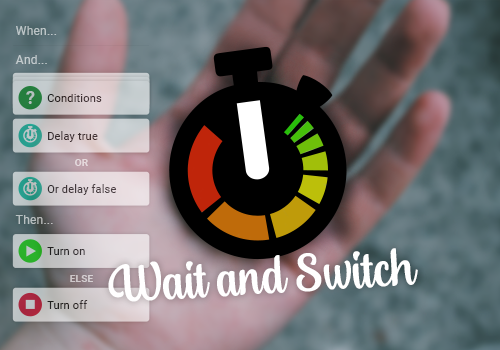
Place these delay cards after a set of conditions to make sure they stay true before performing any action.
This can be used to turn something both on and off with a delay.
In standard flows it's recommended to place a "Delay true" condition card after all other conditions and an "Or delay false" card (or an "Or cancel" card) alone below the "or" line.
In advanced flows it's better to use the 'Then' cards. There are no limitations on how to use them.
Example:
If the TV power usage changes and is greater than 25W for 5 seconds then turn Subwoofer on. Else turn Subwoofer off if less than 25W for 5 seconds. This will turn on the Subwoofer if the TV power usage remain high and also turn it off if it remains low. Not reacting to power spikes.
Notes:
After "Delay true" has run it's course, it will set an internal state to true and return true (unless interrupted) and afterwards won't return anything again until the internal state is changed by "Delay false" or "Cancel". "Delay false" follows the same logic but in reverse.
Maximum delay before Homey kills the flow is 89 seconds. Longer delays will however still continue internally and will change the state, it will just not be able to trigger any following cards. The 'State changed' trigger card can be used to work around this.
To make a delay repeatable after completion, use the Cancel action card to reset state.
Flow 카드
언제...
Wait and Switch
IDdelay started
Wait and Switch
IDswitched toYes/No
그리고...
Wait and Switch
Delay trueSecondssec,ID
For standard flows. Should be placed after all other conditions. With the exception that it should also be followed by an "Or" card with same ID below the "or" line.
Wait and Switch
Or delay falseSecondssec,ID
For standard flows. Should be placed alone below the "or" line. Cancels "Delay true" or delays false if state is true.
Wait and Switch
Or cancelID
For standard flows. Should be placed alone below the "or" line. Cancels "Delay true" or returns false if state is true.
Wait and Switch
IDis delayed
그러면...
Wait and Switch
DelayYes/NoSecondssec,ID
Delays Yes/No unless interrupted by an opposing card with the same ID.
Advanced
Wait and Switch
CancelID
Cancels existing delay with the same ID or unsets state.
지원
이 앱에 문제가 있습니까? 개발자에게 문의하려면 여기를 클릭하세요..
새로운 기능
버전 0.10.3 — Better state change trigger
업데이트 로그
Henrik Berg 님에게 고맙다는 인사를 전해드리겠습니다!
Henrik Berg 님께 앱을 잘 사용하고 있다고 알려주세요.
제안이 전송되었습니다.
제안을 보내주셨다고 Henrik Berg 님에게 알리겠습니다.
Africa
Asia
Europe
Deutsch English






