
Home Automation 101: how it works & where to start
Home automation is the next level in smart home. So you've installed your favorite devices like bulbs, speakers or heating system? Tie them together for the real magic. Welcome to home automation.
Home automation means unleashing your creativity in your home. It allows your home to work for you, automatically, based on your wishes. So how does it work? And where do you start?

How it works
Home automation works by creating Flows. Flows are scenarios that follow the logic when..., and..., then... to execute your commands.
We start at the trigger, the 'when...'. This is an event that might happen, on which you want to trigger an action. It could be the clock, which turns 4PM. Or maybe your motion sensor, which starts to detect motion. It can be the presence detection, which detects someone arrives or leaves home.
When the trigger is detected, actions can be performed: the 'then...'. For instance, you could turn on the lights in the hallway, tune the TV to channel 5 or arm your alarm system. Of course, you can also combine several actions to create a whole setting.
In the basis, we already have home automation now: when motion is detected, turn on the lights in the hallway. When it's 4PM, tune the TV to channel 5 (and close the blinds, dim the lights...).
But we also have an 'and...' - a condition. This is very useful in home automation, because often you want scenarios to execute only in specific cases. In other words, when certain conditions are true. For instance, I only want to tune the TV to channel 5 at 4PM when there's someone at home. Or maybe I only want to turn on the lights in the hallway in the evening. Conditions let you finetune your scenarios so they work exactly how you want to.
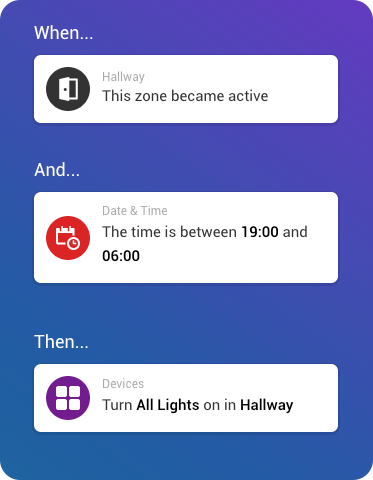
How to create home automation
So we know how it works, but how do we build these Flows? How do we make sure our devices work together? It all starts with a smart home system. A smart home system links together all the devices in your smart home. This is necessary, because devices can only work together if they are added to the same system.
Once all your devices are added to a smart home system like Homey, we can start building our Flows. Dependent on your system this can be close to rocket science or something you can do on your smartphone on the toilet, and anything in between.

Home automation on your phone
With Homey, it's the second, as you can easily create your Flows in the Homey app, wherever you are. Since Homey works with more than 50,000 devices from over 1000 brands, there's a lot to automate in your home. Homey also features powerful system options like presence detection, sunrise / sunset events and alarms, which are all extremely useful in automation.
To create a Flow, you can simply select 'Flow' in the main navigation and add a new one. Homey Flows work according to the 'when-and- then'-principle explained above. As you can simply add triggers or actions to each of these panes and can switch back and forth between them before saving, it's just a couple of taps to automate your home with Homey Flow.
Home automation on your PC
Sometimes a big screen is better. Especially for more complex Flows, for instance those including multiple conditions, or even 'or' and 'else' operators, you might want some more overview. That's where Homey Flow for Web comes in. It's the Homey Flow editor from you phone, optimized for larger screens. It's available in all modern web browsers.
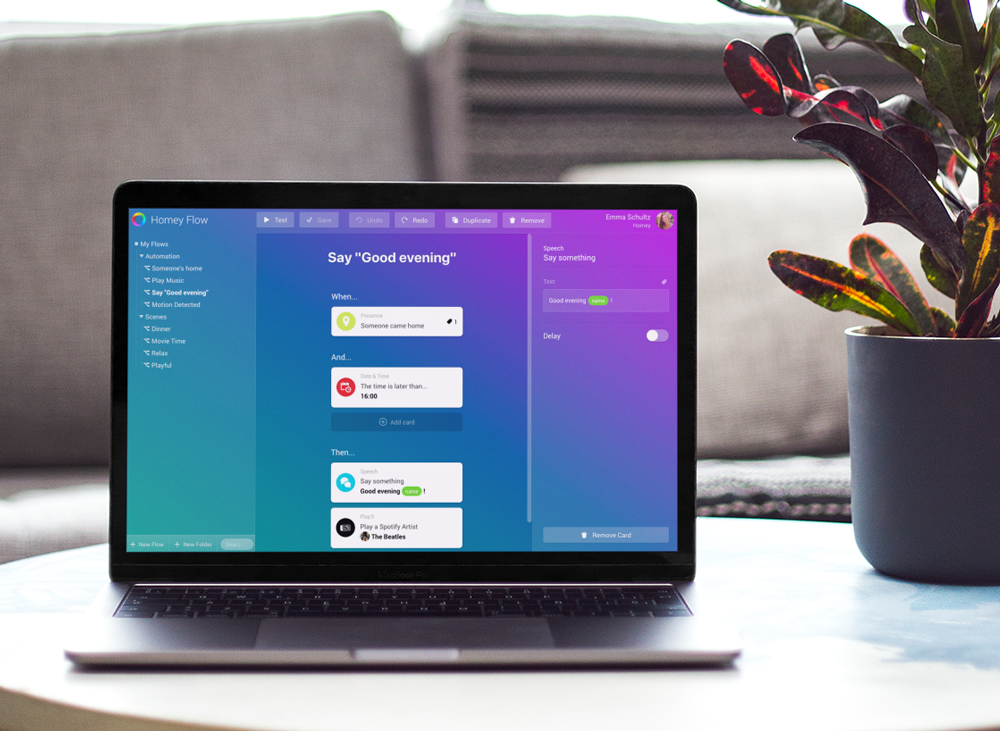
Home automation by an installer
You can always hire a professional to automate your home. With some systems, like KNX, this is obligatory. With Homey, it's not, as you can easily automate your home yourself.
However, you can always hire an installer to create your Flows. With Homey, you can easily invite an installer to your Homey installation. He or she can access your home in the level you want, and create your Flows - at location, or even remote. When installation is done you can keep their account active, or deactivate it for complete privacy.
Conclusion
Home automation is extremely powerful. However, with some systems it can be extremely hard to do it yourself. Homey, however, provides you all the tools you need.
For starters, it links all these popular smart devices from IKEA, Sonos, Philips Hue, Somfy, Fibaro and many, many more into a single system, which is needed for home automation.
Next, it offers all the right interfaces. The Homey app combined with Homey Flow for Web are simple to use, yet versatile. They can be used by you, or by your installer. At location, or remote. So no matter what sort of installation you want - home automation starts with Homey.






