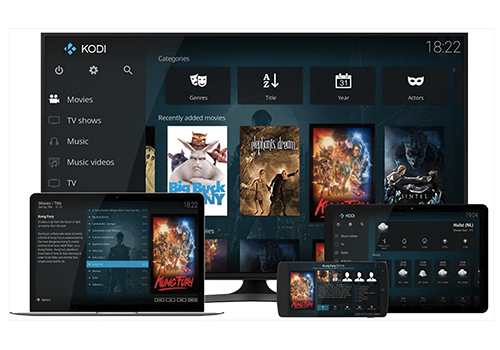Homey Cloud
Łatwe i przyjemne dla każdego.
Homey Pro
Najbardziej zaawansowana platforma inteligentnego domu na świecie.
Homey Self-Hosted Server
Stwórz swoje własne Homey.
Akcesoria
Dla Homey Cloud, Homey Pro i Homey Self-Hosted Server.
Cechy
Homey pomaga na wiele sposobów.
Urządzenia
Kontroluj wszystko z poziomu jednej aplikacji.
Flow
Automatyzacja za pomocą prostych reguł.
Advanced Flow
Łatwe tworzenie złożonych automatyzacji.
Energy
Śledź zużycie energii i oszczędzaj pieniądze.
Dane
Monitorowanie urządzeń na przestrzeni czasu.
Dashboards
Tworzenie spersonalizowanych pulpitów nawigacyjnych.
Wiadomości
Więcej wiadomościBlog
Więcej postówNajlepsze Poradniki Zakupowe
Znajdź odpowiednie urządzenia smart home dla siebie.