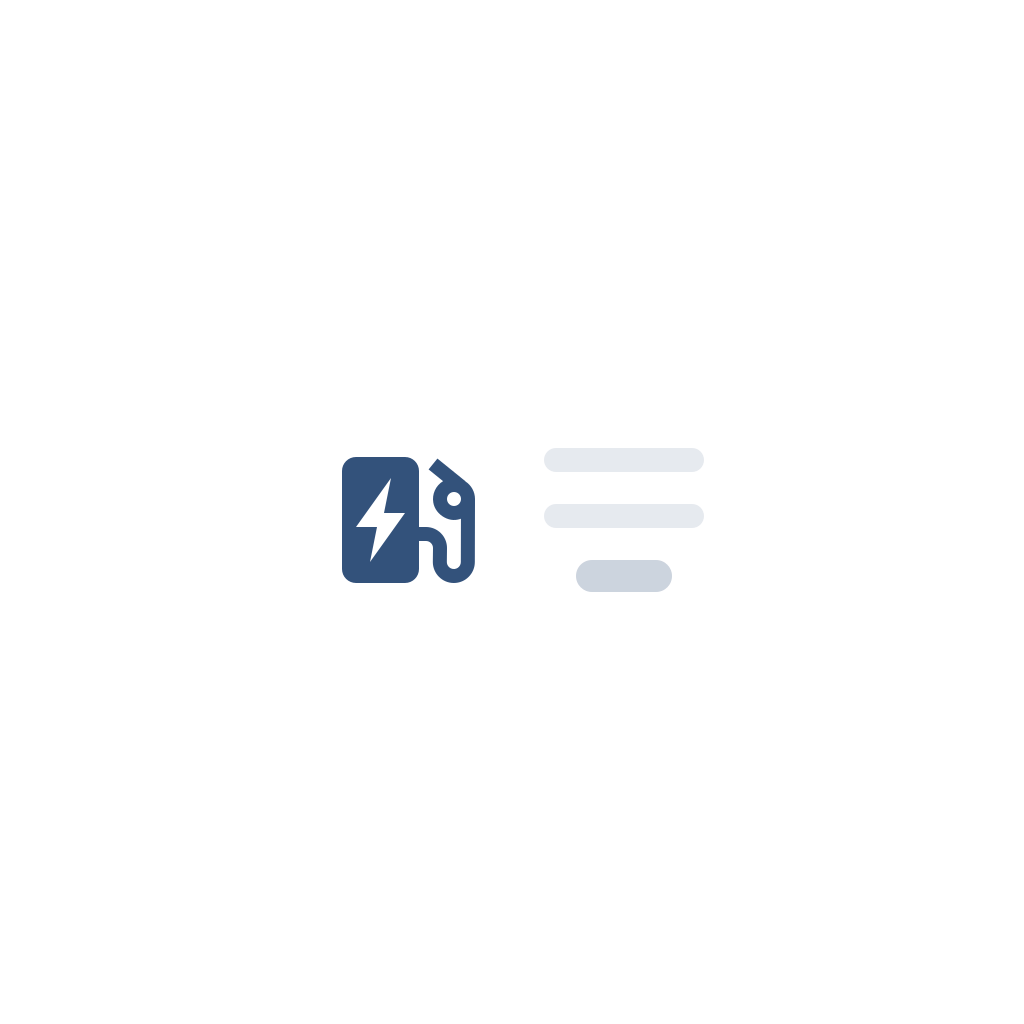V2C 월박스
지능, 혁신 및 최대 통제가 손끝에 있습니다

이 앱은 Homey 인터페이스를 통해 V2C Wallbox 충전기의 포괄적인 제어와 모니터링을 제공합니다. 충전 상태, 차량 연결, 전력 소비에 대한 실시간 데이터를 자세히 가져오며, Homey 플로우를 통한 고급 제어 기능을 제공합니다.
주요 기능:
충전 상태, 전력 소비, 차량 연결의 실시간 모니터링
월간 및 연간 에너지 통계 추적
고급 제어 기능 (충전 일시 중지/재개, 잠금/잠금 해제, 강도 설정)
여러 작동 모드의 동적 전력 관리
가정 전력 소비 및 태양열 생산 모니터링 (측정 클램프 설치 필요)
빠른 상태 개요 및 제어를 위한 직관적인 대시보드 위젯
트리거, 조건, 작업을 통한 광범위한 Flow 지원
가정 소비 데이터, 태양열 생산 및 동적 전력 기능을 위해, V2C Wallbox는 측정 클램프 또는 태양광 인버터에 직접 설치하여 전기 설치에 올바르게 연결되어야 하며, 동적 모드가 활성화되어야 합니다.
앱은 로컬 네트워크에서 HTTP 명령을 통해 벽 박스와 통신하므로, Homey와 V2C 벽 박스가 같은 네트워크에 있어야 합니다. 안정적인 작동을 위해 벽 박스에 고정 IP 주소를 할당하는 것이 좋습니다.
제어 동작은 두 가지 모드에서 사용할 수 있습니다:
동적 모드가 활성화된 상태 - 최소/최대 강도 설정 및 다양한 전력 모드(FV 전용, FV+최소 전력, 그리드+FV)를 지원
동적 모드가 없는 상태 - 직접 강도 제어 및 기본 충전 관리를 지원
V2C Trydan 충전기에서 테스트되었으며, 통일된 사양 덕분에 모든 V2C 충전기 모델과 호환되어야 합니다.
참고: 모든 기능은 적절한 네트워크 설정 및 구성이 필요합니다. 일부 고급 기능은 측정 클램프의 적절한 설치 및 태양광 인버터와의 연결에 따라 달라질 수 있습니다.
지원되는 디바이스
Flow 카드
위의 디바이스를 클릭하면 관련 Flow 카드만 표시됩니다.
언제...
V2C Wallbox
소비 전력이 변경되면
V2C Wallbox
전력량이 변경되면
V2C Wallbox
차량이 연결되었습니다
V2C Wallbox
차량이 연결 해제되었습니다
V2C Wallbox
차량이 충전을 시작합니다
V2C Wallbox
슬레이브 오류 변경됨
V2C Wallbox
연결 상태가 상태가 다음으로 변경되었습니다로 변경되었습니다
그리고...
V2C Wallbox
차량이 연결되었습니다
V2C Wallbox
차량이 충전 중입니다
V2C Wallbox
전력이 전력 (W) W보다 큽니다
V2C Wallbox
전력이 전력 (W) W보다 적습니다
V2C Wallbox
충전이 일시 중지됨
V2C Wallbox
충전이 일시 중지되지 않았습니다
V2C Wallbox
API 연결에 오류가 있습니다
V2C Wallbox
계산된 전류 전류 입력 (A)는 ... 전류 비교 (A) A
이 카드를 전류 계산 카드와 함께 사용한 다음 강도를 설정하여 태양광 시스템의 잉여 전력을 더 잘 제어할 수 있습니다.
그러면...
V2C Wallbox
충전기 상태를 일시 중지로 설정
V2C Wallbox
잠금 상태를 잠금로 설정
V2C Wallbox
충전기 강도를 강도 암페어로 설정
V2C Wallbox
전력 W로 충전 전력 설정 - 매개변수: 단계 모드 단계, 전압 V 전압 유형, 최소 6 A, 최대 최대 암페어 A, 암페어로 결과 반올림 - 반올림
월박스의 충전 전력을 와트로 지정된 값에 따라 설정합니다. 태양열 충전에 유용하며, 잉여 전력이 충분하지 않아도 항상 최소 6A로 충전합니다. 음수 전력 값은 양수로 변환됩니다. 계산된 전류는 최소 6A 및 매개변수당 최대값으로 제한됩니다. 충전 전력에 대한 세부 제어를 위해 반올림 방법을 선택할 수 있습니다.
Advanced
V2C Wallbox
전력 W에서 버퍼 전력 W(버퍼 포함)으로 전류 계산 - 매개변수: 위상 모드 단계, 전압 V 전압 유형, 최대 최대 전류 A, 암페어로 결과 반올림 - 반올림
지정된 전력을 기준으로 충전 전류를 계산하며, 선택적으로 버퍼를 사용할 수 있습니다. 스마트 태양열 충전 제어에 적합하며, 버퍼가 있어도 계산된 전류가 6A 이하로 떨어지면 충전을 일시 중지하고 추가 잉여 전력을 기다릴 수 있습니다. 버퍼를 통해 단기 잉여 전력을 활용할 수 있습니다. 잉여 전력 활용을 최적화하기 위해 반올림을 사용할 수 있습니다. 결과는 다른 흐름 카드에서 충전 제어에 사용할 수 있습니다.
Advanced
V2C Wallbox
동적 모드를 동적 모드로 설정
V2C Wallbox
동적 모드에서 최소 강도를 최소 강도 암페어로 설정
V2C Wallbox
동적 모드에서 최대 강도를 최대 강도 암페어로 설정
V2C Wallbox
동적 전력 모드를 동적 전력 모드로 설정
V2C Wallbox
카운터 유형 에너지 카운터를 에너지 값 (kWh) kWh로 설정
참고: 카운터는 각 기간이 시작될 때 자동으로 재설정됩니다. 필요한 경우에만 수동 수정을 위해 이 카드를 사용하세요.
지원
이 앱에 문제가 있습니까? 개발자 연락 방법 이메일 보내기.
새로운 기능
버전 1.5.2 — small fix
업데이트 로그
Jiri Pech 님에게 고맙다는 인사를 전해드리겠습니다!
Jiri Pech 님께 앱을 잘 사용하고 있다고 알려주세요. Jiri Pech 님께 기부하여 후원해주는 것은 어떠세요?
Jiri Pech 님에게 기부하기
V2C 월박스의 개발자는 기부를 받습니다.
기부하여 고마운 마음을 전하세요!
제안이 전송되었습니다.
제안을 보내주셨다고 Jiri Pech 님에게 알리겠습니다.
Africa
Asia
Europe
Deutsch English