Homey v2.0 has been released this week, and we’re excited to share everything that’s new. This is the third and last in a series of three posts telling the story of Homey v2.0.
Homey has always been a very versatile product with many functionalities. Next to Devices and Flow, popular features are Insights and Alarms. In Homey v2.0 we also introduced Logic.
In this blog post we dive deep into those functionalities of Homey v2.0.
Insights
Having all devices in one app has its advantages. It made sense to us even during development of Homey v1.0 to start logging data such as device's power usage, alarms that went off, when a device was turned on, etc.
In Homey v2.0 we've taken this much further. A completely new web application has been created at insights.athom.com to show your charts in a beautiful, professional looking tool.
All your numeric insights can be found here. Select a few logs in the left sidebar and the charts will appear on your screen. All charts have the same date range, so you can easily see any correlations between them (e.g. the temperature outside & thermostat usage inside).
In Homey v1.x insights were stored indefinitely, simply added to a long list of entries. This gave many problems because simply put, Homey's storage is not infinite. There's about 1.6 GB available for user data, and minus apps and voices approximately 1 GB remains. When you have quite some devices running for a long time, you can easily see that storage becomes a problem.
In Homey v2.0 we set out to solve this problem once and for all. A simple but brilliant solution has been implemented that averages insights over time. The farther you go in the past, the more we average. The smallest interval is 5 seconds, which is visible for the last hour. The largest interval is 1 day, which is used for one or more years. Which is a fine tradeoff, because who want's to see their energy usage at 12:31 on Thursday more than 2 years ago? We definitely don't!
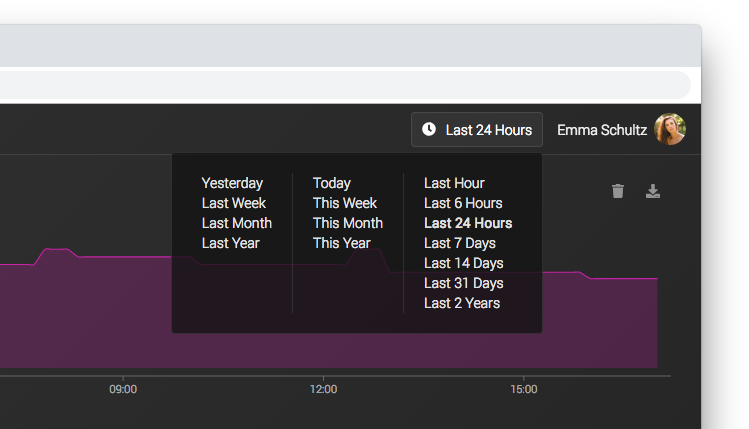
You can even export your Insights to a .csv file, making it possible to open in any spreadsheet application for very advanced data crunching.
Non-numeric Insights, which are Yes/No values, are also logged for devices. We limit these to the last 50 events. These events can be viewed in the Homey app in the device's screen.

There's a reason why these Yes/No values are not shown in the web app. The date axis cannot line up correctly with the events, which would be more confusing than useful.
Alarms
Not everyone knew that Homey had support for alarms, but when we told them they instantly got it. In Homey v2.0 we gave alarms a more prominent place in the app, because it's a very useful feature.

Alarms go off by default by a sound and message that your alarm just went off. But honestly, they get really interesting when combined with a Flow.
To create a Flow started by An alarm goes off makes your morning much better. Your lights can automatically turn on, music starts playing or the news is being read.
What makes this so great is that when you want to reschedule your alarm, you don't have to change the Flow at all! Just update the alarm's time and everything happens automatically.
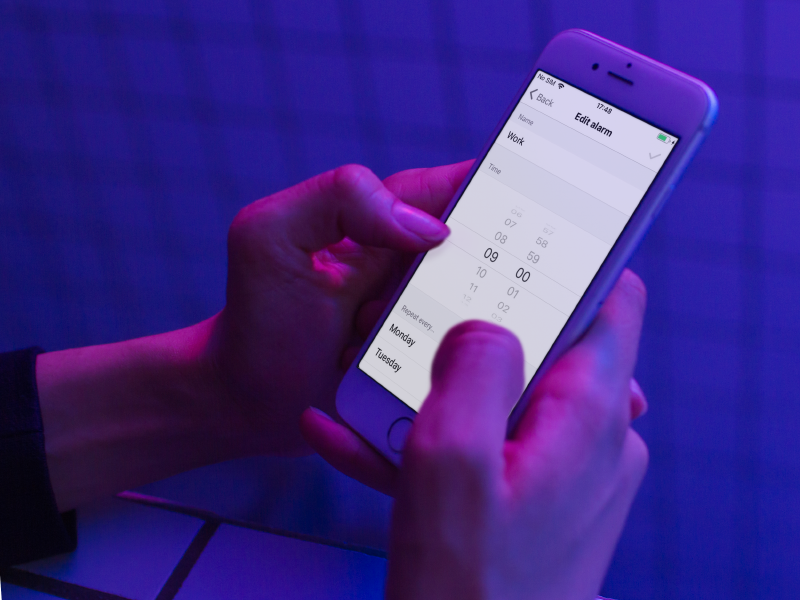
For those who really want to get the most out of alarms, create a Flow that starts with the card An alarm goes off in. This Flow will start before your alarm goes off, meaning you can automatically start increasing the brightness of your lights or the music's volume.
Alarms can —of course— also be scheduled by saying "Wake me up tomorrow at nine" using Chat, Alexa, Google Assistant or Facebook Messenger.
Logic
Homey v2.0's Logic is where a geek's heart will start racing. It's a bundle of features created for the power user that wants to go advanced.

Variables, those persistent values that can be used as tags in a Flow, now have their own screen where they can be managed. There are three types: Text, Number and Yes/No.
Every variable is automatically available in a Flow as tag, and can also be used to start a Flow, for example when A variable has changed.
In Flows calculations can be made. For example as a condition for the Flow to continue, you could check if a device's measurement is below a certain threshold. An example would be a dishwasher plugged in a power measuring smart plug. When the power usage is higher than 5W, turn on a LED Strip below it.
You can even perform math inside a Flow! Surround your formula with curly brackets, for example: {{ 1 + 2 }}. Of course you can add tags in this calculation.
Another advanced feature we've added are webhooks & web requests.
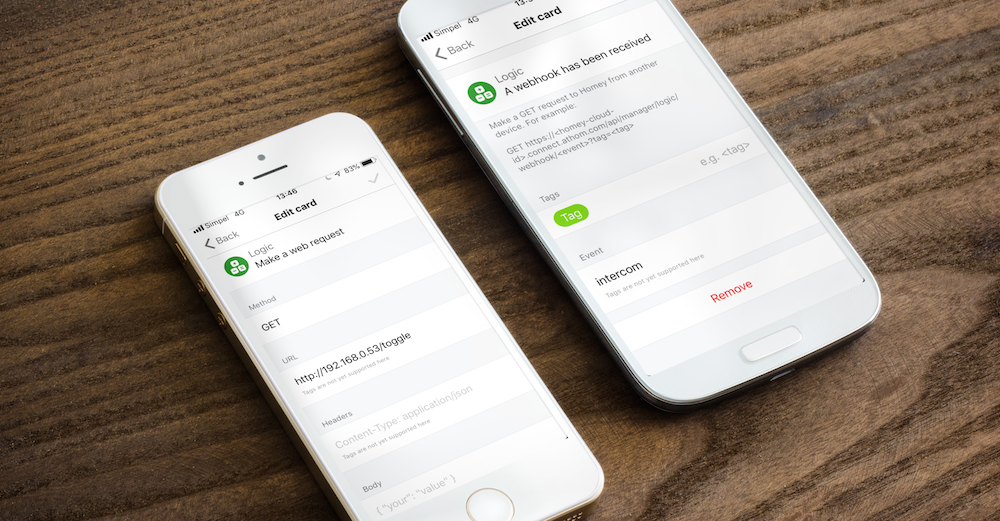
These are two separate Flow cards. The first can start a Flow by webhook, which happens when an Homey-specific webpage is opened. Geeks know what to do with this!
The second is a Web request card, that makes a request to a webserver. It's really for the hobbyist, but we found it a useful feature anyway.
As you can see, Homey v2.0 is packed with new features, and they all look gorgeous. Not everything we've added is even covered in these blogs, so now it's up to you to explore the new Homey app. Have fun!
