New in Flow: Sustained Values & Multi-Select
Homey Flow just got two new features to help you create smarter, more precise automations. You can now check if a value holds over time and choose multiple options in a single Flow card.
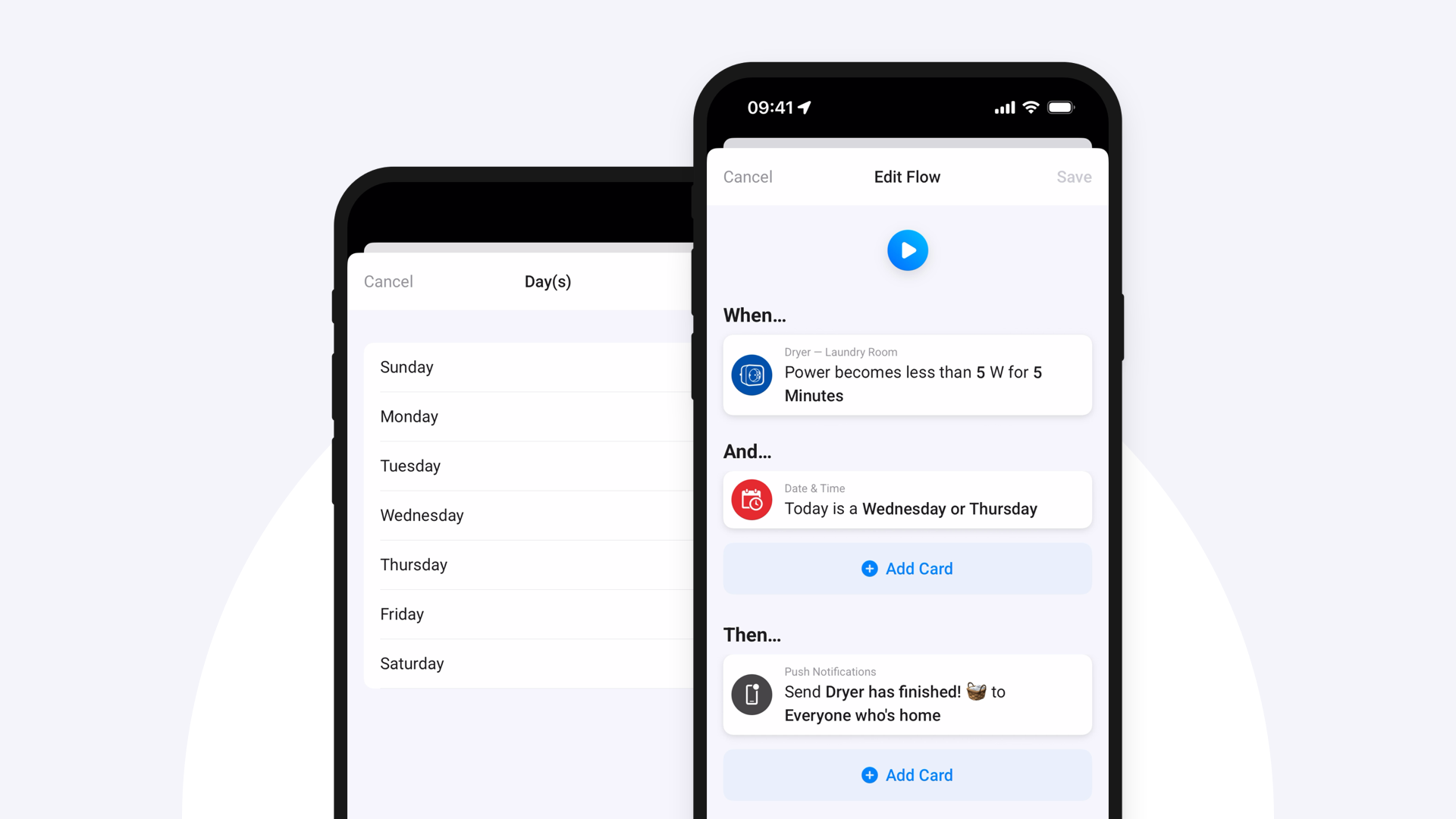
Flow cards for sustained values
Sometimes you want to wait and see if a condition really holds. Therefore, you can now pick two new When cards for devices with numerical values, like power, temperature, or humidity:
- When [Capability] becomes greater than [Value] for [X] seconds or minutes
- When [Capability] becomes less than [Value] for [X] seconds or minutes
This lets you create Flows that respond only when a value stays above or below a threshold for a set time. It’s useful for acting on lasting changes rather than brief spikes or dips.
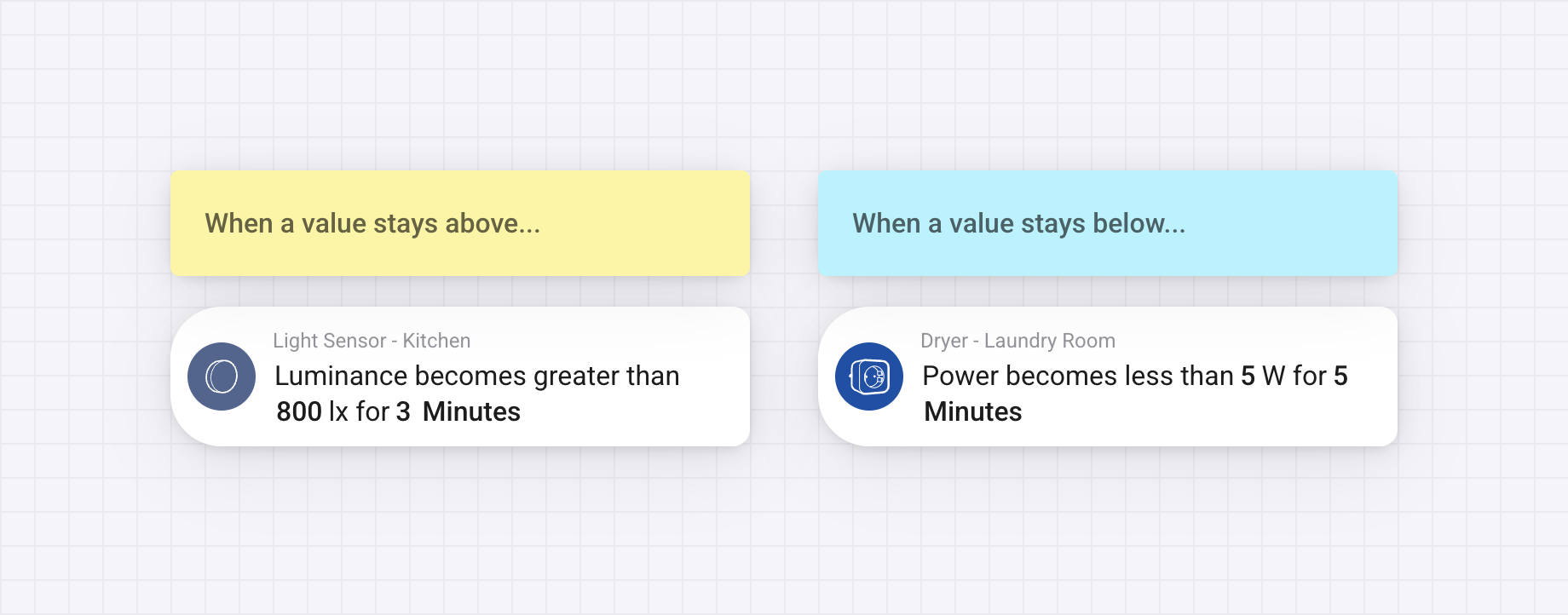
For example, if you’re using a light sensor, your Flow can turn lights on or off based on steady brightness levels, so it won’t react to brief changes like passing clouds. Or use a smart plug to get notified when your dryer has used little energy for five minutes, signaling the end of a cycle.
Flow cards with multi-select
You’ll also find two new Date & Time cards that support multi-select, so you can pick multiple days in a single card. This makes scheduling easier and saves you from stacking separate cards for each day.
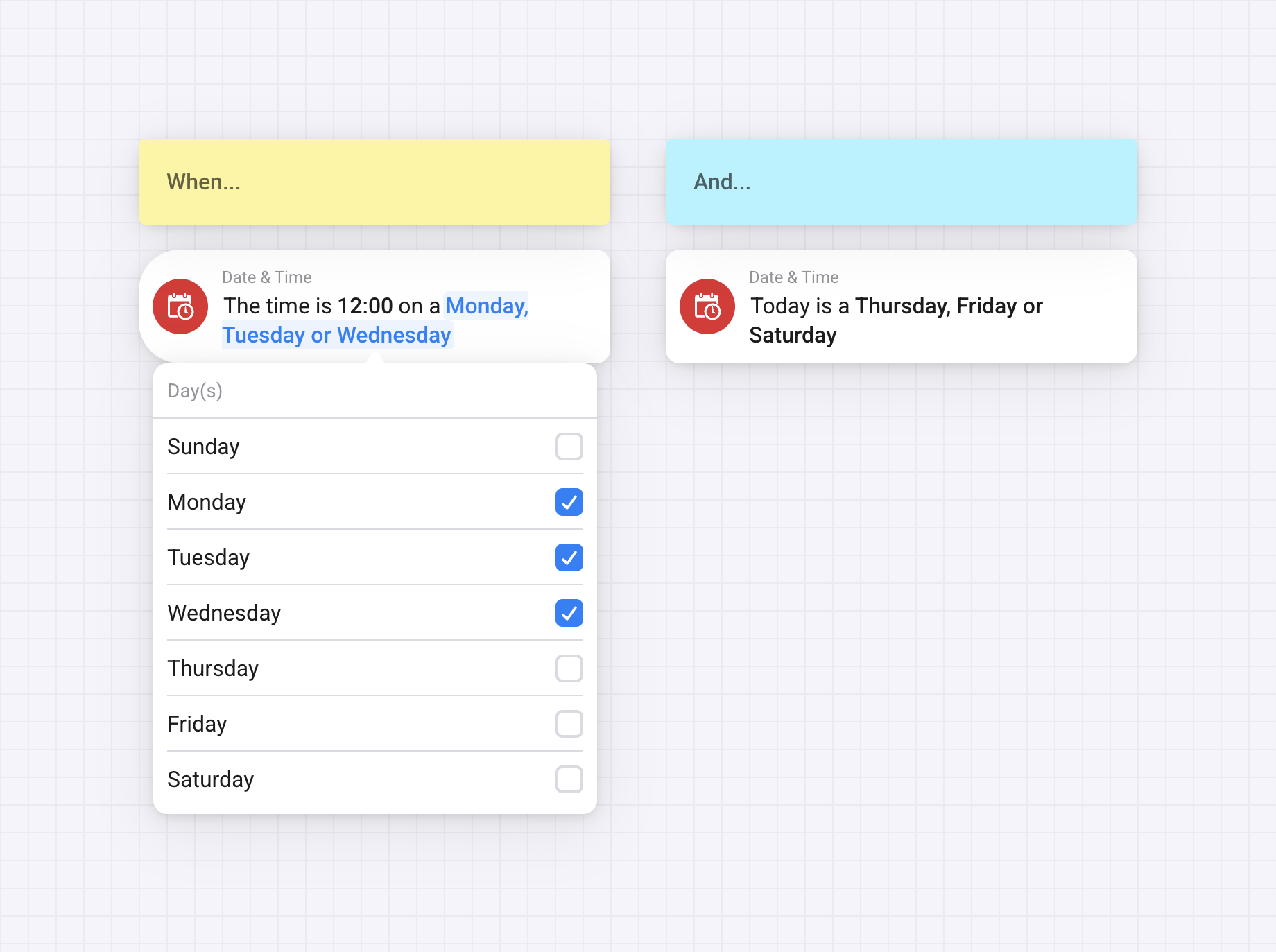
For Homey App Developers
If you’re developing Homey Apps, you can now use the new multi-select argument in your Flow cards. It’s a quick way to give users more flexibility by enabling them to select multiple device types, modes, or custom categories in one card.
Availability
These new Flow cards are available in the Homey Web App and the Homey Mobile App (v9.4.0 or later). They’re supported on Homey Cloud, as well as on Homey Pro (Early 2023) and Homey Pro mini. Just make sure your Homey is updated to Homey Pro v12.5.2 or later.
Try it yourself
Whether you’re fine-tuning Flows or building your own Homey Apps, now’s a great time to explore these new ways to make your automations smarter and more precise.






