Schedule Message
Easily schedule messages to be sent at any time
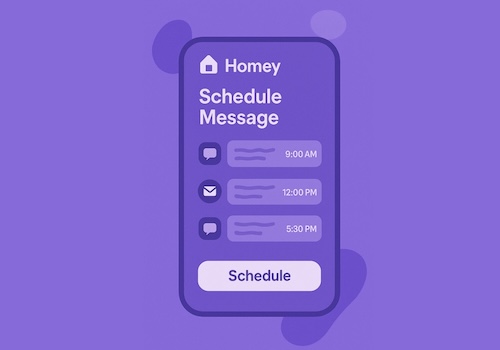
Schedule Message is a Homey app that allows you to send messages at a specific time. These messages can be processed by other apps, such as Telegram, WhatsApp, Signal, or Slack. With this app, you can automate sending reminders, notifications, or any custom message to yourself or others at the exact moment you need.
Features:
- Schedule messages to be sent at a specific date and time.
- Supports categories for organizing or filtering scheduled messages.
- Compatible with other Homey apps that can process messages (e.g. Telegram, WhatsApp, Signal, Slack).
- Optionally specify a recipient for each message.
- Supports raw data input for advanced integrations.
Usage:
1. Install the Schedule Message app on your Homey.
2. Create a flow using the "Schedule Message" or "Schedule Event" action card.
3. Enter the message, date, time, and optionally a recipient and category.
4. The app will trigger the scheduled message at the specified time, allowing other apps to process or forward it.
Advanced:
- Use the "Schedule Message (raw)" action card to schedule messages using a single text string in the format:
`date|time|recipient|message`
Example: `04-12-2025|12:00|+31612341234|Hello World`
- You can also use a prefix to strip from the raw data if needed.
Flow cards
When...
Schedule Message
Schedule is Triggered
And...
Schedule Message
Category is Category
Then...
Schedule Message
Remove scheduled messages from Category (leave empty for all)
This action will remove scheduled messages from the system
Schedule Message
Schedule Event Message on Date at Time and use category Category
This action allows you to schedule an event with a specific message at a given date and time. This card doesnt contain a recipient, so it can be used with apps that handle the message themselves.
Schedule Message
Schedule Message Message to Recipient on Date at Time and use category Category
This action allows you to schedule an event with a specific message at a given date and time to a spefici receipient
Schedule Message
Schedule Message with raw data date|time|recipient|message and prefix Prefix to remove from the raw data and use category Category
This action allows you to schedule a message with raw data and an optional prefix to remove from the raw data. This card can be used with apps that handle the message themselves. Use this format: date|time|recipient|message. For example: 2025-12-04|12:00|+31612341234|Hello World. Or with a prefix: prefixToRemove##2025-12-04|12:00|+31612341234|Hello World
Support
Having an issue with this app? Contact the developer here.
What’s new
Version 1.1.3 — FIX: edit app description
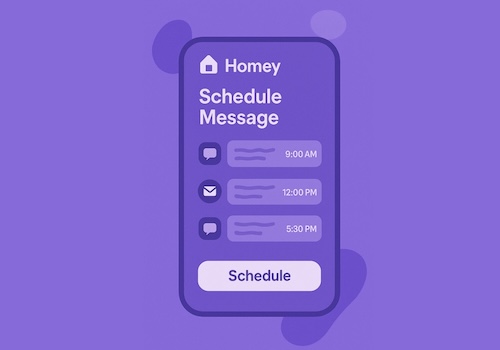
Schedule Message
Schedule Message is not compatible with the selected Homey.
Changelog
We’ll send a thank you to Martijn Poppen!
We’ll let Martijn Poppen know you love the app. Maybe consider supporting Martijn Poppen by making a donation?
Donate to Martijn Poppen
The developer of Schedule Message accepts donations.
Make a donation to say thanks!
Your suggestion has been sent
We’ll notify Martijn Poppen you’ve sent a suggestion.
Africa
Asia
Europe
Deutsch English








