Introducing Critical Alerts
Today, we’re introducing Critical Alerts, a new feature in Homey that ensures you never miss urgent smart home notifications, even when your phone is on Silent or Do Not Disturb.

Some notifications simply can’t wait. When your fire alarm detects smoke at night or your burglar alarm goes off while you’re in a meeting, you want to know about it.
Critical Alerts are built for moments like these. They break through Silent and Do Not Disturb modes, making sure you’re always notified when something urgent happens at home.
Get notified when it matters most
When enabled in your Timeline settings at More (…) → Settings → Timeline → Safety, safety devices like fire alarms will automatically send Critical Alerts to your phone. You can also set up notifications for other urgent events using the Critical Alerts Flow card.
Enabling Critical Alerts
To use Critical Alerts, you’ll need to grant permission first. You can quickly check or update your permissions in the Homey app by going to More (…) → Permissions. If Critical Alerts are marked as Not Allowed in the Permissions overview, simply tap Allow and follow the steps.
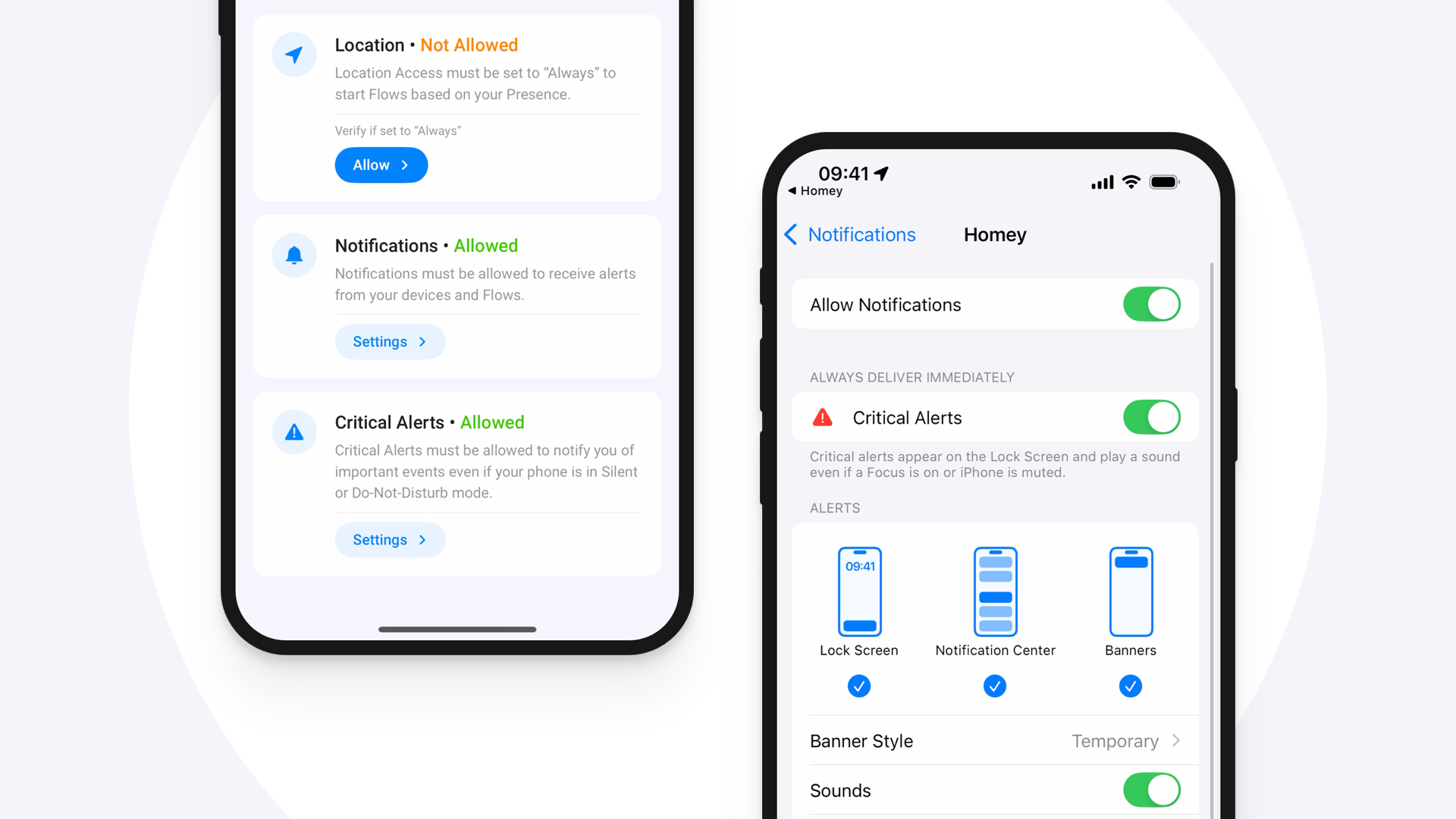
Availability
Critical Alerts are available on Homey Cloud and all Homey Pro models, starting with Homey Pro v12.4.2 using the Homey app v9.2.1 for Homey Pro (Early 2023), and the Homey app v9.2.3 for Homey Pro (2016 — 2019). Your mobile device must also run Android 8 or higher or iOS 12 or higher. Otherwise, the Critical Alerts option won’t appear in the Permissions overview.
More on Critical Alerts for Android
Android doesn’t natively support Critical Alerts. Instead, the Homey app sends high-priority notifications that override Silent and Do Not Disturb modes. These alerts will appear as full-screen notifications even when your device is locked. Visit our Knowledge Base to learn more.






