We love football. To make sure we don't miss a second of World Cup 2018, and enjoy it in the best way possible, we've thought of a few ways Homey can help.
1. Make sure you're on time
You want to make sure you don’t miss a second. Thankfully, Homey can remind all your friends the football game is on tonight. Homey can even notify everyone 15 minutes in advance on their mobile phones, ensuring no-one misses out!

2. Make sure your TV is good to go
Through Homey Flows, your TV will automatically be turned on and set to the right channel, well before the match starts.
3. Control your frying pan - from a distance
If you have a few spare smart sockets, like we do, you can consider taking things over the top. Start up your frying pan 10 minutes before halftime, making sure you don’t have to leave the couch during the game. When the referee signals the end of the first half, you’ll find a perfectly heated pan ready to start frying.

You can automate this through Flows, or easily turn your frying pan on or off through the Homey Smartphone App. Don't forget to turn on your ventilation this way either!
4. Light your room in your club's colours
Football kits usually have two or three colours. Set your Hue Go's to shine your club's colours on the walls, while slightly dimming the other lights. You'll have a well lit room to watch the game in with your friends. Want to fully automate your mancave? Have Homey automatically close the curtains as well.

Lighting adds so much to the experience. Have you seen that we're offering a €10 discount on INNR Flex LED Strips until the 17th of June? Use the code FLEX10 in the Talks with Homey Store.
5. Wear that logo proudly
If you really want to go all out, you can even project your favourite football team’s logo onto blinds or screens that roll out - automatically. Or you can paint it on. Get creative!
6. Pimp your beer fridge
You can even make getting beer more fun with Flows. Add a door sensor to your beer fridge. With the Homey soundboard App you can add fun sounds upon opening it.
7. Have Homey ask who needs beer
Or, take it over the top and make a Flow that sends out push notifications to everyone present. Homey can send messages to your friends, asking if they want a beer as well. They can confirm or deny by simply pressing 'yes' or 'no' on their smartphones.
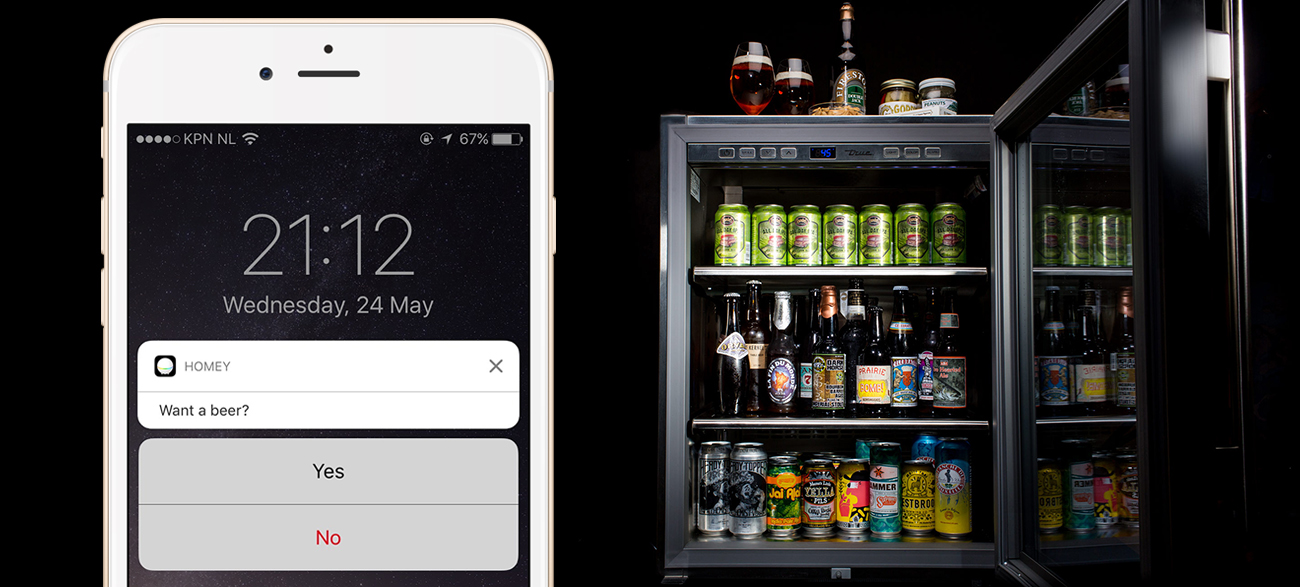
8. Enjoy!
Of course, these tips aren’t exclusive to watching football matches. You can combine all these settings into a few Flows or make your devices remote controllable through the Homey Smartphone App to use them at any time you like. Have the perfect TV scenario any time you turn on the television!







