
Controlling Smart Lights with Smart Switches
In a modern smart home, there are many ways to make your lighting smart. You can upgrade your wall switch or dimmer with a smart one. Or, if you want to keep your stylish wall switch, you can install a switch module behind it, adding smart functionality without changing its appearance. Alternatively, you can simply install smart bulbs and not use a switch at all.
But what if your light bulbs are already smart? What If you are already using them with Homey? You want to control them directly while also maintaining the utility of your traditional wall switch.
The Challenge: Cutting power to a smart bulb
The typical approach with a smart switch or dimmer and a non-smart bulb involves directly wiring the switch to the bulb, controlling power flow. However, this method won't work with smart bulbs. Cutting power to a smart bulb, even momentarily, disconnects it from your network and your smart home hub, defeating the purpose of having smart lighting.
This presents a challenge: you want to keep your traditional wall switch because it complements your home décor, but you also need a way to control your smart bulbs manually without disrupting their power supply and Homey connection.
With Homey, there’s always a solution. This article explores how to achieve exactly this, focusing on methods that allow you to retain your existing switches and keep your smart bulbs always online.
The Solution: Smart modules and creative wiring
Smart modules, combined with creative wiring and clever automations, let you keep your traditional switches while maintaining local control of your smart bulbs. Smart switches report their state to Homey, each time they're toggled. You can use this event to create a Flow and trigger the light without actually cutting power to the light bulb.
Using Smart Modules in Detached Mode
The first approach is to use a switch module that supports detached mode. In this mode, the smart switch's relay is decoupled from the load, meaning the relay's state (open or closed) no longer directly controls the power to the connected device. Instead, when the switch is toggled it triggers separate actions that you can use in Homey Flows.
Sonoff Mini Extreme ZBMINIR2
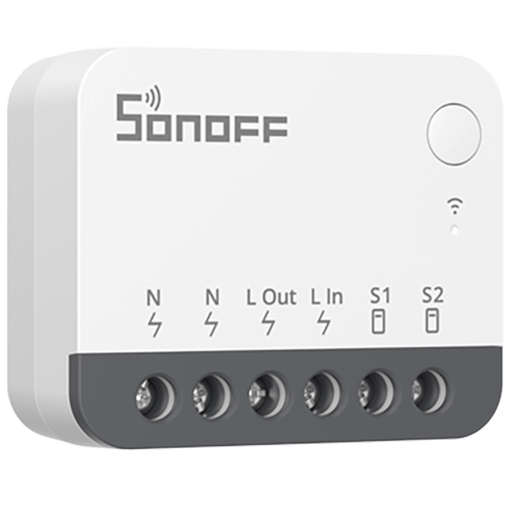
- Versatile
- Small and compact
- Dual N-terminals
- Requires Neutral
Many smart modules support operation in detached mode, for example the Sonoff ZBMINI-R2 Micro Module. This tiny micro switch requires a neutral wire to operate correctly and supports local control though your existing wall switch.
When operating in detached mode, toggling the wall switch won't cut power to the connected bulb. Instead, it will record an event in Homey that you can use to create a Flow and trigger the smart bulb. Simple, clever, and effective.
To further bolster it's case, it's worth noting that the Sonoff ZBMINI-R2 is among the smallest switch modules available. It supports toggle, momentary and rockers switches and works over Zigbee with Homey Bridge, Homey Pro and our latest Homey Pro mini.
Next to the Sonoff ZBMINI-R2, you can also choose between Sonoff MINIR4M, Aqara T2 Dual Module, Shelly Plus 1, Shelly Plus 1PM Mini, Shelly Plus 2PM, FIBARO Single Switch 2, FIBARO Double Switch 2, FIBARO Dimmer 2 and many more.
Using Smart Modules without Neutral
The smart bulb switching issue becomes an even greater challenge when there is no neutral wire present in your switch box. This means that you typically only have a live wire to work with, which removes most modules from the compatibility list. Although rare, there are solutions in this case too.
Shelly Modules with Bypass

- Detached mode
- Versatile and flexible
- No neutral needed
- Requires more space for wiring
Many Shelly Modules support operation in detached mode, separating the input from the output. While most of them require neutral to function correctly, Shelly also offers several models that can work without neutral with detached mode activated. However, this requires the Shelly Bypass.
The Shelly Bypass is a small device designed to be used in conjunction with Shelly no-neutral smart switches, primarily when controlling LED lights. It's essentially a capacitor that provides a small alternative current path, preventing flickering or other issues that can occur when dimming or switching low-power loads like LEDs with no-neutral setups.
When you attach a Shelly Bypass to a Shelly Module and configure the module to operate in detached mode, it will not toggle the connected light. This means you can effectively control the Shelly Module with your existing wall switch and automate in Homey based on the toggling events.
The Shelly Bypass is compatible with the Shelly 1L, Shelly Dimmer 2, Shelly Dimmer 3 as well as the upcoming, Matter-certified Shelly 1L Gen3 and Shelly 2L Gen3. It's worth noting that using the Shelly Bypass requires more space inside the switchbox for wiring and installation.
Using Battery-powered Smart Modules
Another alternative is to use a battery-powered smart module when the neutral wire is not present. This effectively bypasses all wiring requirements, as you only need to attach your existing wall switch to the module.
Philips Hue Wall Switch Module

- Easy to wire
- Simple to operate
- Battery-powered
- Requires Hue Bridge
- Requires battery replacement
The Philips Hue Wall Switch Module elegantly solves the problem of integrating smart bulbs with traditional switches. It's specifically designed for this purpose, eliminating the need for complex wiring changes. This module neatly fits behind your existing switch, preserving your home's aesthetic.
The Phillips Hue Switch Module uses a single CR2450 button cell battery which provides power for up to two years. This battery-powered design is what allows the module to function without relying on your home's wiring for power.
When you press the wired wall switch, the event can trigger any smart light bulb through Homey. You can also toggle a group of lights or activate your favorite Moods. As the Hue Wall switch has two terminals, you can also use it with a dual switch.
Alternative Solutions
If you're willing to replace your existing wall switch or add an additional controller, a world of possibilities opens up for controlling your smart lights. This goes beyond simply turning them on and off and allows for much more sophisticated control and automation.
Smart Buttons and Remotes
Smart remotes provide convenient, wireless control of your smart lights, without the need to wire or attach them to your light. You can place them anywhere for easy access and program them to perform various actions. Check out our Best Buy Guide for Smart Remotes and Buttons.
Smart Wall Switches and Dimmers
Wall-mounted switched and dimmers replace your existing wall switches, offering both manual and smart control of your lights. They seamlessly integrate with Homey and provide advanced features like dimming and scheduling. These work well with non-smart lights, as they do cut power to the light. Check out our Best Buy Guide for Wall Switches and Dimmers.
Extra Tip! Thinking outside the box
A traditional wall switch functions as a binary contactor—it either completes or interrupts the circuit, turning the light on or off. But do you know what else acts as a binary contactor?
A water leak sensor!

You can keep your existing wall switch and still use a smart light bulb by wiring an Aqara Water Leak Sensor to the wall switch. When you toggle the switch, the sensor detects the change and sends an event to Homey. With this event, you can create a Flow that activates your smart bulb.
Simple, clever, and effective!
Note: This setup has a brief 5-second delay before the leak sensor resets, meaning you'll need to wait before toggling the light again. We're sharing this as an innovative, out-of-the-box idea to showcase the possibilities with Homey.




