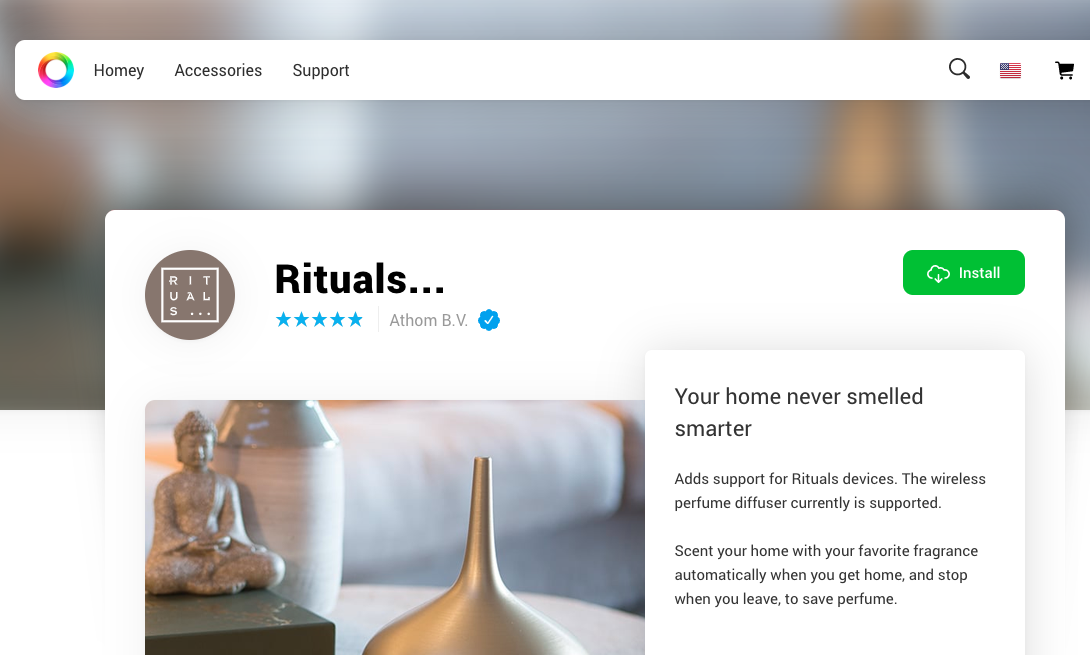
The new Homey App Store
Today we have rolled out the new Homey App Store. In this blog post, we will show you, the developers, what's new.
A fresh look
Homey apps are now part of the Homey website, https://homey.app. They can be found by searching in the top bar, and you can link to them by sharing https://homey.app/a/<your app id>.
Note: the search is still indexing all apps, it might take some time for your app to show up.

A better workflow
Homey apps must now be published from the command line, which is a lot easier. First, make sure you're running the latest version:
$ npm install -g homey
Note: we've renamed the CLI module from athom-cli to homey.
Then in your app's directory, run:
$ homey app publish
Your app will be compressed and send to the Homey App Store for processing. Go to https://developer.athom.com, tap Apps SDK and choose My Apps. Your apps are visible here, and you can submit them for certification.
Test & Live
We have replaced the confusing alpha, beta & stable system with Test & Live. Every version of your app now follows a simple path: Draft > Test > Certification > Live.
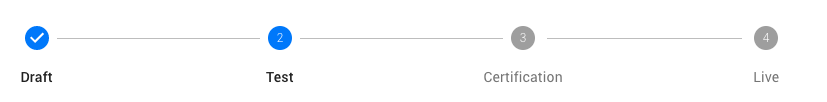
When you upload your app, as described above, it's Draft. You can then release it to Test. This allows users with a link, available in your dashboard, to test your app. Note that apps that never have been reviewed cannot be tested by external users.
When the test was successful, the app can be submitted to Certification. One of our reviewers will then review your app and help you to make changes, if necessary. Otherwise, the app will be approved and will then be Live.
When your app is live, it can be found on the Homey website and everyone can install it.
Readme & Description
We have decided to replace the markdown description (README.md) with a plain text story accompanying your app. Markdown files are great for advanced users but quickly become cluttered and unreadable.
Now, a README.md file is optional and mostly useful for colleague developers visiting your source code. When submitting an app, the Homey App Store requires a README.txt file with a plain-text story accompanying your app.
Additionally, the description field in your app.json will be shown above this text, so make it beautiful!
We've migrated all previous apps and did our best to keep the formatting decent. It's probably best to take a look at your apps and give them a small update.
Changelog
You've asked, we delivered! When publishing an app, you'll be asked What's new? and this will show up on the app's page. A .homeychangelog.json file is created automatically so anyone can view the entire history in your app's repository, if it's open source.
Reviews
You can now leave a reply to users that have left a review from the Developer website too.
Crash reports
Your app's crashes are now bundled on the Developer website when clicking on the crash count. This makes it easier to fix those crashes and deliver a great experience to your users.
Open source
Apps can now be open source, but don't have to anymore. When you want to share the source, add a source property in your app.json. More info »
Homepage & Support URLs
Your app can now have a homepage and support property in your app.json, both to link to your homepage and support page or e-mail. More info »
-
That was it, thank you for your making it this far!
With any big update, we've probably missed a few spots. If you happen to find any issues with the new Homey App Store, please contact support@athom.com.
Happy developing!






