Next to controlling devices, Homey can also receive wireless signals from sensors, buttons and, of course, a doorbell.
 Adding a simple doorbell to Homey is really easy, and allows for powerful and useful scenarios with Flows. For instance, get notified on your smartphone when there is somebody at the door, or have the lights in the hallway automatically turn on - all with a bell that can be bought for 10 euros already!
Adding a simple doorbell to Homey is really easy, and allows for powerful and useful scenarios with Flows. For instance, get notified on your smartphone when there is somebody at the door, or have the lights in the hallway automatically turn on - all with a bell that can be bought for 10 euros already!
Read on to see how easy it is to add one, and to get started with some handy Flows.
Adding the Doorbell
To add a doorbell to Homey, open the Homey Desktop Application and start adding a device. Homey works with different brands of doorbells, including Ring and Alecto. For this example, we use a 10 euro doorbell from Alecto, so we search for Alecto and install the corresponding App. Adding the device is really easy, as we can choose to copy the signal. We add the device by simply pressing it once.
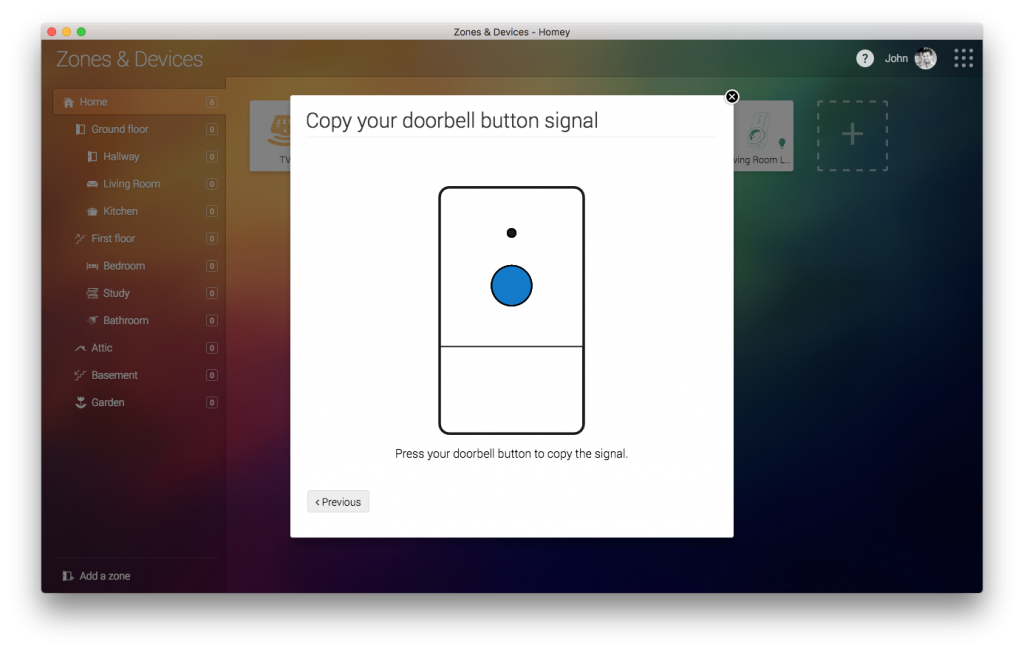
Creating Flows
Now we have added the doorbell to Homey, the fun begins. Homey listens to the doorbell, and knows every time it is pressed. We can use this event to trigger Flows. For example, we can create a Flow that sends a notification to our smartphone when the doorbell is pressed, and turns on the hallway lights at the same time:
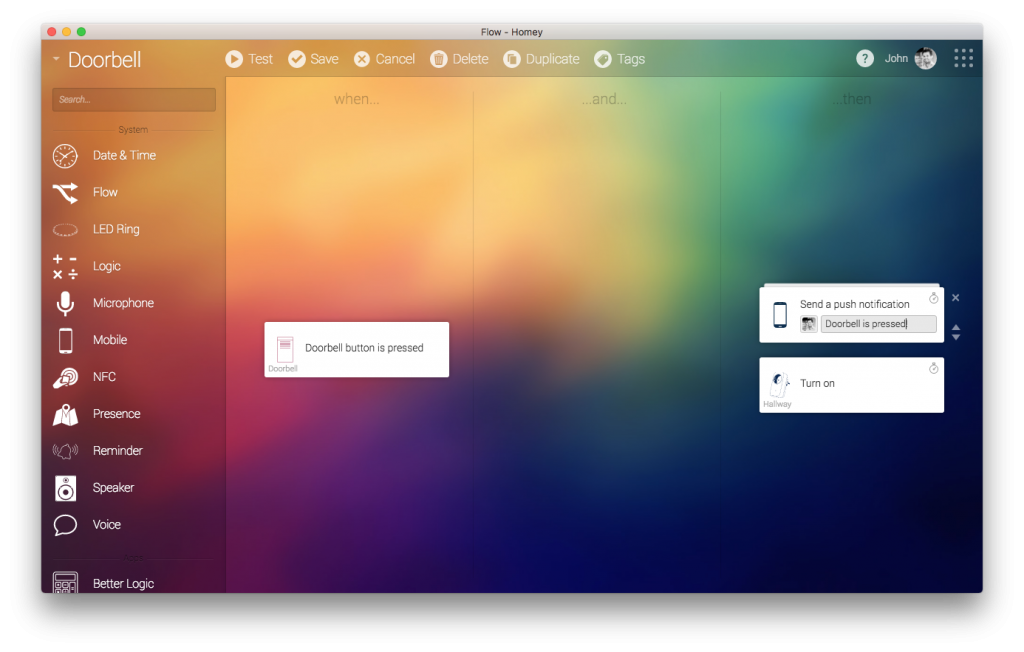
Spicing up
To make things even more interesting, we use the Soundboard App for Homey to add a chime. The Soundboard App is easily installed via the Homey App Store. After installing, we add MP3 files to Homey via the Settings Panel in the desktop application. All added MP3 files can be played in Flows using the corresponding Flow Cards:
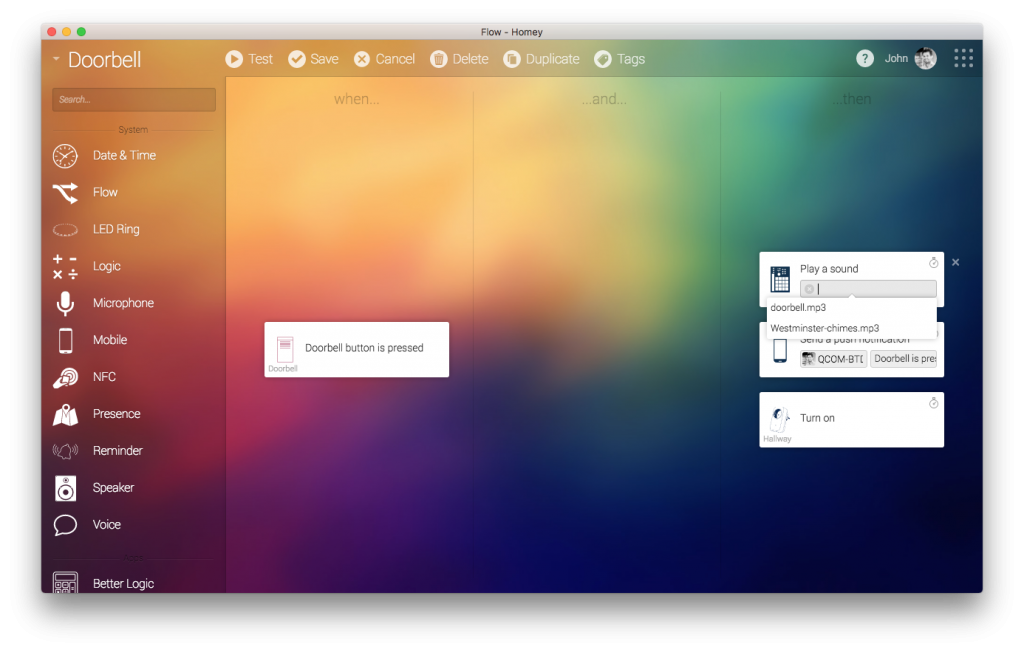
We can even let the lights in the living room flash once to make sure we really don't miss the bell, turning them on, and off again after 2 seconds. This is also a great scenario for when you occasionally miss visitors because you do not hear them ringing.
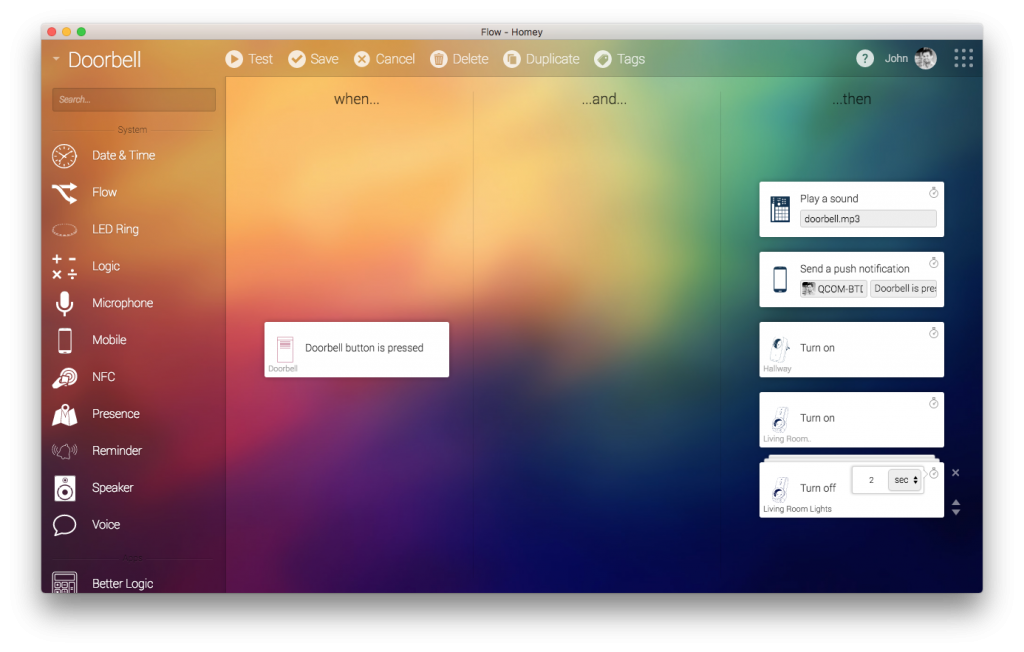
By adding in ...and... conditions (like presence) or other actions, we can make our Home(y) do everything at the right bell presses. So go ahead, add a doorbell to Homey and add to the fun! What does your Homey do when your next visitor hops by?







