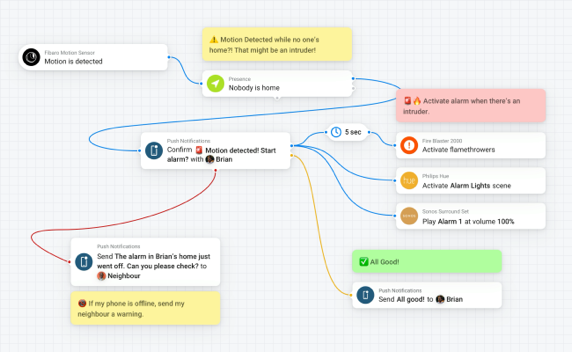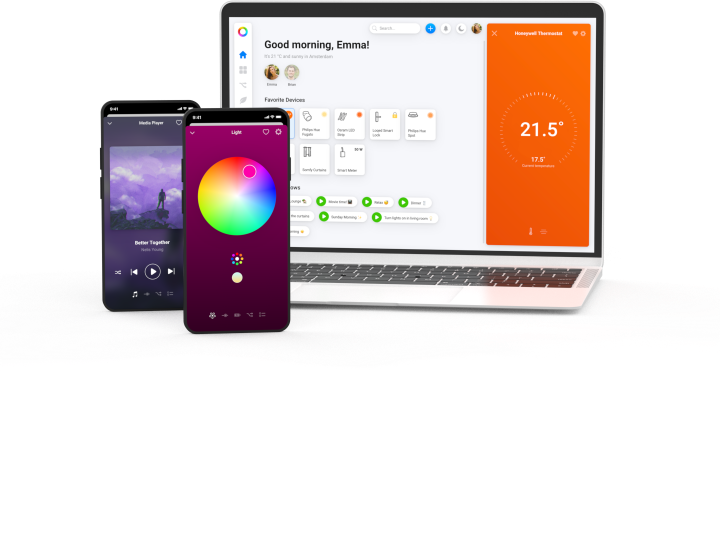Homey
Control, automate and monitor
your entire smart home in one app.
Discover the world's most easy to use,
privacy-first smart home platform.
Homey
Free up to 5 devices
Then $ 2.99/mo
Homey Bridge
Sold separately for $ 69
Homey Pro
The world's most advanced
smart home platform.
Everything local. No subscriptions.
Uncompromised performance.
Homey Pro
One-time $ 399

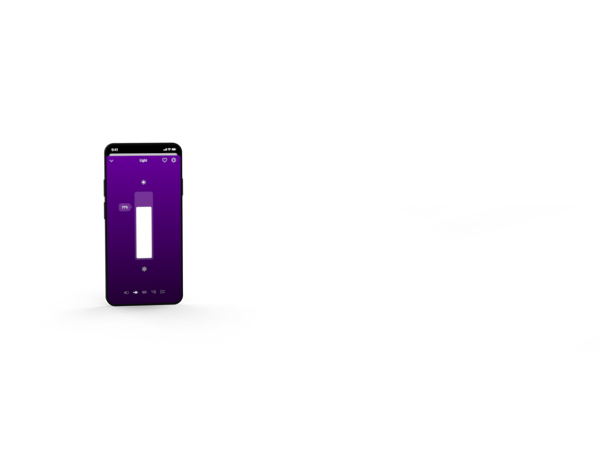
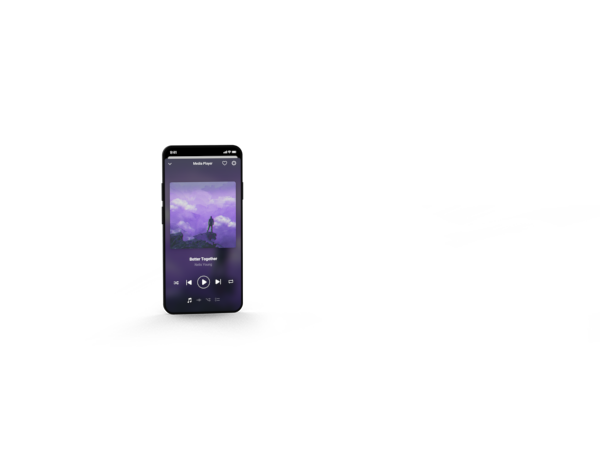

Homey Pro
The world's most advanced
smart home platform.
Everything local. No subscriptions.
One-time purchase at $ 399.
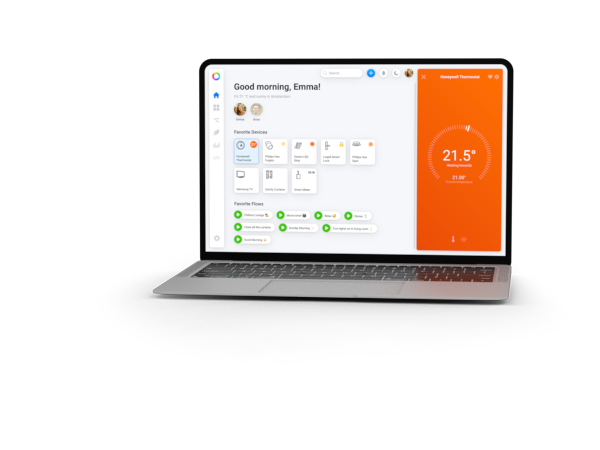
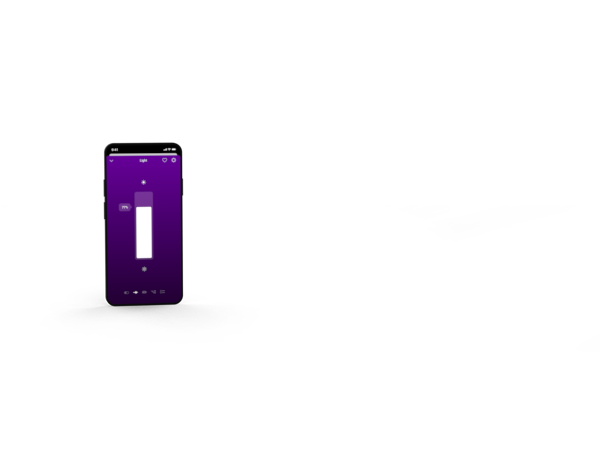
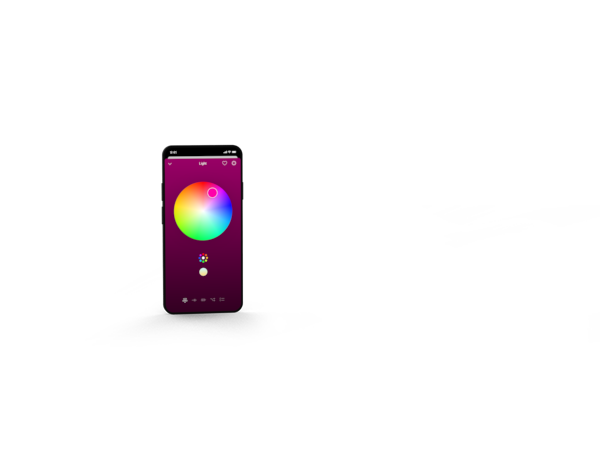
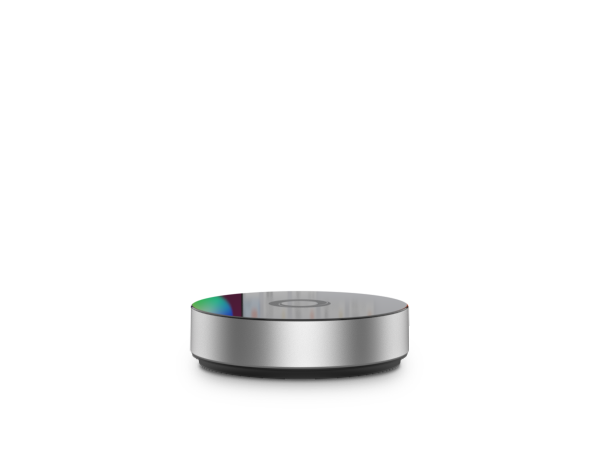
Homey
Control, automate and monitor
your entire smart home in one app.
Start for free. Upgrade to Premium for $ 2.99/mo. Extend with Homey Bridge for $ 69.
Get the AppScroll to discover all about Homey.
Got three minutes?
Watch the video
Control all your devices from your phone, tablet or desktop.
Your entire smart home in one place.
Access Homey from anywhere in the world and control all your devices from one central place.
Energy Monitor
Perfume Genie
Home Coach
Smart Lock
Beautiful controls for any device.
Great looking controls for all devices, no matter the brand. Make it a joy to play with your smart home.
Pair and Play.
Homey automatically detects most of your devices at home. Simply search for your brand, press a button or two — and you're ready to play.





















Automate just about anything with Flow.
Your home.
Your rules.
Flows are your superpower to automate your entire home. Simply mix and match the right Flow cards to create something new.

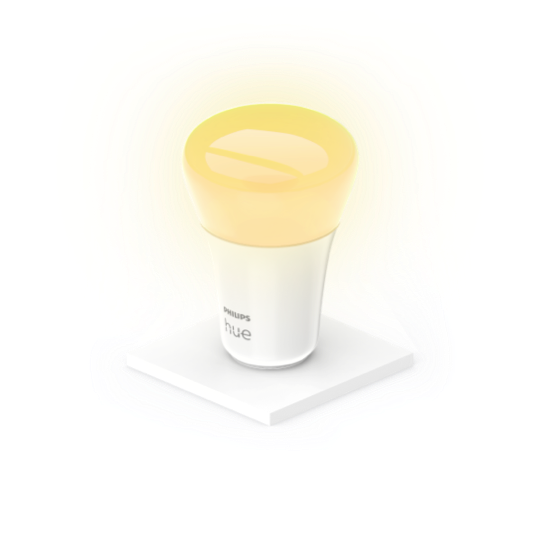
There’s a Flow card for that.
Every device and app adds new Flow cards to the mix. All it takes to automate your home is selecting the right cards for your use case.

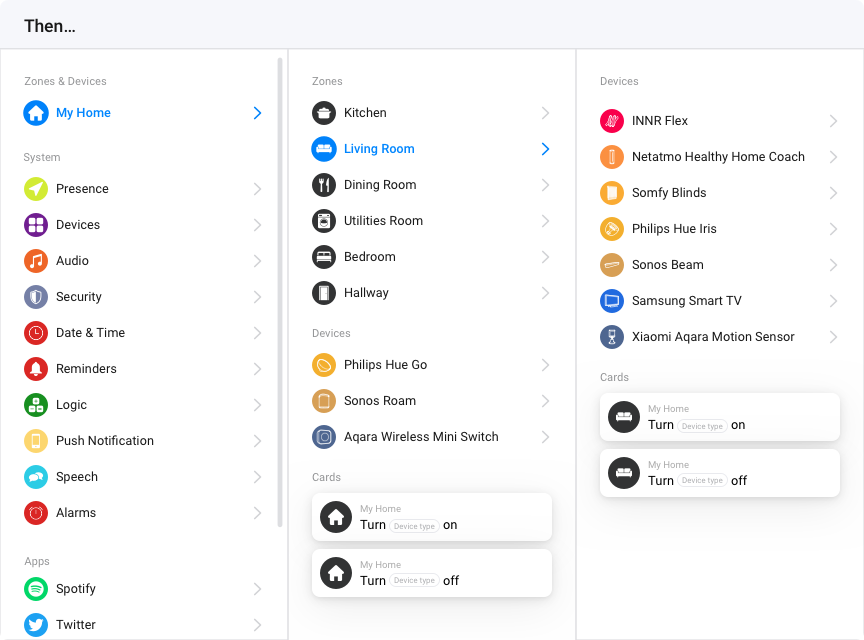
Customize your Flow cards.
Your home is unique, and so are your Flows. Customize any Flow card to fit your exact needs.




Everyday Flows from Homey users.
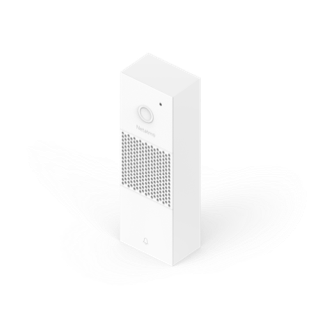
My Sonos does more than play music.
“I work upstairs, so I created a Flow to play a doorbell sound on my Sonos speakers when the doorbell rings. My LIFX also blinks shortly, for when I'm listening with headphones.”

Denmark

Just a simple Flow for my peace of mind.
“As a filmmaker, I’ve got a lot of valuable stuff at home. Although it’s safely stored, I still want to receive a message when someone enters my home when I’m not there.”

Sweden

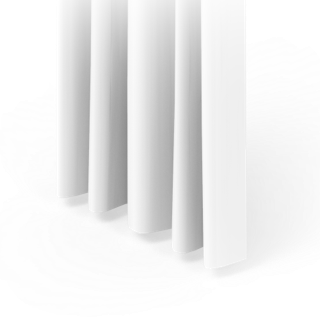
Yep, I’m in a wheelchair.
“After my car accident, many daily tasks became quite challenging. Being able to control everything in and around the house from my phone is a lifesaver for me. One of many everyday examples, is that I don’t struggle anymore to open the curtains.”

France

For me saving energy is just another extra
“I bought Homey to create cozy moods for when my friends come over. But now that I have it, I’m discovering more possibilities every day. With just a simple Flow I’m always sure that my devices are turned off when I leave home.”

United Kingdom
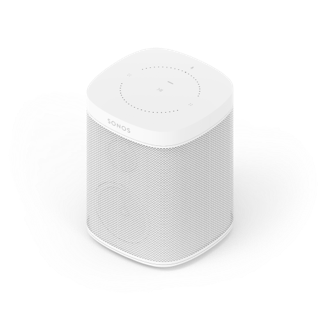
I have a Flow called Sexy Time.
“Does this really need an explanation?”

The Netherlands
Advanced Flow
Advanced Flow is smart home automation at its best, featuring an infinite canvas packed with powerful tools.
Discover Advanced Flow750+ apps let you do more with Homey.




Wall Plug
Motion Sensor
Smoke Sensor

Extend Homey by installing apps.
Apps can be installed on Homey, just like you do on a smartphone.







Every brand has its own app.
Apps teach Homey how to talk to the devices of that brand. Apps also add Flow cards for new functionality.
White & Color
Motion Sensor
New Apps.
New functionality.
Apps are updated often, and new apps ensure a future full of new functionality.
Find all apps in the Homey App Store
The Homey App Store offers apps for all the brands you love. Not only for your smart home devices, but also services like Twitter and Discord.
Real-time insight into your energy usage.
Save energy without changing habits.
With Homey's detailed energy monitoring, you can save money on your electricity bill and live more sustainably in one go. Combine with Flow to automatically turn off all devices when the last person left the house.
Solar Panels
When you have solar panels, the outer ring shows their energy yield, relative to your home's usage.
Smart Meter
When you have a smart meter, Homey calculates what you're not measuring yet. Very useful to find all standby consumers.
- Solar Panels 195W
- Living Room 241W
- Kitchen 193W
- Utilities 87W
- Dining 54W
- Hallway 25W
- Other 325W
Measuring your energy usage.
Smart Plugs
Smart plugs measure any device’s energy usage by placing it between the power socket and the device. Smart plugs can be used for single devices or device groups.
Smart plug
Approximations
Homey knows in realtime when a device is turned on and off. When it also knows the device's standby- and on-usage, Homey can approximate the energy usage through interpolation.


Never run out of batteries again.
All battery-powered devices are listed with their realtime status and battery model in the Homey app. Automatically get notified when your device almost runs out of batteries, and know which ones to get.





Monitor your home with Homey Insights.
Your home in charts.
Your devices gather a lot of valuable information. Homey Insights collects this data and beautifully presents it in one place.

Knowledge is power.
Use Insights to save energy, improve the air quality, or even to nurture your plants better.
However you plan to use Insights, you'll know you've got all the data.
Privacy is built in.
Secure by design.
Your data is not our business.
We don’t sell data nor serve ads. Your data is yours. Always.
Intruders are kept outside.
Sandboxed Apps, Penetration Tests and Bug Bounties help ensure your home’s security.
Simply an honest purchase.
Asking money challenges us to create the best product for you. It's that simple.
A Full House.
With Family Sharing.
Users & Roles.
Assign family members and friends as manager, user or guest to determine who controls what — and when.
You can even create Flows to grant temporary access to guests — for example when you're on holiday, or for a cleaner.





Start Flows from anywhere. Anytime. Anyplace.
Upgrade your voice assistant.
Voice assistants are great, but they can be limited. Connecting Homey lets you start Flows, and control many more devices.


















Widgets for
iOS and Android.
Your favorite Flows in widgets on both Android and iOS. You can even use Siri Shortcuts to start favorite Flows through HomePod with your voice.
Start favorite Flows with Apple Watch.
Your favorite Flows are just a tap away on Apple Watch. James Bond would be jealous.

Proud to be in 200.000+
happy homes.
Pure delight
Coming from Home Assistant, this is pure delight. No more corrupt SD cards or endless fiddling with my Raspberry Pi to get it right.
Reviewed on App Store
Very satisfied
I've had Homey Pro for almost a year now and I'm very satisfied! Simply great, many devices are integrated and easy to use. I'm not the great programmer, so at this point a big thank you to EVERYONE who is involved and who keep everything up to date. Thank you !!!
Reviewed on Play Store
Good compatibility
Very good compatibility of the Homey Pro with the different protocols.
Reviewed on Trustpilot
Simple & Advanced
Simple and easy-to-use home automation. Despite the simplicity, the possibility of advanced control has not been missed. Can be used to turn on/off lamps as well as to optimise electricity use and heating.
Reviewed on Trustpilot
Saved my basement
Homey and Fibaro Flood Sensor saved my basement this weekend when the washing machine was not correctly closed. Got the alarm on Homey.
Reviewed on App Store
Works fantastic
Works absolutely fantastically well and in general I am super happy with both the app and Homey Pro Well done 👍
Reviewed on Play Store
Connects all systems
Great when it comes to connecting all systems (KNX, Philips Hue, Ikea, Daiking etc.)
Reviewed on Play Store
Very easy
Very easy to add devices and Flows, 5 stars from me.
Reviewed on Play Store
Reliable System
Reliable System, almost 3 years of running time now, without any hick-ups or bugs. It controls/monitors approx. 50 led-lights and 30 pc of other hardware (switches, sensors, thermostats etc.)
Reviewed on Play Store
Perfect
Perfect product for controlling the home.
Reviewed on Play Store
Homey is King
Had Homey for a week or so, and gotta say - this is the king, the champion and industry-leader of smart home systems. Beats both my previous systems (Norwegian Company Futurehome, and Smartthings) in reliability, responsiveness and general user experience. Even at 125 units (and counting) it just works… and the ‘death star’ is even a centrepiece on my tv-shelf.
Reviewed on App Store
Addicted
Homey really got me addicted to smart home. Always on the lookout for new smart home products since I bought Homey.
Reviewed on Play Store
Choose your Homey.
Whether you prefer a subscription or a one-time purchase, there's always a Homey for you.
Homey |
Homey
|
|
|---|---|---|
|
$ 2.99/mo |
$ 399 |
|
| Mobile App | ||
| Web App | ||
| Automate | ||
| Flow | ||
| Advanced Flow | ||
| Monitor | ||
| Energy | ||
| Insights | ||
| Apps | ||
| Official Apps | ||
| Community Apps | — | |
| Connectivity | ||
| Bluetooth | ||
| Zigbee | ||
| Z-Wave | ||
| Infrared | ||
| 433 MHz1 | ||
| Thread | — | |
| Matter | — | |
| Local Wi-Fi | — | |
| Assistants | ||
| Google Assistant | ||
| Amazon Alexa | ||
| Siri Shortcuts | ||
| Nerd Stuff | ||
| Logic & Variables | ||
| HomeyScript | — | |
| Experiments | — | |
|
= With Homey Bridge
|
||
| Start for Free | ||
| Buy Homey Pro | ||
| = With Homey Bridge | Start Start for Free | Buy Buy Homey Pro |
- Due to differences in regulations between regions, 433 MHz transmission is currently disabled on Homey Pro and Homey Bridge in the USA and Canada.
Choose your Homey.
Whether you prefer a subscription or a one-time purchase, there's always a Homey for you.
Homey |
Homey
|
|
|---|---|---|
|
$ 2.99/mo |
$ 399 |
|
| Mobile App | ||
| Web App | ||
| Automate | ||
| Flow | ||
| Advanced Flow | ||
| Monitor | ||
| Energy | ||
| Insights | ||
| Apps | ||
| Official Apps | ||
| Community Apps | — | |
| Connectivity | ||
| Bluetooth | ||
| Zigbee | ||
| Z-Wave | ||
| Infrared | ||
| 433 MHz1 | ||
| Thread | — | |
| Matter | — | |
| Local Wi-Fi | — | |
| Assistants | ||
| Google Assistant | ||
| Amazon Alexa | ||
| Siri Shortcuts | ||
| Nerd Stuff | ||
| Logic & Variables | ||
| HomeyScript | — | |
| Experiments | — | |
|
= With Homey Bridge
|
||
| Start for Free | ||
| Buy Homey Pro | ||
| = With Homey Bridge | Start Start for Free | Buy Buy Homey Pro |
- Due to differences in regulations between regions, 433 MHz transmission is currently disabled on Homey Pro and Homey Bridge in the USA and Canada.