zigfred
The smart wall switch
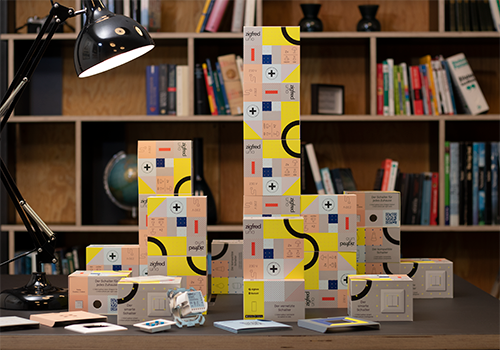
Replace your old wall switch with zigfred and wire it to your existing lights or devices.
Then you can easily add them to your Smart Home and control them as you wish.
zigfred has up to four buttons that can be freely assigned to control any zigbee lights or other zigfreds.*
*Download the zigfred-App to configure the front buttons. Zigbee lights only. Full configuration in Homey will be available soon.
Supported devices
Flow cards
Click on a device above to show related Flow cards only.
When...
zigfred plus
The dim level changed
zigfred plus
Turned on
zigfred plus
Turned off
zigfred plus
... is ...
zigfred uno
The dim level changed
zigfred uno
Turned on
zigfred uno
Turned off
zigfred uno
... is ...
And...
zigfred plus
Is turned on
zigfred uno
Is turned on
Then...
zigfred plus
Dim to %
zigfred plus
Set relative dim-level %
Dim or brighten with respect to the device's current dim-level.
zigfred plus
Turn on
zigfred plus
Turn off
zigfred plus
Toggle on or off
zigfred plus
Set the hue °
Select a color from the hue scale, for example red (0°/360°), yellow (60°), or blue (180°).
zigfred plus
Set a color ...
zigfred plus
Set a random color
zigfred plus
Set the saturation %
zigfred plus
Set blind tilt to Tilt
zigfred uno
Dim to %
zigfred uno
Set relative dim-level %
Dim or brighten with respect to the device's current dim-level.
zigfred uno
Turn on
zigfred uno
Turn off
zigfred uno
Toggle on or off
zigfred uno
Set the hue °
Select a color from the hue scale, for example red (0°/360°), yellow (60°), or blue (180°).
zigfred uno
Set a color ...
zigfred uno
Set a random color
zigfred uno
Set the saturation %
Support
Having an issue with this app? Contact the developer by sending an e-mail.
What’s new
Version 1.1.4 — When pressing the open or close button for blind 2 on zigfred plus in the Homey app, the correct blind is now moved.
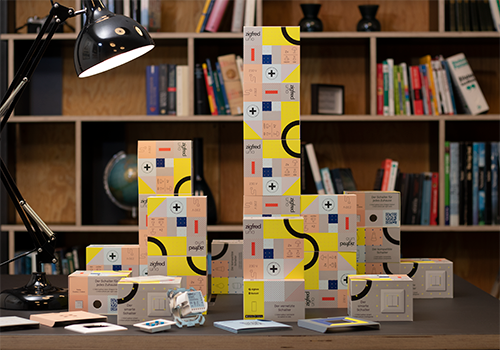
zigfred
zigfred is not compatible with the selected Homey.
Changelog
We’ll send a thank you to Siglis AG!
We’ll let Siglis AG know you love the app.
Your suggestion has been sent
We’ll notify Siglis AG you’ve sent a suggestion.
Africa
Asia
Europe
Deutsch English






