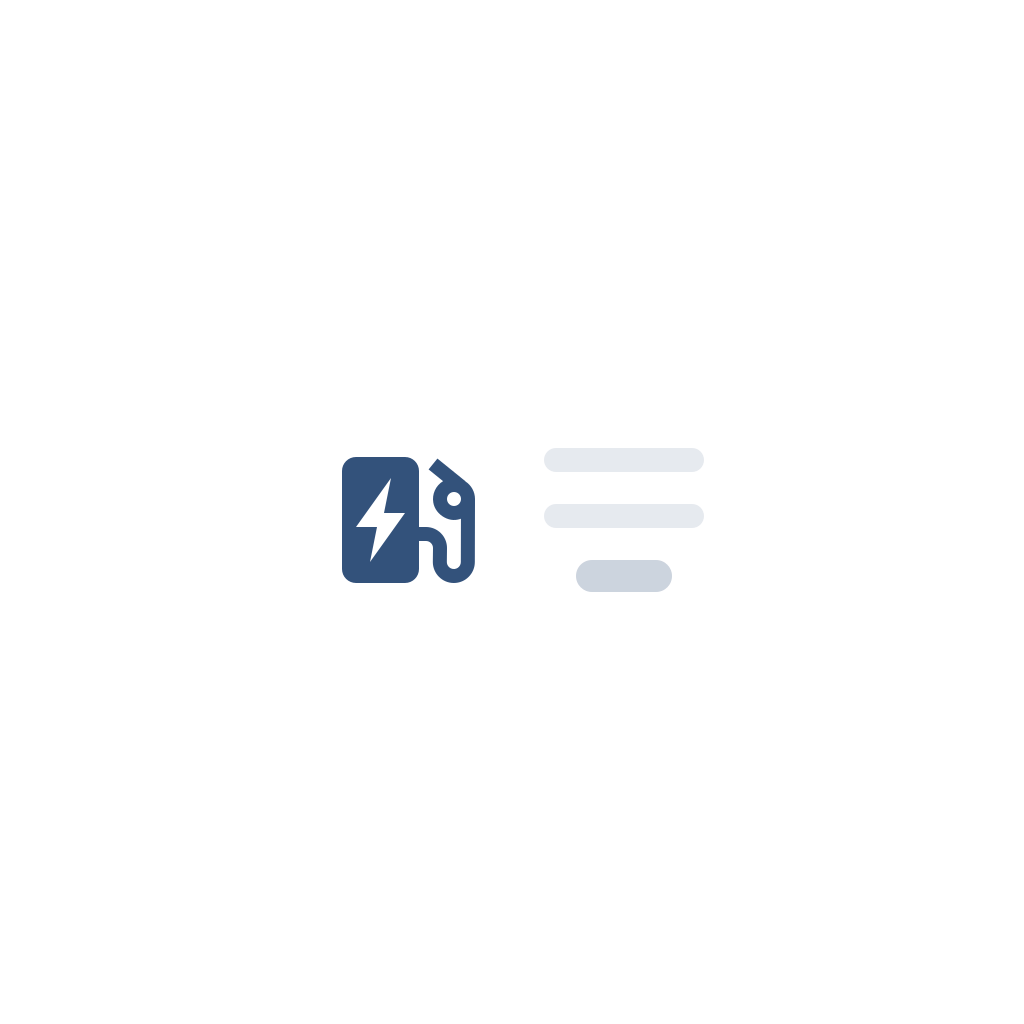V2C Wallbox
Intelligence, innovation and maximum control at your fingertips

The app provides comprehensive control and monitoring of your V2C Wallbox charger through Homey's interface. It retrieves detailed real-time data about charging status, vehicle connection, power consumption, and enables advanced control through Homey flows.
Key features include:
Real-time monitoring of charging status, power consumption, and vehicle connection
Monthly and yearly energy statistics tracking
Advanced control capabilities (pause/resume charging, lock/unlock, intensity settings)
Dynamic power management with multiple operation modes
House power consumption and solar production monitoring (requires measuring clamps installation)
Intuitive dashboard widget for quick status overview and control
Extensive Flow support with triggers, conditions, and actions
For house consumption data, solar production, and dynamic power features, your V2C Wallbox must be properly connected to your electrical installation using measuring clamps or directly to your solar inverter, and dynamic mode must be enabled.
The app communicates with the wallbox via HTTP commands on your local network, so both Homey and the V2C wallbox must be on the same network. For reliable operation, it's recommended to assign a static IP address to your wallbox.
Control actions can be used in two modes:
With dynamic mode enabled - supports min/max intensity settings and various power modes (FV Exclusive, FV+Min Power, Grid+FV)
Without dynamic mode - supports direct intensity control and basic charging management
Tested on V2C Trydan charger and should be compatible with all V2C charger models due to unified specifications.
Note: All features require proper network setup and configuration. Some advanced features are dependent on proper installation of measuring clamps and connection to solar inverter if applicable.
Supported devices
Flow cards
Click on a device above to show related Flow cards only.
When...
V2C Wallbox
The power changed
V2C Wallbox
The power meter changed
V2C Wallbox
Car is connected
V2C Wallbox
Car is disconnected
V2C Wallbox
Car starts charging
V2C Wallbox
Slave Error Changed
V2C Wallbox
Connection state changed to State changed to
And...
V2C Wallbox
Car is connected
V2C Wallbox
Car is charging
V2C Wallbox
Power is greater than Power (W) W
V2C Wallbox
Power is less than Power (W) W
V2C Wallbox
Charging is paused
V2C Wallbox
Charging is not paused
V2C Wallbox
API connection has error
V2C Wallbox
Calculated current Current Input (A) is ... Compare Current (A) A
You can use this card together with the calculate current card and then set intensity for better control of surplus from your PV system.
Then...
V2C Wallbox
Set Charger State to Pause
V2C Wallbox
Set Lock State to Lock
V2C Wallbox
Set Charger Intensity to Intensity Amps
V2C Wallbox
Set charging power to Power W - parameters: Phase Mode phase, Voltage V Voltage Type, min 6 A, max Maximum Amps A, round result Amps - Rounding
Sets charging power of the wallbox according to specified value in Watts. Useful for solar charging - always charges at minimum 6A even if there is not enough surplus. Negative power values will be converted to positive. Calculated current is limited by minimum 6A and maximum per parameter. You can choose rounding method for finer control over charging power.
Advanced
V2C Wallbox
Calculate current from Power W (with buffer Buffer Power W) - parameters: Phase Mode phase, Voltage V Voltage Type, max Maximum Amps A, round result Amps - Rounding
Calculates charging current based on given power with optional buffer. Perfect for smart solar charging control - if calculated current drops below 6A even with buffer, you can pause charging and wait for more surplus. Buffer allows utilizing short-term surplus. Rounding can be used to optimize surplus utilization. Result can be used in other flow cards for charging control.
Advanced
V2C Wallbox
Set Dynamic Mode to Dynamic Mode
V2C Wallbox
Set Minimum Intensity in Dynamic Mode to Minimum Intensity Amps
V2C Wallbox
Set Maximum Intensity in Dynamic Mode to Maximum Intensity Amps
V2C Wallbox
Set Dynamic Power Mode to Dynamic Power Mode
V2C Wallbox
Set Counter Type energy counter to Energy Value (kWh) kWh
Note: Counters are automatically reset at the beginning of each period. Use this card only for manual corrections if needed.
Support
Having an issue with this app? Contact the developer by sending an e-mail.
What’s new
Version 1.5.2 — small fix

V2C Wallbox
V2C Wallbox is not compatible with the selected Homey.
Changelog
We’ll send a thank you to Jiri Pech!
We’ll let Jiri Pech know you love the app. Maybe consider supporting Jiri Pech by making a donation?
Donate to Jiri Pech
The developer of V2C Wallbox accepts donations.
Make a donation to say thanks!
Your suggestion has been sent
We’ll notify Jiri Pech you’ve sent a suggestion.
Africa
Asia
Europe
Deutsch English