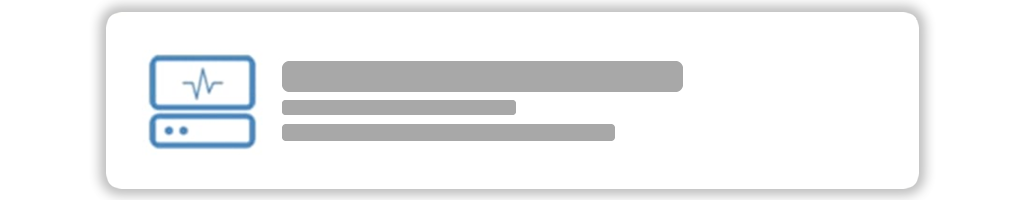VDB Systeem monitor
monitor windows en linux systemen

System Monitoring and Management via MQTT
This Homey app enables users to monitor their computer system’s status and send commands via MQTT for management actions such as restart or shutdown. The app communicates with an MQTT broker and uses Homey’s interface to display system information and perform management actions.
For this app, you also need a client, which you can download here:
Windows: https://vdbcomputers.nl/Downloads/Setup_VDB_Monitor_Wiz_new.exe
Python: https://vdbcomputers.nl/Downloads/Monitoring_Universal_Python.zip
Features
System Monitoring:
The app displays various status information of a connected system, such as CPU usage, internal and external IP, memory status, and uptime. The app receives this information in real-time via MQTT messages.
Management Buttons:
Through buttons in the Homey interface, users can easily send commands to restart or shut down the server.
Live Status Check:
The app automatically checks the connection with the system and displays the current online status, allowing users to instantly see if their system is still online.
MQTT Broker Configuration
To set up the MQTT connection, users must enter the following settings in Homey:
MQTT Host: The IP address or URL of the MQTT broker.
MQTT Port: The port on which the broker listens, usually 1883.
MQTT Username and Password: Optional credentials for the broker.
These settings can be entered through the Homey app settings, allowing the app to automatically connect to the MQTT broker upon startup.
Capabilities Used
The app displays various system capabilities in the Homey interface:
CPU Cores (measure_cpu_cores): Number of CPU cores in the system.
System ID (measure_id): Unique system ID to identify the device.
CPU Info (measure_cpu_info): Type and name of the CPU.
External IP (measure_external_ip): External IP address of the system.
Hostname (measure_hostname): Hostname of the system.
Logged-in Users (measure_users): Names of currently logged-in users.
Internal IP (measure_internal_ip): Internal IP address of the system.
Total Memory (measure_total_memory): Total available memory in MB.
CPU Usage (measure_cpu): Current CPU usage as a percentage.
OS Name (measure_os_name): Name and version of the operating system.
Free Memory (measure_memory): Current free memory in MB.
Timestamp (measure_timestamp): Last update timestamp of the message.
Uptime (measure_uptime): Total active time in days, hours, and minutes.
Additionally, the app has two buttons:
Restart Server (action_reboot): Sends an MQTT command to restart the system.
Shutdown Server (action_shutdown): Sends an MQTT command to shut down the system.
Development by: VDB Computers
Supported devices
Flow cards
Click on a device above to show related Flow cards only.
When...
Systeem
Turned on
Systeem
Turned off
Systeem
a user logs in
Systeem
a user logs out
Systeem
a program is installed
Systeem
If a program has been uninstalled
Systeem
disk space becomes low
Systeem
Virus scanner status changes
Systeem
Firewall status changes
Systeem
the monitoring service has started
Systeem
system is booted
And...
Systeem
Is turned on
Then...
Systeem
Turn on
Systeem
Turn off
Systeem
Toggle on or off
Support
The developer of this app does not offer direct support.
What’s new
Version 1.4.2 — added Download URL client software

VDB Systeem monitor
VDB Systeem monitor is not compatible with the selected Homey.
Changelog
We’ll send a thank you to Jeroen van den Boogaart!
We’ll let Jeroen van den Boogaart know you love the app. Maybe consider supporting Jeroen van den Boogaart by making a donation?
Donate to Jeroen van den Boogaart
The developer of VDB Systeem monitor accepts donations.
Make a donation to say thanks!
Your suggestion has been sent
We’ll notify Jeroen van den Boogaart you’ve sent a suggestion.
Africa
Asia
Europe
Deutsch English